Zomato
Pull up restaurants by name, cuisine, address, ratings and the average cost for two from within the Cliq interface. All that you got to do is execute the /zomato command and start your food hunt right away.
Available Regions:
Getting Started
Broaden your restaurant search and calm down your taste buds by installing this extension for your entire organization or to a dedicated team in Cliq.
- Click on the Extensions icon on the top bar followed by Marketplace.
- This will list down all the extensions available. Search for Zomato and click on the Install button.
- Agree to the Terms of Service and Privacy Policy and click on Install.
- Choose one of the following below and click on Install.
Entire Organization
Select this option to install this extension for the entire organization.
Specific team only
Select this option to install this extension to a specific team in your organization.

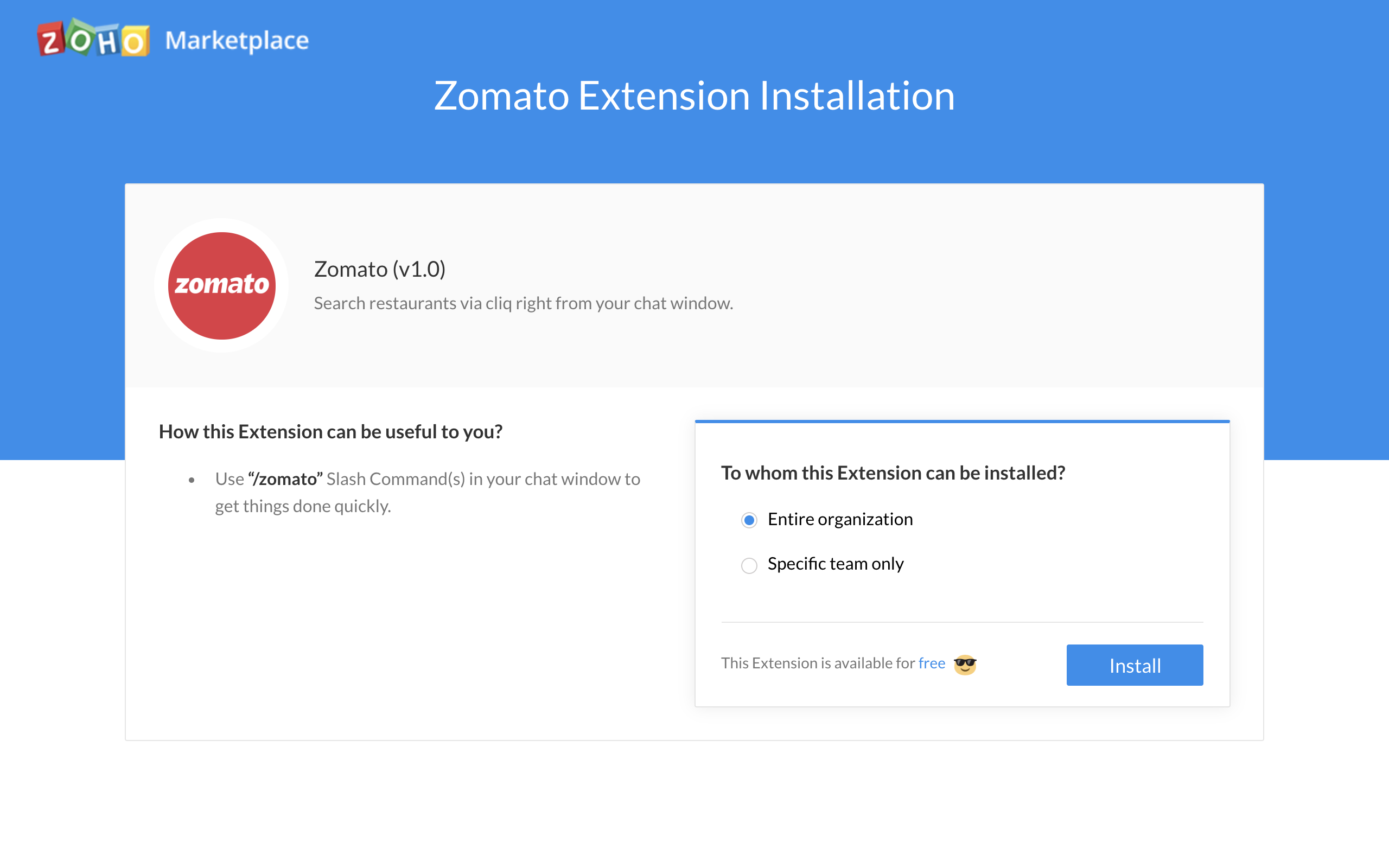
After installing this extension
Execute the /zomato command and select the Click here option to generate the API key to search for restaurants based on your current and custom location.
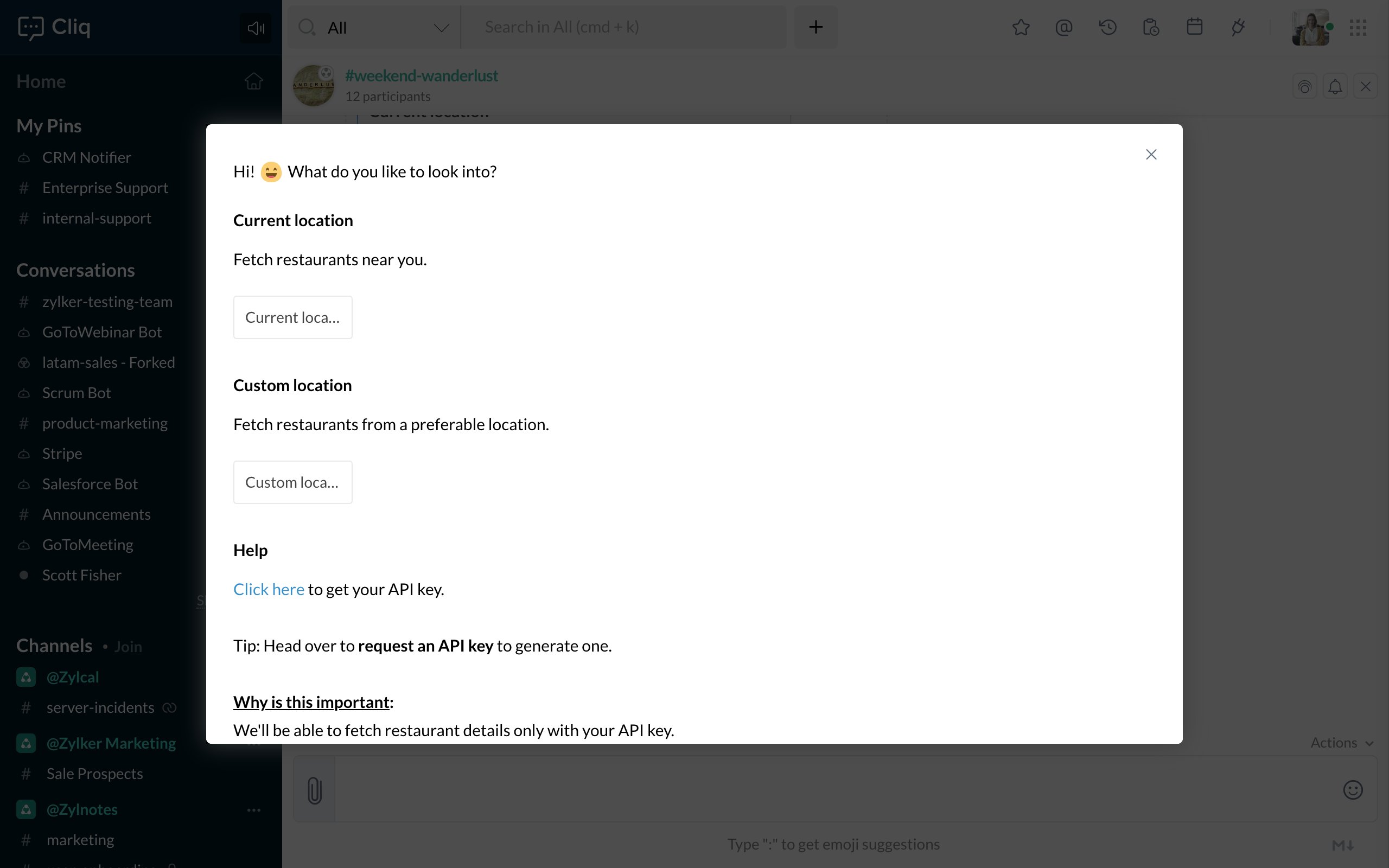
Search restaurants based on current location
To search restaurants based on current location, click on the Current location button and get going with your search.
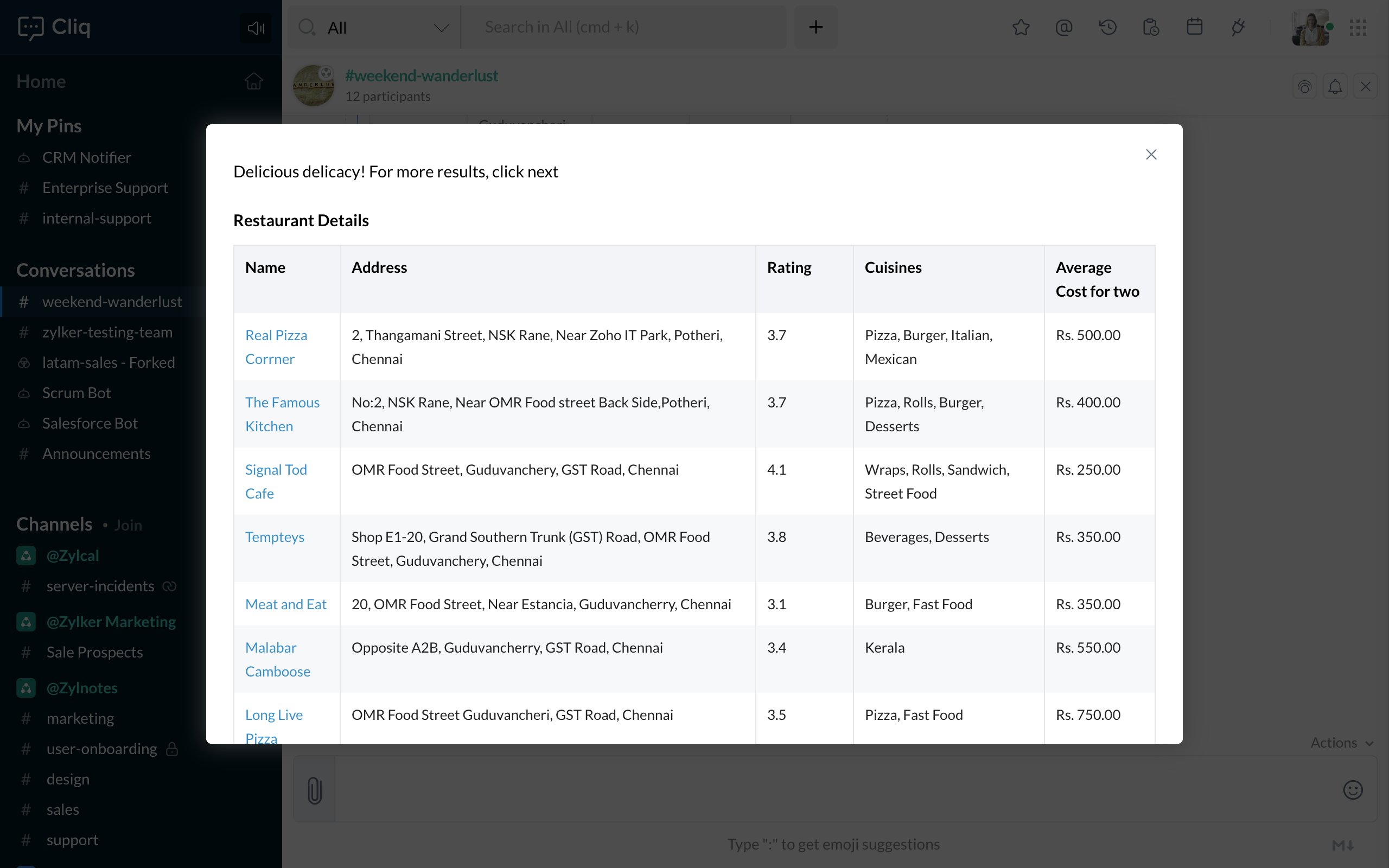
Search restaurants based on custom location
- Click on the Custom location option and pick a location.
- Hit the Submit button to start your search.
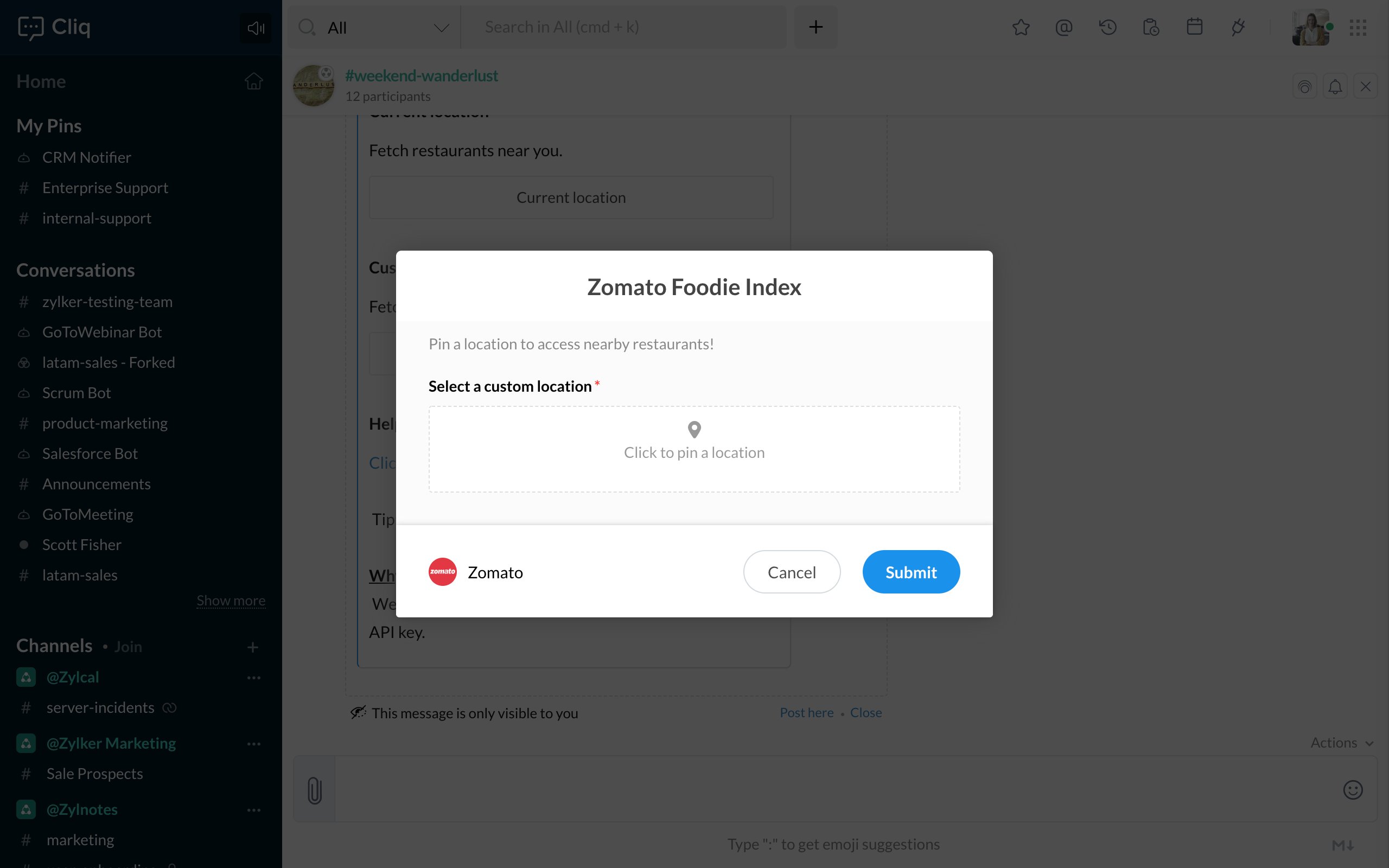
Now that you know how the Zomato integration for Cliq works, get it installed for your organization or to a specific team in Cliq by clicking on the Install button given below.
Zoho CRM Training Programs
Learn how to use the best tools for sales force automation and better customer engagement from Zoho's implementation specialists.
Zoho DataPrep Personalized Demo
If you'd like a personalized walk-through of our data preparation tool, please request a demo and we'll be happy to show you how to get the best out of Zoho DataPrep.
You are currently viewing the help pages of Qntrl’s earlier version. Click here to view our latest version—Qntrl 3.0's help articles.
Zoho Sheet Resources
Zoho Forms Resources
Zoho Sign Resources
Zoho TeamInbox Resources
Related Articles
ゾマト
お知らせ:当社は、お客様により充実したサポート情報を迅速に提供するため、本ページのコンテンツは機械翻訳を用いて日本語に翻訳しています。正確かつ最新のサポート情報をご覧いただくには、本内容の英語版を参照してください。 Zomato と Cliq の連携機能を使って、お気に入りのレストランを地域内外で探しましょう! チームでディナーの計画を立てていますか?それとも、食欲を満たすレストランを探していますか? Cliq ...















