Unsubscribes
Unsubscribes are disappointing, but they provide a valuable learning experience. When you find lots of people unsubscribing from your email campaigns, it's a sign that you should change your marketing approach. This guide will help you make the most out of a wave of unsubscriptions.
What is an unsubscribe?
- When someone unsubscribes, it means they've cancelled their subscription to an electronic mailing list or online service. Reasons for this may include spammy behavior, disinterest, or even accident.
- In accordance with the CAN-SPAM Act, it is mandatory for marketers to clearly display an 'unsubscribe' button in every promotional email.
- We add an unsubscribe link in your email footer. Contacts who aren't interested can safely unsubscribe just by clicking the link. We will make sure you do not accidentally email them in future.
- In case a custom template is used, make sure you have added the unsubscribe merge tag $[LI:UNSUBSCRIBE]$. If you skip this step, you will be prompted to include it if you try to continue with your campaign.
Why include an unsubscribe button?
- CAN-SPAM act compliance is mandatory.
- If there is not an easy way to unsubscribe, then 'report as spam' may be the only option left for contacts. Some contacts may take it a step further and report such campaigns.
- Contacts may not be interested in your message. It's better for your brand to respect your customers' wishes.
- We can attain valuable information based on unsubscribing trends.

Note:
When you select an email template while creating content for your email message, Zoho Marketing Automation will add an unsubscribe button to your email template's footer by default as shown in the screenshot below.
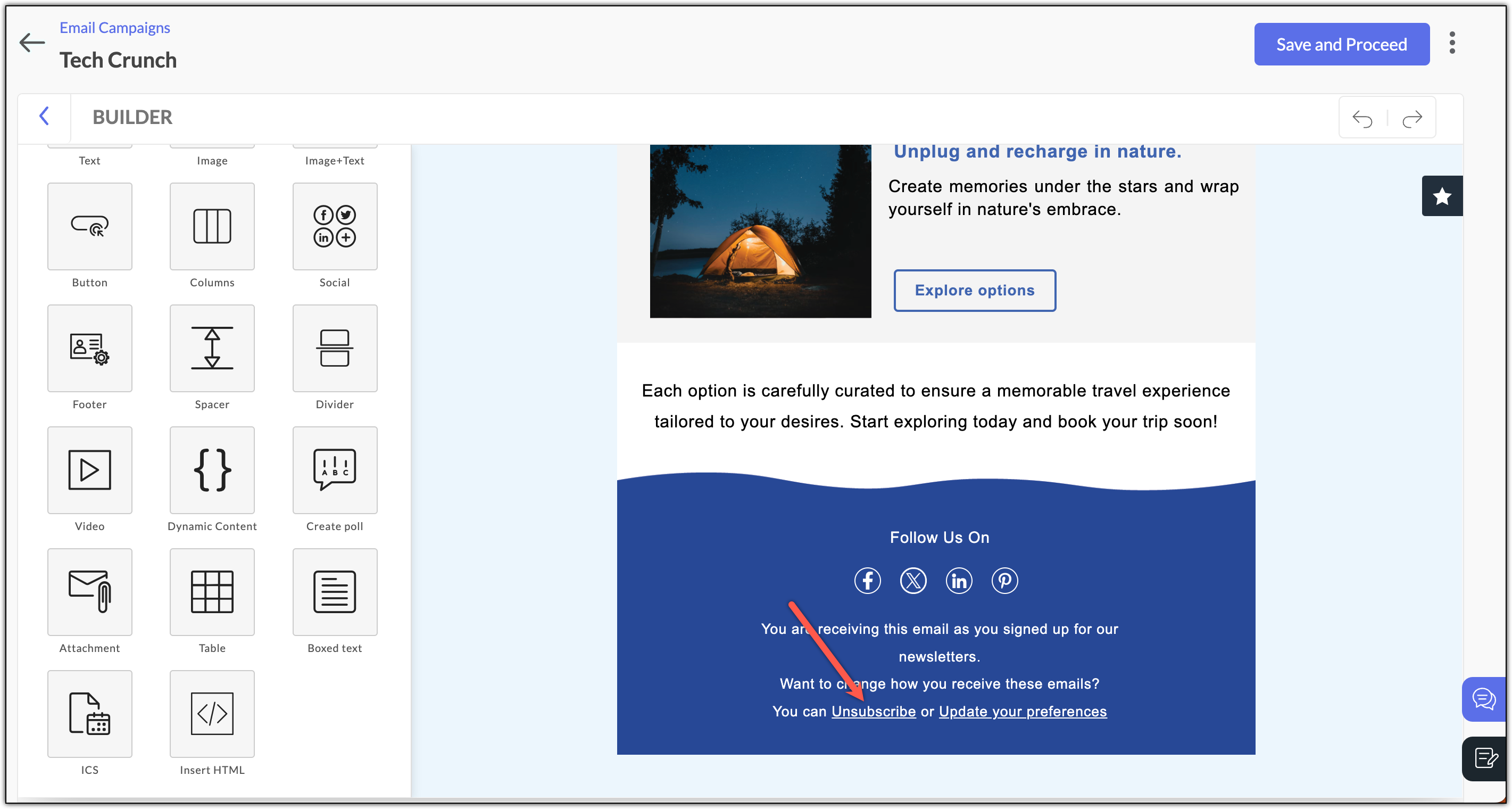
When you select an email template while creating content for your email message, Zoho Marketing Automation will add an unsubscribe button to your email template's footer by default as shown in the screenshot below.
However, if you select to remove the header and footer theme from your email template, then you must include the $[LI:UNSUBSCRIBE]$ or $[LI:ORG_OPTOUT]$ merge tags to your email template preferably at the bottom as shown in the screenshot below. If you do not add the mentioned tags, your email's header and footer will be automatically replaced by our default header and footer.
What happens when someone unsubscribes?
When a contact clicks the 'unsubscribe' option, their email address is immediately added to the 'Do-Not-Mail' list. No further emails from your account can be sent to those contacts. If a contact wants to get your emails again, they will have to sign up and choose to resubscribe.
To resubscribe, your contacts can either:
- Open the unsubscribe confirmation email which contains a resubscribe option.
- Open any previous emails from your organization and make use of the footer links to sign up with you again.
Account suspension
There are certain criteria which may cause your account to be suspended. Your unsubscribe rate is one of these criteria. If your unsubscribe rate is excessive, your account may be temporarily or permanently suspended.
CAN-SPAM
CAN-SPAM (Controlling the Assault of Non-Solicited Pornography And Marketing) is an Internet solicitation law passed in 2003. Non compliance with this law will lead to severe penalties, and in some cases is considered a criminal offense. The most notable requisite is to keep the unsubscription process simple while honoring opt-out requests promptly.
Here are some other important aspects of this law:
- The header information like 'from', 'to', routing information must be accurate so that recipients can easily identify you and your domain.
- The subject line should reflect the message content and convey the sender's intention.
- The message must contain your valid physical or postal address.
Zoho CRM Training Programs
Learn how to use the best tools for sales force automation and better customer engagement from Zoho's implementation specialists.
Zoho DataPrep Personalized Demo
If you'd like a personalized walk-through of our data preparation tool, please request a demo and we'll be happy to show you how to get the best out of Zoho DataPrep.
You are currently viewing the help pages of Qntrl’s earlier version. Click here to view our latest version—Qntrl 3.0's help articles.
Zoho Sheet Resources
Zoho Forms Resources
New to Zoho Sign?
Zoho Sign Resources
New to Zoho TeamInbox?
Zoho TeamInbox Resources
New to Zoho ZeptoMail?
Zoho DataPrep Resources
New to Zoho Workerly?
New to Zoho Recruit?
New to Zoho CRM?
New to Zoho Projects?
New to Zoho Sprints?
New to Zoho Assist?
New to Bigin?
Related Articles
How to avoid unsubscribes
Mailing list hygiene and email sending practices have a large impact on your unsubscribe rate. People unsubscribe when they're not interested in receiving your emails, so to reduce this you should focus on: Contact engagement - Find out whether your ...Getting started with email deliverability
Identifying the needs and interests of contacts and conceptualizing email campaigns around those are part and parcel of a marketer's daily routine. Sometimes marketers may assume that crafting a compelling campaign alone will help them hit their ...Eight frequent activities that affect email deliverability
Email deliverability is the ability to land emails in the inbox of your recipients. If your campaign's deliverability takes a hit, it might be due to certain email marketing practices you follow. Let's dive deep and learn about practices that affect ...Boost your email deliverability with the Google Postmaster tool
Mailbox providers consider the reputation of your sender domain when making inbox decisions. If your sender domain has a negative reputation, your emails may land in the spam folder. If your sender domain has a positive reputation, the chances of ...How does spam traps affect your email deliverability
Spam traps are used to identify which marketers are sending spam. A spam trap looks like a standard email address, but doesn't respond to emails or sign up for mailing lists, so when it receives an email, the sender is identified as a spammer. ...
New to Zoho LandingPage?
Zoho LandingPage Resources

















