Record Storage Settings
Record Storage Settings shows the total number of records used by both the organization and individual users. All modules, pipelines, and sub-pipelines' records will be taken into account. In the Data Administration settings, the Record Storage tab can only be seen by users with the Admin Profile.
What is a record in Bigin?
A new row of information added to any of the below modules is considered a record in Bigin.
- Contacts
- Companies
- Pipelines
- Activities
- Products
- Notes
Sections available in Record Storage tab
The Record Storage tab has 3 different sections.
- Overall record consumption
- Records in Recycle Bin/ Untouched Records
- Usage Details by Modules
Overall record consumption
This dashboard view contains a consolidated view of the record storage setting. The storage details are pictured in a chart format, the storage occupied and the available storage are visualized in the chart. Along to this, the last calculated time for record storage is also displayed. Caluculation of the storage is done every one hour.
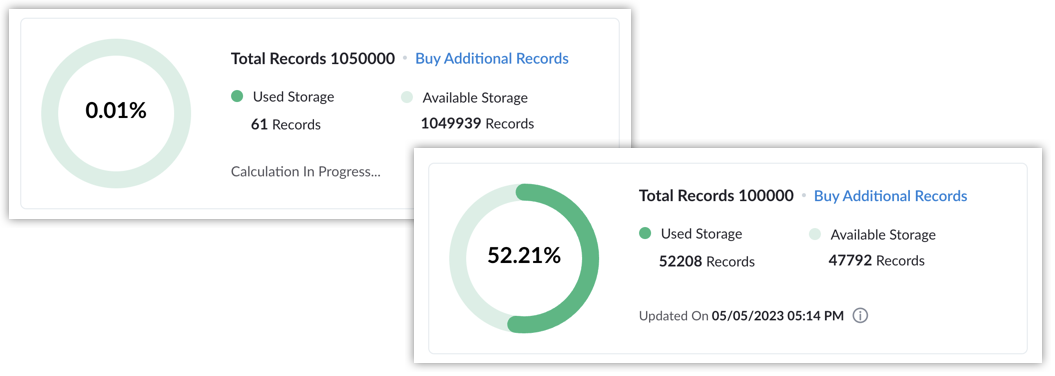
In case, you want to purchase more storage, you can click on the link Buy Additional Record, which will redirect you to the store. From the store you can by the additional record directly. Records in Recycle Bin/ Untouched Records
In this component all the records in Recycle Bin are included for calculation along with this the untouched records. Records belonging here can be directly deleted in this view.- Records in Recycle Bin : Records deleted in the Bigin are not permanently deleted, instead they are moved into Recycle Bin. You can later delete the records in Recycle Bin, as they are also considered for Record Storage. The number of records in Recycle Bin is displayed and if you want to delete the record click on the delete icon.
- Records in Untouched Records : The count of untouched records in all the pipeline, sub-pipelines and all modules are displayed accordingly. On clicking the delete icon, you will be redirected to the untouched record details page.
Count of the records on each pipeline and modules are displayed. When it comes to pipelines, the count is shown for each sub-pipeline, but deletion is done globally.
If you want to delete the records individually for each pipeline, sub-pipelines and modules, you can choose on the pipeline/modules and the you will be redirected to the particular pipeline or module with all the untouched records displayed. The system applies the filter to view all the untouched records(By default, filter for untouched records for last 3 months is applied), and displays the resulted records.
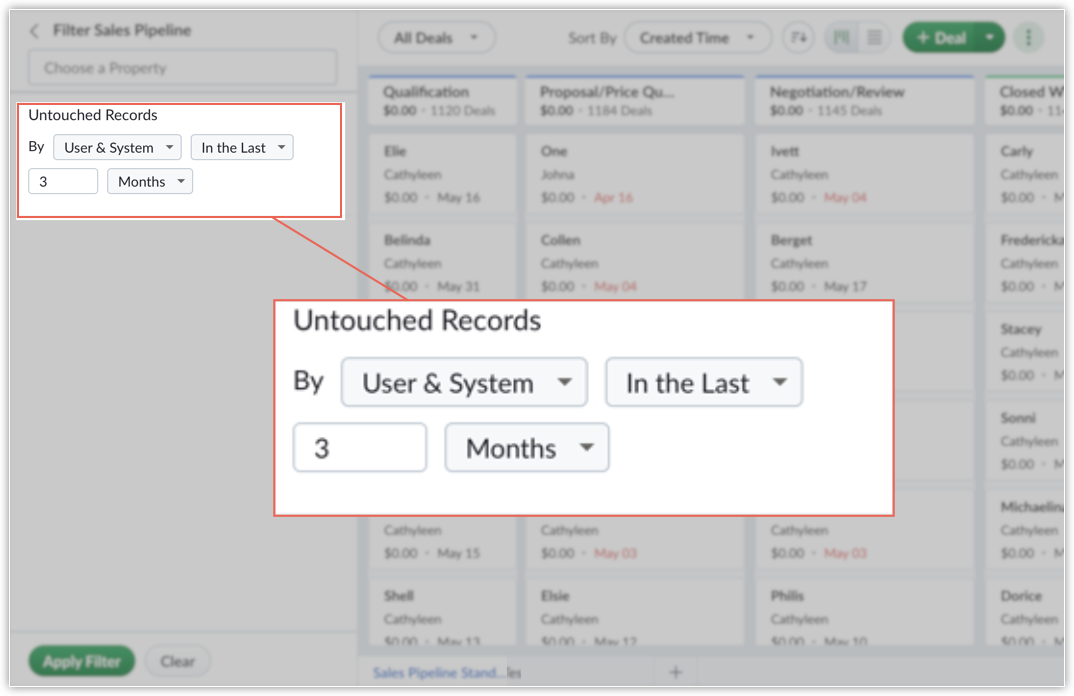
Incase of the pipeline, you are redirected to the default sub-pipeline, you will have to move to the other pipelines manually.
Usage Details by Modules
The user can view usage details in two different views, such as:
- List view
- Chart view
List view
Chart view
In this view, the numbers of records in each pipeline, sub-pipeline, and module are displayed in a chart view format, which has two different tabs: one for pipelines and one for modules. You can hover over the chart to see the precise numbers. Viewing record count based on users
Click on the pipelines or modules, to view the records count based on the user(owner).You can also redirect to other pipeline/modules from the Records Consumed by Users page.
Note : In Usage Details by Modules, records in the recycle bin are included.
Availability
Based on the Bigin's account editions, the record storage is provided.
- Free Edition : 500 Records
- Express Edition: 50,000 records
- Premier Edition : 100,000 records
- Additional records can be purchased - $1/month for every 10,000 records
If you want to purchase additional storage, you can purchase it from the store.
Zoho CRM Training Programs
Learn how to use the best tools for sales force automation and better customer engagement from Zoho's implementation specialists.
Zoho DataPrep Personalized Demo
If you'd like a personalized walk-through of our data preparation tool, please request a demo and we'll be happy to show you how to get the best out of Zoho DataPrep.
Centralize Knowledge. Transform Learning.
All-in-one knowledge management and training platform for your employees and customers.
New to Zoho Writer?
You are currently viewing the help pages of Qntrl’s earlier version. Click here to view our latest version—Qntrl 3.0's help articles.
Zoho Sheet Resources
Zoho Forms Resources
New to Zoho Sign?
Zoho Sign Resources
New to Zoho TeamInbox?
Zoho TeamInbox Resources
New to Zoho ZeptoMail?
New to Zoho Workerly?
New to Zoho Recruit?
New to Zoho CRM?
New to Zoho Projects?
New to Zoho Sprints?
New to Zoho Assist?
New to Bigin?
Related Articles
Explore Settings
Bigin has various functions which can be configured by administrators from the Settings menu. Access the Settings menu The Settings menu can be accessed by clicking the gear icon in the top right of your window. All the features and Configurations in ...How is the record limit calculated?
The record limit of 50,000 records (Express), 100,000 records (Premier) and 1 Millions records (Bigin 360) includes the records in the Pipelines, Companies, Contacts, Products, Notes, Tasks, Events, and Calls modules. There is no limit on the number ...What is included in the 1GB storage limit?
The 1GB storage limit includes files uploaded to records or sent as email attachments in your organization's Bigin account. You can purchase additional file storage. Refer to this page for the latest pricing information.How to find the Settings module?
To find the module 1. Open the Bigin app on your smartphone. 2. Tap the More icon at the bottom right of the screen. 3. Select Settings . Everything from your subscription plan information to app appearance preferences and privacy & security settings ...How to find the settings module?
To find the module 1. Open the Bigin app on your iPad. 2. Tap on Settings at the bottom right of the screen. Everything from your subscription plan information to app appearance preferences and privacy & security settings can be found within the ...
New to Zoho LandingPage?
Zoho LandingPage Resources















