Bigin Forms
Why is my form submission data missing in Bigin even though record approval is not enabled?
Check if the double opt-in is enabled in the form configuration. If yes, the recipient must confirm via the email they receive. The record will only be added once the recipient confirms.
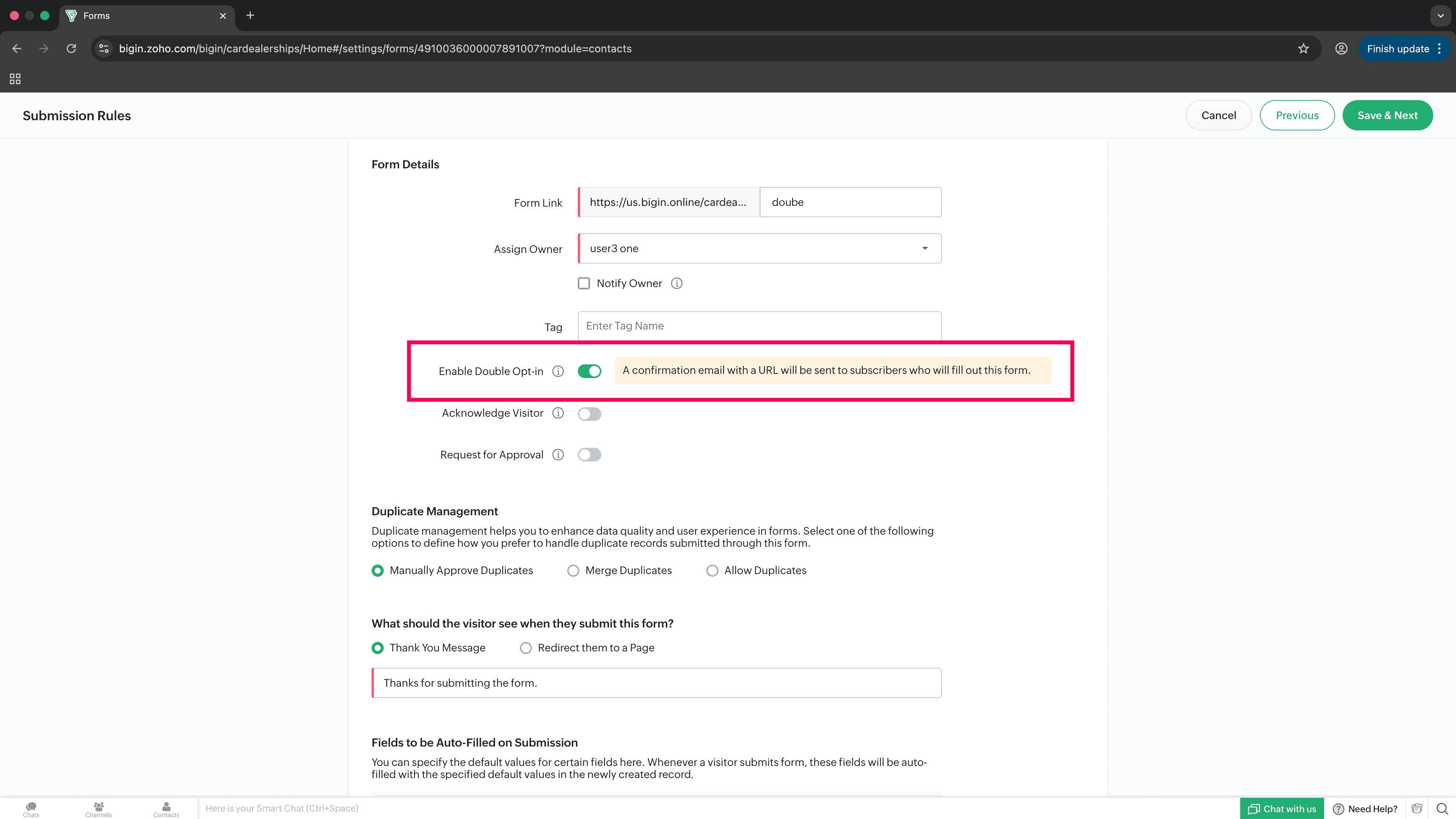
Why is my embedded form not collecting data properly?
Verify the form module. If the form is created for Contacts and includes Deal fields, the field data will be stored in the Deal record instead.
Why is my workflow rule not triggering for records created via Zoho Forms?
Ensure that the automation trigger checkbox is enabled on the Zoho Form integration page. Without it, workflows in Bigin won’t trigger for form entries.
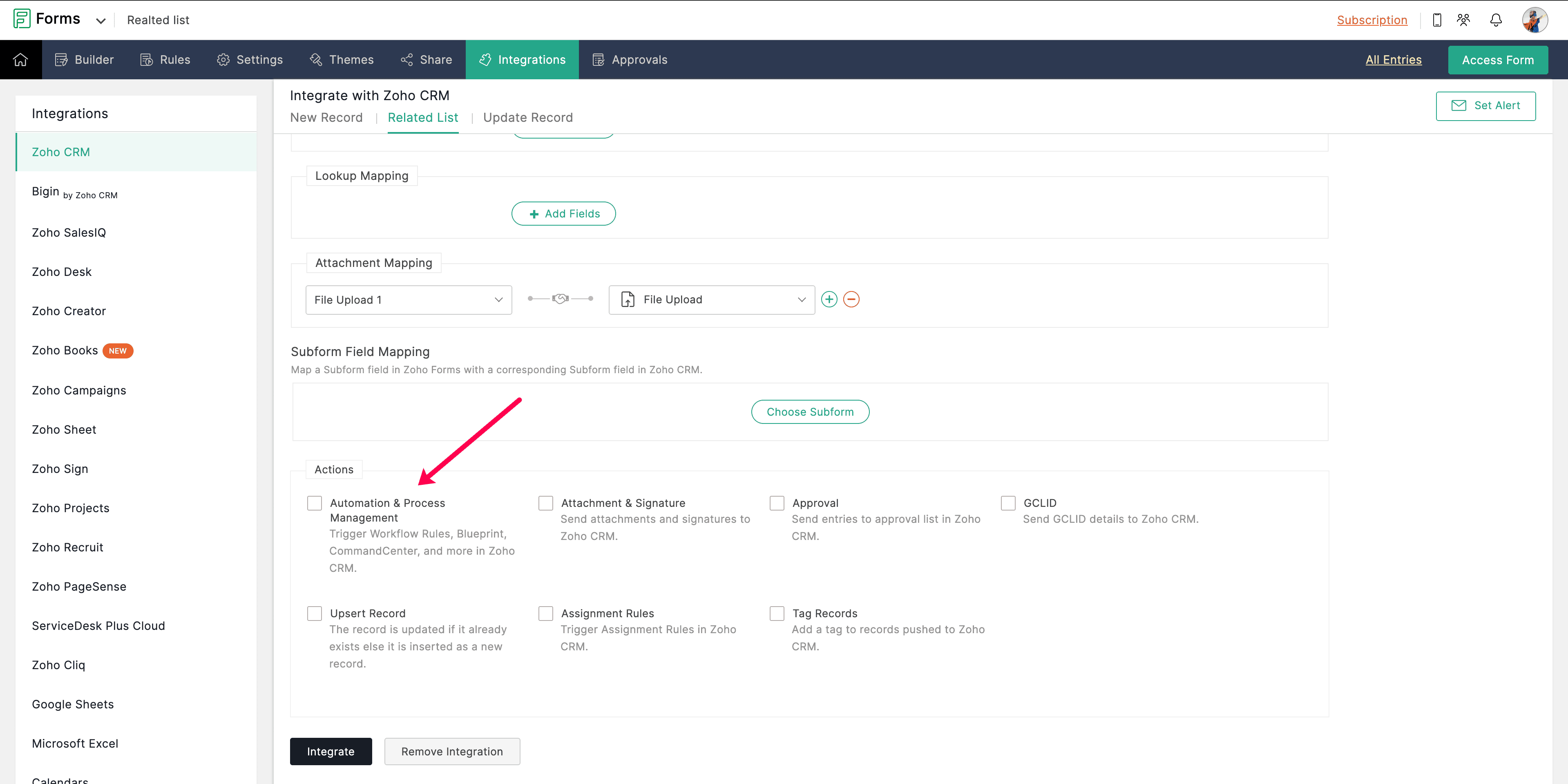
Why is some field data missing in Bigin even though my form integration works?
Check if all form fields are mapped correctly with Bigin fields during configuration. If a field is unmapped, its data won’t sync into Bigin, though it will still appear in Zoho Forms submissions.
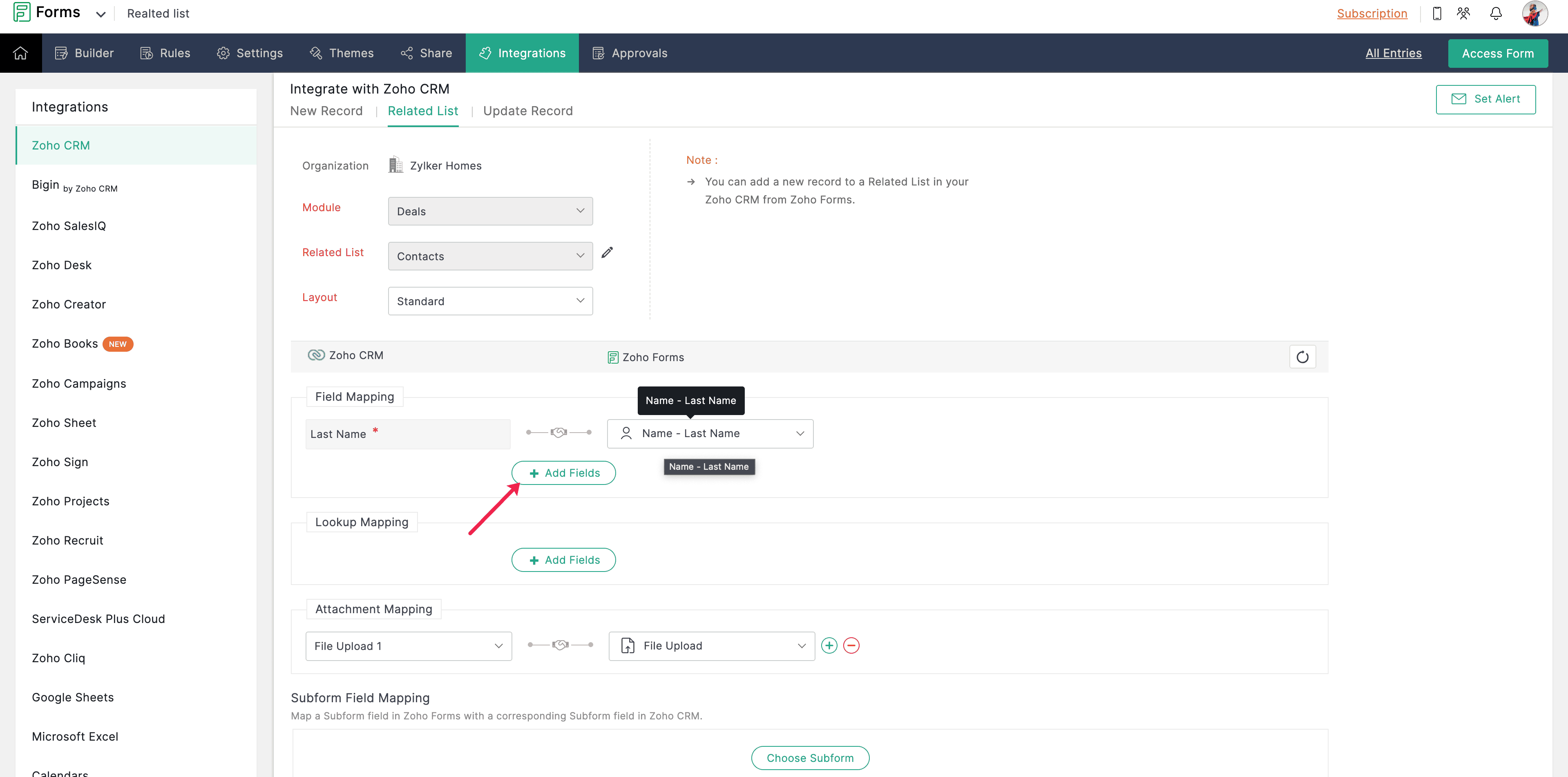
Why is the Phone field null even though it is mandatory in Bigin?
If the phone field was made mandatory after embedding the form code, re-embed the updated form code. Field changes won’t automatically reflect in already-embedded forms. Test your form using the Tryit Editor to confirm.
Why did records stop creating in Bigin even though submissions exist in Zoho Forms?
Check if you mapped a tag in the configuration. If the tag limit per module is exceeded, new records won’t enter Bigin. Instead of creating new tags for every entry, reuse an existing tag.
Why is the 'Submit' button on my Bigin form not working?
- Export fresh code from Bigin and test in an online HTML tool.
- If fresh code works, check with your developer for any customizations done to the button.
Why do I get a "Page Not Found" error when opening my Bigin form link?
- Ensure your domain/DNS settings are configured correctly with a subdomain.
- Verify that an SSL certificate is applied to the subdomain.
- Follow the official help document for setup steps.
Why does my form redirect to another page when captcha is entered incorrectly?
This is a known limitation of the Bigin captcha. As a workaround, use Google reCAPTCHA instead, which avoids page reloads on incorrect entries.
Why are some form submissions going through “Approve Contact” instead of directly creating a record?
- Bigin now checks for duplicates using all unique fields, not just email.
- If duplicates are found, submissions will enter the approval process.
- You can also enable automatic merge in the form settings, so duplicates merge with existing records.
Zoho CRM Training Programs
Learn how to use the best tools for sales force automation and better customer engagement from Zoho's implementation specialists.
Zoho DataPrep Personalized Demo
If you'd like a personalized walk-through of our data preparation tool, please request a demo and we'll be happy to show you how to get the best out of Zoho DataPrep.
Centralize Knowledge. Transform Learning.
All-in-one knowledge management and training platform for your employees and customers.
New to Zoho Writer?
You are currently viewing the help pages of Qntrl’s earlier version. Click here to view our latest version—Qntrl 3.0's help articles.
Zoho Sheet Resources
Zoho Forms Resources
New to Zoho Sign?
Zoho Sign Resources
New to Zoho TeamInbox?
Zoho TeamInbox Resources
New to Zoho ZeptoMail?
New to Zoho Workerly?
New to Zoho Recruit?
New to Zoho CRM?
New to Zoho Projects?
New to Zoho Sprints?
New to Zoho Assist?
New to Bigin?
Related Articles
Forms: Streamline data collection from your customers
The form builder in Bigin is an excellent tool for real estate businesses to capture a wide range of details from potential customers. Zylker Homes can create custom forms for property enquiries, rental applications, feedback, and more. With ...How do I embed Zoho Forms link in emails?
To embed Zoho Forms link in emails, administrator must activate the Zoho Forms Integration in Bigin. Once integrated, users can embed the forms in their Zoho Forms account in templates/emails sent from Bigin. To activate Zoho Forms Integration Log ...Forms
Overview Forms are an effective business tool that help small businesses gather a wide variety of details from customers. By using the form builder in Bigin, small businesses can create customized forms for lead generation, customer support, ...Integrate Bigin Forms with Website Builders
With Bigin Forms, your businesses can make custom forms for different needs like gathering leads, helping customers, signing up, online orders, and getting feedback. You can share these forms as links, QR codes, or put them directly on a website. ...All you need to know about Bigin
What is Bigin? Bigin is a pipeline-centric CRM built and priced for small businesses, which is designed to make your customer-centric operations more effective. Small businesses have limited resources, juggling a variety of business activities. ...
New to Zoho LandingPage?
Zoho LandingPage Resources















