Fields and its customization
1. What is a “field” in Bigin and why is it important?
A field contains specific information in a record (for example, “First Name,” “Email,” “Deal Value”). Fields define what data can be captured in each module (Contacts, Deals, Companies, etc.).
2. What is the difference between default fields and custom fields?
- Default fields are system-defined fields present in every module by default. These cannot be renamed or deleted.
- Custom fields are user-created fields that you add to modules when you need to capture additional data beyond what the default fields provide.
3. Can default fields ever be hidden or “unused”?
Yes, while default fields cannot be renamed or deleted, you can move some default fields into the Unused Fields section if they are not needed in your processes. You can later restore them back to active fields by moving them from the unused section.
4. How do I add, edit, or delete a custom field?
- Add: Go to Settings → Fields → choose module → click + Custom field → enter label & select type → save.
- Edit: Go to module’s field settings → choose field → click edit icon → make changes → save.
- Delete: Go to module’s field settings → choose field → click more → Delete.
5. How do I use a field that is in the Unused Section in Bigin?
To use a field that’s in the Unused Section, you need to move it back into the layout of your module. Here's how to do it:
- Go to Setup > Fields.
- Select the module (e.g. Contacts, Deals, Companies) where the field is unused.
- Scroll to the Unused Fields section at the bottom.
- Locate the field you want to use.
- Drag and drop the field into the desired section of the module layout.
- Click Save Layout to apply the changes.
Once added back, the field becomes active again and will be visible on the record pages of that module.
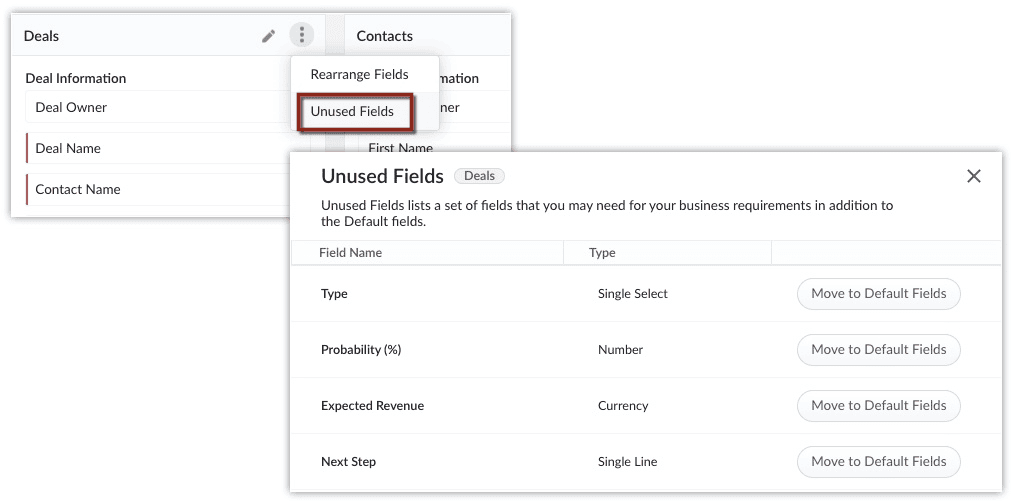
6. In which modules are custom fields supported?
Custom fields are supported in these modules: Contacts, Companies, Products, Deals, Tasks, Events, and Calls.
7. What are the limits on how many custom fields I can create?
- In Bigin 360 (and similarly in Express / Premier editions), you can create up to 50 custom fields per module (in Contacts, Companies, Products, Deals, Tasks, Events, Calls).
- There are also subtype‑specific limits (e.g. picklists, numerical, multiline, etc.) which vary by edition.
- Some field types (e.g. encryption fields, unique fields) have additional limits.
8. Can I change the type of a custom field after creating it (e.g. from Text to Number)?
No once a custom field is created with a specific field type (Text, Number, Date, etc.), you cannot change its type. You can rename the field label, but not the field type.
9. What types (and subtypes) of custom fields are available?
Here are the main types and some of their subtypes:
Field Type | Subtypes / Notes |
Text | Single line, Multi-line (Regular), Multi-line (Large) |
Numerical | Number, Long Number, Decimal, Percent, Auto-number, Currency |
Date | Date picker, Date & Time |
Email / Phone / URL | Each as its own field type |
Picklist | Single-select, Multi-select |
Formula | (Calculated field) |
Checkbox | Boolean / toggle type field |
Lookup | Link between two modules |
User | For multi‑user ownership or assignment purposes |
10. Are there any restrictions on which modules support certain field types (for custom fields)?
Yes. Some limitations include:
- Lookup fields cannot be created for Tasks and Events modules.
- Some special field types (like encryption fields) are not supported in Activities modules (Activities includes Tasks, Events, Calls).
- Formula fields are not supported in Activities modules.
11. What special field features exist (e.g. unique fields, encryption)?
- Encryption Fields — you can have up to 3 per module (not in Activities).
- Unique Fields — you can mark certain fields so that each record must have a unique value. The limit is 2 custom unique fields + 1 system-defined unique field per module.
- Auto-number — special numeric field that auto increments.
12. How can I rearrange the order of fields in a module?
You can rearrange (reorder) fields via:
- Settings → Fields → select module
- Click More → Rearrange Fields
- Drag and drop fields to the desired order
- Save the new arrangement
13. What character limits or usage constraints are there for text / multiline fields?
- Single line text fields allow up to 255 characters (including spaces, symbols).
- Multi-line (Regular) fields allow up to 2,000 characters.
- Multi-line (Large) fields allow up to 32,000 characters.
- Only a combined total of up to 25 multiline fields (Regular + Large) can be used per module.
- If using only multi-line (Regular) fields, maximum is 10 per module.
- Note: Multi-line (Large) fields are not supported in certain contexts (filters, dashboards, criteria)
14. What is a “Lookup” field and where is it used?
Lookup field is a type of field that lets you link to another record in a related module. For example:
- In Contacts, the “Account Name” is a Lookup pointing to the Company module.
- In Pipelines / Deals, “Account name” or “Related Contacts” are Lookup fields.
15. Is the “Email Opt Out” field available by default?
Yes. In the Contacts module, there is a default “Email Opt Out” checkbox field. If it is enabled for a contact, that contact will no longer receive emails from your Bigin account.
16. What is a Formula Field in Bigin?
A Formula Field is a custom field type that performs dynamic calculations (numeric, text, date, boolean) by using functions, operators, and existing fields.
A Formula Field is a custom field type that performs dynamic calculations (numeric, text, date, boolean) by using functions, operators, and existing fields.
17. In which editions of Bigin is the Formula Field available?
A. It is available in the Premier Edition and Bigin 360 plans.
18. How many Formula Fields can I add per module?
Up to 10 formula fields are allowed per module.
Up to 10 formula fields are allowed per module.
19. Who can use or configure Formula Fields?
Administrators and users who have field-level permissions can access or configure these fields.
Administrators and users who have field-level permissions can access or configure these fields.
20. How do I create a Formula Field in Bigin?
Navigate to Settings → Fields → Customize Fields → + Custom Field, then select Formula as the field type.
Navigate to Settings → Fields → Customize Fields → + Custom Field, then select Formula as the field type.
21. What output types can a formula produce?
The available output types are:
The available output types are:
- Decimal (numeric with optional decimals)
- Currency (monetary values)
- String (text)
- Date
- Date & Time
- Boolean (true/false)
Once set, the output type cannot be changed later.
22. What happens if an input field used in the formula is blank?
You can configure a Blank Value Preference:
You can configure a Blank Value Preference:
- Treat blank as empty (default for string types)
- Treat blank as 0 for numeric fields
This setting determines how the formula handles missing input values.
23. Is there a way to validate a formula before saving?
Yes, you must click the Check Syntax button in the formula editor. Only error‑free formulas can be saved.
24. Can I provide a tooltip or description for the formula field?
Yes, you can set a tooltip that appears next to the formula field in detail views, to help users understand its purpose.
25. What are the components of a formula expression?
A formula expression is built using:
- Functions (pre‑defined operations)
- Fields (existing fields in your module)
- Operators (arithmetic, comparison, logical)
26. What numeric functions does Bigin support?
Numeric functions include:
Numeric functions include:
Abs, Ceil, Floor, Naturallog, Base10log, Max, Min, Sqrt, ToNumber, Round, IsPositive, IsNegative, etc.
27. What string (text) functions are available?
Some string functions include:
Some string functions include:
Len, Find, Concat, Contains, Startswith, Endswith, Lower, Upper, Trim, Substring, Replace, Tostring, IsEmpty, CaseInsensitiveEquals
28. What functions are there for dates and times?
Date/time functions include:
- Newdate
- Datepart
- Timepart
- Adddate
- Subdate
- Now
- Datecomp
- Dayofmonth, Hour, Minute, Month, Year
- Weekday, DateBetween, FromTimestamp, Timestamp, Dayofyear
29. Which Boolean / logical functions can I use?
Supported Boolean functions:
- If (condition, value‑if‑true, value‑if‑false)
- And
- Or
- Not
30. Can I change the output type of a formula field after creation?
No, once you specify the output type (e.g. Decimal, Date), it cannot be changed later.
31. What happens if input values change? Do formula fields update?
Yes, formula fields recalculate automatically whenever the input data (fields used in the formula) gets changed. (By nature of formula fields)
Yes, formula fields recalculate automatically whenever the input data (fields used in the formula) gets changed. (By nature of formula fields)
Zoho CRM Training Programs
Learn how to use the best tools for sales force automation and better customer engagement from Zoho's implementation specialists.
Zoho DataPrep Personalized Demo
If you'd like a personalized walk-through of our data preparation tool, please request a demo and we'll be happy to show you how to get the best out of Zoho DataPrep.
Centralize Knowledge. Transform Learning.
All-in-one knowledge management and training platform for your employees and customers.
New to Zoho Writer?
You are currently viewing the help pages of Qntrl’s earlier version. Click here to view our latest version—Qntrl 3.0's help articles.
Zoho Sheet Resources
Zoho Forms Resources
New to Zoho Sign?
Zoho Sign Resources
New to Zoho TeamInbox?
Zoho TeamInbox Resources
New to Zoho ZeptoMail?
New to Zoho Workerly?
New to Zoho Recruit?
New to Zoho CRM?
New to Zoho Projects?
New to Zoho Sprints?
New to Zoho Assist?
New to Bigin?
Related Articles
Basic customization
With Bigin, you have the flexibility to customize your CRM according to your preferences. You can rename modules and fields, as well as create new fields to match your specific needs. This allows you to make Bigin feel like your own and tailor it to ...What are unique reference fields?
Unique fields help Bigin identify the parent record of the record that is being imported. For example, the Contact Name field in the Deals module identifies the record in the Contacts module that the deal is associated with. A list of standard ...Modules and Fields
Modules Modules in Bigin let you categorize and keep track of various aspects of your business such as Contacts, Companies, and Deals. The data in these modules is stored as records and the information in each record is stored in fields. The ...Default fields in a module
The following table gives a list of supported fields in the appropriate modules along with their description. Contacts Field Name Description Data Type Maximum Limit Contact Info First Name First name of the contact. Text Box Alphanumeric (40) Last ...Stage Transition Rules
Team Pipelines play an integral role in your business by helping you visualize business operations stage by stage. For example, sales reps gather data at different stages of the sales pipeline, some of which is key to closing the deal. It's not ideal ...
New to Zoho LandingPage?
Zoho LandingPage Resources















