Resource Booking service details

Super admins and admins can view and edit this information. Managers can only view this information. Staff members will not have access to this information.
Many service details can be viewed and edited from the Services section. To name a few:
- Assigned staff
- Service booking URL
- Embed code for your booking page
- Service name
- Service type
- Service duration
- Service price
- Activity status
To access the Services sections, click the Services in the top-left of your Bookings home page.
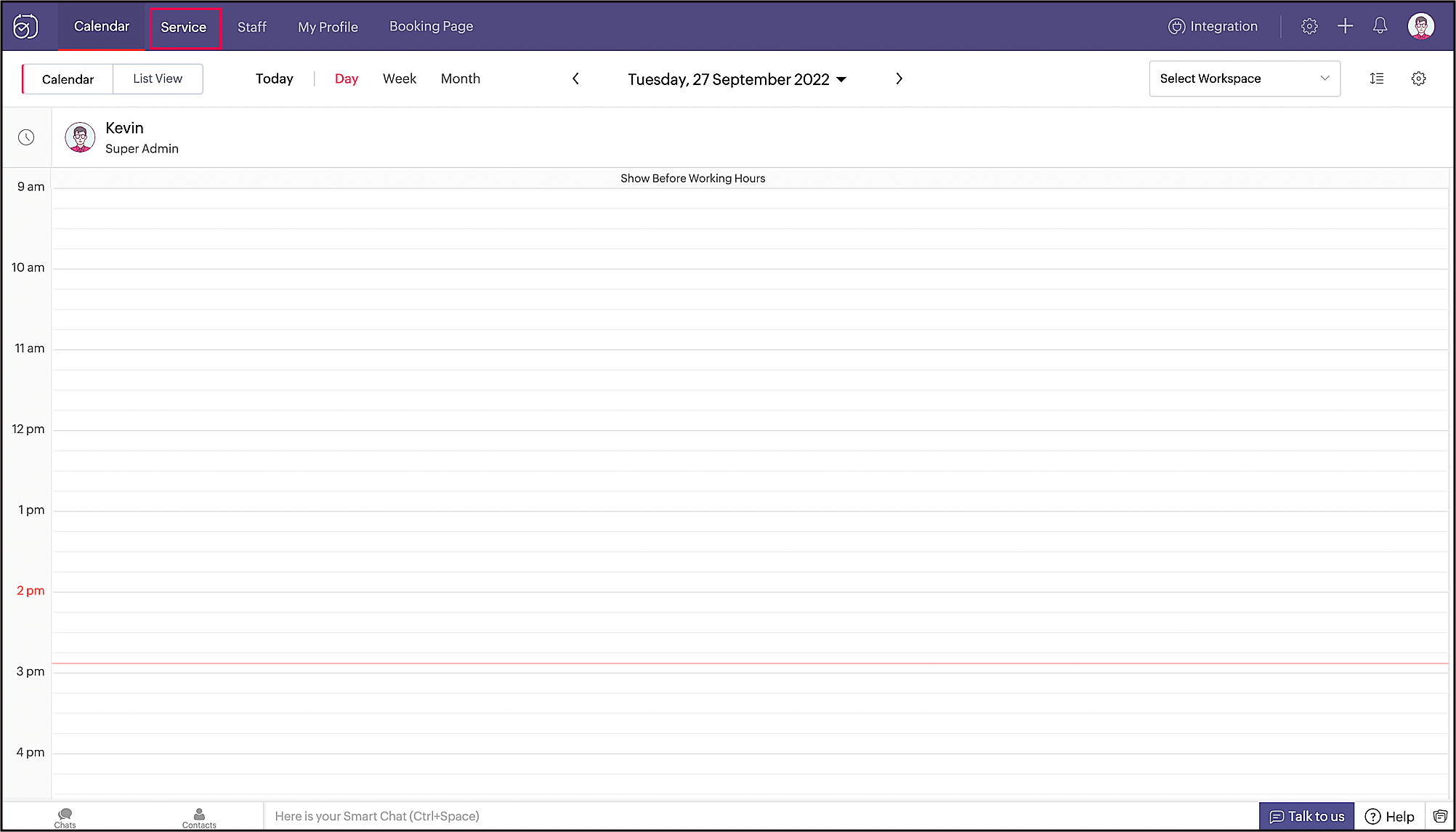
All services in your account are listed in this section. Click on a service to view or edit its details.
The following details apply to a Resource Booking service:
- Service Information
Day View
Week View
- When visibility is set to "Private," the service will not be listed in the Workspace Booking Page URL.
- If the service is not listed in the view, you can reorder calendars which is available at the top right.
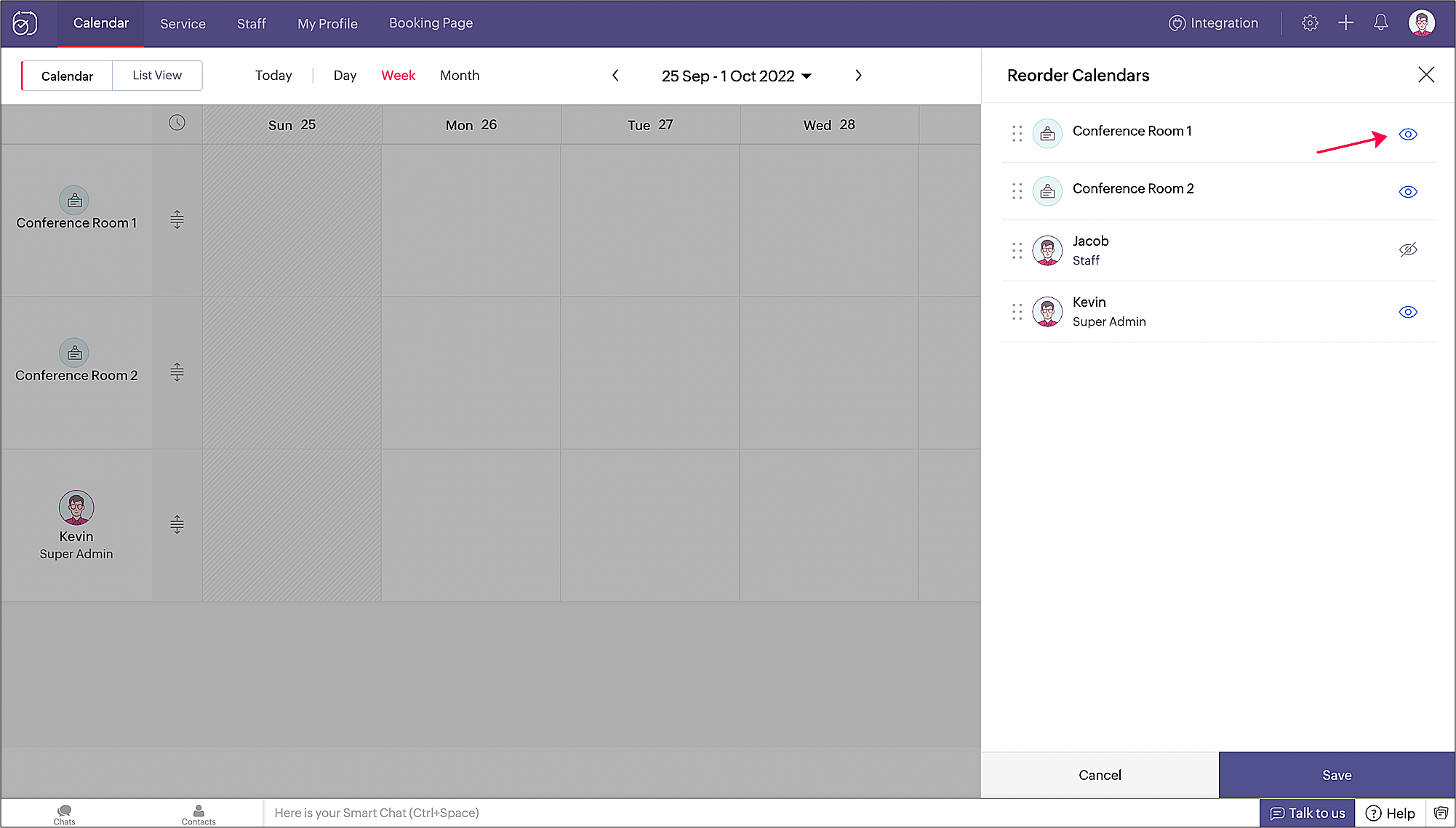
See Next
Zoho CRM Training Programs
Learn how to use the best tools for sales force automation and better customer engagement from Zoho's implementation specialists.
Zoho DataPrep Personalized Demo
If you'd like a personalized walk-through of our data preparation tool, please request a demo and we'll be happy to show you how to get the best out of Zoho DataPrep.
Centralize Knowledge. Transform Learning.
All-in-one knowledge management and training platform for your employees and customers.
New to Zoho Writer?
You are currently viewing the help pages of Qntrl’s earlier version. Click here to view our latest version—Qntrl 3.0's help articles.
Zoho Sheet Resources
Zoho Forms Resources
New to Zoho Sign?
Zoho Sign Resources
New to Zoho TeamInbox?
Zoho TeamInbox Resources
New to Zoho ZeptoMail?
New to Zoho Workerly?
New to Zoho Recruit?
New to Zoho CRM?
New to Zoho Projects?
New to Zoho Sprints?
New to Zoho Assist?
New to Bigin?
Related Articles
Embed Resource Booking Service Page as Widget
Go to Services on the menu panel and select the required resource booking service. Then click Embed as Widget. Embed the booking page in your website using the iframe snippet, which is available by default for every service you create. See Next ...Adding Resource Services
Super admins and admins can view and edit this information. Managers can only view this information. Staff members will not have access to this information. Resource booking refers to asset booking services—for example, renting a vehicle or a banquet ...Service Preferences
Service preferences allow you to set up booking policies and preferences for a particular service. Note: Configuring preferences here will override the policies and preferences at the workspace level. To access this section, click the required ...Resource Properties
Super admins and admins can view and edit this information. Managers can only view this information. Staff members will not have access to this information. Resource details such as information, availability, the Booking URL to book the resource, as ...Group Booking service details
Super admins and admins can view and edit this information. Managers can only view this information. Staff members will not have access to this information. Group Booking service details and particulars can be viewed and edited from the Services ...
New to Zoho LandingPage?
Zoho LandingPage Resources















