Generating HAR file
Generating an HAR file
Sometimes, when you encounter complex issues with Zoho Creator, such as troubles with SSO or performance related issues, we need some information to help you debug it. This article explains how to generate an HAR file, which contains a record of a browsing session. You will need the Chrome browser for this.
To open the inspector:
- Chrome comes bundled with Developer Tools. Right click anywhere on your application page.
- Select Inspect. The panel appears.
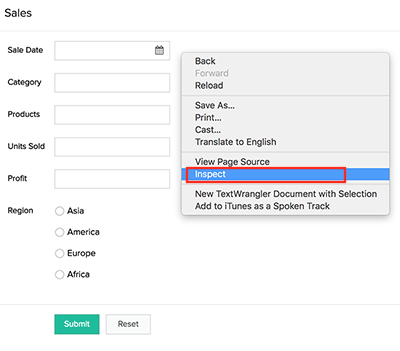
- Select the Network tab.
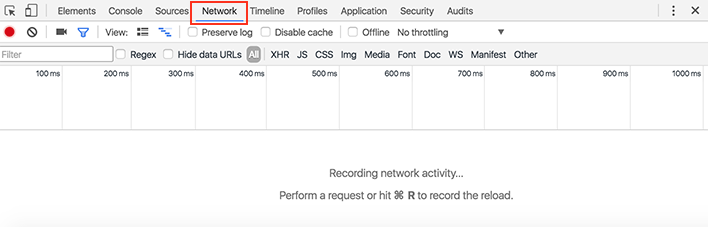
Recording your session
- Once the Network panel is open, you need to start recording. At the bottom left of the panel, there is a little round button:
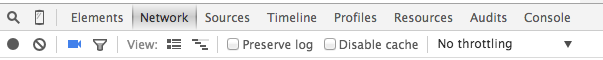
- Click on it, and it should become red as shown in the screen-shot below.

- If any log details already exist, click on the clear icon placed next to the red round button, to clear the existing log messages. Also, select the Preserve log checkbox option in the same line, so that the browser will not clear any log messages on page reload or during navigation.
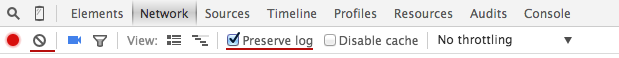
From now on, everything you do in your browser will be recorded.
Refresh the page
- Refresh the page and perform the action in your creator application that you want to start recording, and navigate as you would normally: click links, fill forms, etc.
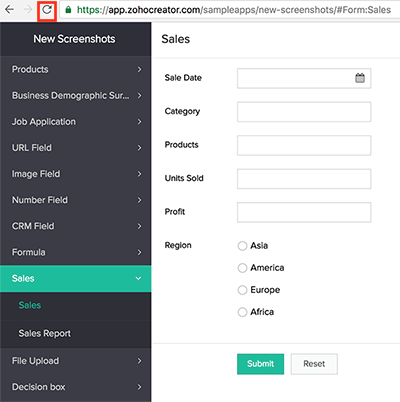
Saving the recording
- Once you are done navigating, right click inside the panel:
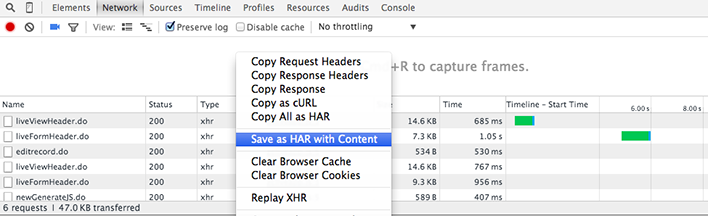
- Choose Save as HAR with Content and click on Save button.
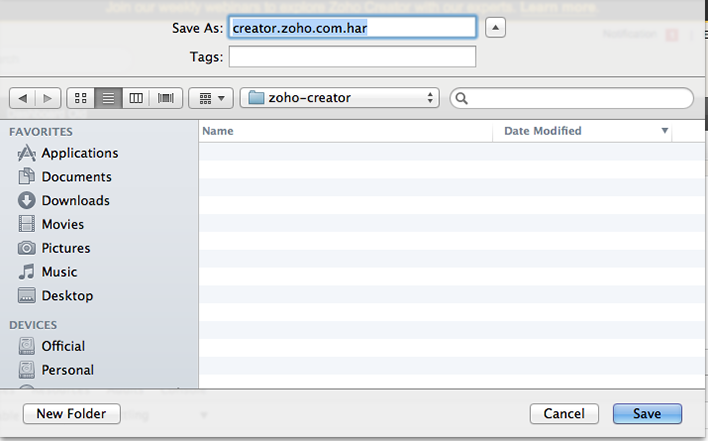
You can now send this file for debugging.
Related Topics
Zoho CRM Training Programs
Learn how to use the best tools for sales force automation and better customer engagement from Zoho's implementation specialists.
Zoho DataPrep Personalized Demo
If you'd like a personalized walk-through of our data preparation tool, please request a demo and we'll be happy to show you how to get the best out of Zoho DataPrep.
All-in-one knowledge management and training platform for your employees and customers.
You are currently viewing the help pages of Qntrl’s earlier version. Click here to view our latest version—Qntrl 3.0's help articles.
Zoho Sheet Resources
Zoho Forms Resources
Zoho Sign Resources
Zoho TeamInbox Resources
Related Articles
Understanding DS file
1. In a nutshell A Deluge Script (DS) file is a text-based file that stores the complete schema of a Zoho Creator application in the Deluge script format. It includes all components, such as forms, fields, reports, pages, schedules, custom functions, ...Check for the type of the file uploaded
Requirement Only allow the file upload field to accept file types PDF, XLS, or XLXS. Display an alert message when any other file type is detected. Use case A restaurant app contains a form to store supplier receipts as files. When an admin uploads a ...Extract contents of a ZIP file and email the extracted files
Requirement Use Deluge to extract a ZIP file and email the extracted files with the click of a button. Use Case An HR management application contains three forms: Add Employee, Employee Payslips, and Download My Payslips. The Add Employee form ...File download
This API service lets you manage the different functionalities in a report. File download Methods downloadMedia(from:completionHandler:)This downloads the files in the image, file, audio, video, and signature fields. ...Parse data from uploaded CSV files into fields
Requirement When users upload CSV files, their data is parsed and the values are inserted into the required fields of another form. Use case An order management app contains two forms, one to store purchased product details, and the other to store ...















