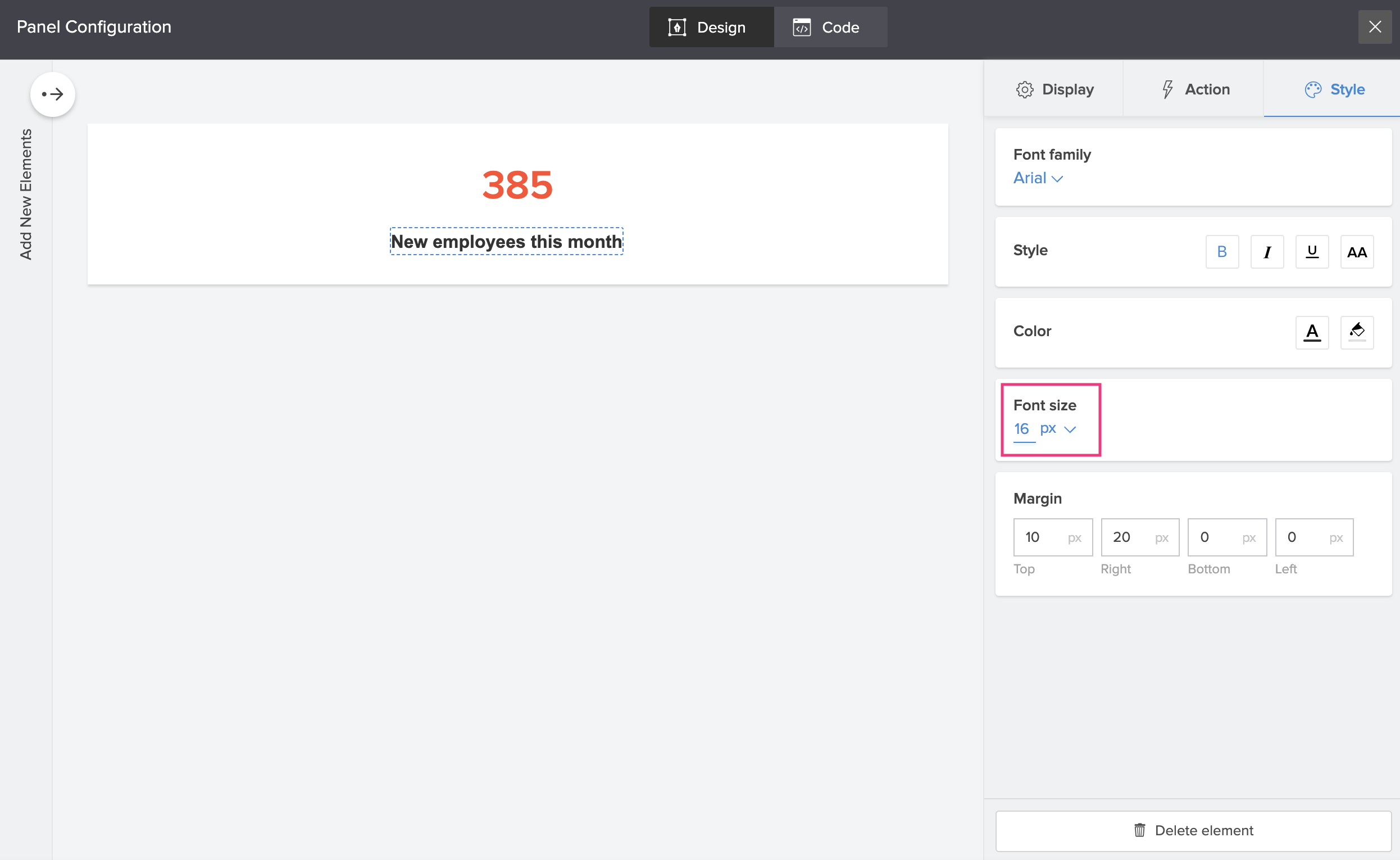Customize the text displayed in a panel by adding fundamental styling to them. You can style a panel's text by adding details to its font family, size, colour and more.
To add style to text in a panel
-
Double click the panel to add style to the text in it or single click to select the panel and then click the
Configure
option in the toolbar at the top center of the page builder.
-
Navigate to the
Style
tab in the
Panel Configuration
pane. Single click on the panel's text to reaffirm your selection
Apply any of the following styles: