 This help page is for users in Creator 6. If you are in the older version (Creator 5), click here. Know your Creator version.
This help page is for users in Creator 6. If you are in the older version (Creator 5), click here. Know your Creator version. To delete portal users from a portal:
- Click Portal under the Deploy section.
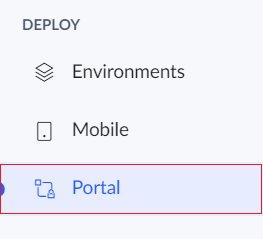
- A list of portals will be displayed. Click on the portal from which portal users are to be deleted.
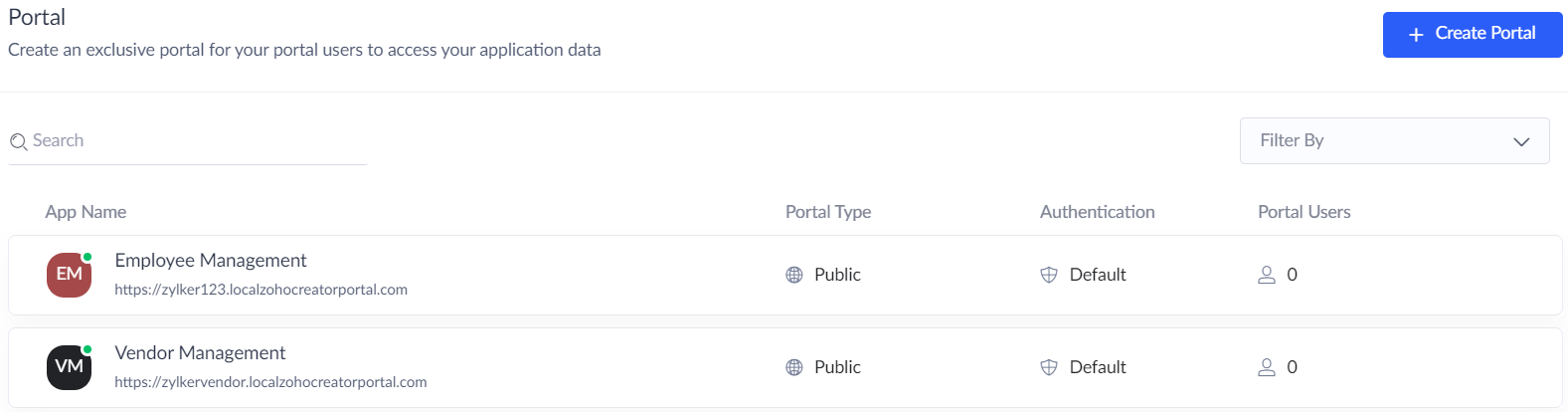
- In the portal page, the list of portal users will be displayed.
- To delete a portal user, hover the mouse over the specific customer. Click the Delete icon that appears.
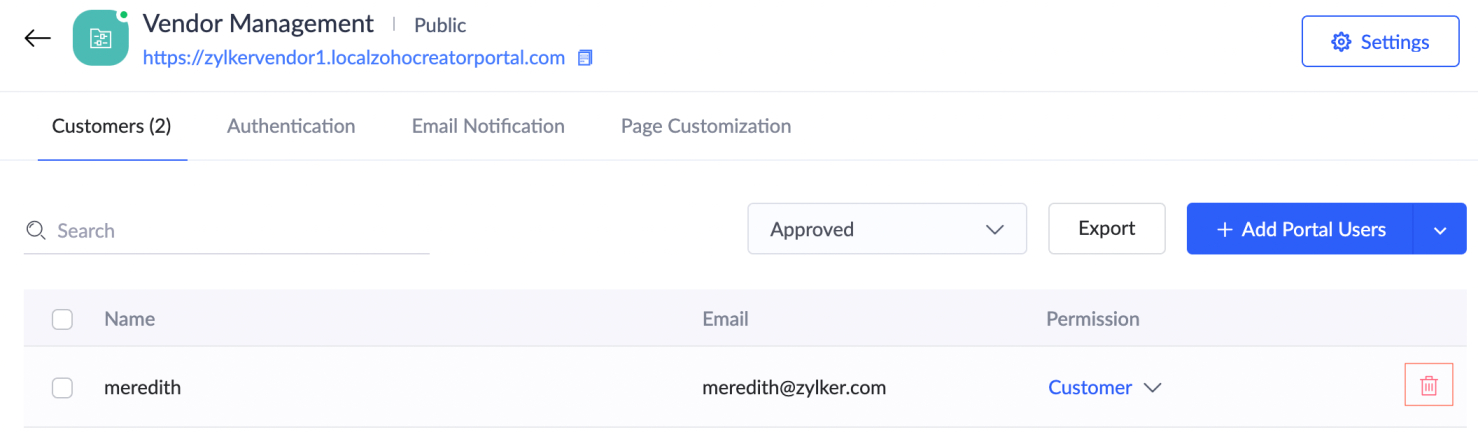
- The Delete User pop-up will appear and request confirmation. Click Delete .
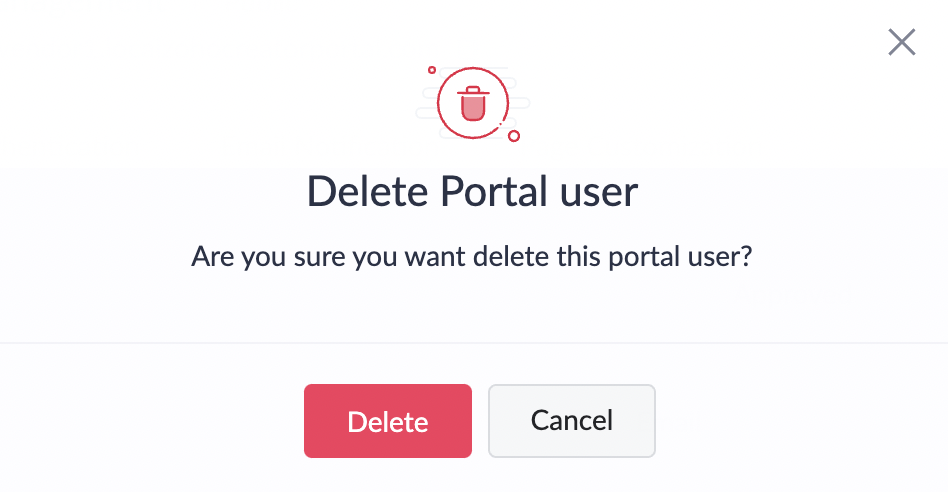

Note :
- Deleting a portal user will remove their portal account. Upon deletion the portal user will lose his access and ownership of the account.
- Deletion of the portal user is permanent and cannot be undone. Even if an email address is deleted and added again to the portal then a totally new account will be created. For eg. permissions assigned for the previous account, workflows written based on the username of the previous account etc. won't be applicable for the new account.













