View Audit Trail
This document provides a brief understanding of how the audit trail feature of Creator 6 is different from the existing feature in Creator 5.
The Audit trail assists an organization in maintaining logs of activities performed in an application. This helps track issues and locate causes of those issues, enabling you to fix them.
Current: Audit trail is available in Settings. Navigate to Settings > Click Audit Trail under Data Administration. The Audit Trail page will appear.
C5 - Settings
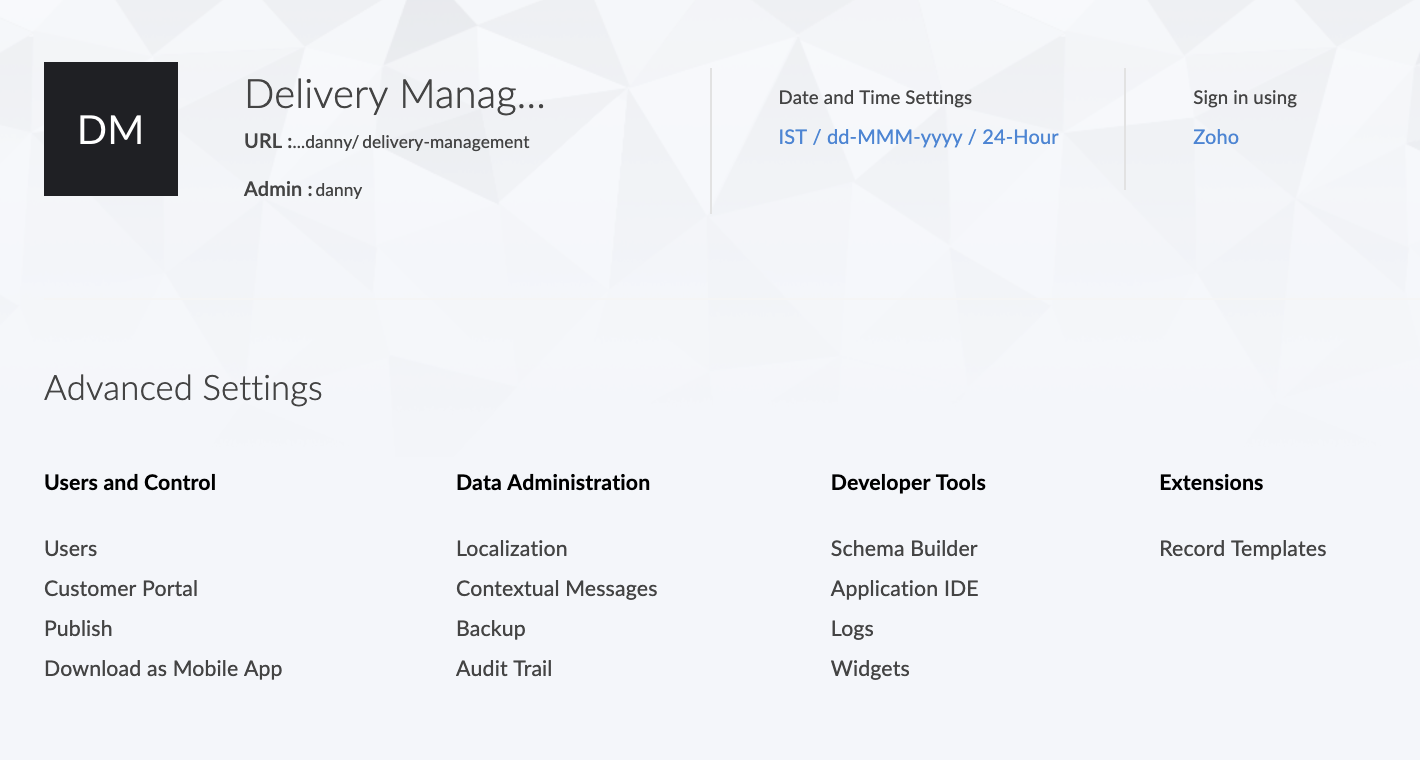
C5 - Audit trail
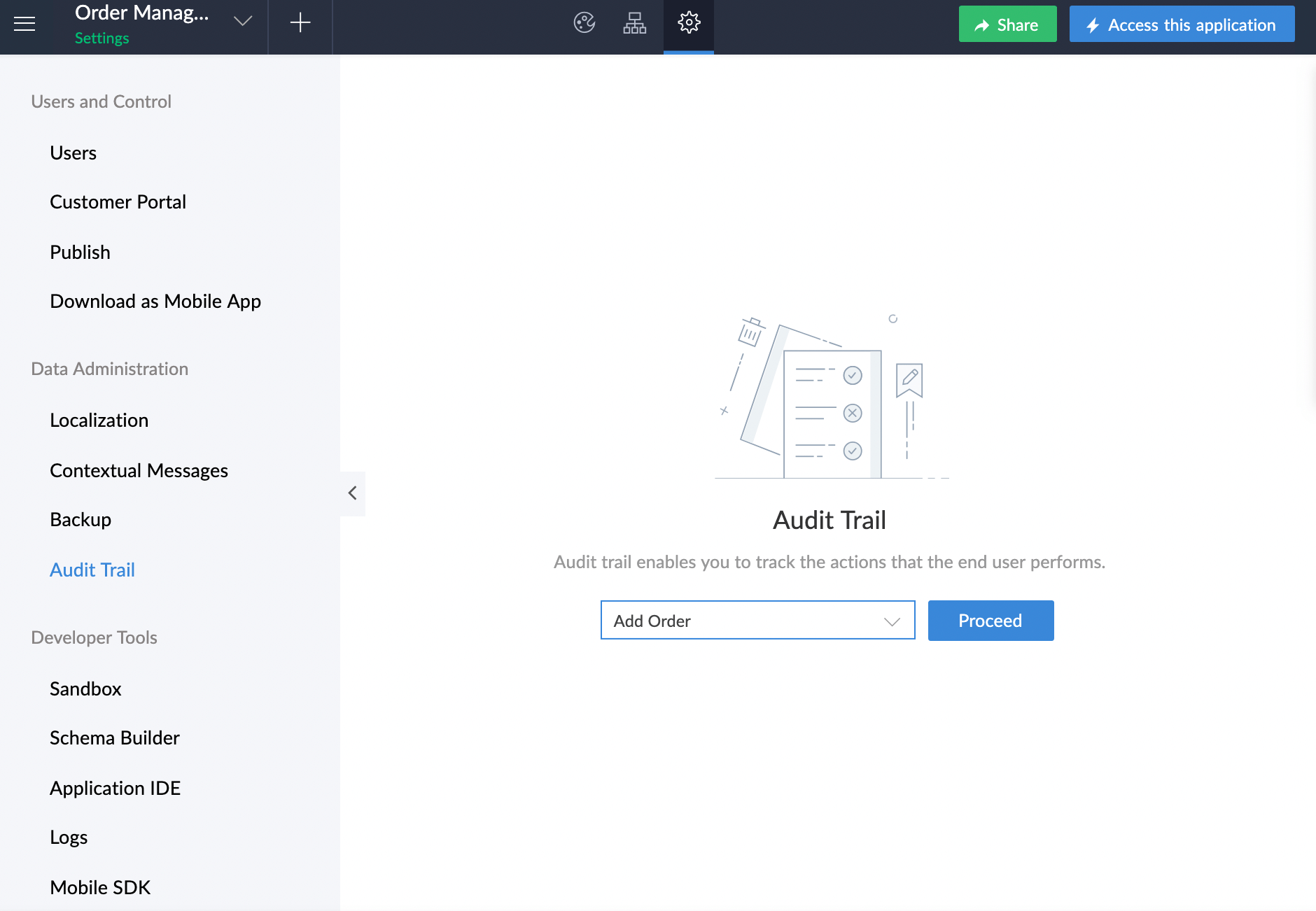
Creator 6: Operations module serves as a central management option to handle various aspects of Creator that are currently in application settings and account setup. Audit trail is moved under this module, while its functionality remains the same.
In the new version, go to home page of Zoho Creator > Click Operations > Select Audit trail. The page will appear.
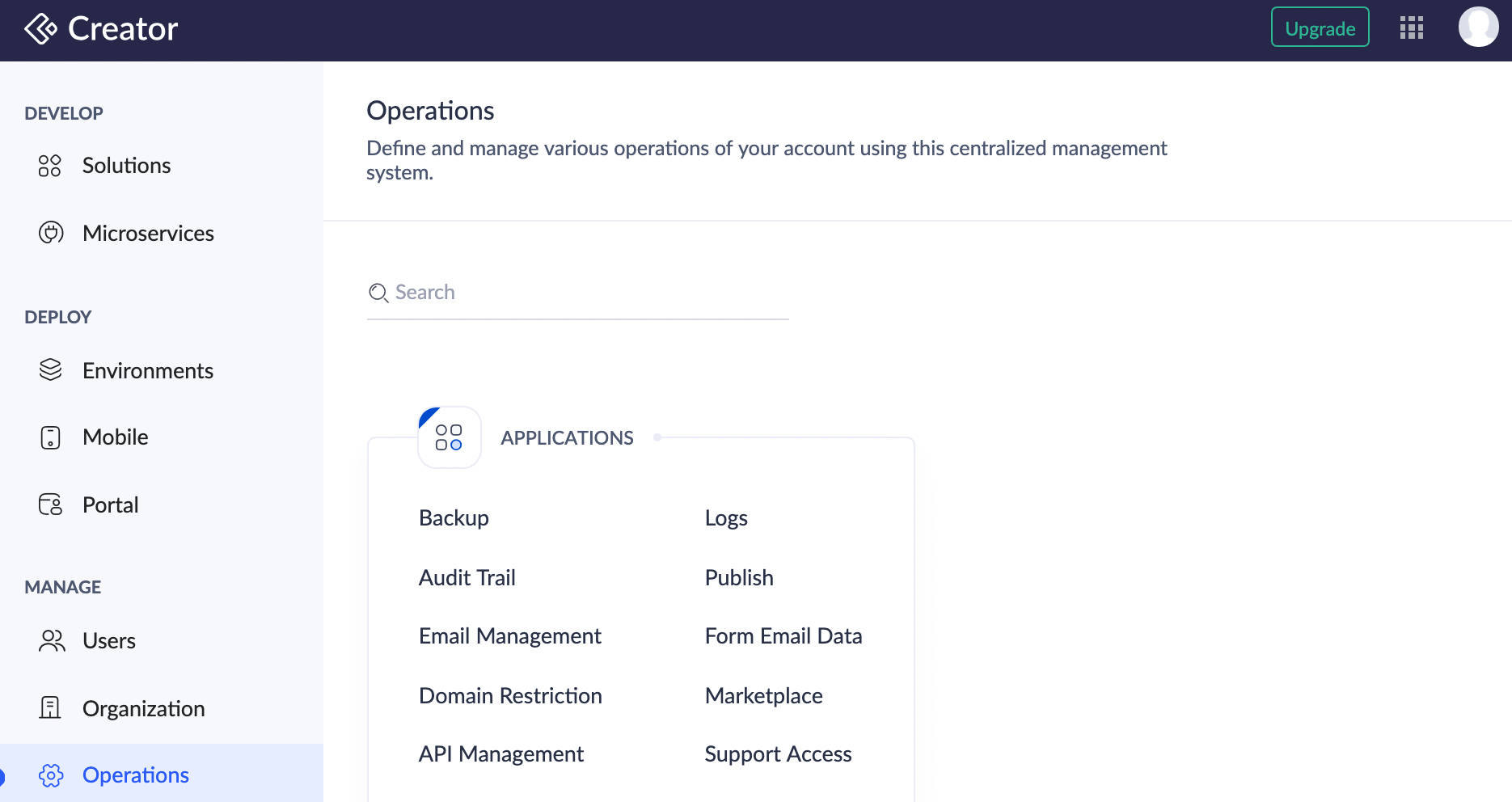
C5 - Audit trail
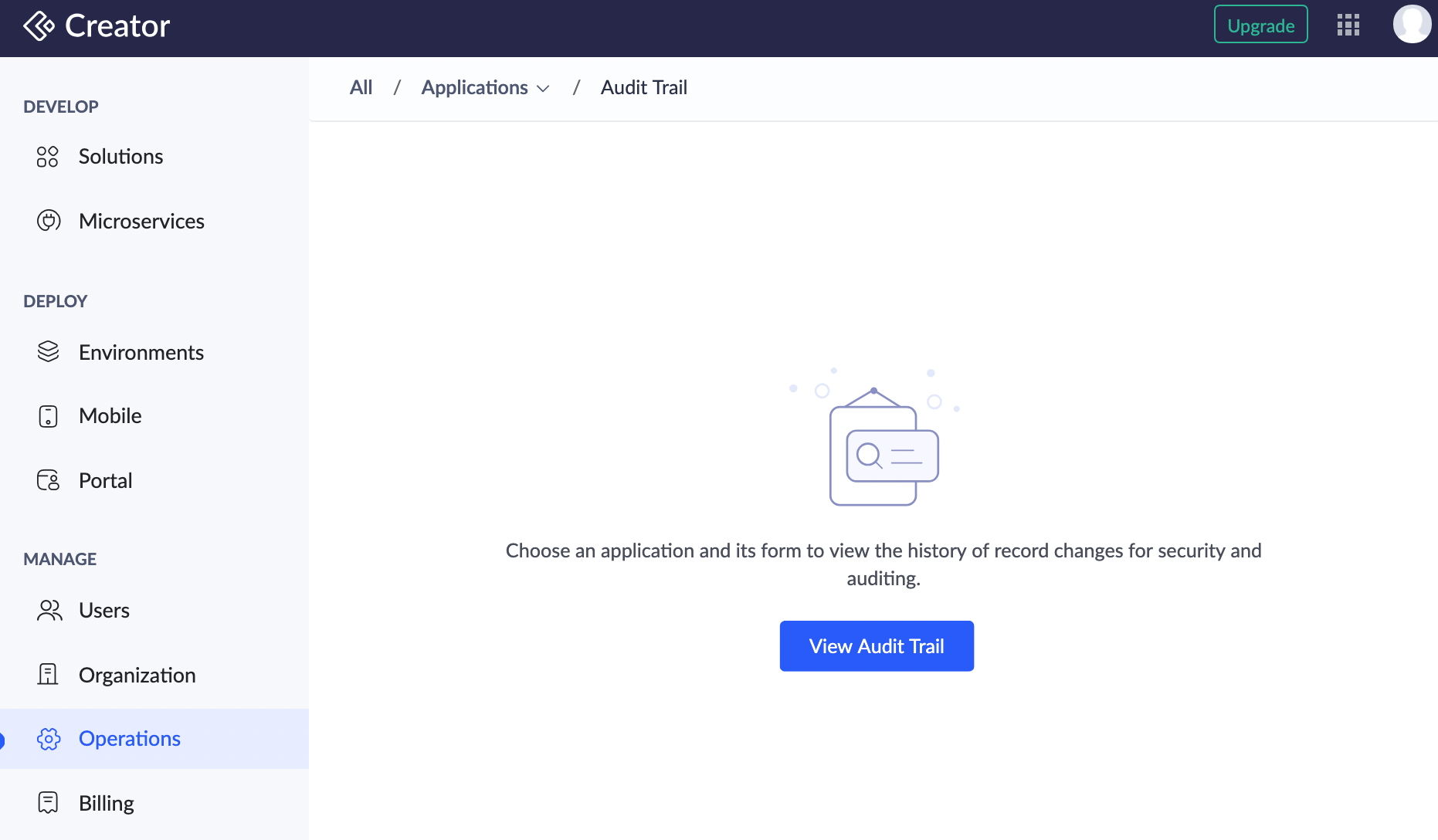
C6 - View Audit trail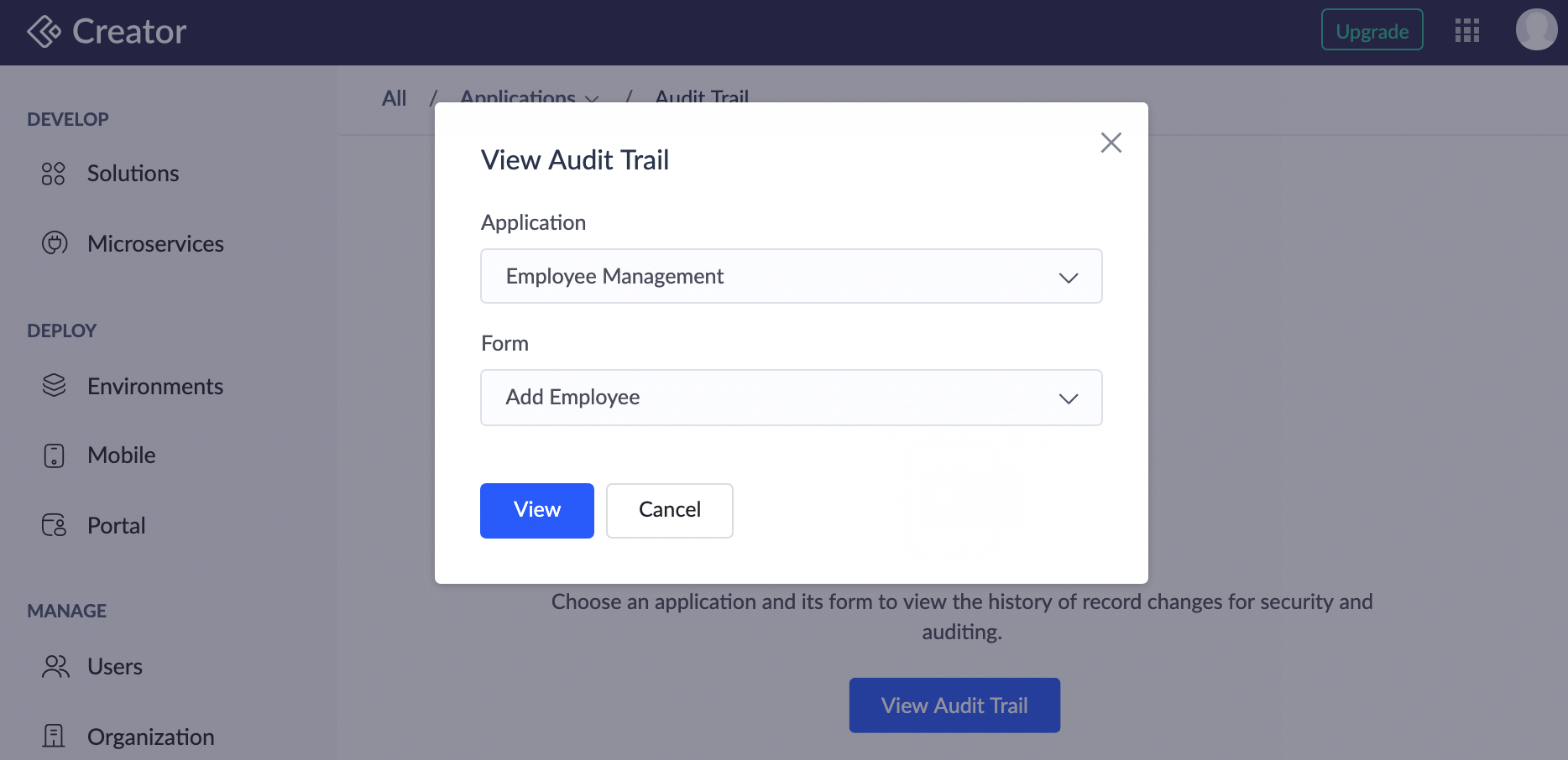
Zoho CRM Training Programs
Learn how to use the best tools for sales force automation and better customer engagement from Zoho's implementation specialists.
Zoho DataPrep Personalized Demo
If you'd like a personalized walk-through of our data preparation tool, please request a demo and we'll be happy to show you how to get the best out of Zoho DataPrep.
All-in-one knowledge management and training platform for your employees and customers.
You are currently viewing the help pages of Qntrl’s earlier version. Click here to view our latest version—Qntrl 3.0's help articles.
Zoho Sheet Resources
Zoho Forms Resources
Zoho Sign Resources
Zoho TeamInbox Resources
Related Articles
Understanding audit trail
This help page is for users in Creator 6. If you are in the older version (Creator 5), click here. Know your Creator version. Availability Audit trail is available only for paid plans of Creator. Only the super admin and admins can access and manage ...Perform end-of-month auditing using Audit Trail
Requirement Perform regular end-of-month auditing of a hardware company using Zoho Creator's Audit Trail feature. Use case All purchases and sales of a hardware company are maintained in a Zoho Creator sales management app. A record will be created ...Display subform's report in parent form's report
Requirement When the user views a particular record in a report that has subform, the values in the corresponding records are also shown. Use Case An order management application contains two forms: Customers and Orders. The Customer s form is ...View Logs
This help page is for users in Creator 6. If you are in the older version (Creator 5), click here. Know your Creator version. To view logs: Note: For form workflows, you can only view the failure logs. This means that the respective success logs will ...View Logs
This document provides a brief understanding of how the logs feature of Creator 6 is different from the existing feature in Creator 5. Logs are time stamped documentation of the history of actions in an application. They are used for statistical, ...















