OneNote

Install the OneNote extension
You can install the OneNote extension either from the Zoho Marketplace or log in to your Zoho CRM account and install it.
To install from Zoho CRM
- Go to Setup > Marketplace > All.
- Click All Extensions and then click OneNote.
- Click Continue to Install.
- Agree to the terms of service and then click Install.
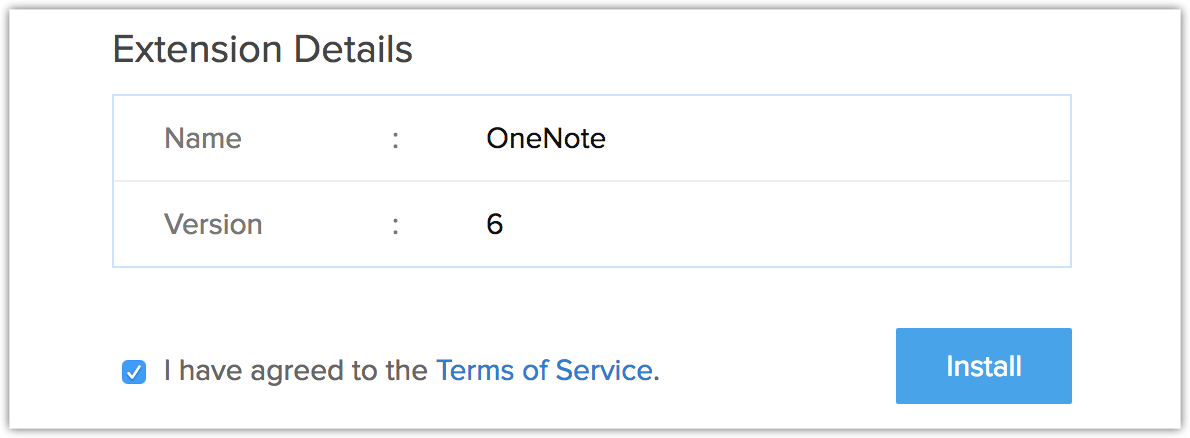
- Click Agree and Continue to the Privacy Declaration.
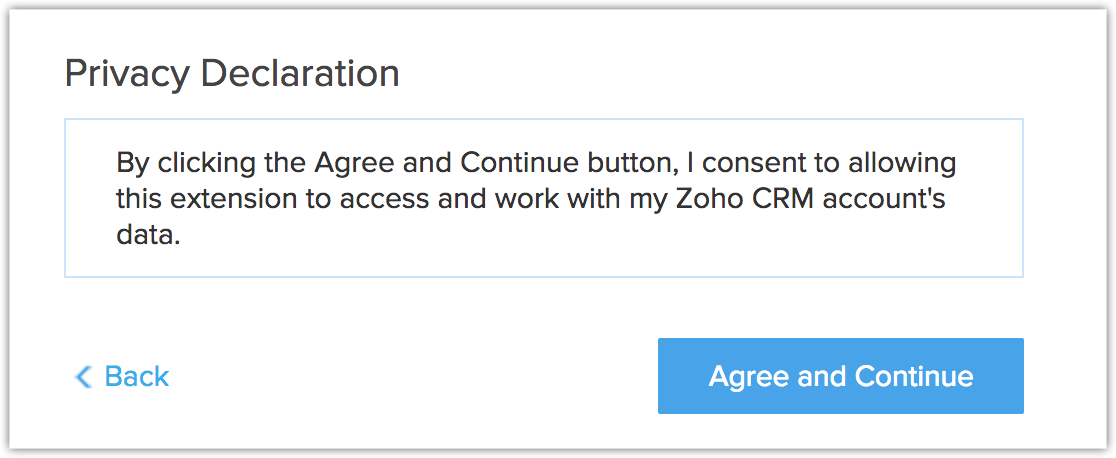
- Choose one of the following:
- Install for admin only: The OneNote extension will only be installed for users with an Administrator profile.
- Install for all users: The OneNote extension will be installed for all users.
- Choose profiles: The OneNote extension will be installed for the users you select. If you choose this option, click Continue and select the profiles you want to install the extension for.
- Click Confirm.
The extension will be installed automatically for the selected users. - Click Authorize to activate your extension.
If you skip this step, you can authorize later by going to Setup > Marketplace > All.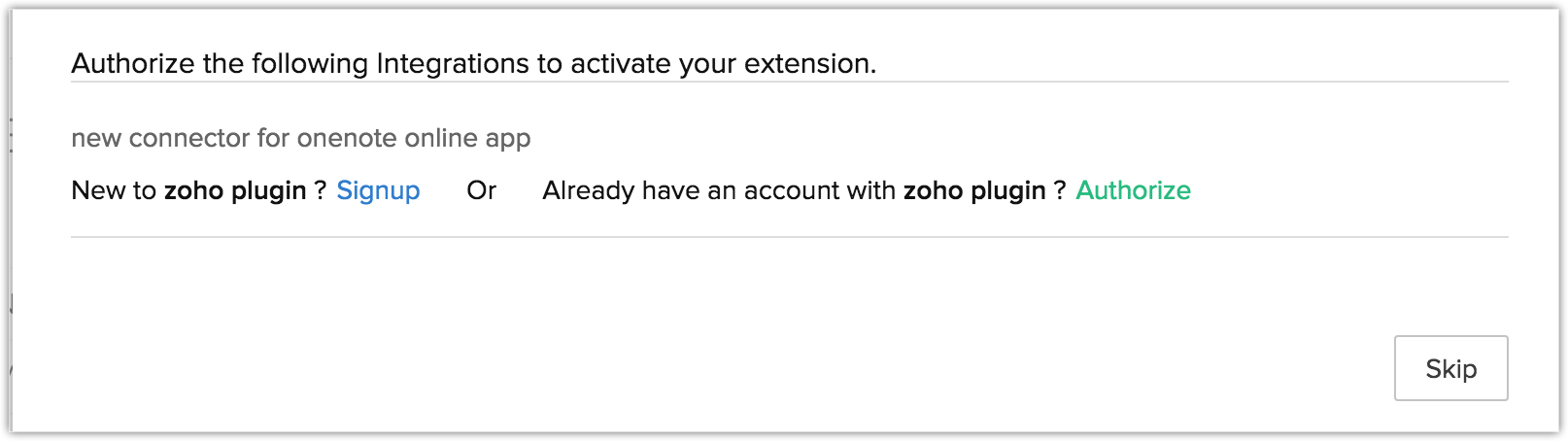
- Click Authorize in the OneNote extension details page.
- In the pop-up, specify your Microsoft account credentials and click Sign In.
The account will be authorized and the extension will be activated.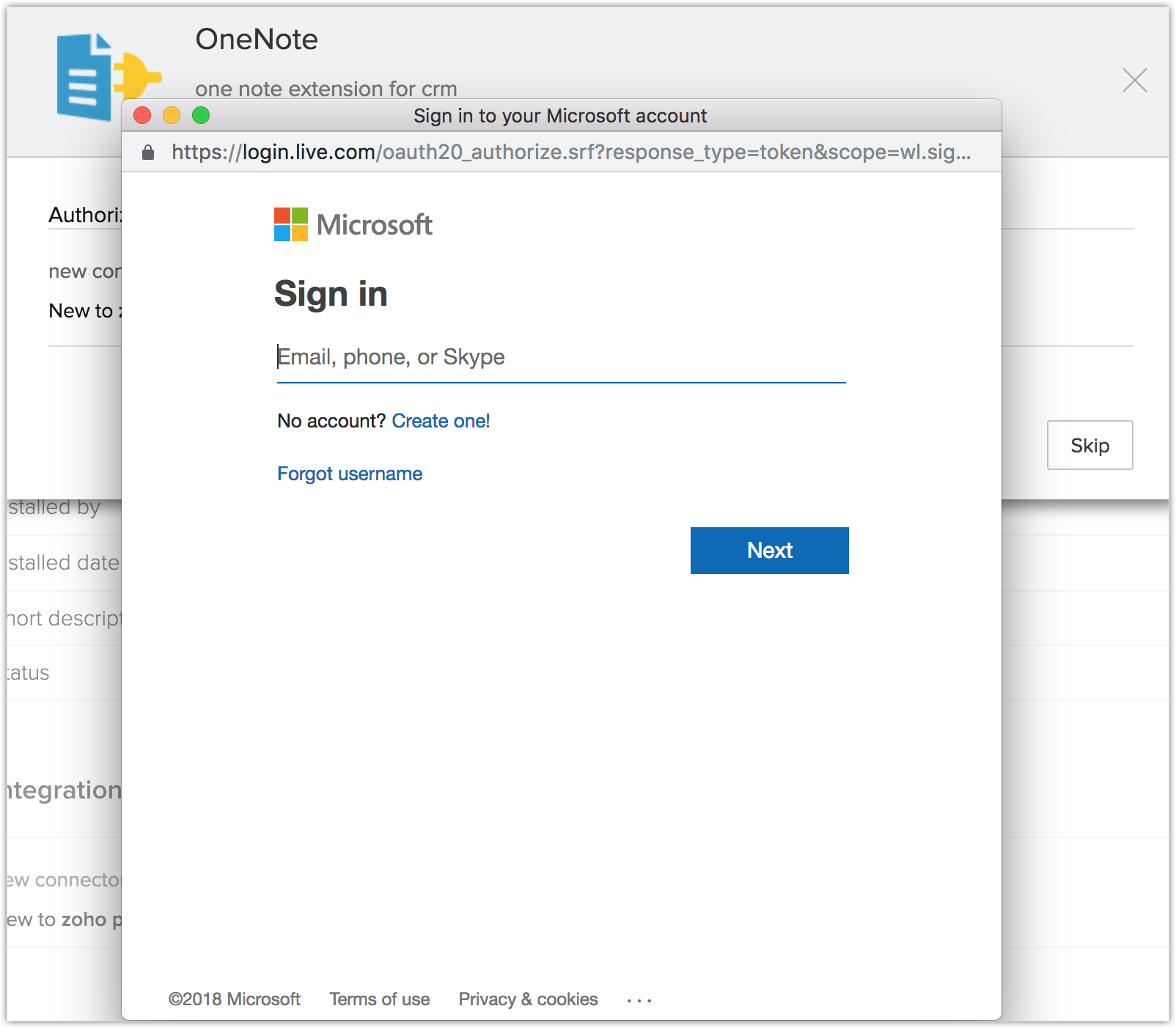

Add notes to a record in Zoho CRM module
Once the OneNote extension is installed correctly, the custom button Add Note will be added to the view page of Zoho CRM records.
To add a note
- Choose a Zoho CRM module.
- Select a record to add a note to.
- Click the Add Note button in the record's view page.
The Add Note pop-up will open.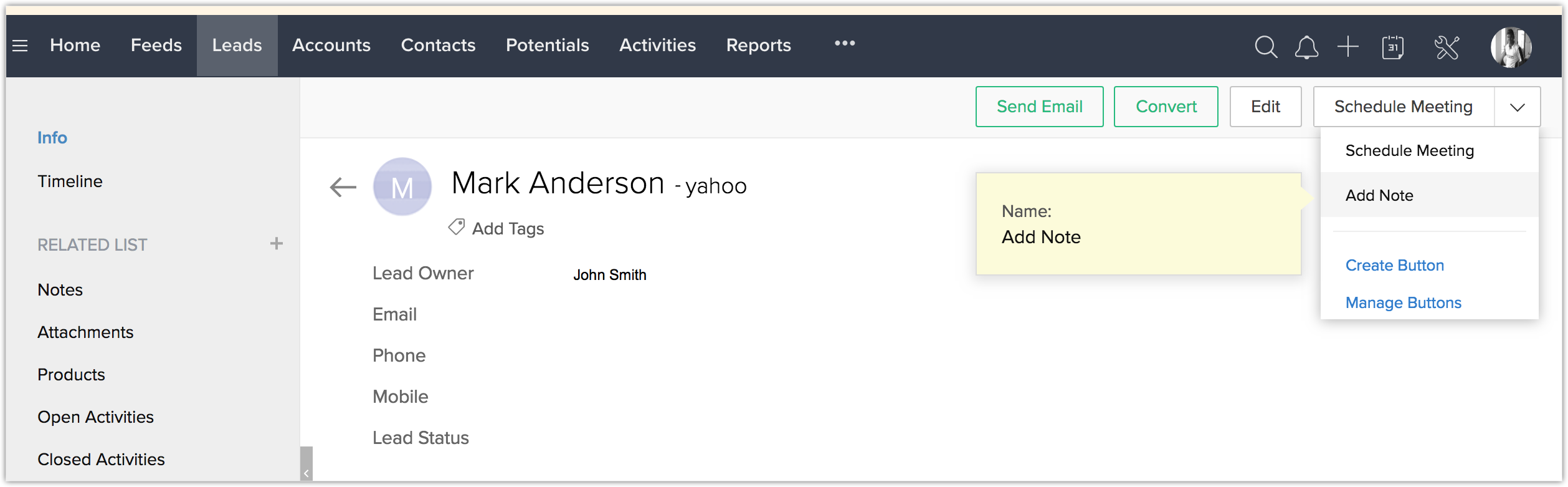
- Enter a title for the note.
- Type in the note content and attach a file if required.
- Click Save.
The note will be added to OneNote.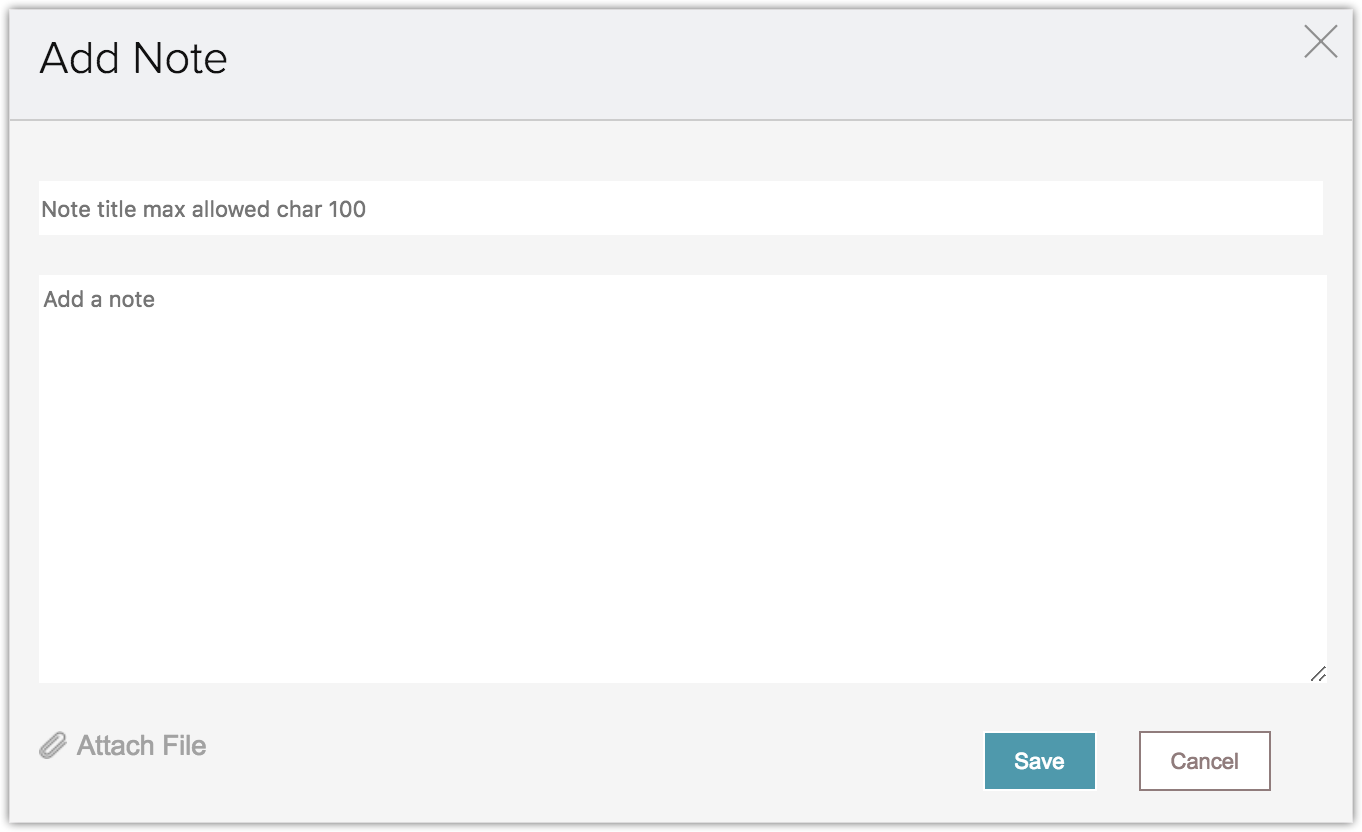

View notes related to a record
All the notes added to a record will be listed in its OneNote notes related list. In OneNote,
- A book will be created with the name of the Zoho CRM module.
- The sections of the book will take the name of the Zoho CRM records.
- The pages in a section are the notes added to a record. The names of the pages will be the titles given to the records.
Click on a page from a section to view the notes created in Zoho CRM. Click on a section to open a list of all the notes added to that section as pages.
To view the notes
- Select a Zoho CRM module.
- Click View in OneNote to view the notes in OneNote.
- Select a record.
- Click the OneNote notes related list.
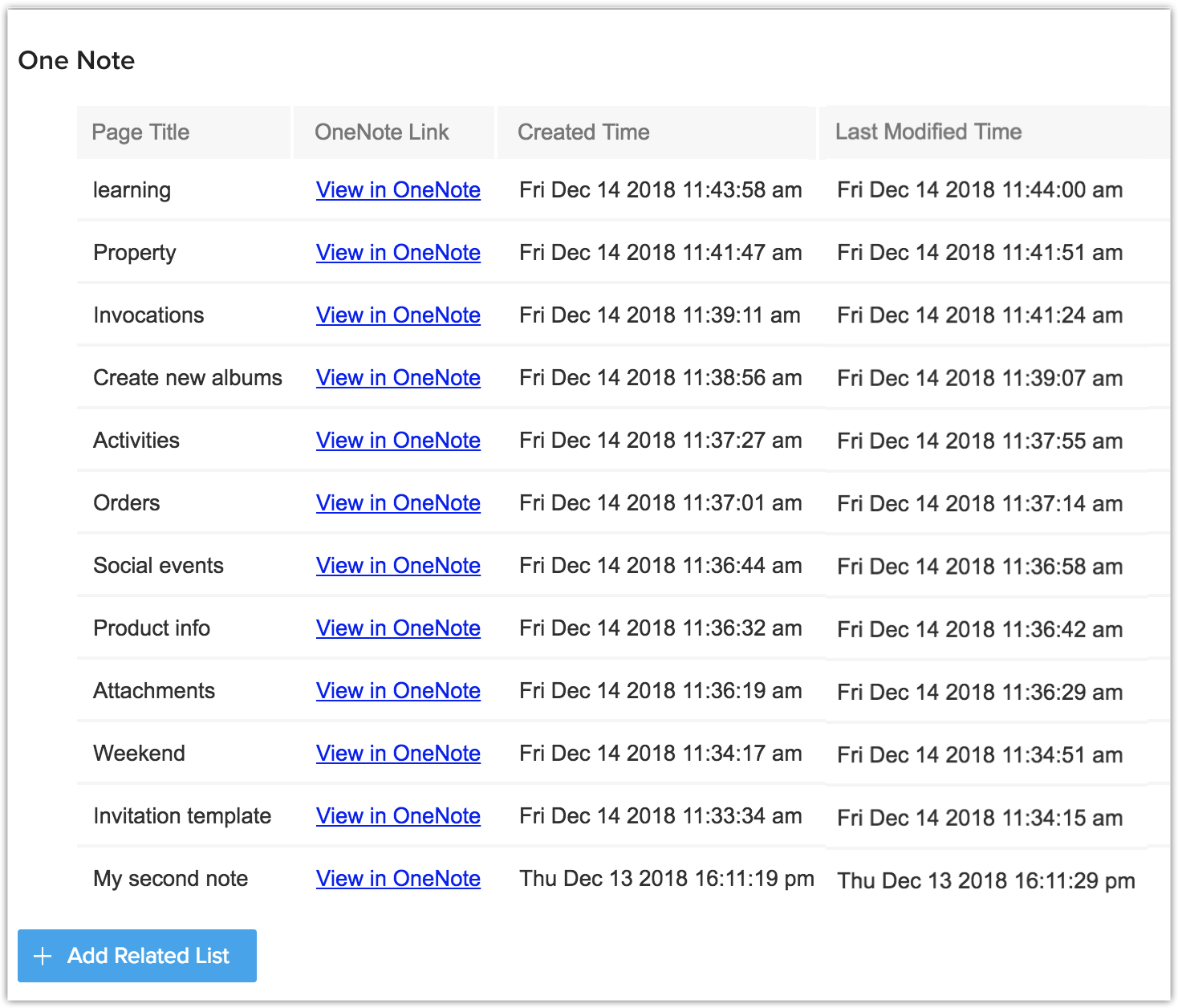
Uninstall the extension
- Go to Setup, then click Marketplace, and then All.
- Click Uninstall next to the OneNote extension listing.
- Click OK.
Zoho CRM Training Programs
Learn how to use the best tools for sales force automation and better customer engagement from Zoho's implementation specialists.
Zoho DataPrep Personalized Demo
If you'd like a personalized walk-through of our data preparation tool, please request a demo and we'll be happy to show you how to get the best out of Zoho DataPrep.
All-in-one knowledge management and training platform for your employees and customers.
You are currently viewing the help pages of Qntrl’s earlier version. Click here to view our latest version—Qntrl 3.0's help articles.
Zoho Sheet Resources
Zoho Forms Resources
Zoho Sign Resources
Zoho TeamInbox Resources
Related Articles
Zia Note Summary
Overview Sales reps often find themselves bogged down by the sheer volume of customer interaction notes they must review and analyze daily. This critical but time-consuming task can lead to reduced productivity, and the risk of overlooking key ...MiiTel For Zoho CRM
This integration is supported for users in the US and JP DCs. Overview MiiTel for Zoho CRM integrates MiiTel telephony system directly into the Zoho CRM interface, allowing users to make and receive calls without switching applications. The MiiTel ...MF Cloud Invoice Extension
This integration is supported for users in the US, and JP DCs. Scope: Money Forward Cloud Invoice is an online invoicing application designed to simplify and automate the process of creating, sending, and managing invoices. Integrating MF Cloud with ...Troubleshooting Zoho Backstage integration with Zoho CRM
1. Why am I unable to integrate Zoho Backstage with Zoho CRM? By default in your CRM, those who have admin level permissions or an admin profile have access privilege for extensions. You won't be able to integrate marketplace apps into your CRM ...FAQs: Extensions
How do I make outbound calls using Zoho CRM? Your Zoho CRM account must have the telephony integration in order to make outbound calls. Calls can be made for the Leads, Contacts, Accounts or any custom modules (with Phone field) in Zoho CRM. To make ...















