Zoho Vault for Zoho CRM
Zoho Vault is an online password manager for teams and organizations. Zoho Vault can securely store and remember all of your passwords. This is an absolute necessity for anyone who needs to share sensitive information securely.
The Zoho Vault extension for Zoho CRM allows you to share passwords with your contacts and other third parties, with different levels of access permissions. All you need to do is just enter your Zoho Vault passphrase to access your passwords and other confidential data from Zoho CRM.
Installing the extension
You can install the Zoho Vault extension either from the Zoho Marketplace or from within your Zoho CRM account.
To install the extension from Zoho CRM:
- Go to Setup > Marketplace > All. All the installed extensions will be listed.
Click All Extensions to view the extensions supported by your CRM edition. - Under All Extensions, browse for and click Zoho Vault.
The details about the extension will be available. - Click Install.
- Agree to the terms of service and click Continue.
- Choose one of the following, then click Confirm:
- Install for admins only - The extension will only be installed in CRM for users with the administrator profile.
- Install for all users - The extension will be installed in CRM for all users.
- Choose profiles - The extension will be installed in CRM for manually chosen users. Choose this option, click Confirm, then select the desired profiles.
The extension will be installed automatically for the specified users. - Click Signup if you do not have a Zoho account.
A new page will open. Enter the required details and click Sign Up. - Click Authorize if you already have a Zoho account.
Note:
- Only the Vault account that is initially authorized will have to be used by the other users of the organization. Individual users of the same organization cannot use their accounts to authorize later.
- If you skip this step, you can provide these details later from your Setup page in Zoho CRM. To do so, go to Setup > Marketplace > All. Find the Zoho Vault extension and click Configure.
Sharing secrets from Zoho CRM
You can use your Zoho Vault passphrase to share your secrets with the records in your Leads and Contacts modules. Ensure that the record you choose have a valid email address. Otherwise, you will not be allowed to share secrets with them.
To share a secret:
- Select the Lead or Contact you want to share the secret with.
- Click Share from Vault.
- Enter your passphrase for the Zoho Vault in the pop-up.
- Click Open Zoho Vault.
Under Secret List, all the files and folders listed in your Zoho Vault will be listed. - Select the file or folder you want to share.
You can also search for a file or folder in the search bar. - Click the Add New button to create new secrets.
In the pop-up, provide the secret details and click Save. You can click Save & Share to share the secrets instantly.
The email address will be auto-fetched from the record selected. - Enter a message and click Share.
The user will be sent an email with a link to access the secret. - A pop-up message will open with an Encryption Key.
This auto-generated key must be sent to the user manually for them to open the file or folder shared.
Handling secrets
You can make changes to the secrets from within the extension such as updating its details or deleting it from the secret list.
- Open your Zoho Vault with your passphrase.
- Select the secret from the secret list.
The details of that secret will be displayed on the right. - Click
to update the secret's details.
- Click
to delete the secret.
Accessing shared secrets
All the secrets that you share with every lead, contact, and account in Zoho CRM will be listed in the related list of that particular records.
To access secrets in related lists:
- Open a record in the Leads, Contacts, or Accounts module.
- Click on the Shared Secrets related list.
You will be asked to enter your passphrase.
Once you get in, you can see the list of all secrets shared with the email address associated with that record. The shared date and its status will also be displayed.
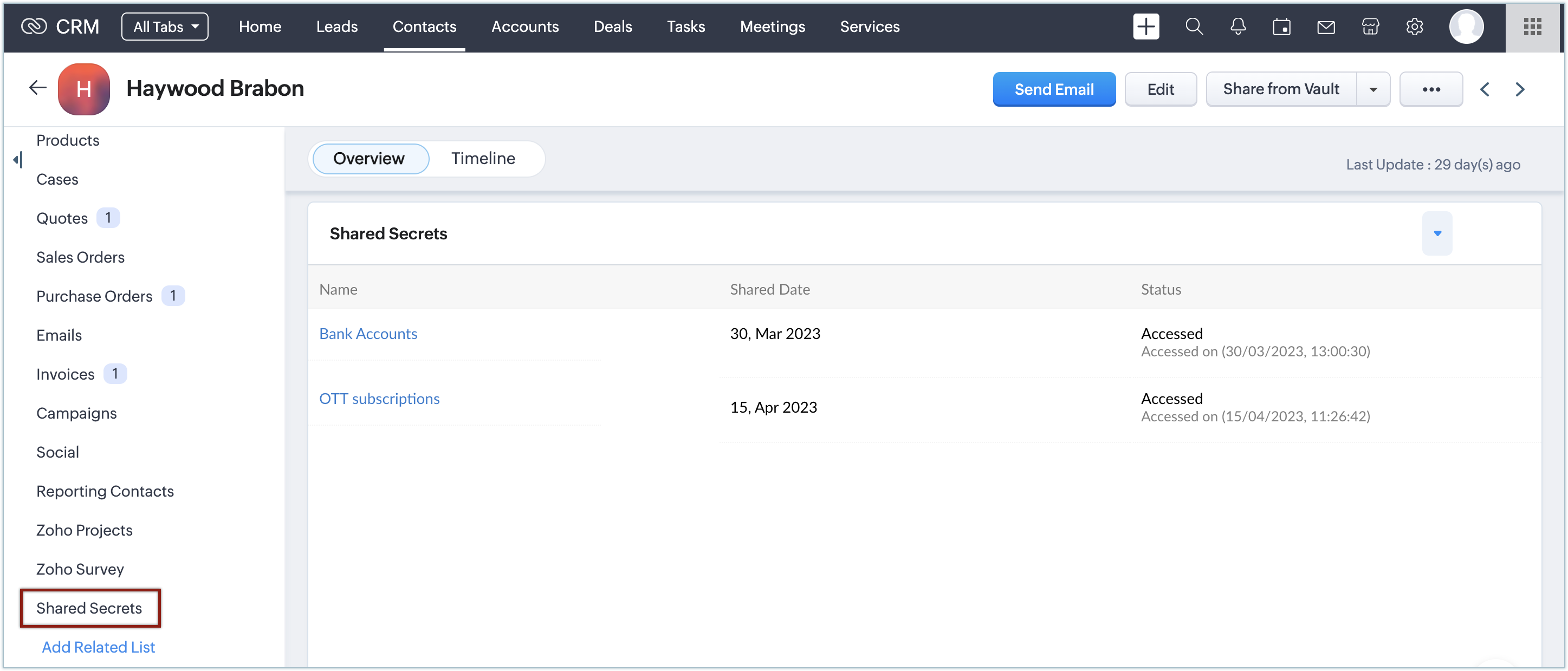

Note:
- In the Shared Secrets related list, we have shown only the list of secrets, but not the folders shared to the particular email address.
- For Accounts module, the list will shown only when you have a contacts associated with accounts.
Uninstalling the extension
You may wish to uninstall the extension whenever it is no longer needed.
To uninstall the extension:
- Navigate to Setup > Marketplace > All > Installed Extensions.
- Find the Zoho Vault extension and click Uninstall.
- Click Ok to confirm.
- The extension will be uninstalled.
Zoho CRM Training Programs
Learn how to use the best tools for sales force automation and better customer engagement from Zoho's implementation specialists.
Zoho DataPrep Personalized Demo
If you'd like a personalized walk-through of our data preparation tool, please request a demo and we'll be happy to show you how to get the best out of Zoho DataPrep.
Centralize Knowledge. Transform Learning.
All-in-one knowledge management and training platform for your employees and customers.
New to Zoho Writer?
You are currently viewing the help pages of Qntrl’s earlier version. Click here to view our latest version—Qntrl 3.0's help articles.
Zoho Sheet Resources
Zoho Forms Resources
New to Zoho Sign?
Zoho Sign Resources
New to Zoho TeamInbox?
Zoho TeamInbox Resources
New to Zoho ZeptoMail?
New to Zoho Workerly?
New to Zoho Recruit?
New to Zoho CRM?
New to Zoho Projects?
New to Zoho Sprints?
New to Zoho Assist?
New to Bigin?
Related Articles
Zoho Contracts for Zoho CRM
The Zoho Contracts extension for Zoho CRM lets you work on contracts and contract templates from within Zoho CRM. It helps contract administrators, legal users, and other customers streamline the process of creating and maintaining contracts. Users ...FAQs: Zoho CRM Integration with Zoho Projects
How is the integration between Zoho CRM and Zoho Projects helpful? The integration between Zoho CRM and Zoho Projects works as a bridge between sales data and team collaboration data—all in one place. Since you can associate projects directly with ...Managing Calendar in Zoho CRM
Planning and scheduling is important when it comes to business meetings. A well conceived plan goes a long way in bringing positive results whereas, properly scheduled meeting can complement your planning.Businesses attend meetings for various ...Configuring SAML-based SSO in CRM portals
This document will provide instructions on how to enable SAML-based SSO for your CRM's portal users. For an overview of SAML-based SSO, see SAML based Single Sign On (SSO) in CRM portals - Overview. Prerequisite Glossary Prerequisite Editions: ...Modules supported in Zoho CRM iOS app
In your mobile app, you can access standard modules, custom modules and team modules created in CRM web version. Standard modules - These are the default modules provided by Zoho CRM, such as Leads, Contacts, and Deals. Custom modules - These are ...
New to Zoho LandingPage?
Zoho LandingPage Resources















