Sharing Translated Forms
Sharing a translated form URL
-
In your form builder, navigate to the
Share
tab >
Share With
>
Public.
-
Choose the desired translated language from the dropdown in the top-right corner of the
Form Permalink (URL).
Use the generated
Form Permalink
or the
Shortened URL
to share your form in the chosen language.
You can also share your form in the chosen translated language instantly on Facebook, Twitter, and LinkedIn by clicking the respective icons under
Share on social media.
For example, if you wish to share your form in French, the language code for French should be appended to the form's URL as follows: https://forms.zohopublic.com/.../ ?zf_lang=fr
The supported languages to which you can translate your form and their respective language codes that you must append to your form's URL to share a translated form are as listed:
| Supported Language ( in all DCs ) | Language Code |
| English | en |
| German | de |
| Spanish | es |
| Russian | ru |
| Chinese | zh |
| Italian | it |
| Portuguese | pt |
| French | fr |
| Japanese | ja |
| Romanian | ro |
| Arabic | ar |
| Polish | pl |
| Swedish | sv |
| Hungarian | hu |
| Czech | cs |
| Dutch | nl |
|
Hindi
|
hi
|
|
Tamil
|
ta
|
| Supported Language ( in IN DC, EU DC and US DC ) | Language Code |
| Odia | or |
| Kannada | kn |
|
Marathi
|
mr
|
|
Bangla
|
bn
|
|
Telugu
|
te
|
|
Gujarati
|
gu
|
|
Punjabi
|
pa
|
|
Assamese
|
as
|
|
Malayalam
|
ml
|
| Supported Language ( in EU DC and US DC ) | Language Code |
| Korean | ko |
| Croatian | hr |
| Ukrainian | uk |
| Persian | fa |
| Urdu | ur |
| Armenian | hy |
| Georgian | ka |
| Hebrew | iw |
| Serbian | sr |
Greek | el |
| Finnish | fi |
Catalan | ca |
Danish | da |
Sharing translated forms as QR code
-
In your form builder, navigate to the Share tab > Share With
> Public
>
QR Code.
-
Choose the desired translated language from the dropdown in the top-right corner of the QR Code.
-
Click Download
to get the QR code. The QR code generated will be in .png format.
-
The downloaded image can be embedded in your website or shared directly with your respondents.
Embedding translated forms on website
-
In your form builder, navigate to the
Share
tab >
Embed.
-
Click the embed option of your choice from
iframe,
JavaScript, and
Hyperlink.
-
Choose the desired language from the dropdown list.
- Use the code generated to embed the translated form on your website.
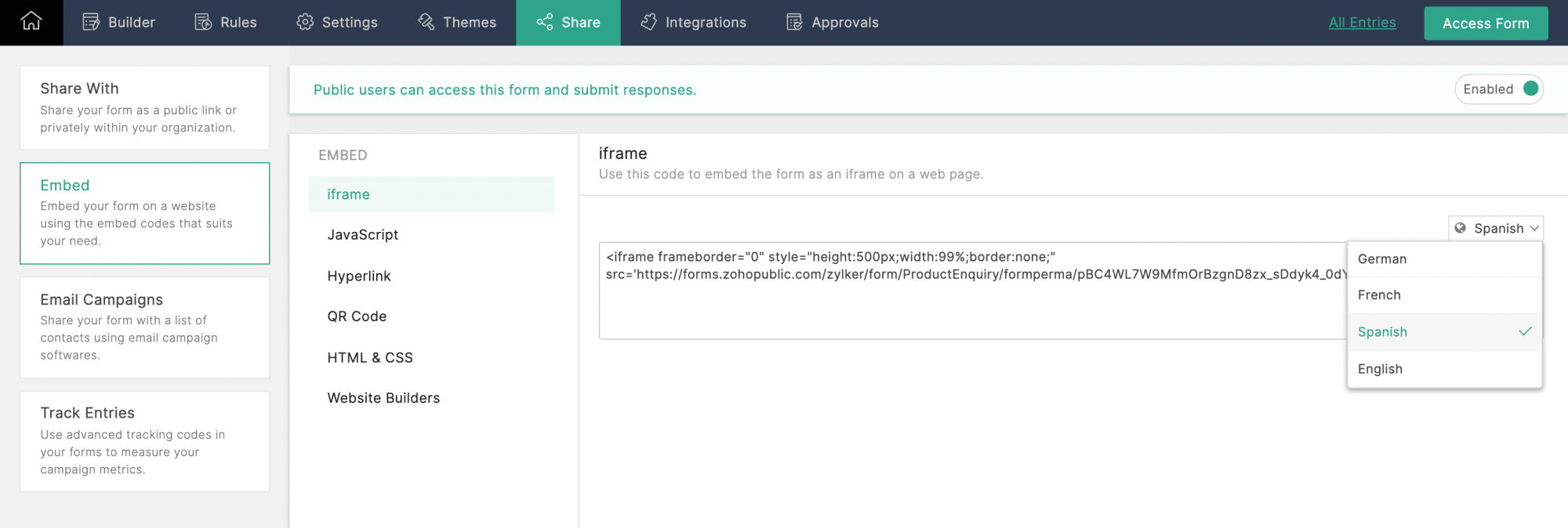
UTM Tracking in translated forms
- In your form builder, navigate to the Share tab > Track Entries > UTM Tracking.
- Click Start Tracking, then click Proceed.
- Under Campaign URL Builder, click Generate Campaign URL.
-
Enter the Campaign Information, and choose the desired translated language from the dropdown list.
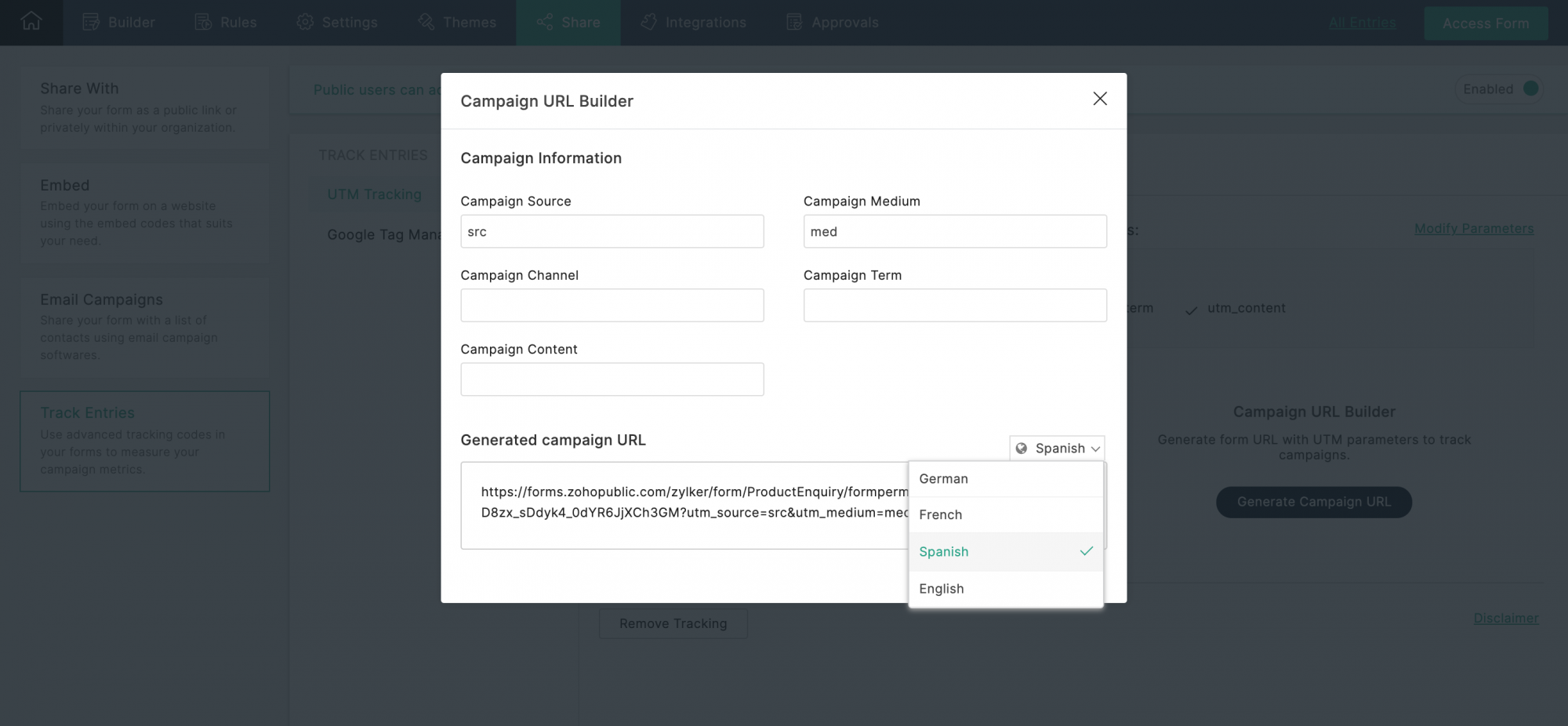
Use the generated campaign URL to track campaigns.
Zoho CRM Training Programs
Learn how to use the best tools for sales force automation and better customer engagement from Zoho's implementation specialists.
Zoho DataPrep Personalized Demo
If you'd like a personalized walk-through of our data preparation tool, please request a demo and we'll be happy to show you how to get the best out of Zoho DataPrep.
You are currently viewing the help pages of Qntrl’s earlier version. Click here to view our latest version—Qntrl 3.0's help articles.
Zoho Sheet Resources
Zoho Forms Resources
Zoho Sign Resources
Zoho TeamInbox Resources
Related Articles
Re-translating the Translated Languages
If you have modified the content of your form after saving the configuration for a language translation, you will have to re-translate the modified content for the changes to reflect in the live translated form. To do so, After saving your changes to ...Sharing a form publicly
Table of Contents Sharing form link Sharing form as a QR Code Sharing forms on social media Track referrals After creating your forms, you can share them as links anywhere on the web or social media and collect responses. The publicly accessible URL ...How to build interactive forms online?
What are interactive forms? Interactive forms are the ones which visitors can engage without any difficulty, providing them a user-friendly approach rather than the feel of paperwork. This is essential to make the form filling experience smooth and ...Welcome to Zoho Forms!
Transform the time-consuming “ collect, stack, and enter ” paper form workflow into “ capture, store, and process ” paperless approach with Zoho Forms and simplify data collection. Who is Zoho Forms for? Zoho Forms is for anyone who wants to ...How to redirect a translated form to another form automatically?
Let's say you have 2 forms, Product Enquiry and Rate our Product . If you have shared the Product Enquiry form in French , Spanish , German , or Chinese and want to redirect it to the Rate Our Product form in those languages, here's how you do it: ...












