Configuring Modbus RTU
Zoho IoT applications allow you to remotely configure the RS485 port settings of a connected gateway and the required Modbus registry mapping for the slave devices, then deploy them to the gateway.
Prerequisite
- The gateway or computer must be running Edge Lite.
- The device added for the gateway in the Zoho IoT application must have Edge Agent as the device application.
- A device based on the device product of the connected sensor/hardware, with the required Modbus registry mapping, must be added to the application.
- The master application must communicate with the connected sensor using the Modbus RTU protocol.
- The gateway/computer must be live and connected to the application over the internet.
Steps to send Modbus Configuration from the application
 Note: If the device running the Edge Lite is not connected to the application, deployment will fail and configurations will not be saved.
Note: If the device running the Edge Lite is not connected to the application, deployment will fail and configurations will not be saved.For this illustration, we will consider a TRB245 as the gateway (master) device and a CONZERV6400 as the connected peripheral (slave) device.
- Access the End Application.
- Go to Devices > Devices in the left navigation pane.
- Click on the Gateway device to which the configuration must be sent. For this illustration, a device named My TRB245 is selected.
- In the selected device's information page, go to Actions > Scroll Down > Edge Agent Configuration.
 Note: The Edge Agent Configuration option will be available only if you selected Edge Agent as the device application when adding the device.
Note: The Edge Agent Configuration option will be available only if you selected Edge Agent as the device application when adding the device. - Click Configure.
- Click Next.
- Click Map Peripheral.
- In the Peripheral Addition form, select RS 485 as the connectivity between the gateway and the peripheral device.
- Provide the port details of the RS 485 port in the gateway.Example:Serial Port Name : /dev/ttyBaud Rate : 9600Parity : noneData bit : 8Stop bit : 1
 Note: These port settings must match the setting of the connected peripheral device.
Note: These port settings must match the setting of the connected peripheral device. Note: Learn more about each field.
Note: Learn more about each field. - Select Modbus RTU as the protocol used for communication between the gateway and the peripheral.
- Click Next.
- Select the device product representing the connected peripheral. For this illustration, CONZERV6400 is selected so the connected peripheral will have the corresponding modbus registry mapping.
 Note: The required device product will be available only after you add a device instance based on that product using the “Add Using Device Gallery” option.
Note: The required device product will be available only after you add a device instance based on that product using the “Add Using Device Gallery” option. - Provide the details of the connected peripheral.Example:Name : Electric Meter 1Slave Id : 1Edge Key : em_001Timeout : 500
 Learn more about each filed.
Learn more about each filed. - Click Add.
- The configuration will be added. These configurations and the modbus registry mapping of the device product apply only to the slave device with Slave ID 1. If you have more than one slave device, click Add Peripheral and repeat the steps above and create separate configurations for each one accordingly.
- Click Deploy to send the configuration to the connected gateway.
Mapping a new peripheral after deployment
Once a configuration has been deployed, the Edge Agent configuration form will display the success or failure status of the deployment. To map a new peripheral, click Actions > Update Edge configuration settings and repeat the steps above to deploy it.
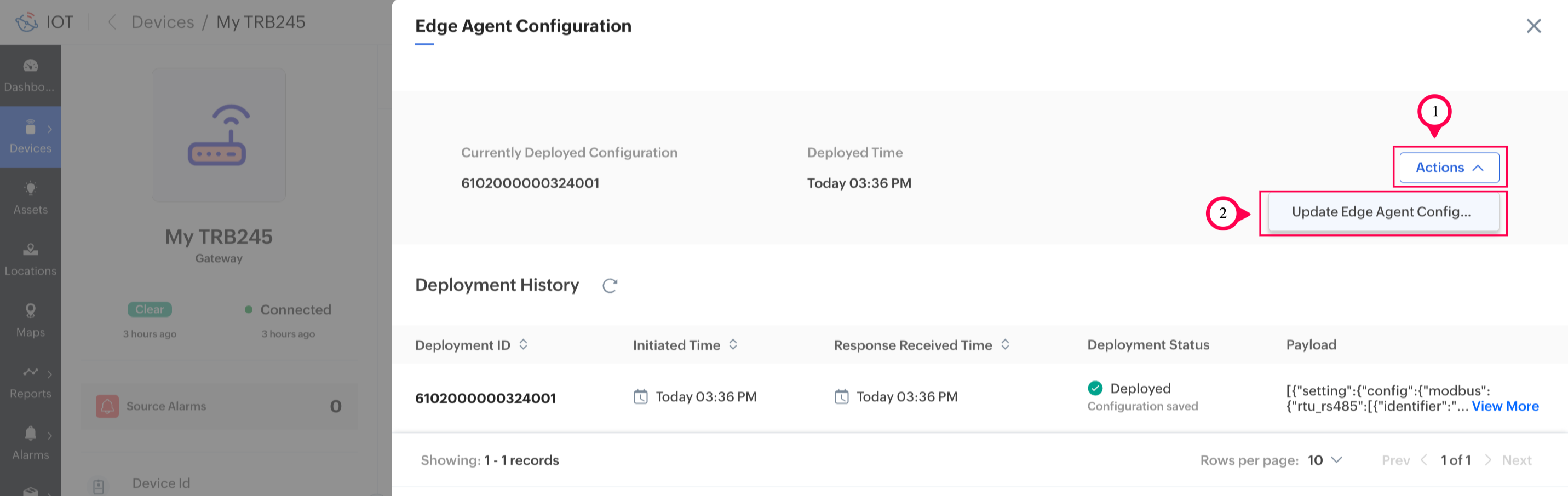
Zoho CRM Training Programs
Learn how to use the best tools for sales force automation and better customer engagement from Zoho's implementation specialists.
Zoho DataPrep Personalized Demo
If you'd like a personalized walk-through of our data preparation tool, please request a demo and we'll be happy to show you how to get the best out of Zoho DataPrep.
Centralize Knowledge. Transform Learning.
All-in-one knowledge management and training platform for your employees and customers.
New to Zoho Writer?
You are currently viewing the help pages of Qntrl’s earlier version. Click here to view our latest version—Qntrl 3.0's help articles.
Zoho Sheet Resources
Zoho Forms Resources
New to Zoho Sign?
Zoho Sign Resources
New to Zoho TeamInbox?
Zoho TeamInbox Resources
New to Zoho ZeptoMail?
New to Zoho Workerly?
New to Zoho Recruit?
New to Zoho CRM?
New to Zoho Projects?
New to Zoho Sprints?
New to Zoho Assist?
New to Bigin?
Related Articles
Configuring Modbus RTU over TCP
With your gateway device running the Edge Lite, you can remotely push modbus based configurations to connected gateway devices to communicate with its device/sensor supporting Modbus RTU over TCP protocol directly from the Zoho IoT application. This ...Configuring Fields: Modbus
When a gateway is running Edge Lite and connected to a Zoho IoT application, you can remotely push configurations for devices that communicate to the gateway using the Modbus protocol. Based on the Modbus communication type, the application provides ...Configuring fields: Device products
This document provides a detailed overview of the various fields you will encounter when creating a custom device product in the Zoho IOT application. The field values specified during the configuration of a device product are not permanent ...Configuring Fields: Devices
This document provides a detailed overview of the various fields you will encounter when creating a device instance in the Zoho IOT application. Field Name Description Model The specific model on which the device creation is based. Learn more about ...Modbus
Modbus is a widely used communication protocol designed to allow electronic devices to exchange data easily. It’s commonly used in industrial and IoT environments to connect sensors, controllers, and gateways for monitoring and control. Modbus ...
New to Zoho LandingPage?
Zoho LandingPage Resources















