Sync Files from Zoho CRM to Zoho WorkDrive Using Automation
Objective
To:
Automatically create a WorkDrive folder for each new CRM record.
Sync files from a File Upload field in CRM to the corresponding WorkDrive folder using a checkbox trigger.
Scenario:
A real estate agency uses Zoho CRM to manage incoming property leads. For each potential client (record), they collect important documents such as:
Identity proof (e.g., Passport, Driver’s License)
Property preferences or legal forms
Signed agreements
Solution with Automation:
Folder Creation on Lead Creation:
When a new lead is added in Zoho CRM, a folder is automatically created in a predefined WorkDrive location using the lead’s name (e.g.,John_Doe_Lead_#1294). The folder ID is stored in a hidden custom field in CRM for future reference.Sync Files on Upload:
When the agent uploads documents to the file upload field in the CRM lead record, they simply check a box labeled “Sync to WorkDrive.” This triggers a workflow that uploads all attached files to the corresponding WorkDrive folder, keeping things perfectly organized.Centralised Access for Legal and Sales Teams:
Since all documents are now stored in a structured WorkDrive hierarchy, internal teams can easily access client-specific files for legal review, contract generation, or future reference without digging through CRM attachments.
Step 1: Create a Folder in WorkDrive When a CRM Record is Created
What You'll Need:
A custom field in CRM to store the WorkDrive Folder ID (e.g.,
WorkDrive_Folder_ID)A workflow in Zoho CRM to run on record creation
A custom function to create a folder in WorkDrive
Workflow Setup:
Module: Leads / Deals / [Your Module]
Trigger: On record creation
Action: Custom Function (Create WorkDrive Folder)
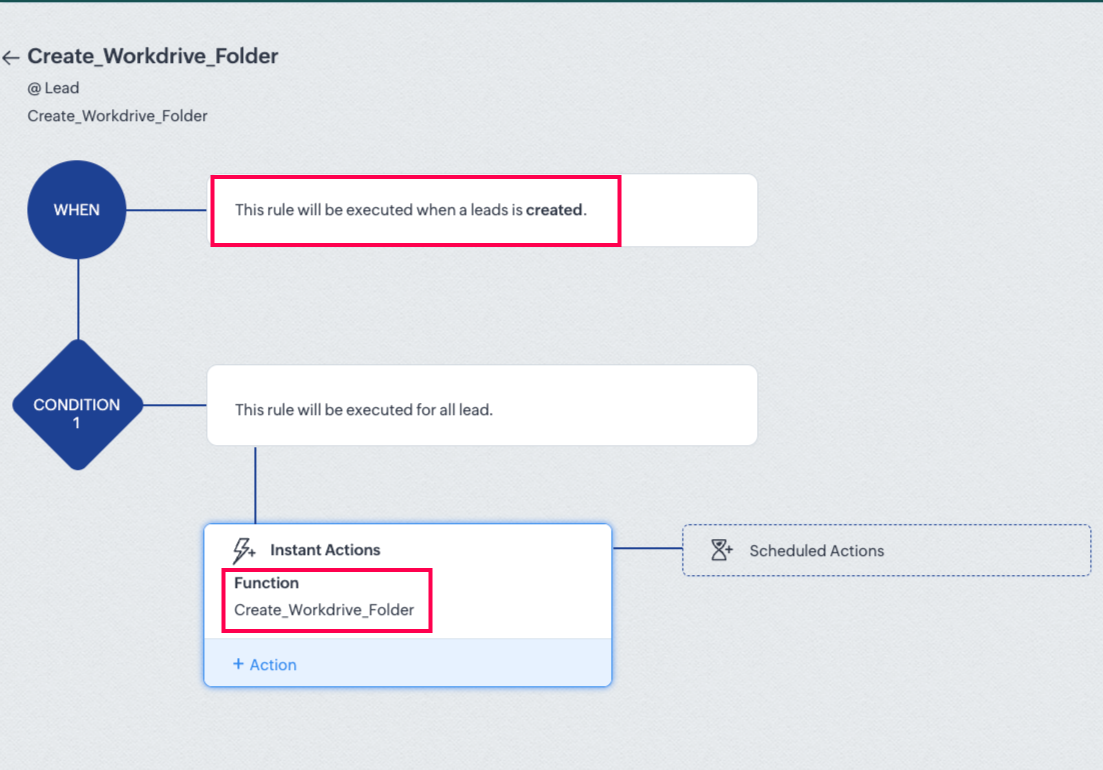
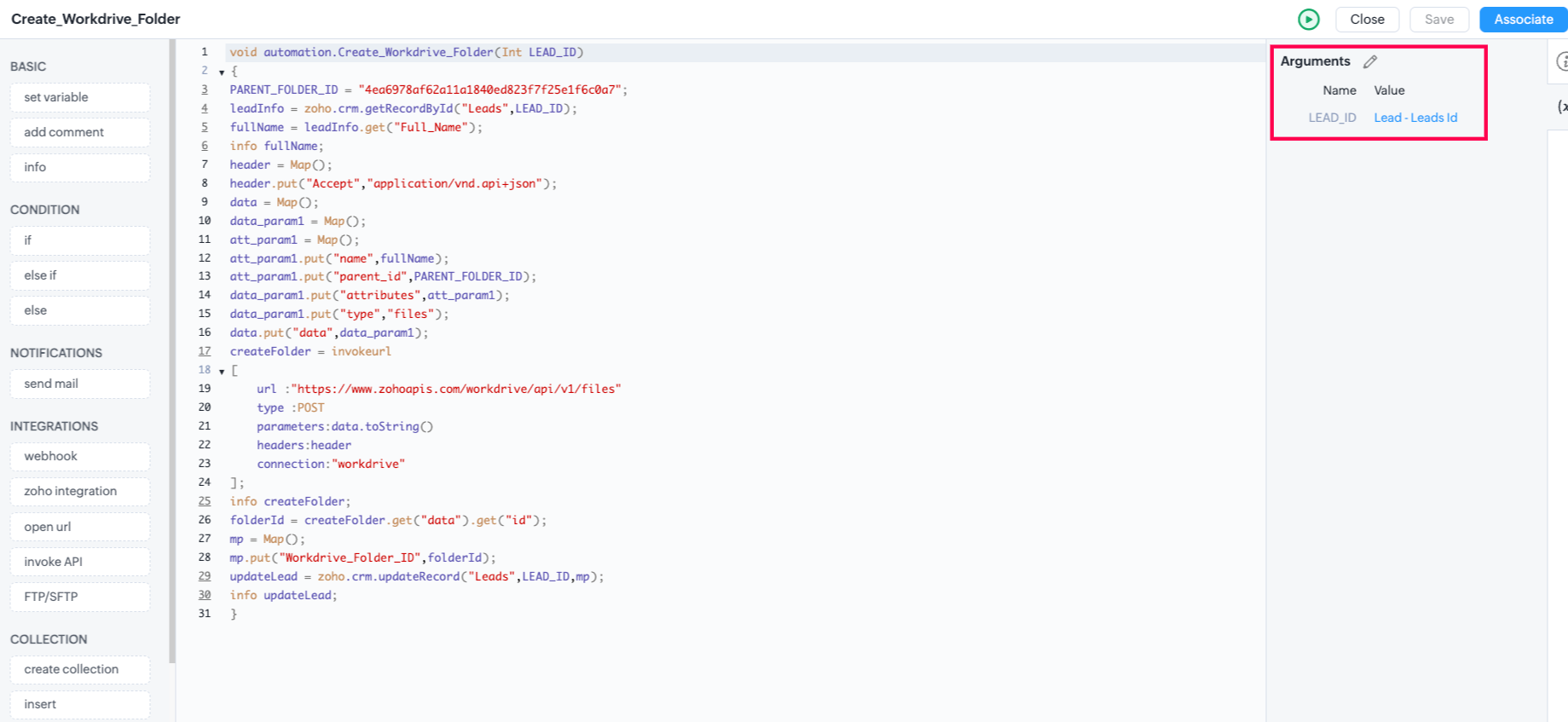
Sample Deluge Function: Create Folder in WorkDrive
- LEAD_ID= "3361723000090030015";
- PARENT_FOLDER_ID= "4ea6978af62a11a1840ed823f7f25e1f6c0a7";
- leadInfo = zoho.crm.getRecordById("Leads", LEAD_ID);
- fullName =leadInfo.get("Full_Name");
- info fullName;
- header = Map();
- header.put("Accept","application/vnd.api+json");
- data=Map();
- data_param1=Map();
- att_param1=Map();
- att_param1.put("name",fullName);
- att_param1.put("parent_id",PARENT_FOLDER_ID);
- data_param1.put("attributes",att_param1);
- data_param1.put("type","files");
- data.put("data",data_param1);
- createFolder = invokeurl
- [
- url :"https://www.zohoapis.com/workdrive/api/v1/files"
- type : POST
- parameters : data.toString()
- headers : header
- connection : "workdrive"
- ];
- info createFolder;
- folderId = createFolder.get("data").get("id");
- mp= Map();
- mp.put("Workdrive_Folder_ID", folderId);
- updateLead = zoho.crm.updateRecord("Leads",LEAD_ID,mp);
- info updateLead;
Step 2: Sync Files to WorkDrive on Checkbox Trigger
CRM Setup:
Add a Checkbox field (e.g.,
Sync_to_WorkDrive)Workflow: Runs On Edit when
Sync_to_WorkDrive == true
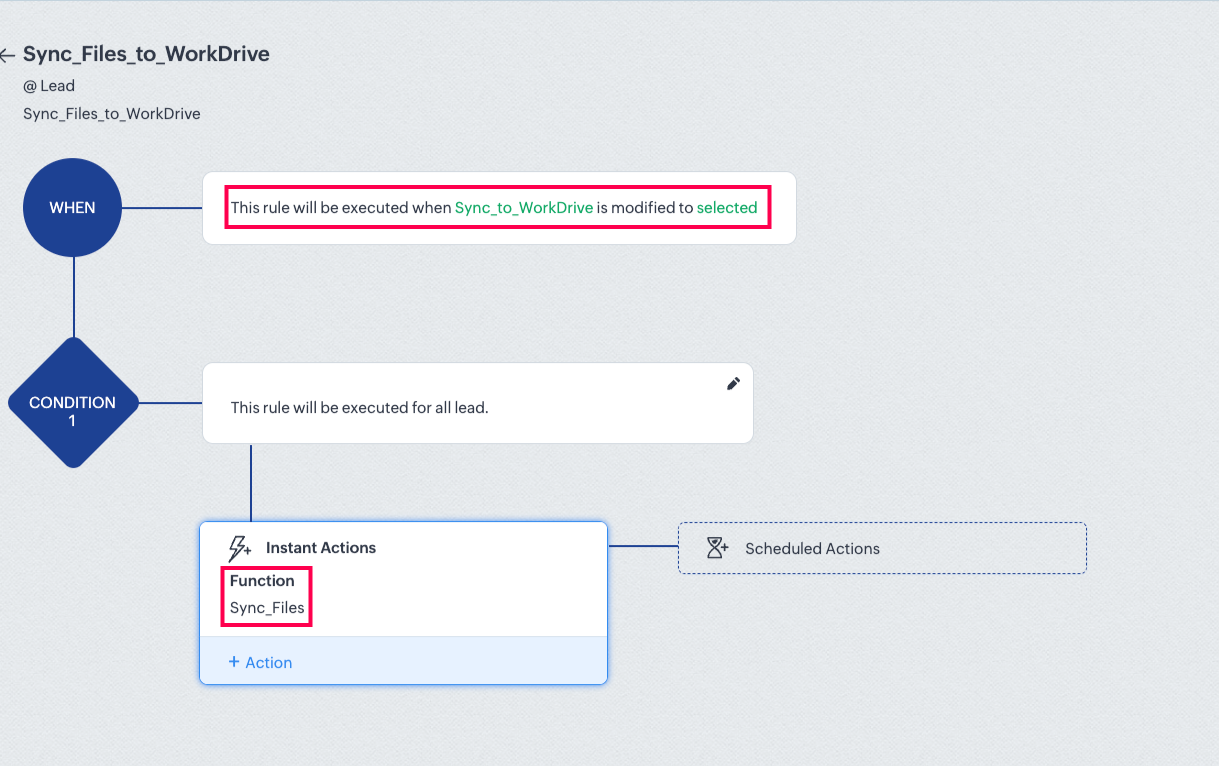
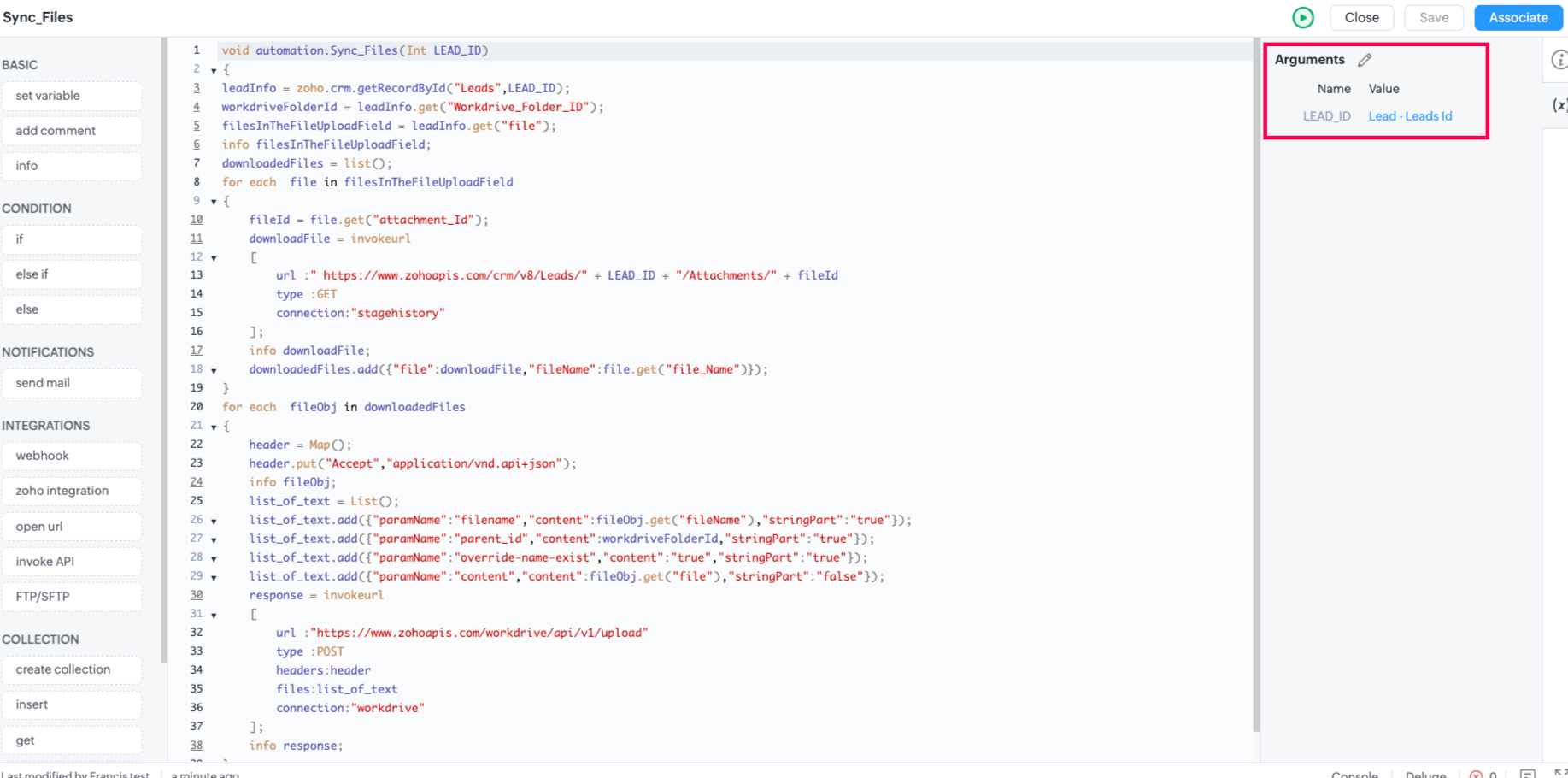
Sample Deluge Function: Upload Files to WorkDrive Folder
- leadInfo = zoho.crm.getRecordById("Leads", LEAD_ID);
- workdriveFolderId =leadInfo.get("Workdrive_Folder_ID");
- filesInTheFileUploadField = leadInfo.get("file");
- info filesInTheFileUploadField ;
- downloadedFiles = list();
- for each file in filesInTheFileUploadField
- {
- fileId = file.get("attachment_Id");
- downloadFile = invokeurl
- [
- url :" https://www.zohoapis.com/crm/v8/Leads/"+LEAD_ID+"/Attachments/" + fileId
- type :GET
- connection:"stagehistory"
- ];
- info downloadFile;
- downloadedFiles.add({"file": downloadFile, "fileName": file.get("file_Name")});
- }
- for each fileObj in downloadedFiles
- {
- header = Map();
- header.put("Accept","application/vnd.api+json");
- info fileObj ;
- list_of_text=List();
- list_of_text.add({"paramName":"filename","content":fileObj.get("fileName"),"stringPart":"true"});
- list_of_text.add({"paramName":"parent_id","content":workdriveFolderId,"stringPart":"true"});
- list_of_text.add({"paramName":"override-name-exist","content":"true","stringPart":"true"});
- list_of_text.add({"paramName":"content","content":fileObj.get("file"),"stringPart":"false"});
- uploadFile = invokeurl
- [
- url :"https://www.zohoapis.com/workdrive/api/v1/upload"
- type : POST
- files : list_of_text
- headers : header
- connection : "workdrive"
- ];
- info uploadFile;
- }
Zoho CRM Training Programs
Learn how to use the best tools for sales force automation and better customer engagement from Zoho's implementation specialists.
Zoho DataPrep Personalized Demo
If you'd like a personalized walk-through of our data preparation tool, please request a demo and we'll be happy to show you how to get the best out of Zoho DataPrep.
You are currently viewing the help pages of Qntrl’s earlier version. Click here to view our latest version—Qntrl 3.0's help articles.
Zoho Sheet Resources
Zoho Forms Resources
Zoho Sign Resources
Zoho TeamInbox Resources
Related Articles
Update "Modified by" field in Zoho CRM records using custom function
Overview In Zoho CRM, the “Modified By” field automatically captures the name of the user who last made changes to a record’s fields. However, updating this field manually or either via UI or by passing a user ID in a custom function is not possible. ...Contacts and Products Association from Zoho CRM to Zoho Desk
Summary: By default, the Zoho CRM–Zoho Desk integration only syncs Contacts, Accounts, and Products as standalone modules. However, the associations between Products and Contacts/Accounts are not preserved during the sync. This article explains a ...Managing cases by billing closed tasks through sales orders in Zoho CRM and creating a one-way sync between line items in sales orders and tasks powered by Kiosk
Requirement Overview: Our partner needs to generate invoices for tasks marked as "Closed" in Zoho CRM, where these tasks are linked to a "Case" record. To achieve this, they want to: Automatically create Sales Orders in Zoho CRM for each relevant ...Importing Record Images in Bulk in Zoho CRM
Overview In Zoho CRM, visual representation of records such as product thumbnails or contact photos greatly improves user experience, helps with identification, and supports marketing workflows. However, uploading these images manually for each ...Streamline Document Sharing for Deals in Zoho CRM using Custom Functions
Requirement Overview A Zoho CRM user wants to automate and simplify the process of sharing deal-related documents (such as proposals, invoices, or contracts) with customers directly using Custom Function instead of sending them manually by selecting ...
















