Zoho Payroll Integration with Zoho People
Overview
Zoho People integrates with Zoho Payroll for an easy and error-free payroll processing experience. Zoho Payroll streamlines salary calculations, ensures compliance with local laws, and manages all statutory requirements effortlessly.

Zoho Payroll integration is currently available for India, Saudi Arabia and the United Arab Emirates only.
What can you do using this Integration?
- Integrating and syncing employees with Zoho Payroll
- Organization structure based payroll syncing
- Managing multiple payroll organizations
- Pushing LOP Data to Zoho Payroll
- Enable employees to access Zoho Payroll's dashboard and view payslips
- Disabling integration with Zoho Payroll
- Viewing applicable employees
Integrating and syncing employees with Zoho Payroll
To start processing pay using Zoho Payroll, you need to first set it up in your organization. Here are the steps:
- Organization Profile: Enter your organization and other important details. Select if you have already run payroll this year or if this is the first payroll you are running.
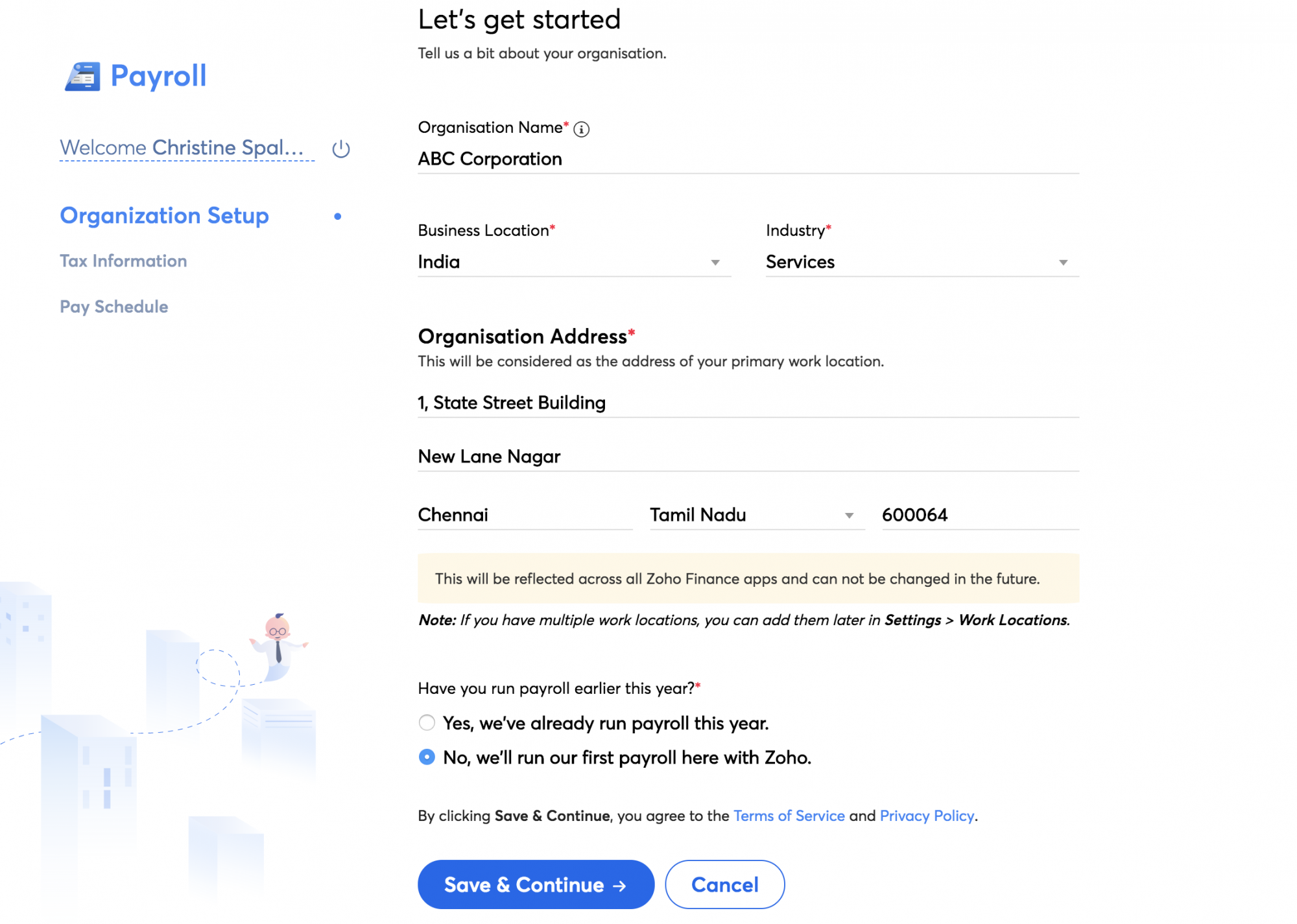
- Update your tax information.
- Set your pay schedule with your pay frequency and pay date.
- Set up the statutory requirements such as Employee Provident Fund, Employee State Insurance, and Professional Tax.
- Select all the salary requirements that your organization offers to your employees.

You can use the available drop-down to switch regions if necessary (India, Saudi Arabia and United Arab Emirates)
Once Zoho Payroll has been set up in your organization, you can integrate and sync your employee database with Zoho Payroll using the following steps:
- Navigate to Settings > Marketplace > Zoho > Zoho Payroll
- Click Configure under Zoho Payroll.
- Click Add Payroll Organization and select the organization (account which you are integrating with Zoho People)
- Zoho People's Super Administrator will become the default Payroll Admin. To change the Admin, click the edit (pencil) icon.
- Select the Location and Employee Type whose information you want to sync. (If you have the Organization Structure feature enabled, you will have options to choose division, business unit, entity and more. Click here to know more)
- Select if you want to Include Employee Profiles
- Enable employees to access Zoho Payroll from their Self-Service page, if required.
- Enable employees to access payslips from the Self Service page, if required.
- Select Sync my employee database with Zoho Payroll and click Sync.
- You will see a prompt, click Confirm to complete the sync.

Employee records without any value for the Location and Employee type fields will not be synchronized.
Organization structure based payroll syncing
If your organization uses the Organization Strucuture feature (enabled via Settings > Manage Accounts > Organization Setup > Organization Structure), you can configure payroll syncing in your account based on the defined organization structure.
Follow the steps mentioned below:
- Navigate to Zoho Payroll (Settings > Marketplace > Zoho)
- Click on View Details
- Enable the Sync payroll based on organization structure option.
- Now click on View for the organization you want to configure and proceed to select Preferences based on the organization strucutre. You have options to select Entity, Business Unit, Divison in addition to the usual Department, Location, Employee Type options.
- Multiple preferences can be configured using the Add Preference button.
- Click Save Preference to confirm the changes.
Managing multiple payroll organizations
This integration extends to more than one payroll organization, so Why is this useful?
Organizations operating in more than one location will usually have payroll organizations for each location. The multi-org support enables you to configure and manage all your Zoho Payroll organizations from a single Zoho People account.
Follow the same steps as above to configure all your Zoho Payroll Organizations. To view the integrations details of each organization, click View beside the organization name.

The preferences selected for one payroll organization cannot be the selected for another payroll organization.
Pushing LOP Data to Zoho Payroll
To push LOP Data to Zoho Payroll, you must first enable the LOP sync in Zoho Payroll:
- From Zoho Payroll, navigate to Settings > Integrations > Zoho Apps.
- Go to the Zoho People App.
- Click the edit (pencil) icon next to LOP Preference.
- Enable Allow LOP Sync from Zoho People.
- Select your Pay Schedule for which you want LOP synced.
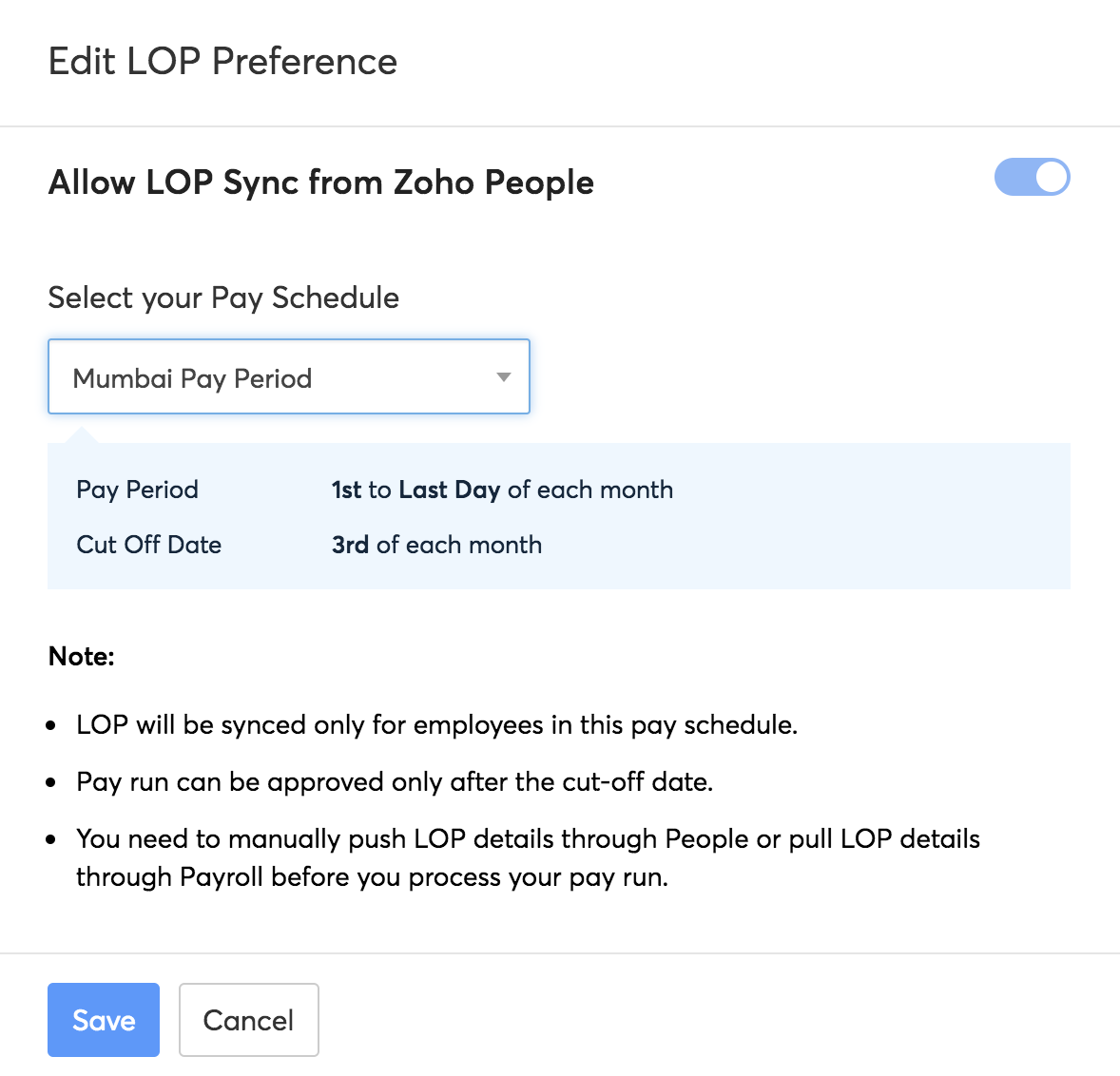
Once LOP Sync is enabled, you also need to create a Pay Run for LOP Data to be successfully pushed to Zoho Payroll.
To create a Pay Run,
- Go to Pay Run.
- Click Create Pay Run.
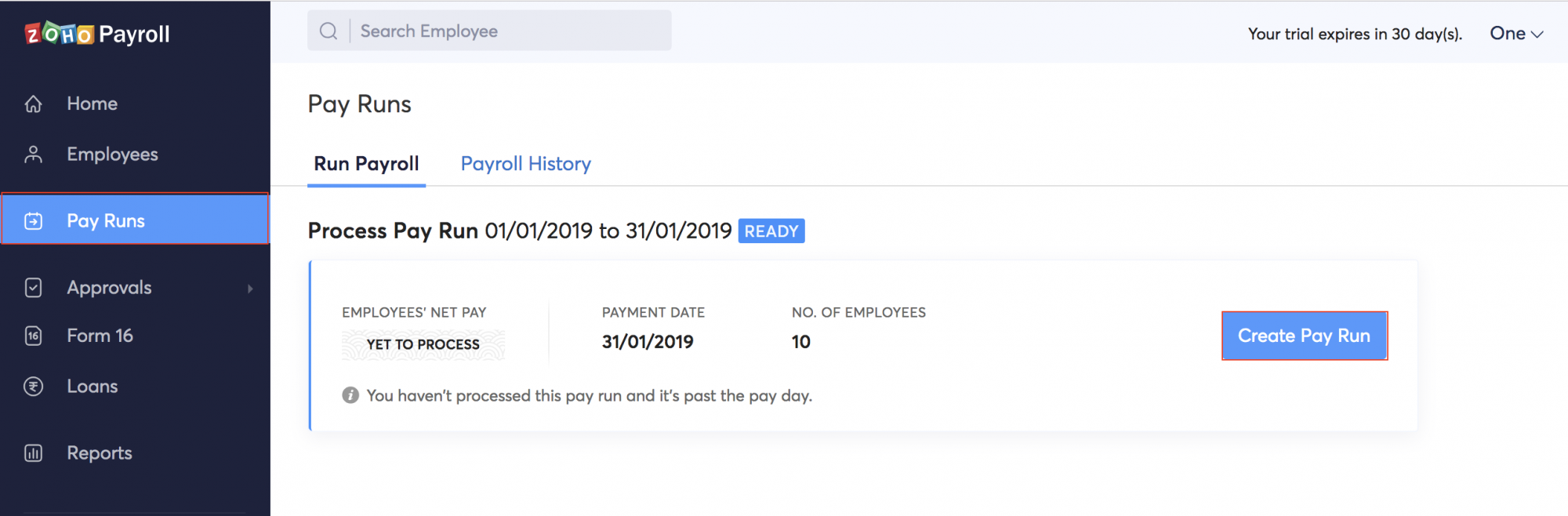
Push LOP data from Zoho People to Zoho payroll
Once LOP sync is enabled in Zoho Payroll, you can push LOP data from Zoho People to Zoho Payroll seamlessly:
- Navigate to Reports > Organizational Reports > Leave > Loss of Pay Details.
- Select the pay period created based on employment type, location, and role as per your configuration.
- Click the ellipsis icon and select Push to Payroll.
- The LOP data for the employees applicable to the selected pay period will be pushed to Zoho Payroll.
Enable employees to access the Zoho Payroll dashboard and view payslips
If you want your employees to access the Zoho Payroll Dashboard directly from their self-service page, follow these steps:
- Go to Settings > Marketplace > Zoho > Zoho Payroll
- Click View Details under Zoho Payroll.
- Enable the corresponding options to grant employees access to Zoho Payroll from Zoho People My Space
Once enabled, the employees can click the link to directly access Zoho Payroll from their My Space page.
Employees can also access their payslips from My Space > Overview > Ellipses icon (additional tabs) > Payslips.

For information on employer Details for SIF File Generation (UAE Users) in Zoho Payroll, click here
Disabling integration with Zoho Payroll
To disable integration with Zoho Payroll, follow the steps below:
- Go to Settings > Marketplace > Zoho > Zoho Payroll
- Click View Details under Zoho Payroll.
- Use the switch to disable the integration for a specific organization.
Viewing applicable employees
This tab lists the employees for who the payroll sync configuration is applicable for. To view the applicable list, follow the steps below:
- Go to Settings > Marketplace > Zoho > Zoho Payroll
- Click View Details under Zoho Payroll.
- Click View button (for a specific organization).
- Go the Applicable Employees tab.
Zoho CRM Training Programs
Learn how to use the best tools for sales force automation and better customer engagement from Zoho's implementation specialists.
Zoho DataPrep Personalized Demo
If you'd like a personalized walk-through of our data preparation tool, please request a demo and we'll be happy to show you how to get the best out of Zoho DataPrep.
Centralize Knowledge. Transform Learning.
All-in-one knowledge management and training platform for your employees and customers.
New to Zoho Writer?
You are currently viewing the help pages of Qntrl’s earlier version. Click here to view our latest version—Qntrl 3.0's help articles.
Zoho Sheet Resources
Zoho Forms Resources
New to Zoho Sign?
Zoho Sign Resources
New to Zoho TeamInbox?
Zoho TeamInbox Resources
New to Zoho ZeptoMail?
New to Zoho Workerly?
New to Zoho Recruit?
New to Zoho CRM?
New to Zoho Projects?
New to Zoho Sprints?
New to Zoho Assist?
New to Bigin?
Related Articles
Payroll Integrations - Overview
What is the purpose of Payroll Integrations? The purpose of payroll integration for Zoho People is to automate and streamline payroll processing, ensuring accurate, timely, and compliant salary disbursements and reporting. Using a payroll software ...Xero Payroll for Zoho People
What is Xero Payroll? Xero Payroll is cloud-based software that streamlines employee pay processing. How does it work with Zoho People? Xero integration enables the automation of the payroll process for UK-based employees. Zoho People supports ...GreytHR integration for Zoho People
Introduction Zoho People has integrated with greytHR to simplify the payroll experience. This integration is available only for India, Middle East and Africa. The type of data that can be synced includes basic employee information, locations, pay ...Paybooks Integration with Zoho People
Introduction Zoho People has integrated with Paybooks for a simplified payroll experience. This integration is available only in India. Basic information of Employees, locations, pay cycle and LOP data will be synced. In specific, information like ...Zoho People 5.0 Administrator Guide
What is Zoho People 5.0? Zoho People is a comprehensive cloud-based HR software that aims to streamline HR processes, enhance employee engagement, and improve workforce productivity. With this refreshing new version, Zoho People further aims to ...
New to Zoho LandingPage?
Zoho LandingPage Resources















