Managing Timesheets

What are Timesheets?
Time logs collated together are known as timesheets. These sheets can capture details such as total hours, breaks taken, billable hours, etc.
Managing Timesheets
To manage timesheets navigate to Operations > Timesheet > Timesheets tab

Managing timesheets is also possible from the Timesheet user service on the left bar. (Timesheet > Team > Timesheets) or for specific employees, you can do so from the User-Specific Operations tab.

Timesheet related approvals can be handled directly from Home > My Space > Overview > Approvals (or from any of the notifications received - for applicable users).
You can do the following actions here:
- Use the provided drop-down to list timesheets by status.
- Click on a submitted timesheet to view details, you have options to Approve or Reject aswell.
- Using the Create Timesheet new timesheets can be created.
- Use the Filter icon (
) to filter the displayed timesheets by criteria.
- Export timesheets (availalbe through the ellipses icon(
)
Administrators can add timesheetss for any user, by select the user in the provided drop-down list.
Details such as Clients, Projects, Jobs, Billable Status must be selected when creating a timesheet.
Details such as Clients, Projects, Jobs, Billable Status must be selected when creating a timesheet.
Timesheets can be created / submitted from mutliple places,
All Employees:
All Employees:
Timesheet user service (left bar) > My Data > Timesheets > Create Timesheet
Administrators:
Administrators:
Operations > Timesheet > Timesheets > Create Timesheet
(or)
Operations > User-Specific Operations > Search and select a user > Timesheets tab > Create Timesheet
Operations > User-Specific Operations > Search and select a user > Timesheets tab > Create Timesheet
To learn about setting up approvals for timesheets, click here.
View Detailed Timesheet Data and Export
To view and export detailed timesheet data, navigate to Operations > Timesheet > Timesheet.
Timesheets can be filtered and exported for any date range within 6 months . To do this, apply the filter with the period set to Custom and select the desired duration.

If the selected date range is within one month, detailed timesheet data is shown on the screen.
If the selected date range exceeds one month, detailed timesheet data will not be displayed. Instead, you will be prompted to export the data in bulk.
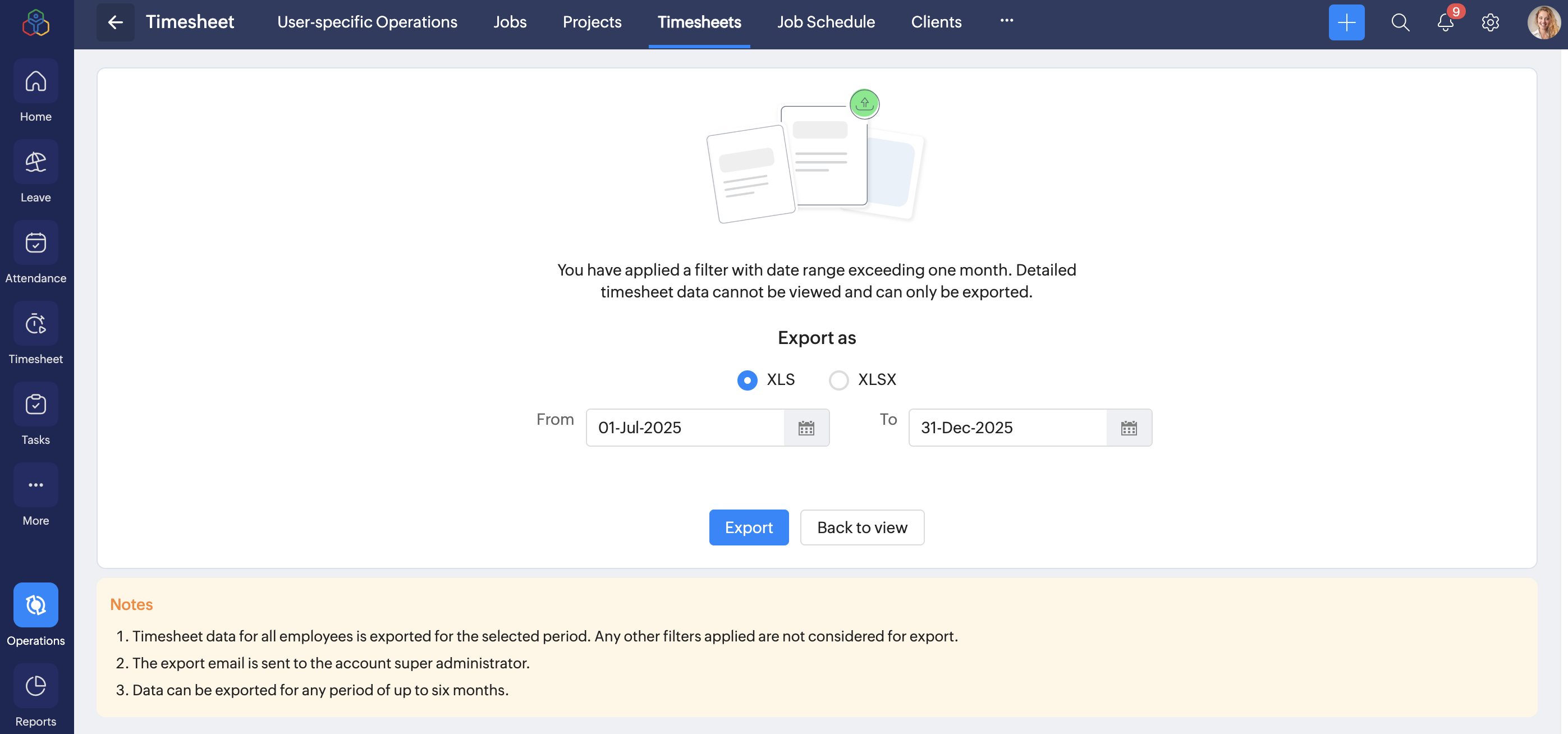
Exports include timesheet data for all employees, even if additional filters are applied. The exported file is generated in the background and, once ready, is sent via email to the Super Administrator.

Note:
- On-screen viewing is limited to one month of data.
- Date ranges beyond one month are export-only.
- Only Super Administrators receive the exported file.
Zoho CRM Training Programs
Learn how to use the best tools for sales force automation and better customer engagement from Zoho's implementation specialists.
Zoho DataPrep Personalized Demo
If you'd like a personalized walk-through of our data preparation tool, please request a demo and we'll be happy to show you how to get the best out of Zoho DataPrep.
New to Zoho Writer?
You are currently viewing the help pages of Qntrl’s earlier version. Click here to view our latest version—Qntrl 3.0's help articles.
Zoho Sheet Resources
Zoho Forms Resources
New to Zoho Sign?
Zoho Sign Resources
New to Zoho TeamInbox?
Zoho TeamInbox Resources
New to Zoho ZeptoMail?
New to Zoho Workerly?
New to Zoho Recruit?
New to Zoho CRM?
New to Zoho Projects?
New to Zoho Sprints?
New to Zoho Assist?
New to Bigin?
Related Articles
Timesheets Settings
What are Timesheets? Time logs collated together are known as timesheets. These sheets can capture details such as total hours, breaks taken, billable hours, etc. Typically, employees are expected to submit their timesheets, and once they are ...Managing Jobs
What is a Job? A job is a task that is assigned to an employee. Jobs can be associated to projects. Employees can also add jobs that they performed. Managing Jobs To manage Jobs, navigate to Operations > Timesheet > Jobs Adding Jobs Jobs can be added ...Managing Clients
Who are Clients? Clients are customers for whom Jobs are done. Projects are associated with Clients and Jobs are done on Projects for Clients. If an organization wants to track time for work done for their clients, adding clients and associating them ...Managing Projects
What are Projects? Projects are assignments that employees work on. Each projects is associated to a client and different jobs are associated to a project. If an organization wants to track time for work done for their clients, adding clients and ...Timesheet Methods - Overview
The Timesheet Methods section allows you to enable or disable timesheet methods according to your organization’s time tracking preferences. Choose the methods that best suit your timesheet requirements. To enable or disable timesheet methods: ...
New to Zoho LandingPage?
Zoho LandingPage Resources















