Gitea Integration
Gitea integration allows you to host your repositories, see source commits, and make code changes. And so, now you can view all the changes made in your Gitea repository in Zoho Projects.
You must copy the Service Hook URL in Zoho Projects to map the specific project with Gitea. Navigate to > Developer Space > Service Hooks. Copy service hook URL from Gitea Integration and paste it in Gitea.
Set Webhook in Gitea
- Login to Gitea.
- Select the desired project.
- Click Settings and click Webhooks from the top panel.
- Click Add Webhook and select Gitea.
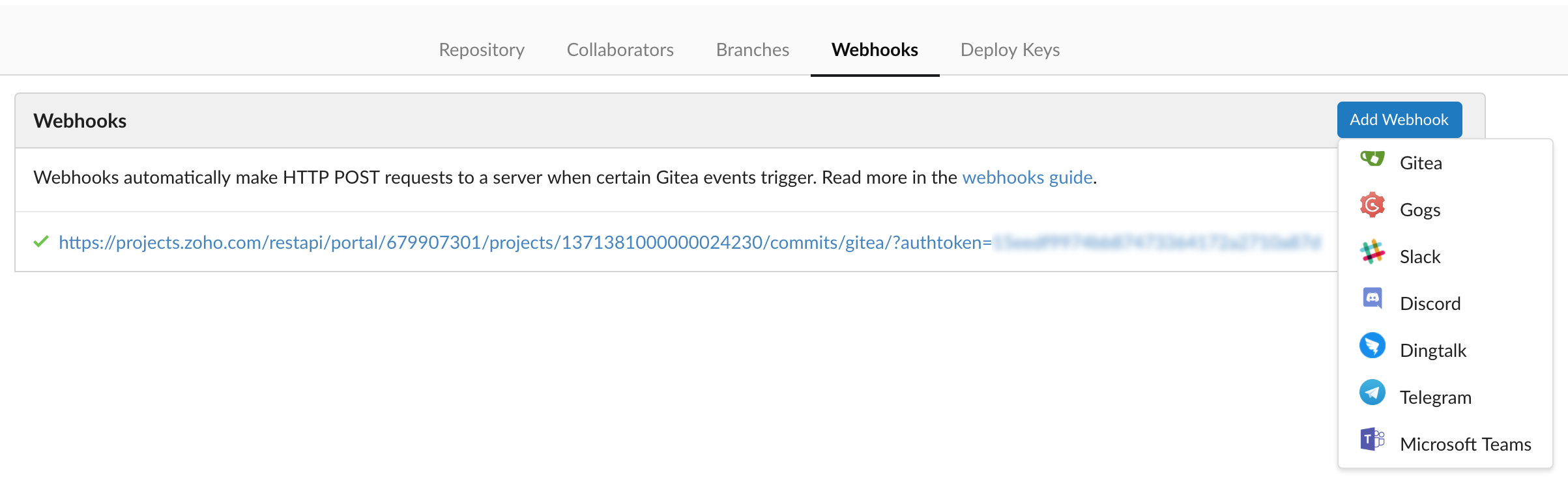
- Paste the URL and click Add Webhook.
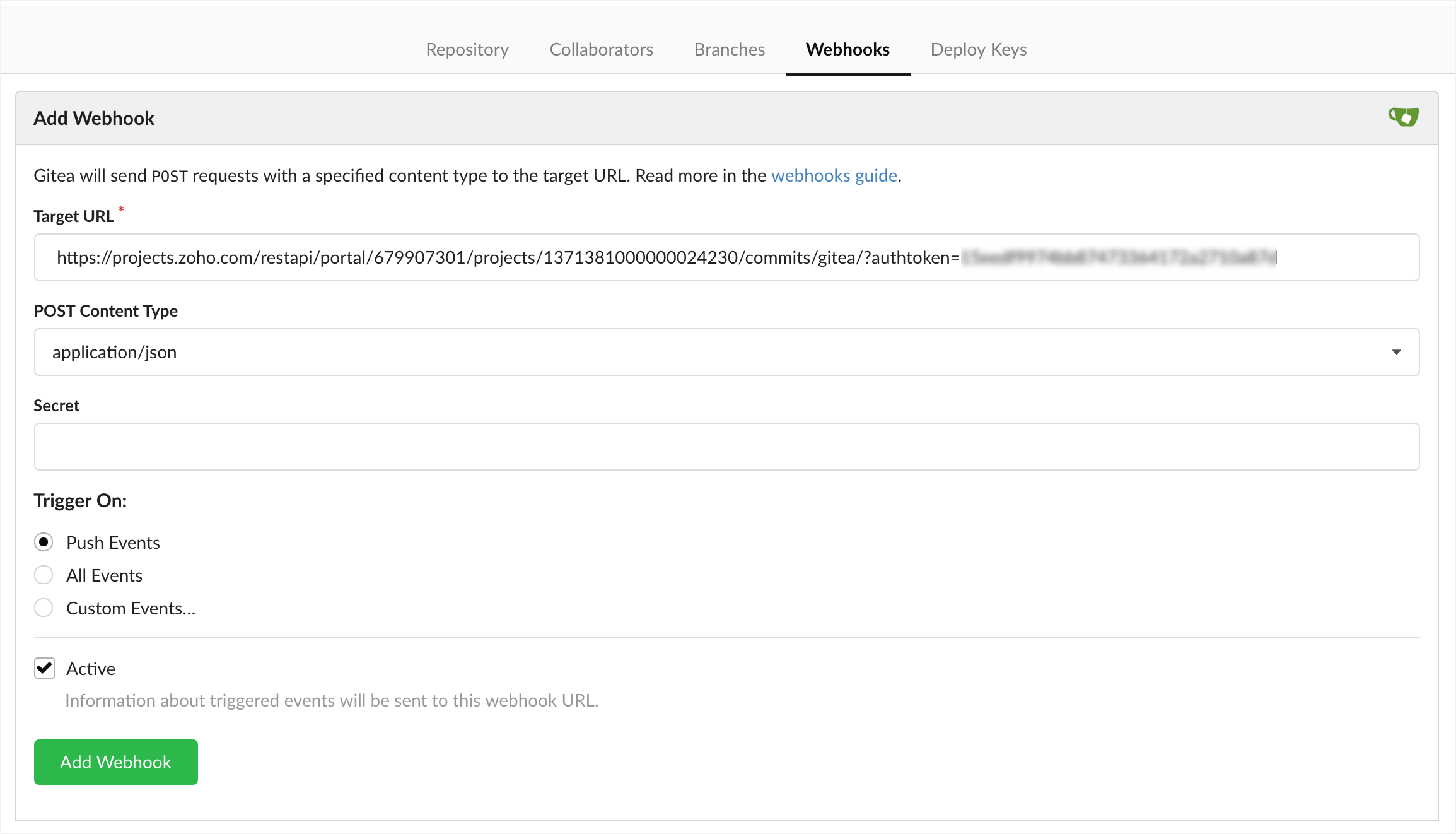
Edit Source Commits in Gitea
- Login to Gitea.
- Navigate to the desired project.
- Select the source file to edit.
- Click Edit to modify the source file.
- Modify details under Commit Changes if necessary.
- Click Commit Changes.
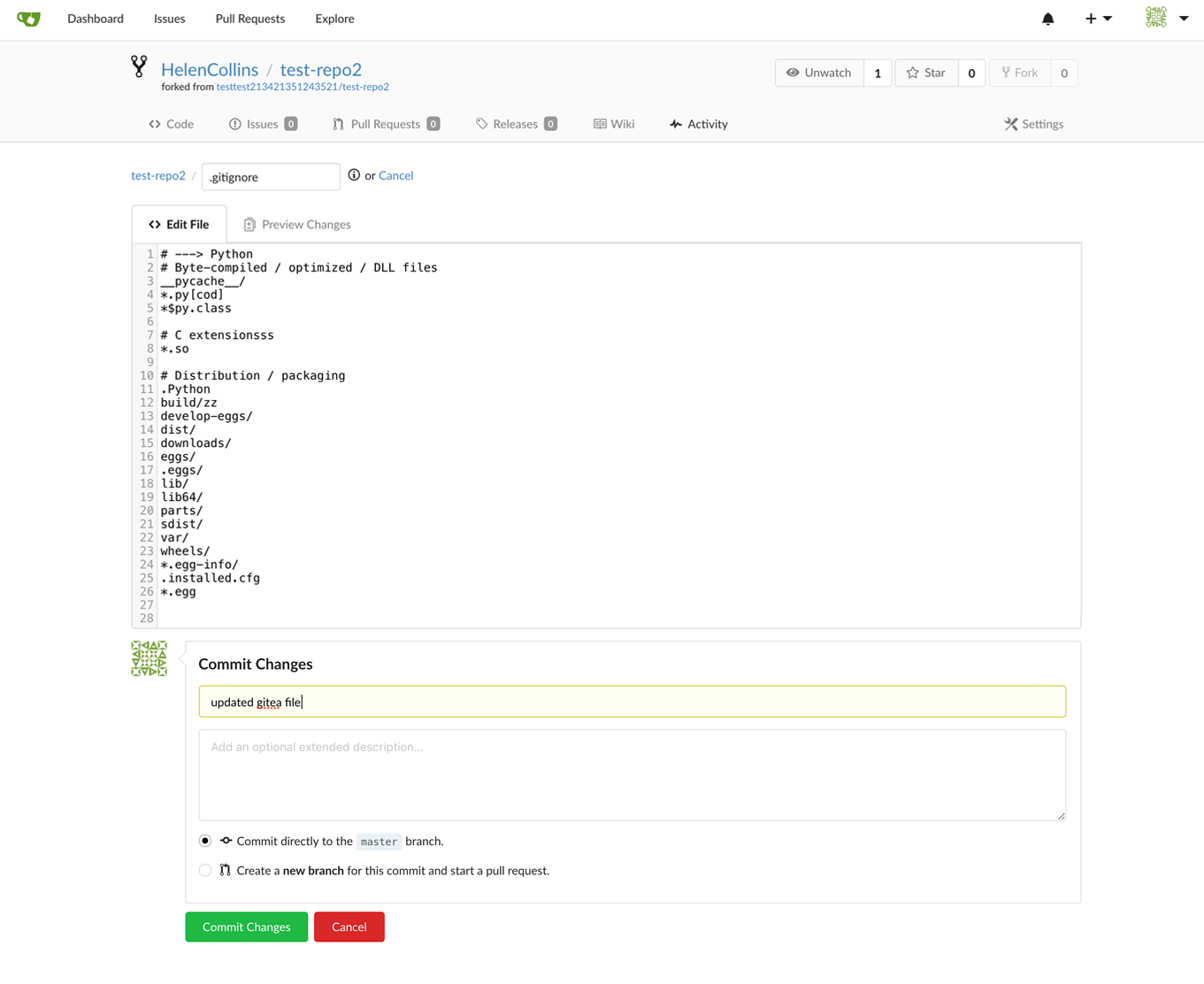
View Changesets in Zoho Projects
- Navigate to a project.
- Click Issues.
- Click
in the top right corner and then click Changesets.

- If you specify a Issue ID while committing changes in Gitea, the commit message automatically gets linked to that particular issue in Zoho Projects.
- Syntax: [#ISSUEID] followed by commit message.
- Example: [#EPI19] fixed the memory leak issue. This will associate the changeset for the issue with ID EPI19.
- To associate more than one issue, provide the ISSUE IDs separated by comma.
Example: [#EPI19,#EPI20] changed the DB name.
Zoho CRM Training Programs
Learn how to use the best tools for sales force automation and better customer engagement from Zoho's implementation specialists.
Zoho DataPrep Personalized Demo
If you'd like a personalized walk-through of our data preparation tool, please request a demo and we'll be happy to show you how to get the best out of Zoho DataPrep.
All-in-one knowledge management and training platform for your employees and customers.
You are currently viewing the help pages of Qntrl’s earlier version. Click here to view our latest version—Qntrl 3.0's help articles.
Zoho Sheet Resources
Zoho Forms Resources
Zoho Sign Resources
Zoho TeamInbox Resources
Related Articles
Bitbucket Integration
Having multiple lines of code and changing versions can be difficult to track. Commit codes in Bitbucket and view the changesets inside Zoho Projects. You can integrate Zoho BugTracker with Bitbucket using webhooks. You must be an Admin to integrate ...Github Integration
Github integration allows you to host your repositories, see source commits, and make code changes. And so, now you can view all the changes made in your Github repository in Zoho Projects. Feature Availability: Premium and Enterprise plans Copy ...Gitlab Integration
Gitlab integration allows you to host your repositories, see source commits, and make code changes. And so, now you can view all the changes made in your Gitlab repository in Zoho Projects. You must copy the Service Hook URL in Zoho Projects to map ...Integration Field
Integration Field allows the users to update data from Zoho CRM. By enabling this feature, the user can establish a relationship between the data in Zoho Projects and the data in Zoho CRM. Your Zoho CRM portal should be integrated with Zoho Projects ...Slack Integration
For effective team communication, we have integrated Slack into Zoho Projects. Now, you can push your project updates to Slack feeds and manage your project activities. Group your project activities and conversations together to keep the project ...















