Email Authentication
Zoho Workerly provides email authentication standards that will allow the agencies to increase the trustworthiness of its email origin when it chooses to send emails from Zoho Workerly using their domain. To authenticate your emails sent from Zoho Workerly, you need to validate the following authentication standards:

Authenticating the email source consists of the following steps:
Step 1. Add your company's domain or subdomain
Adding your company's domains or subdomains is the first step for email authentication. Domain verification helps to ensure that the domain from which the emails are sent is authentic and trustworthy. To facilitate this, you have to add your company's email address and the domains or subdomains in Zoho Workerly.
Step 2. Verify the domain details
Once you add the domain, a verification code is generated and sent to the email address that should be entered to verify the domain details. The verification email is valid for 15 days, in case you do not receive an email or you have exhausted the validity period, you can use the Resend Mail link.
Step 3. Validate the records
Once the domain and subdomains details are verified, you can select either of the two email authentication standards to validate the email source:
DKIM - DKIM is used to ensure that the message has not been altered in transmission. It uses public key encryption to authenticate the email messages.
SPF - This authentication standard allows sending domains to define which IP addresses are allowed to deliver email messages on behalf of the domain.

Another authentication standard that the sending domains use to block fraudulent emails is DMARC (Domain-Based Message Authentication, Reporting, and Conformance). It is built as a combination of the DKIM and SPF standards with additional features like reporting, policy definition, and the notion of identity alignment. A domain needs to pass both SPF and DKIM to satisfy the DMARC regulation.
Add Your Company's Domain
1. Go to Setup > General > Email Settings > Email Authentication.
2. In the Email Authentication page, click Add Domain.
3. In the Add Domain popup, enter the email address.
4. Click Add Domain.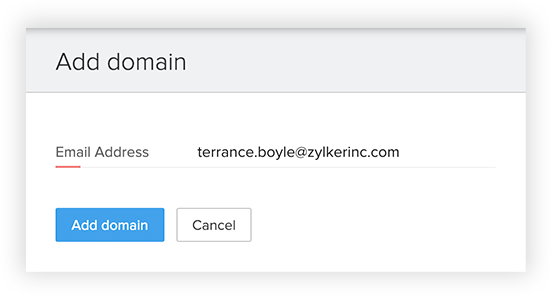
Verify the Domain Details
To verify the domain and subdomain details:
2. In the Verify Domain popup, enter the verification code.
3. Click Verify.
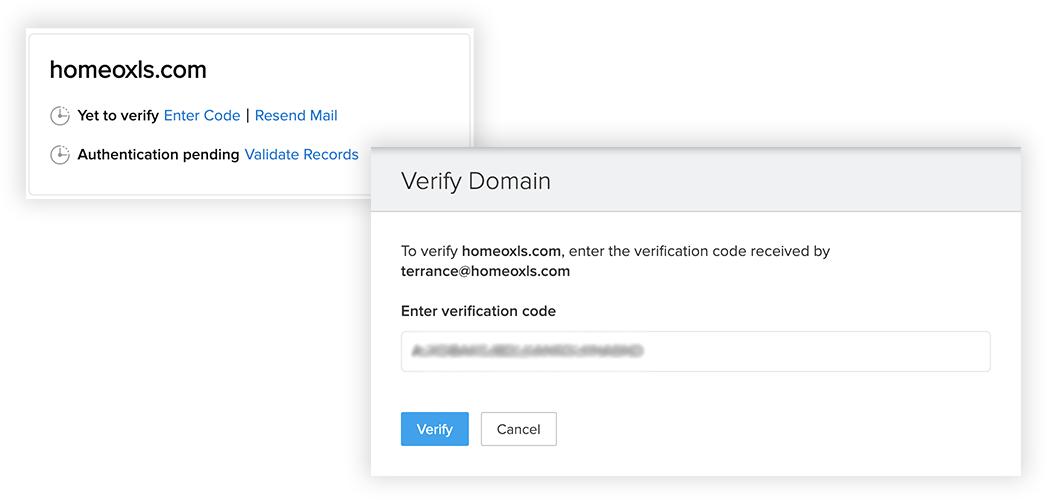
Validate the Records
Zoho CRM Training Programs
Learn how to use the best tools for sales force automation and better customer engagement from Zoho's implementation specialists.
Zoho DataPrep Personalized Demo
If you'd like a personalized walk-through of our data preparation tool, please request a demo and we'll be happy to show you how to get the best out of Zoho DataPrep.
All-in-one knowledge management and training platform for your employees and customers.
You are currently viewing the help pages of Qntrl’s earlier version. Click here to view our latest version—Qntrl 3.0's help articles.
Zoho Sheet Resources
Zoho Forms Resources
Zoho Sign Resources
Zoho TeamInbox Resources
Related Articles
Email Insights
Introduction Email, to this day, remains a primary mode of communication with the person in any organization. When you send mails to several customers via Workerly, it becomes increasingly difficult to keep track of each individual's activity on your ...Mass Email
Introductions Communication is an important activity in any business scenario. One of the best ways of communicating is through email. Zoho Workerly provides the option of using email to reach a large number of Clients or Temps by sending mass ...Email Templates
Create an Email Template With Zoho Workerly, it is easy to create Email Templates that you usually send to Temps and Contacts. You can make use of Email Templates rather than having to type the same content for a Temp every time a new job comes up. ...Configure Zoho Mail in Zoho Workerly
Set up email account via POP3 Zoho Workerly lets you configure a Zoho Mail account or a third party email account via POP3. An important point to note here is that Zoho Workerly uses Zoho Mail to fetch emails and display them within Workerly. ...Workerly Variables
Workerly Variables are pseudo-module fields that are used to store static and reusable information in your Zoho Workerly account. A Workerly Variable can have unique set of values and can be widely used as merge fields in Email templates. It can also ...















