Appear.in
One click video conferencing right inside Cliq!
Available Regions:
Appear.in extension in Cliq
-
Once installed, users can make use of appear command in all their chats for quick live discussions.
- The video room link will be created and displayed for the creator alone. Clicking on Post here will post the link in chat for other users to join.

Notes:
- If you had not enabled Mic/Camera, then appear.in will request your permission to access the device(s).
- If you do not give any title, then the title will be set as 'zohocliq-dd-mmm-yy time'
#1. Scott calls his team for a discussion titled 'forumpost' in #user-education@TeamZylker channel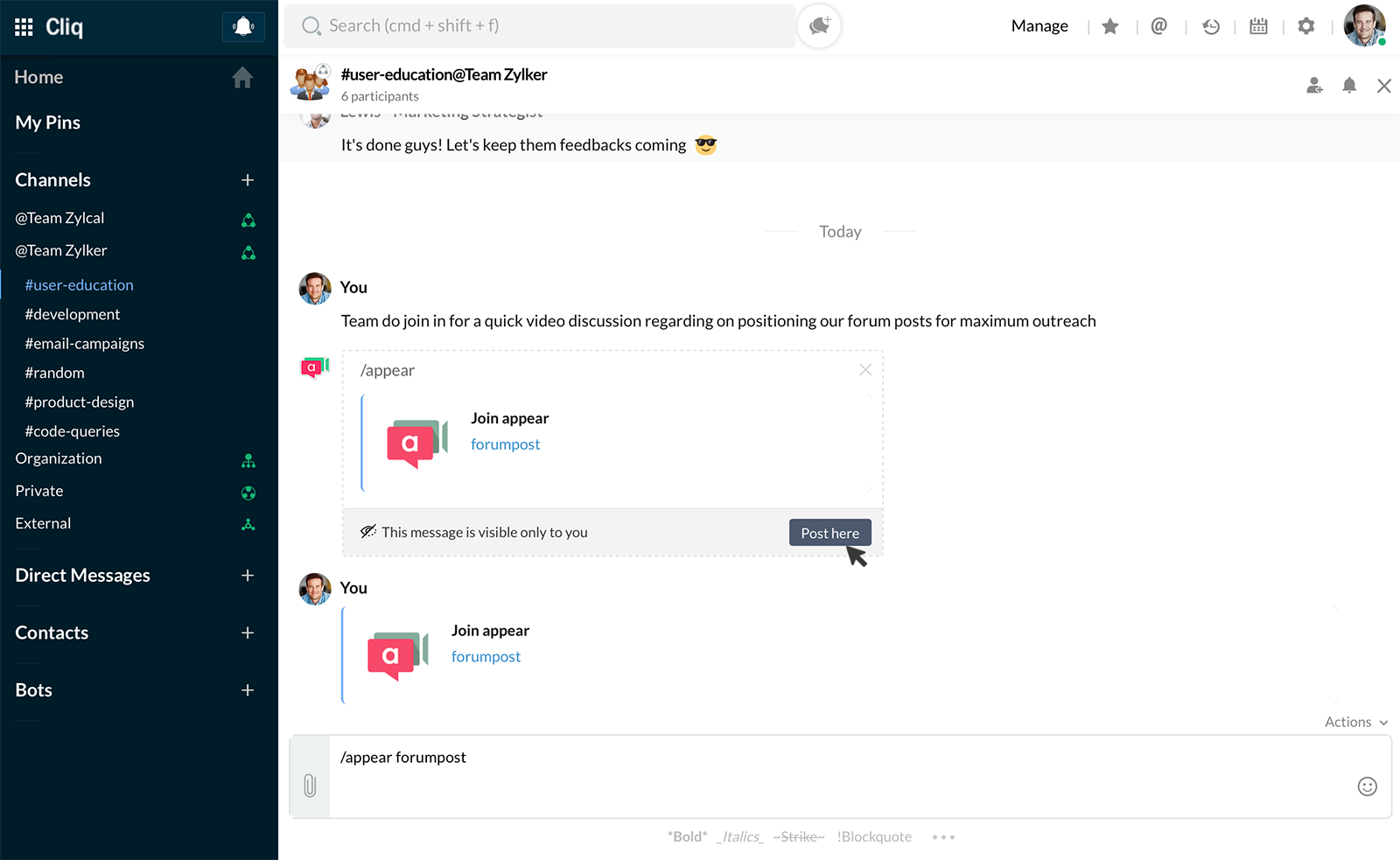
#2. Users in the video room Forumpost
Installation:
Only org admins can install an integration for the entire organization, whereas users can install only for their team. Install Appear.in integration by clicking on the button below, and enjoy video-conference with your colleagues in chats by just a simple slash command!
Zoho CRM Training Programs
Learn how to use the best tools for sales force automation and better customer engagement from Zoho's implementation specialists.
Zoho DataPrep Personalized Demo
If you'd like a personalized walk-through of our data preparation tool, please request a demo and we'll be happy to show you how to get the best out of Zoho DataPrep.
You are currently viewing the help pages of Qntrl’s earlier version. Click here to view our latest version—Qntrl 3.0's help articles.
Zoho Sheet Resources
Zoho Forms Resources
Zoho Sign Resources
Zoho TeamInbox Resources
Related Articles
How to delete a command in Cliq?
To delete a command, do the following: Click on your contact image and select Bots & Tools. Under Integrations, go to Commands. A list of commands will appear. Under My Commands, hover over the command icon. A minus will appear instead of the icon. ...How to delete a bot?
Click on the contact image and select Bots & Tools. Under Integrations and go to Bots. A list of bots will appear. Under My Bots, hover over the bot icon. A minus will appear instead of the icon. Click on it to delete the bot. Note: You can only ...How can users join a video broadcast session?
If a user starts a video broadcast in a channel/group, then a message card will be posted with Join Broadcast button to join and also a notification as incoming meeting will appear with a Join button. If the session is started for an organization or ...How can I start a chat with a Contact?
To start a chat with a contact: Click on Contacts in the left sidebar. A list of your contacts will appear. Select the user you want to chat with or hover over the username and select the direct message icon in the pop-up. If the user contacts you ...How do I view the channels that I am already a part of?
The channels you are a part of will be categorized at the channel level. It is listed as Organization, Teams, Personal and External. To view channels: Click on Channels in the left sidebar. Note : The channels will appear under the channel level ...















