Popups
Popups are windows that appear over a landing page when a visitor is browsing your page. Popups can be used to make an announcement, promote an offer, or get your leads to signup through forms. A popup, when finely crafted and triggered at the right time, will boost your landing page conversions.
Some examples of popups
- Collect feedback
- Getting your visitors to signup to your mailing list
- Promote an offer code
- Let visitors make an instant purchase
- Promote an event
- Share updates
In Zoho LandingPage, you can create attractive popups for your landing pages using the drag and drop interface. With smart configurations, you can create popups that trigger at the right time to improve your conversions.
Creating a popup
To create a popup,
- In your landing page builder, click on Insert on the top bar and navigate to Popups.
- If you have already configured popups for a landing page, they will appear in the menu and you can choose them.
- To create a new popup, click the New Popup button.
- You can start creating a new popup by choosing either a popup template or a layout. Alternatively, you can opt to reuse a previously saved popup template from another page.
- You can either choose a modal style popup or a slide-in popup.
- You can also choose to build a popup from scratch.
- In the popup builder, you can choose a single column or a 2-column layout.
- You can add elements to the popup from the left menu and rearrange them with just a drag and drop action.
- You can click on each element in the popup and modify the text and the visual appearance in the properties.
- If you've added a form in the popup, you will also find an option to edit the Thank You Screen.
- To modify the popup's size, color background, etc., you can click the gear icon on the top navigation bar.
- In case of a slide-in popup, you can also choose the popup position and the slide-in type.
Popup configuration
Once you have designed a popup, you can configure the trigger points for the popup to appear.
- In the popup builder, click Configuration from the top navigation menu.
- In the popup configuration, you can choose from the following triggers:
- As soon as the page loads.
- "n" seconds after the page loads.
- When the visitor scrolls halfway down the page.
- When the visitor is about to exit the page.
- When the visitor submits a form.
- When the visitor clicks on a CTA.
- To set the frequency/the number of times a popup should appear on the page, click the edit icon near the configuration you have chosen. In the popup, you will have options to select the frequency of the popups.You can choose to:
- Always show the popup when the page loads.
- Show the popup till the visitor completes a desired action. eg: sign up for your newsletter.
- Show the popup for a set number of times.
- Show the popup only once.
Popup Integrations
Once you've completed the trigger configuration, you can choose to integrate your popup forms with other applications. 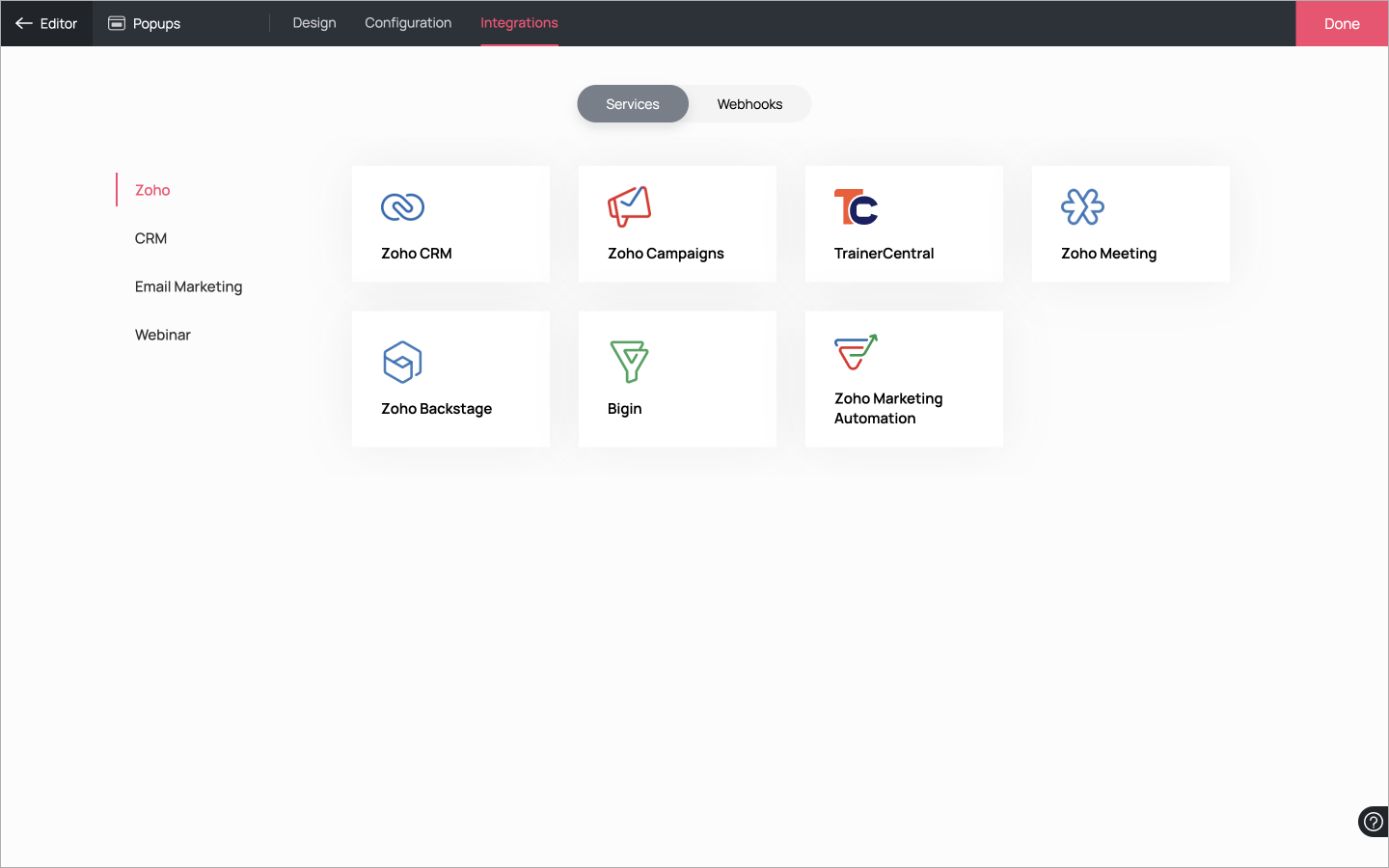
Popup Analytics
To get insights on how well your popups are performing, you can check the Analytics section in your page.
- Click the Analytics icon from your page builder or from your pages listing in your workspace, click Page Analytics.
- In the Analytics window, click Popups from the left pane.
- You can check the number of visits, conversions, conversion rates, etc. from this report.
Save and reuse popups
After creating a popup, you can conveniently save and reuse the same popup design in multiple landing pages.
- In the popup builder, click on the vertical ellipsis on the top right corner and select Save as Template.
- Give the popup template a name and click Save.
- This saved popup template will be available under Saved Templates and you can access this when you are trying to create a new popup.
- You can select a saved template, customize it to suit your requirements, and then reuse it across other landing pages as needed.
Zoho CRM Training Programs
Learn how to use the best tools for sales force automation and better customer engagement from Zoho's implementation specialists.
Zoho DataPrep Personalized Demo
If you'd like a personalized walk-through of our data preparation tool, please request a demo and we'll be happy to show you how to get the best out of Zoho DataPrep.
New to Zoho Writer?
You are currently viewing the help pages of Qntrl’s earlier version. Click here to view our latest version—Qntrl 3.0's help articles.
Zoho Sheet Resources
Zoho Forms Resources
New to Zoho Sign?
Zoho Sign Resources
New to Zoho TeamInbox?
Zoho TeamInbox Resources
New to Zoho ZeptoMail?
New to Zoho Workerly?
New to Zoho Recruit?
New to Zoho CRM?
New to Zoho Projects?
New to Zoho Sprints?
New to Zoho Assist?
New to Bigin?
Related Articles
Popup Analytics
Popup analytics is a vital aspect of understanding user interactions with popups on landing pages. By analyzing data related to popups, you can optimize their effectiveness in conveying messages, collecting data, or driving visitor actions. How to ...Access Types for Users
Access Types in Zoho LandingPage help you provide different kinds of access to different users. This way you can ensure that you and your team can work in a more organized and secure manner. Let us take a look at the different Access Types available ...
New to Zoho LandingPage?
Zoho LandingPage Resources















