How to set up review templates
Review templates let you create predefined reply formats for customer reviews. They save time, maintain a consistent brand tone, and help your team respond faster without starting from scratch each time. With templates, your business can deliver timely, thoughtful, and professional replies across all locations.
You can add up to 10 versions for each template. This helps your automated replies sound natural and varied, even when responding at scale. It keeps your tone consistent, avoids repetitive wording, and ensures every customer interaction feels personal and genuine. You can then set up auto-response for new reviews based on templates to put them into action.
- Click Review Templates in the left menu.
 Note:
Note:
Alternatively, review templates can be created when responding to reviews. However, business group will be preselected and cannot be changed. - Click + Create review template.
- Enter a name for the template.
- Type in the review response content.
 Note:
Note:- Click the
icon to insert placeholders that help personalize the template. For example, when you insert 'Reviewer name,' the name of the reviewer is automatically added whenever the template is being used.
- Click the
icon to insert emojis.
- Click the
- Click +Add Version if you want to add multiple versions within a template.
- Select the Business Group to which you want to set the template.
- Select the ratings.
- Click Add.

Note:
Click the icon to edit or delete the template.
icon to edit or delete the template.
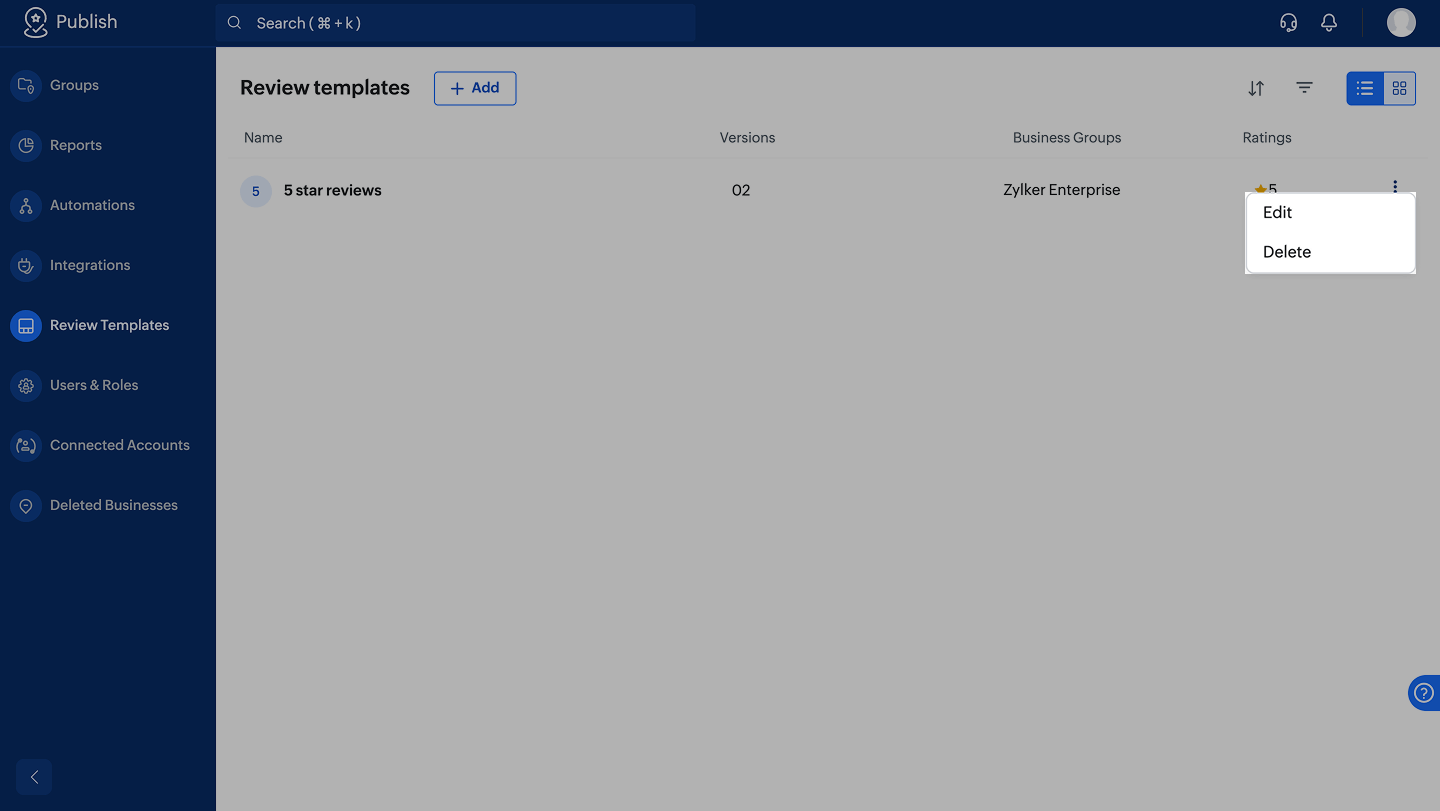
Click the
Zoho CRM Training Programs
Learn how to use the best tools for sales force automation and better customer engagement from Zoho's implementation specialists.
Zoho DataPrep Personalized Demo
If you'd like a personalized walk-through of our data preparation tool, please request a demo and we'll be happy to show you how to get the best out of Zoho DataPrep.
Centralize Knowledge. Transform Learning.
All-in-one knowledge management and training platform for your employees and customers.
New to Zoho Writer?
You are currently viewing the help pages of Qntrl’s earlier version. Click here to view our latest version—Qntrl 3.0's help articles.
Zoho Sheet Resources
Zoho Forms Resources
New to Zoho Sign?
Zoho Sign Resources
New to Zoho TeamInbox?
Zoho TeamInbox Resources
New to Zoho ZeptoMail?
New to Zoho Workerly?
New to Zoho Recruit?
New to Zoho CRM?
New to Zoho Projects?
New to Zoho Sprints?
New to Zoho Assist?
New to Bigin?
Related Articles
How to set up auto-response for new reviews based on templates
Updating responses when a review evolves is crucial to ensure relevance. For example, if a 1-star review turns into a 4 or 5-star review after resolving an issue, the previous response may no longer fit. Editing these responses can positively impact ...How to set up auto-response for updated reviews based on templates
Updating responses when a review evolves is crucial to ensure relevance. For example, if a 1-star review turns into a 4 or 5-star review after resolving an issue, the previous response may no longer fit. Editing these responses can positively impact ...How to assign a review to a user
Responding to reviews thoughtfully helps build trust. For negative reviews, a personalized response works better than a generic apology. Assigning the review to the right person—someone experienced and familiar with the situation—ensures a better ...How to manually respond to reviews
Responding to reviews, both positive and negative, shows that a business cares about customer satisfaction. This helps build trust and loyalty. Zoho Publish allows you to view all reviews and respond to them. You can set up review templates and use ...How to set up Desk ticket automation
Reviews can be sent as tickets to agents once you configure the Desk integration. Agents can directly respond without having to log in or access Zoho Publish. Navigate to My Profile > Automations. Click the + Create Automation button. Note: If you've ...
New to Zoho LandingPage?
Zoho LandingPage Resources















