Track Organization Activity History in Zoho Sign
Organization Activity History is the page where all actions of all the users in your organization are audited and presented in a log. Administrators can access this to keep track of their organization's activities and generate activity reports.

Note: Organization activity history can only be accessed by organization administrators.
Steps to track organization activity history:
- Log in to Zoho Sign.
- Open Reports from the left navigation panel.
- Select Activity Log in the Reports sub-menu.
You can view the complete activity history of your organization on the organization activity history page. You can furthermore filter the report based on time and activity/action type.
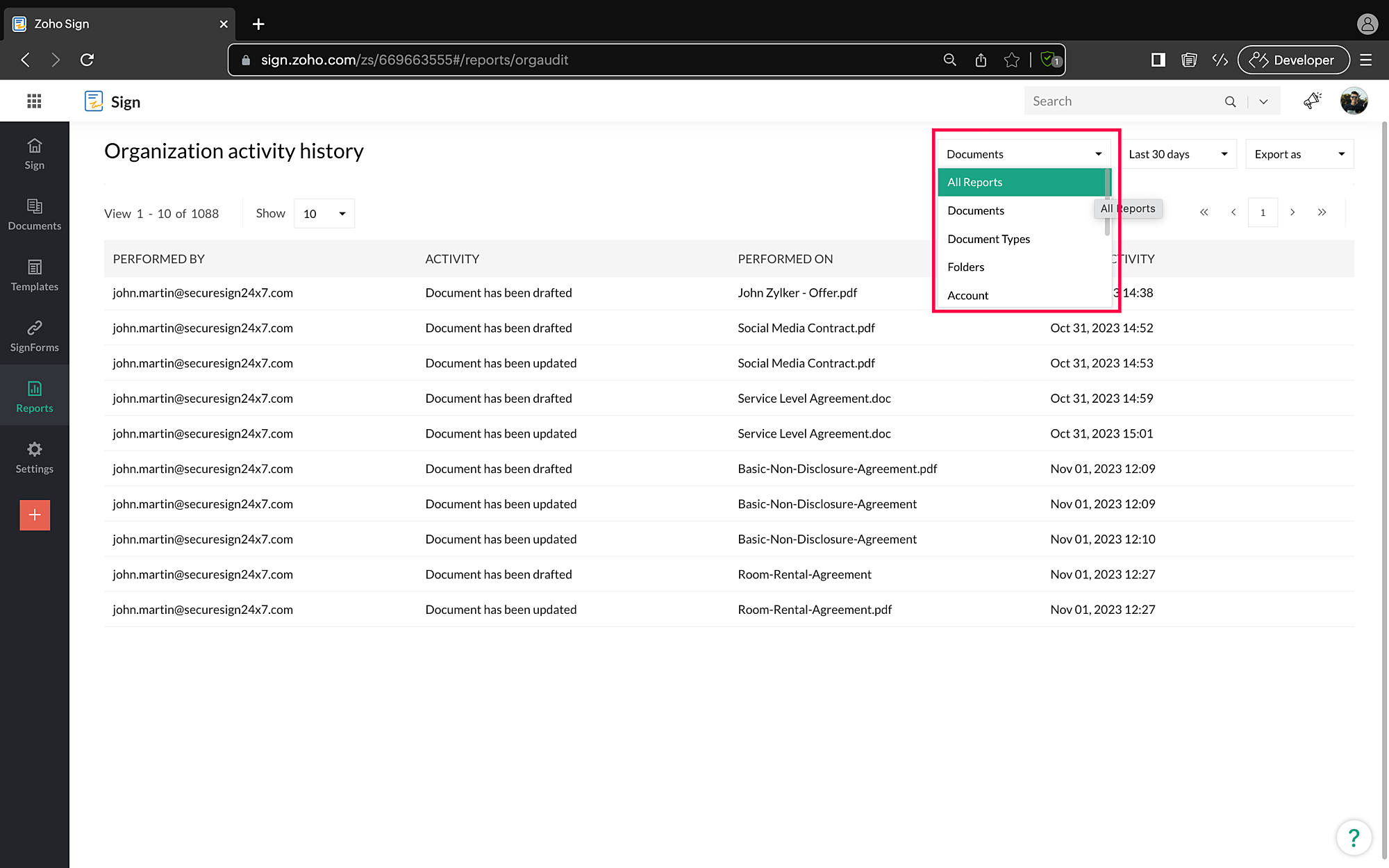
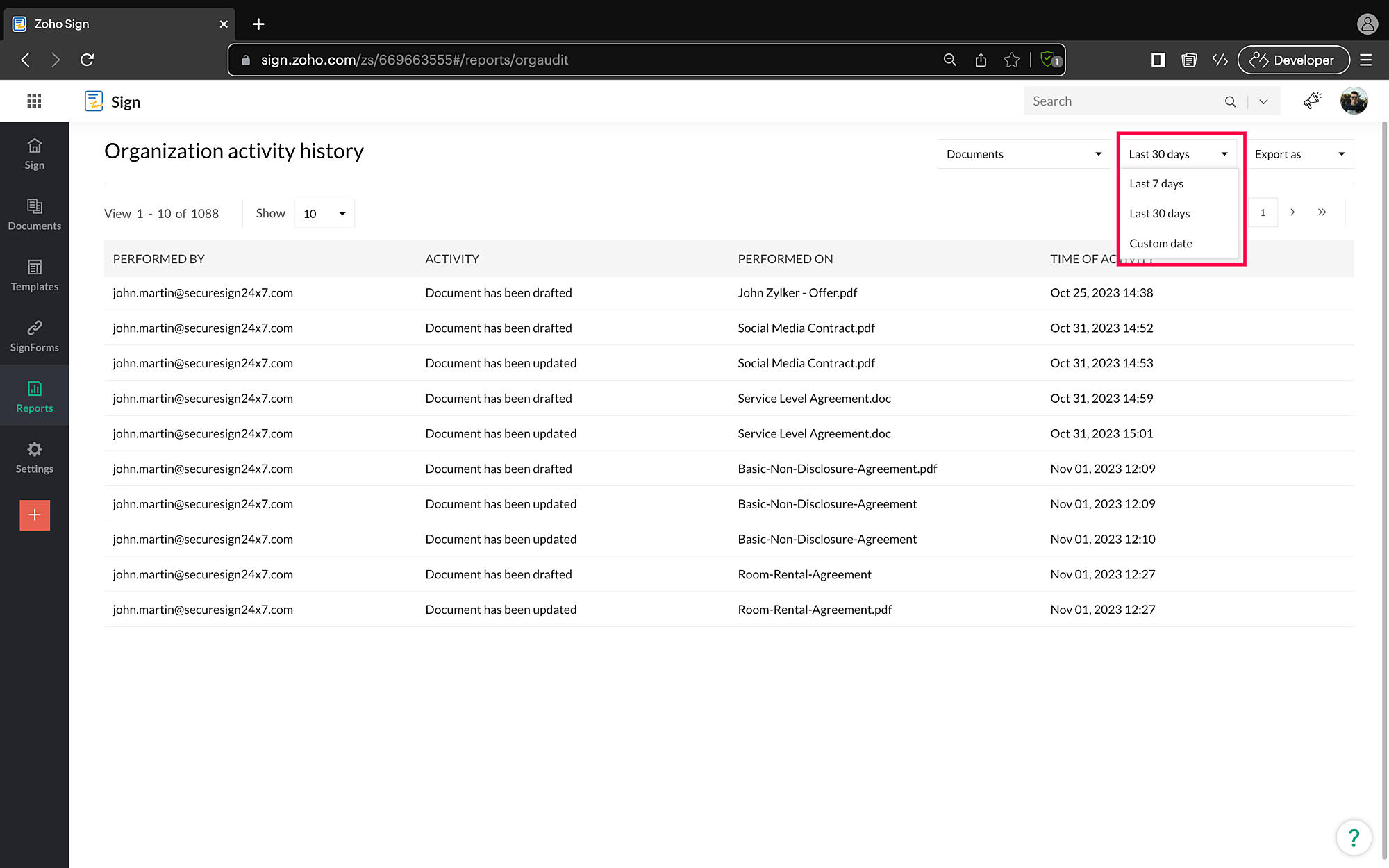
Steps to export the organization activity report:
- Open the Organization Activity History page.
- Select the duration for which you want to generate the activity report.
- Click the Export as drop-down button.
- Choose your preferred file type.
Actions Audited in Zoho Sign:
Zoho Sign audits the following actions.
Action Module | Actions |
Accounts | Account Created Organisation Email Updated User Authentication Type Changed User Invited User ReInvited User Invite Deleted User Terms Updated Custom Org Email Invited Custom Org Email Reinvited Custom Org Email Invite Deleted Custom Org Email Verified Custom Org Email Deleted CFR Settings Enabled CFR Settings Disabled |
Documents | Document Added Document Deleted Document Drafted Document Updated Document Submitted Document Shredded Document Deleted Document Recalled Document Link Emailed Document Link Emailed for Signing Host Document Link SMSed Document Signing Started Document Inperson Signing Started Document Signing Success Document Inperson Signing Success Document Approved Document Signed Offline Document Approved Offline Document Signing Failure Document Inperson Signing Failure Document Completed Inperson Signing Session Completed Document Retrieved Document SMS Link Accessed Document Viewed Document Viewed From Host Document Archived Document Rejected Document Rejected By Inperson Document Forwarded Document Forwarded By Inperson Document Document Emailed Document Document Emailed To Host Document Downloaded Document Downloaded By Host Document Reminded Document Reminded For Inperson Signing Document Signing Skipped Document Signing Skipped By Inperson Document Access Success Document Access Failure Document Inperson Access Failure Document Restored Document Expired Document Extended Recipient Reassigned Recipient Signing Permission Revoked Recipient Signing Permission Granted Document Ownership Changed Document Agreed to Terms of Signing Document Audit Download Document Field Data Download Document Email Reminders Unsubscribed Document Manually Signed by Owner Document Manually Signed by Signer Manual Signing Approved By Owner Document USB Signing Initiated by Signer Document USB Signing Completed Document USB Signing Failed Document Cloud Signing Initiated by Signer Document Cloud Signing Completed Document Cloud Signing Failed Document Agreed to Terms of Cloud Signing Authentication via EU eID initiated Authentication via EU eID failed Authenticated via EU eID Signature Field is Authorised |
Folders | Folder Added Folder Updated Folder Deleted Folder Ownership Changed |
Users | User Added User Updated User Deleted User Payment Owner Changed User Anonymised User Profile Updated User Signature Updated User Initial Updated User Initial Updated User Audit Download User Shared Shared User Deleted |
Document Types | Document Type Added Document Type Updated Document Type Deleted Document Type Ownership Changed |
My Documents | MyRequest Viewed MyRequest Signed MyRequest Approved MyRequest Signed Inperson MyRequest Inperson Signing Session Completed MyRequest Forwarded MyRequest Rejected MyRequest Skipped MyRequest Downloaded MyRequest Document Emailed MyRequest Agreed to Terms of Signing MyRequest Deleted MyRequest Manually Signed MyRequest USB Signing Initiated by Signer MyRequest USB Signing Completed |
Branding | Branding Logo Updated Mail Template Updated |
Contacts | Contact Added Contact Updated Contact Deleted |
Templates | Template Drafted Template Updated Template Deleted Template Used Template Ownership Changed Template Shared to User Template Shared to Team Template Shared to User Deleted Template Shared to Team Deleted |
SignForms | Signform Created Signform Updated Signform Deleted Signform Ownership Changed Signform Enabled Signform Disabled Signform Disabled as enabling CFR Signform Enabled as disabling CFR Signform Archived Signform Limit Reached Signform Shredded Signform Expired |
Zoho CRM Training Programs
Learn how to use the best tools for sales force automation and better customer engagement from Zoho's implementation specialists.
Zoho DataPrep Personalized Demo
If you'd like a personalized walk-through of our data preparation tool, please request a demo and we'll be happy to show you how to get the best out of Zoho DataPrep.
New to Zoho Writer?
You are currently viewing the help pages of Qntrl’s earlier version. Click here to view our latest version—Qntrl 3.0's help articles.
Zoho Sheet Resources
Zoho Forms Resources
New to Zoho Sign?
Zoho Sign Resources
New to Zoho TeamInbox?
Zoho TeamInbox Resources
New to Zoho ZeptoMail?
New to Zoho Workerly?
New to Zoho Recruit?
New to Zoho CRM?
New to Zoho Projects?
New to Zoho Sprints?
New to Zoho Assist?
New to Bigin?
Related Articles
EU GMP Annex 11 in Zoho Sign
Available in Enterprise edition and will be enabled in your account on request. European Union (EU) Annex 11 is part of the EudraLex Volume 4 of Good Manufacturing Practice, establishes the criteria for life science industries such as pharmaceutical ...Zoho Sign credits
What are Zoho Sign credits and what are they used for? Zoho Sign credits are a prepaid add-on that requires an additional purchase on top of the subscription cost of the Zoho Sign general licensing plans. Zoho Sign credits are consumed when users in ...Integrating Zoho Sign with Zoho Books
Available on US, EU, AU, JP and CA data centres Zoho Sign now offers an integration with Zoho Books. Through this integration, users from your organization can sign invoices and estimates before sending them to customers from within Zoho Books. Your ...Zoho Sign integration with Zendesk Sell
Available only in Enterprise edition and in US data center Zoho Sign now readily integrates with Zendesk Sell, a customer relationship management solution that helps the sales team of all sizes and types to maximize productivity and boost revenue. ...Setting up your Zoho Sign account- Organization Details
If you are the administrator of your Zoho Sign account, you can change the details of the organization at any time. Steps to change the organization details Hover over Settings and click Branding. Enter the organization details in the form fields and ...
New to Zoho LandingPage?
Zoho LandingPage Resources















