Configuration plugin-manifest.json
plugin-manifest.json
Here's a sample JSON descriptor file for your reference.
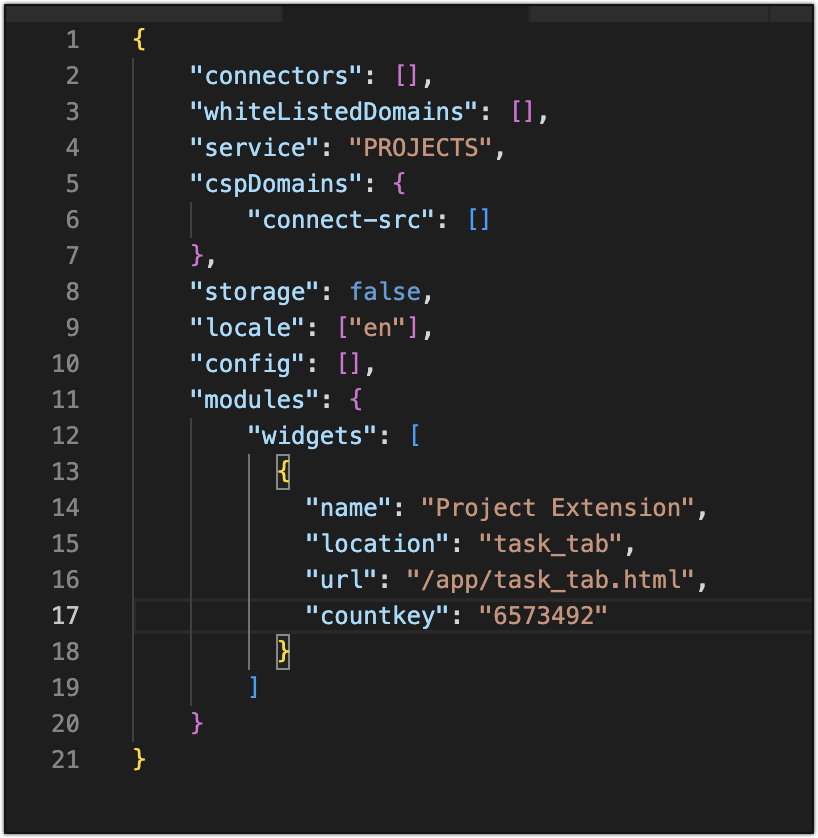
Now we'll see how to define the properties of this file.
locale
The language the extension supports. Currently, we support the locale "en" (English) only.
|
Key
|
Type
|
Value
|
|
locale*
|
JSONArray
|
en
|
service
Name of the Zoho product for which the extension is created. Here, it is "PROJECTS".
|
Key
|
Type
|
Value
|
|
service*
|
String
|
PROJECTS
|
storage
If this setting is true, storage space will be allocated in the product for this extension. By default, the value will be false.
|
Key
|
Type
|
Value
|
|
storage*
|
Boolean
|
|
whiteListedDomains
The
domains specified in this array can be called from the extension. Calls
to other domains, except the ones with which a connection is
established, will not be handled from the extension. If your extension
doesn't use any third-party service, then this array can be declared
empty.
|
Key
|
Type
|
Value
|
|
whiteListedDomains*
|
Array
|
|
modules
Modules of the extension. We support widgets currently.
|
Key
|
Type
|
Value
|
|
modules
|
JSONObject
|
Example: "widgets":[{ |
widgets
This key holds an array of objects. Every object has three keys - 'location', 'name', and 'URL'.
|
Key
|
Type
|
Object Details
|
|
|
|
|
widgets
|
JSONArray
|
Key
|
Type
|
Description
|
Value
|
|
|
|
String
|
Places where the extension has to be rendered in the product.
|
Note: The location name must be unique.
|
|
|
|
|
name
|
String
|
The name of the widget.
|
Example: Checklist
|
|
|
|
url
|
URL
|
The relative path of the file that loads the widget.
|
/app/index.html
|
|
|
|
icon
|
String
|
The icon of the widget
|
Icon is mandatory for attachment picker
|
|
|
|
countkey
(phase_tab and issue_tab) |
String
|
Unique id to retrieve the widget count.
|
extensionUniqueKey
|
An extension can have multiple widgets.
Note: extensionUniqueKey is used to store/update the extension data.
connectors
Like
widgets, this key also holds an array of objects. A connector helps to
integrate an extension with a third-party service. Authorization of such
third-party services is usually handled by Zoho Projects.
|
Key
|
Type
|
Object Details
|
|
|
|
|
connectors
|
JSONArray
|
Key
|
Type
|
Description
|
Value
|
|
|
|
connectionLinkName
|
String
|
Link name generated for the third-party service connection
|
The value of the connectionLinkName param generated in the JSON tab of the connection summary. Note: The connection name must be unique. |
|
|
|
connectionName
|
String
|
Name of the connection
|
The value of the connectionName param generated in the JSON tab of the connection summary.
|
|
|
|
serviceName
|
String
|
Name of the third-party service
|
The value of the serviceName param generated in the JSON tab of the connection summary.
|
|
|
|
userAccess
|
Boolean
|
This
parameter decides whether the extension has to be authorized by each
user individually or it has to be authorized only by the admin.
|
|
|
|
|
isUserDefinedService
|
Boolean
|
Is the connection established with a custom service?
|
|
|
|
|
Scope
|
JSONArray
|
The access privilege set for the users/admins.
|
config
This
key can be used when you have to get more inputs from the user to
operate the extension. Say, you need the user's domain name of a
third-party service for your extension to function. To fetch it, you can
use this key to get input from the user accordingly.
|
Key
|
Type
|
Object Detail
|
|
|
|
|
config
|
JSONArray
|
Key
|
Type
|
Description
|
Value
|
|
|
|
name*
|
String
|
Name of the parameter.
|
The name should be unique.
|
|
|
|
type*
|
String
|
The data type of the parameter
|
|
|
|
|
default
|
String
|
The default value of the parameter
|
Note: This parameter is optional.
|
|
|
|
options
|
JSON array
|
Options are mandatory if 'select box' is chosen as the type.
|
Example ["New feature", "Enhancement"]
|
|
|
|
is_secure*
|
Boolean
|
Setting this to "true" prevents the developer from accessing this configuration from the extension.
|
|
|
|
|
is_mandatory
|
Boolean
|
Is the configuration mandatory?
|
|
|
|
|
description
|
String
|
A brief description of the configuration
|
Note: This parameter is optional.
|
Zoho CRM Training Programs
Learn how to use the best tools for sales force automation and better customer engagement from Zoho's implementation specialists.
Zoho DataPrep Personalized Demo
If you'd like a personalized walk-through of our data preparation tool, please request a demo and we'll be happy to show you how to get the best out of Zoho DataPrep.
All-in-one knowledge management and training platform for your employees and customers.
You are currently viewing the help pages of Qntrl’s earlier version. Click here to view our latest version—Qntrl 3.0's help articles.
Zoho Sheet Resources
Zoho Forms Resources
Zoho Sign Resources
Zoho TeamInbox Resources
Related Articles
Create extensions using CLI
Overview Zoho Marketplace is an online store where you can upload the extensions you develop for any of the products of Zoho. You can also use the available extensions in our store for your business. This developer guide will help you build an ...Portal Configuration
In the Portal Configuration, we help you configure your company settings, customize fields, groups, and templates, and configure all the project modules with ease. Org Settings Configuration Update Portal Logo Portal Details Prefix & ID Sender Email ...JS SDK
Prerequisite Include the JS https://js.zohocdn.com/projects/js/client_sdk.min.js in your code before calling the following SDK methods. Include the CSS https://css.zohocdn.com/projects/styles/zps-extn/client_sdk.css in your code to use Zoho ...List of widget locations in Zoho BugTracker
Location An extension's widget can be rendered in multiple locations inside the product. This key (location) defines where the widgets should be rendered. Zoho BugTracker provides a list of widget locations. The key for the location should be ...Configuring connectors
Establish a connection for an available third-party service If your extension uses a third-party service, you need to configure a connector to establish a connection with the third-party service. You can connect to multiple third-party services at ...















