How a public domain sender address affects email deliverability
A public domain email address is one provided by free email service providers such as Gmail, Yahoo!, AOL, Outlook, etc. For example, patricia@yahoo.com or patricia@gmail.com.
How it affects your email deliverability
- Recognition and trust
Email recipients look at who sent the emails they receive. When they easily recognize the sender, they're more likely to open the email. An email from a public domain sender address may make recipients hesitate to read your email, and they may even mark it as spam. If recipients receive an email from patricia.b@gmail.com, they are likely to wonder about the email's origin and may mark it spam. On the other hand, if the sender address is patricia.b@zylker.com, the recipients can immediately recognize that the email comes from the company Zylker and this familiarity will help them trust the domain. Click here to learn more about sender recognition.
- As spammers often use public domains for their sender addresses, the domain reputation for these domains tends to be low. Using a free domain sender address gives a high chance that your emails will be classified as spam or junk.
- To prevent spam messages getting through, many email services follow DMARC policy to protect their domain reputations, which means that when you use public domains, there is a risk that emails will be bounced.
- Using a public domain address to send emails does not reinforce your brand presence to your recipients.
Restricted public domains
Yahoo! and AOL have restricted the use of their domain addresses for sending campaigns, as they've made changes to their DMARC policies for security reasons. They’ve instructed other email service clients to reject the emails that come from Yahoo/AOL sender addresses but not through Yahoo/AOL servers. If you try to add sender addresses from public domains in Zoho Campaigns, the system will alert you. See the scenario below:
- Add a new sender address by clicking on the dropdown in the Sender Address tab.
- Click the Add sender address button.
- Enter the email address and click the green tick. If your email address is from a public domain (for example, patricia.b@yahoo.com), you will see the error message "Use your domain-specific email address":
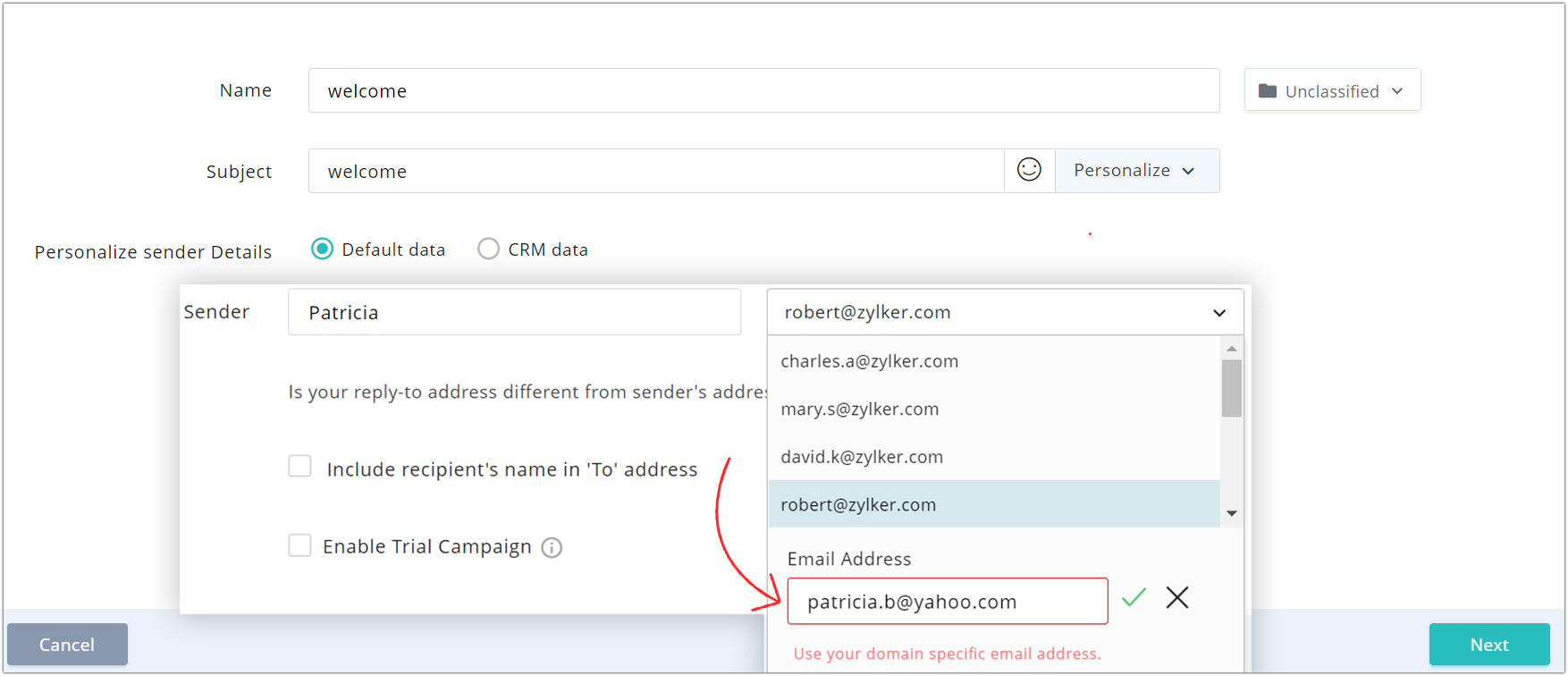
4. If you add a public domain reply to address, you will see the same error message:
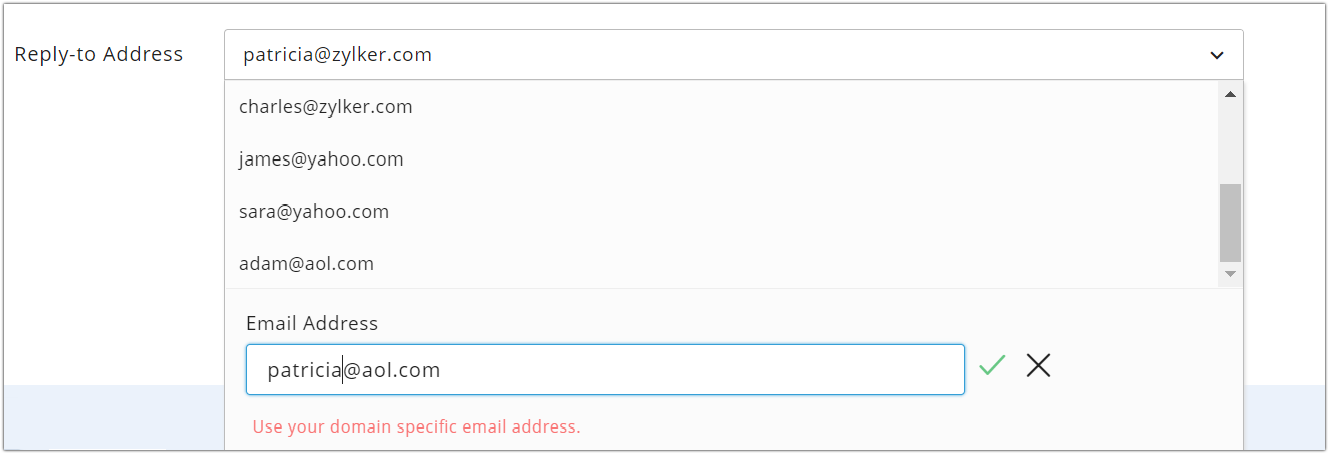
5. If you add other public domains as a sender address (Gmail, Outlook, etc.), you will be prompted to use your own domain address instead:
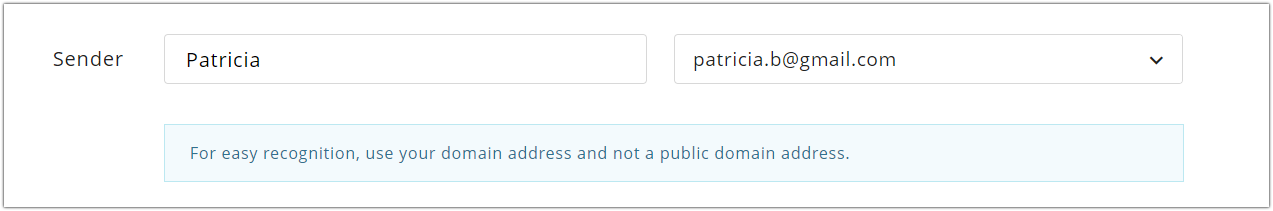
See the scenario below for attempting to add a public domain email address through Settings:
1. Navigate to Settings and select Manage Senders
2. Click Add Sender in the top-right corner of the page, you'll see an error message prompting you to use your domain-specific email address:
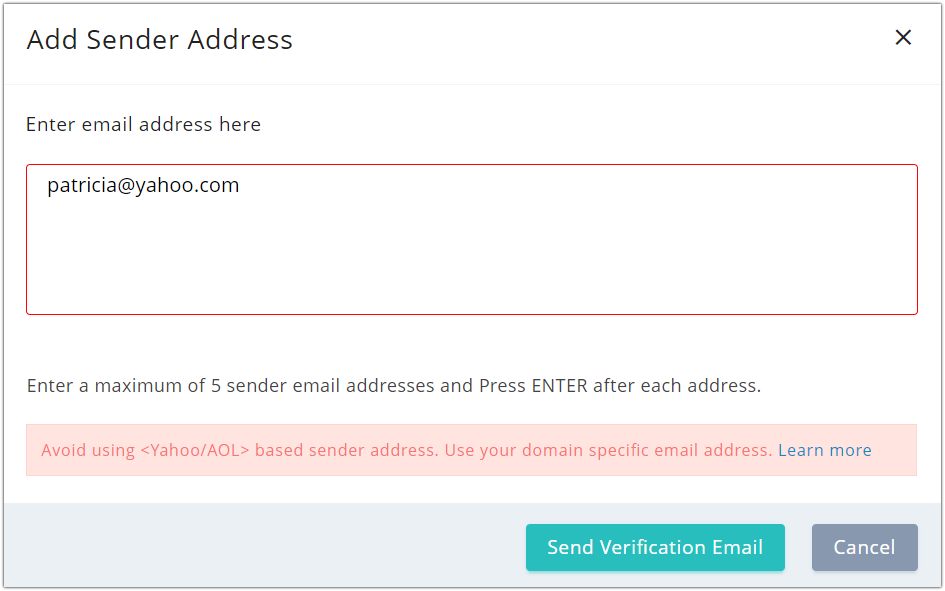
Why email services chose to tighten their DMARC policies
Due to increasing email-based spam aiming to acquire sensitive information (such as credit card details), email service providers made a few changes to their policies to increase email security by complying with DMARC policy. These changes help ensure that only emails from genuine senders reach the recipients' inboxes.
Anyone can use a public domain to send emails, including spammers, while genuine marketers should have their own business domain to send emails from.

Note:
As Yahoo! and AOL have already restricted use of their domains to send emails from other servers, it is very likely that other public email services will follow suit. That's why we recommend you do not use any public domain email address.
How Gmail reacts to emails sent using a public domain
Gmail pushes emails from public domain addresses to the spam folder and warns the recipients with a message that they were unable to verify the sender domain:
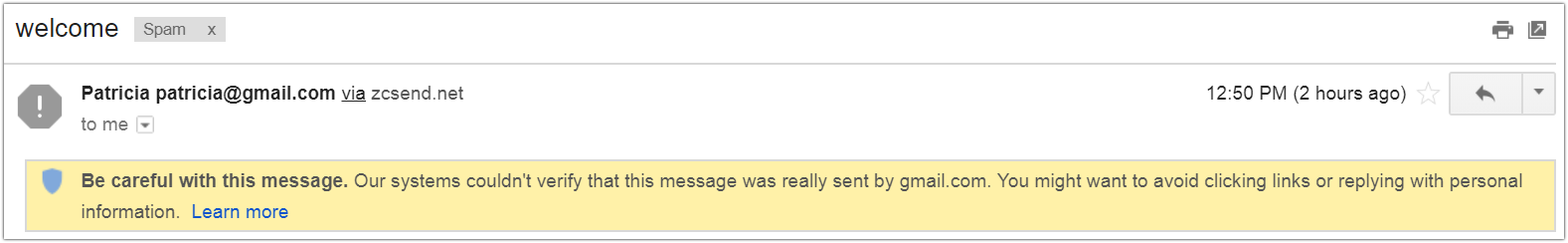
Manage your sender address
- Add and verify your business domain sender address in your Zoho Campaigns account.
- Authenticate your domain with SPF and DKIM.
Best practices
If you use your own business domain, the reputation of your domain, and therefore your email deliverability, will depend only on your own sending practices, and not on a public domain's reputation. Using your own business domain helps promote trust, familiarity, and easy recognition among your recipients, and helps you improve and control your email deliverability and increase business.
Related Topic
Zoho CRM Training Programs
Learn how to use the best tools for sales force automation and better customer engagement from Zoho's implementation specialists.
Zoho DataPrep Personalized Demo
If you'd like a personalized walk-through of our data preparation tool, please request a demo and we'll be happy to show you how to get the best out of Zoho DataPrep.
New to Zoho Writer?
You are currently viewing the help pages of Qntrl’s earlier version. Click here to view our latest version—Qntrl 3.0's help articles.
Zoho Sheet Resources
Zoho Forms Resources
New to Zoho Sign?
Zoho Sign Resources
New to Zoho TeamInbox?
Zoho TeamInbox Resources
New to Zoho ZeptoMail?
New to Zoho Workerly?
New to Zoho Recruit?
New to Zoho CRM?
New to Zoho Projects?
New to Zoho Sprints?
New to Zoho Assist?
New to Bigin?
Related Articles
How a public domain sender address affects email deliverability
Whenever you send campaigns, they will be delivered to the receiving server of the respective mailbox provider. The receiving server will offer inbox placement after carefully scrutinizing the email. If the emails are from a source that the mailbox ...Can I use a public domain-based email address to send marketing emails?
Some of the major email service providers have framed new policies that mandate the implementation of DMARC. If you don't authenticate your sender domain by implementing DMARC, your emails will bounce. It implies that you can't use third-party sender ...How to handle a blacklisted sender domain/IP address
Blacklists are lists of email senders who are known to send spam. These lists are maintained by internet service providers, anti-spam services, and mailbox providers. When it comes to offering inbox placement, mailbox providers give preference to ...Steps to authenticate your sender domain
At Zoho Campaigns, we strongly urge you to authenticate your domain by implementing SPF and DKIM. SPF Sender Policy Framework is an authentication technique that helps receiving email servers identify legitimate email senders and prevent spam ...Getting started with email deliverability
Identifying the needs and interests of contacts and conceptualizing email campaigns around those are part and parcel of a marketer's daily routine. Sometimes marketers may assume that crafting a compelling campaign alone will help them hit their ...
New to Zoho LandingPage?
Zoho LandingPage Resources















