Sender Recognition
For your email campaigns to be successful, you need to be recognizable. If your recipients don't recognize where an email is coming from, they're less likely to open it. Trust is one of the primary currencies by which your brand is valued, and it must be carefully managed. Ask yourself: "how would I approach a conspicuous message?"
Most recipients check to see if:
- Anything seems suspicious about the sender name, email address, or domain
- There are any changes in the format of an email you otherwise regularly receive
- There are any spammy words in the subject line or content
- Footer information is complete
With this in mind, make sure your emails don't convey anything that could be considered spam. This guide will walk you through the process of building trust with your contacts by creating recognizable messages.
These are the primary factors to consider:
- Sender name
- Sender email address
- Template
- Email Subject
- Content
Sender name
- Your name is the first thing your email recipient notices, so choose an easily recognizable name. For example, if your company name is Zylker and your name is Tom, then Tom | Zylker.com is easily recognizable.
- Avoid punctuation marks in your name. Spam filters and contacts will avoid emails that contain too many punctuation marks.
Eg: P@_t_r_i_c_i^a will look strange and malignant. Whereas Patricia looks genuine.
- Use spell check. Even a small typo can lead to contact loss.
- Use the same sender name for every email.
- Avoid using an email address as your sender name. This is a common spam tactic and you'll likely find your email in the spam folder.
Example: For a sender named Jim, it is better to use Jim than jim@zylker.com.
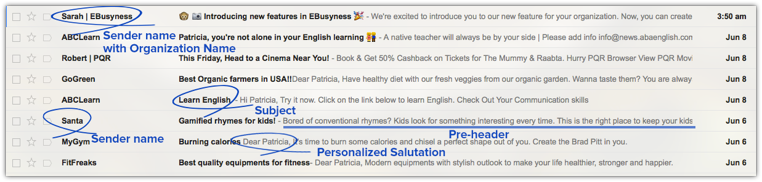
Sender email address
- Select an email address from your organization's domain or sub-domain. Example: patricia@zylker.com or patricia@admin.zylker.com.
- Avoid using sender addresses from free ESPs such as Gmail, Yahoo!, and AOL.
- Your sender address should make it clear that your recipients can respond to your message. If you send from something like "no-reply@yourdomain.com", your emails are more likely to land in the spam folder.
- If you have a new domain, you should build your domain reputation gradually through contact segmentation (targeted marketing), tackling bounces, and avoiding role addresses, complaints, and unsubscribes. Learn more about how to improve your domain's reputation.
- If you want to use a secondary domain, make sure you include this information in your email footers:
"We are sending you this newsletter because you have subscribed/signed up with us at yourdomain.com"
Templates
Familiarity with your email format is a very important factor for email recognizability. Once you develop your own style template, including subject, sender logo, message, images, and footer, a pattern will form in your contacts' minds so that whenever they see an email with your template style, they'll easily recognize it. We've included some sample templates so you can get an idea.
In the first template, the logo and company name are on top of the email while the message is placed in middle with center alignment. The CTA is directly below the content, while the footer is at the bottom, containing the unsubscribe option, policy terms, etc.
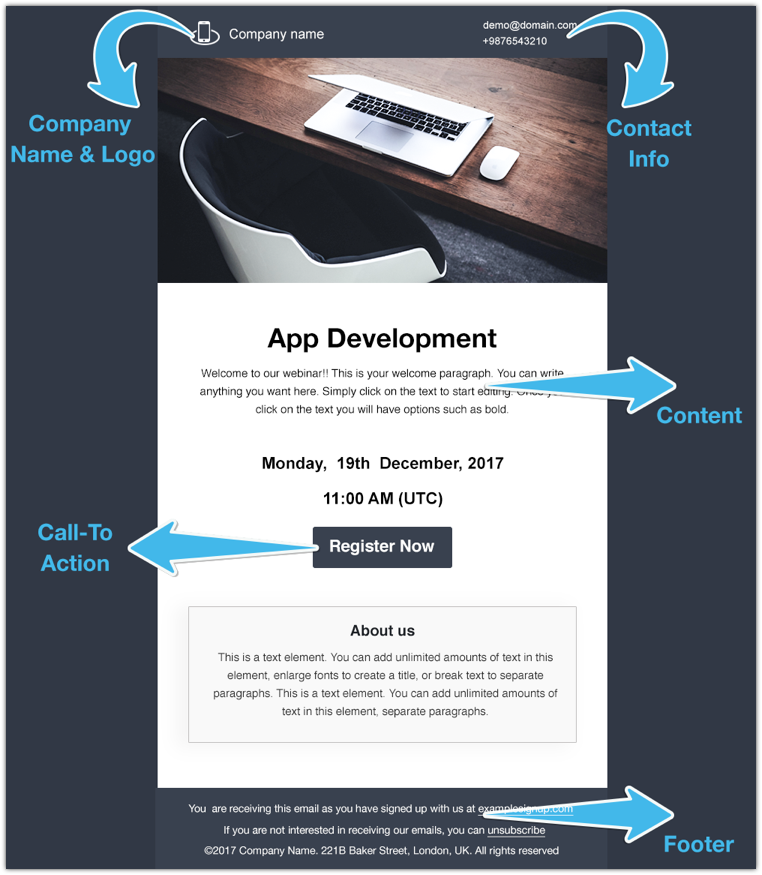
In the next template, the logo and company name are at the bottom just above the footer. Message of the email is at the top.

Note: Make sure that the Image:Text ratio is not greater than 40:60.
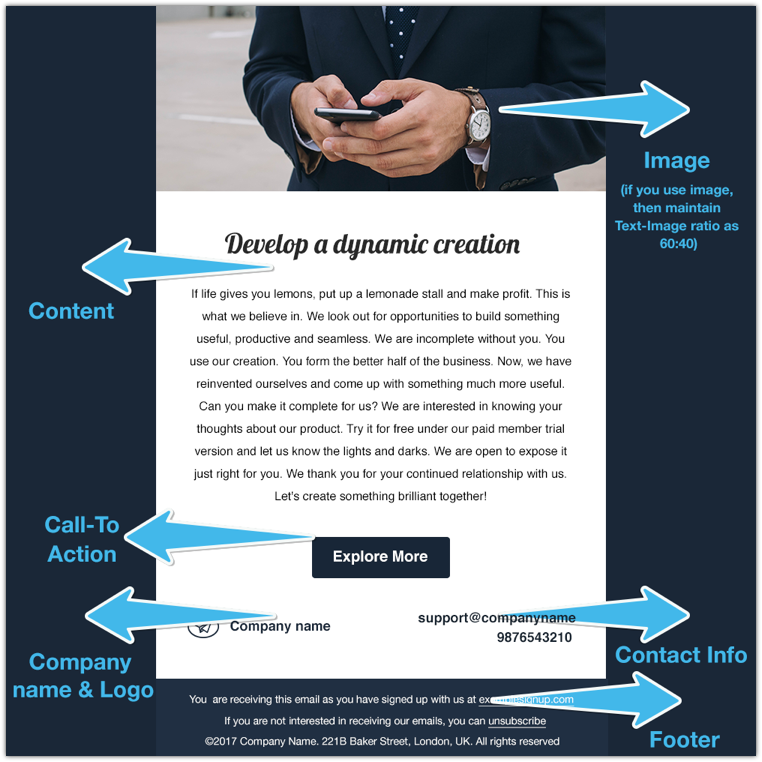
Standardize your template preferences so that your contacts don't face any difficulty recognizing your messages. If you change your preferences suddenly, then your contact may not react well to your email.
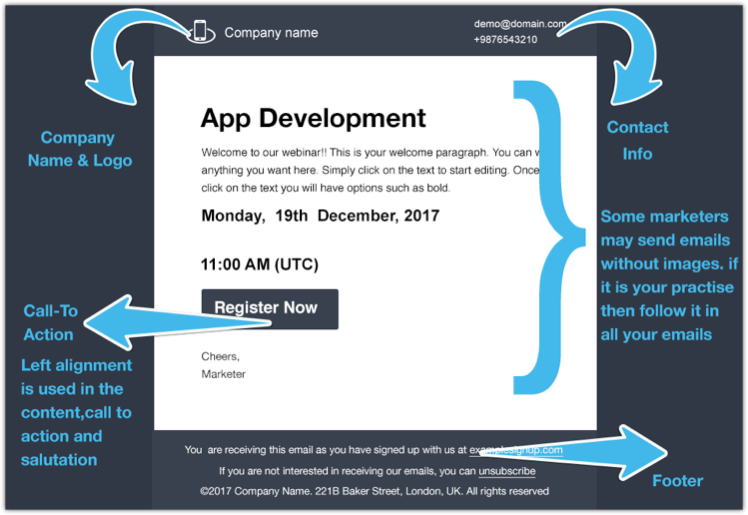
In this template, the text is placed on top and the image is at the bottom, with contact information directly below that. Positioning these elements consistently plays an important role in email recognition.

Email Subject
- Your subject line should be crisp and easy to understand. Address your recipients by name instead of their email address. Use the $[FNAME]$ and $[LNAME]$ merge tags to include their first and last name in the subject line.
- Personal information should not be included in a subject line.
Content
Email content refers to the logo, message body, images, and footer. This is the integral part of your email.
Sender Logo
Your logo is the most recognizable element of your brand. Your organization should have a standard formatting guide for logo positioning. Make sure your logo positioning matches that of your official website.
Email message
Implement layout standards for your content. Consider the following elements:
✔ alignment
✔ font style
✔ font color
✔ size
✔ text spacing
The best approach is to follow the layout that you use on your website.
Place a single Call-to Action in a clearly visible spot. Make sure that any redirection links in your CTA are correct.
Images
- The Image:Text ratio in your email content should not exceed 40:60.
- Avoid content with a single image. By default, images will not appear when contacts open an email. Contacts will have to choose to display your image if they are going to see it, so if your email content appears as a single image, it will display as a blank message to your recipient.
- Use appropriate image resolution. Too low and your image will be hard to see; too high and your image will take a long time to load.
Footer
Each business related communication must contain a legal notice. This information may be included in the email's body content, or by adding a link. The legal notice must contain the following information. This information must be easily perceptible and directly accessible:
- Sender or company name
- Authorized representatives
- Sender or company address
- Phone number, fax number, or contact form
- Sender email address
- Commercial, cooperative, association, or partnership registration number
- Email content publisher name
- Tax ID number
If you have a disclaimer, then include it in a consistent location. Unsubscribe options must be present in every email campaign you send.
Include the following information in your footer,
- "You are receiving this newsletter as you have subscribed/signed up with us at abcdomain.com"
- "If you'd prefer not to hear from us, Unsubscribe."
- "If you see this email in your spam folder, kindly add us to your contacts for our regular communication"
What now?
Once you have a recognizable email style, expect a better response to your emails. Eventually, your domain reputation will be recognized by spam filters and you'll have more emails showing up in the inbox. Happy campaigning!
Related Topics
Zoho CRM Training Programs
Learn how to use the best tools for sales force automation and better customer engagement from Zoho's implementation specialists.
Zoho DataPrep Personalized Demo
If you'd like a personalized walk-through of our data preparation tool, please request a demo and we'll be happy to show you how to get the best out of Zoho DataPrep.
New to Zoho Writer?
You are currently viewing the help pages of Qntrl’s earlier version. Click here to view our latest version—Qntrl 3.0's help articles.
Zoho Sheet Resources
Zoho Forms Resources
New to Zoho Sign?
Zoho Sign Resources
New to Zoho TeamInbox?
Zoho TeamInbox Resources
New to Zoho ZeptoMail?
New to Zoho Workerly?
New to Zoho Recruit?
New to Zoho CRM?
New to Zoho Projects?
New to Zoho Sprints?
New to Zoho Assist?
New to Bigin?
Related Articles
SMS Campaigns Sender Address
Sender addresses are custom names or codes that your recipient receives instead of a phone number when they get a text message from you. These names or codes will help you get brand recognition and increased message open rates. The globally accepted ...How a public domain sender address affects email deliverability
Whenever you send campaigns, they will be delivered to the receiving server of the respective mailbox provider. The receiving server will offer inbox placement after carefully scrutinizing the email. If the emails are from a source that the mailbox ...How to add sender address
A sender address is the From address you use to send email newsletters to contacts. Your sender address will help recipients identify you as an email marketer promoting your brand or business. In Zoho Campaigns, you can only use verified email ...Why a new domain won’t fix a blacklisted domain
The user manual of every email marketing software solution says, “We don’t recommend sending emails from multiple domains.” Though a simple statement, given the subject’s abstractness, we wanted to give you a detailed explainer why this is true. ...How to handle a blacklisted sender domain/IP address
Blacklists are lists of email senders who are known to send spam. These lists are maintained by internet service providers, anti-spam services, and mailbox providers. When it comes to offering inbox placement, mailbox providers give preference to ...
New to Zoho LandingPage?
Zoho LandingPage Resources















