Using Notebook with Zoho Connect
Feature Availability
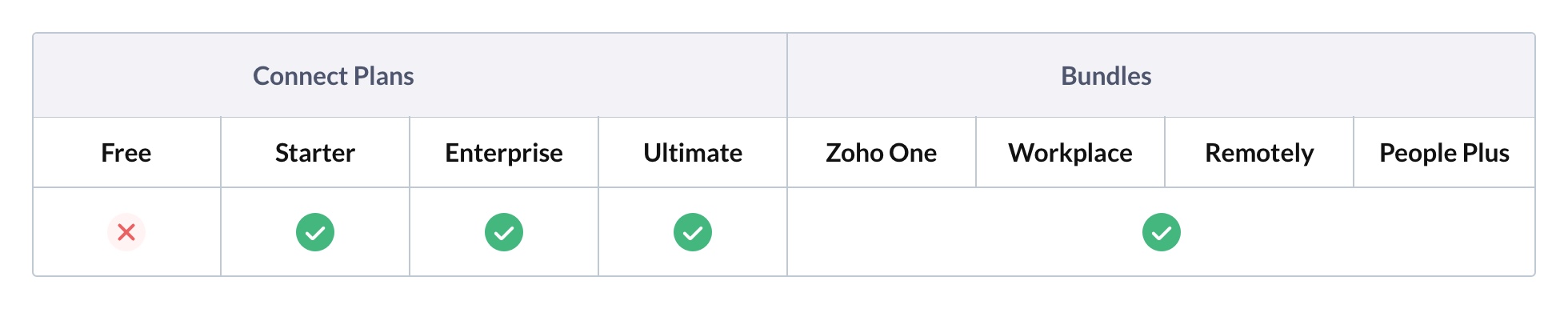
Who can enable/disable the Notebook integration?

What happens once the integration is enabled?
Zoho CRM Training Programs

Zoho DataPrep Personalized Demo

Overview
Notebook is a note-taking app that keeps your content safe and synced in the cloud, across all the devices you use. Using the Notebook app inside, Zoho Connect, you can take down notes on posts, forums, manuals, tasks, events, and town hall questions. This will be automatically synced with your Notebook account.
Who can enable/disable the Notebook integration?
The Notebook integration is enabled by default and can be accessed by all members within the network. The network admin can however, disable the integration for all members.
How to enable/disable the Notebook integration?
- Click the plug icon from the top-right part of the page.
- Click Manage under the new page.
- Click Approve/Restrict to allow or disable the use of Notebook.
- The changes will be automatically applied to all members within the network.
What happens once the integration is enabled?
Creating contextual notes.
- Members can take down their thoughts on posts, forums, manuals, tasks, events, and town hall questions.
- To create a contextual note (specific to the post.), click the Notebook icon.
- Alternatively, for the other modules (Forums, Events, Tasks, Town Hall questions), you can click the ellipses menu, and select Take Notes from the dropdown.
- The relevant post, event, task, etc. is mapped to the note, and can be accessed from the note.
- The notes will be automatically synced with the Notebook app.
- The relevant Connect link can also be accessed from the Notebook app as well by selecting the Associated Links option.
- Members can add the note as a post in Zoho Connect.
- All notes can be accessed through the Notebook widget in the right.
Creating general notes.
- Additionally if you are looking to create a generic note that is not associated with a module in Connect, you can do so, from the Notebook widget in the right. To-dos can also be created here.
- All general notes will also be automatically synced with the Notebook app.
Files & Images
- You can create an image/text card with upto 15 images. The maximum size limit per image is 30 MB.
- You can also create a file card that can contain a single image with a maximum size limit of 30 MB.
Zoho CRM Training Programs
Learn how to use the best tools for sales force automation and better customer engagement from Zoho's implementation specialists.
Zoho DataPrep Personalized Demo
If you'd like a personalized walk-through of our data preparation tool, please request a demo and we'll be happy to show you how to get the best out of Zoho DataPrep.
Centralize Knowledge. Transform Learning.
All-in-one knowledge management and training platform for your employees and customers.
New to Zoho Writer?
You are currently viewing the help pages of Qntrl’s earlier version. Click here to view our latest version—Qntrl 3.0's help articles.
Zoho Sheet Resources
Zoho Forms Resources
New to Zoho Sign?
Zoho Sign Resources
New to Zoho TeamInbox?
Zoho TeamInbox Resources
New to Zoho ZeptoMail?
New to Zoho Workerly?
New to Zoho Recruit?
New to Zoho CRM?
New to Zoho Projects?
New to Zoho Sprints?
New to Zoho Assist?
New to Bigin?
Related Articles
Integrating Zoho ShowTime with Zoho Connect
Feature Availability What is ShowTime? Zoho ShowTime is a training tool that lets you deliver your presentations and gain feedback on a secure cloud platform. This tool also allows members who work from a different location to join your session. ...Using surveys in Zoho Connect
Overview Survey is powered by Zoho Survey, an online tool that helps you create surveys, share them, collect responses, and generate detailed reports. You can use the drag-and-drop builder to create a survey from scratch or choose from a wide range ...BYOK in Zoho Connect
Overview Encryption is how Zoho Connect protects your data. Normally, Zoho creates and manages the encryption key for you. With Bring Your Own Encryption Key (BYOK), you create and control the key instead. Zoho Connect uses your key to lock and ...Introduction to Zoho Connect
Welcome to Zoho Connect, your go-to-platform for seamless employee experience, better team collaboration, and effective work communication. Whether you're a startup team or an established organization, or a distributed team, Zoho Connect gives you ...Using filters in Tasks in Zoho Connect
Overview Task filters allow you to focus on priority tasks, helping you get a organized and optimized workflowIn Zoho Connect, you can create, edit, and share personalized filters in My Tasks and All Tasks. This feature helps you save time in ...
New to Zoho LandingPage?
Zoho LandingPage Resources















