Understanding application IDE
1. In a nutshell
The Application IDE (Integrated Development Environment) is an editor that provides a comprehensive view of an application's components in script format(Deluge Script), such as forms, reports, pages, and workflows. It allows users to visualize, build, edit, and debug applications within a unified interface, acting as a dedicated workspace for managing application development with Deluge scripts.
2. Availability
- Available in all plans of Creator.
- Can be accessed by super admins, admins, and developers.
3. Overview
The application IDE is a powerful development tool that enables users to visualize, build, edit, and debug applications within a unified interface using Deluge scripting. It serves both as a representation of application components in a Deluge format and a fully integrated development environment for managing the entire application with Deluge script. It provides a structured view of application components, including forms, reports, pages, workflows, and more, making development more organized and efficient. This is especially useful for developers who prefer a code-centric approach to application building. The application IDE has the following functionalities:
- Integrated development environment: Supports writing and managing Deluge scripts for application development.
- Debugging and editing: Offers a centralized interface for modifications and troubleshooting the application.
- Application Export & Replication: Allows exporting the entire application as a .DS file, which can be imported to replicate the application with the same components and configurations across different Zoho Creator accounts. The exported file is editable in any text editor and can be imported back into Zoho Creator.
3.1. IDE editor
The Application IDE comprises an editor with a left pane that displays all application components, including forms with their respective workflows, pages, schedules, and custom functions. This organized layout enables simplified navigation to the preferred component in the IDE.
Additionally, the IDE in Zoho Creator offers key options, such as,: 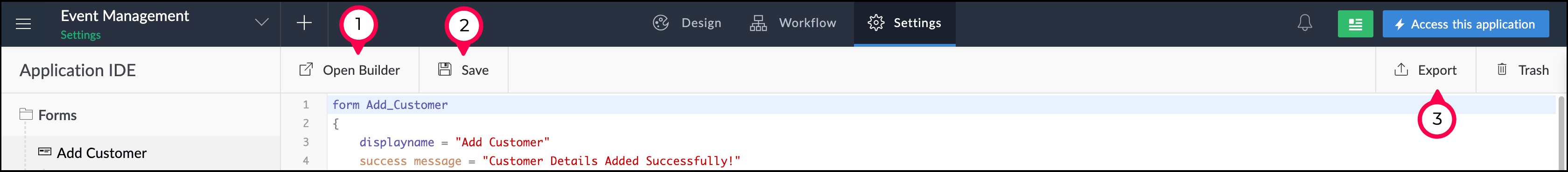
- Open Builder: Opens the builder in edit mode for low-code development of the selected component.
- Save: Saves the script after making changes in the IDE.
- Export: Downloads the .ds file of the application to your device.
3.2. Use cases
Case 1: Managing workflow using Application IDE
Consider a Zoho Creator employee management application where a workflow should send approval emails during multiple events. In such cases, the developer can check from the Application IDE, review and update the workflow script , and save the DS. This allows developers to easily access all workflows in one place, making it convenient to managing them.
3.3. Navigation guide to application IDE
The application IDE can be found listed under the settings tab in the edit mode of the preferred application.
4. Editing the application and exporting the DS file from the application IDE
4.1. Editing the application form application IDE
- Navigate to the application IDE.
Click on the preferred component you want to edit.- The components along with its configurations will be displayed in separate code blocks within the editor.
- Edit the component by modifying the Deluge script.
- Click Save to apply your changes. Once saved, these modifications will be reflected in the application immediately, allowing you to see the updates in real time.
4.2. Exporting the application via IDE
- Navigate to the application IDE.
- Click Export from the toolbar options.
- The entire application will be downloaded in your device as a DS file.
This DS file can be shared and imported into Zoho Creator to create replicas of the application, including all components and configurations.

Info:
- The exported DS file contains the application's structure and settings but does not include stored data.
The exported .ds file can be opened and edited using any text editor and imported into Zoho Creator.
5. Points to note
- When exporting the application DS file from the Application IDE, only the application components and their configurations will be included. The data and records within the application will not be exported.
- You can edit components in the application directly from the application IDE by modifying the Deluge script. However, new components can only be created from the edit mode of the application.
6. Related links
Previous step
Previous step
Before diving to learn about application IDE, make sure you understand about DS file and its functionalities across Creator.
Zoho CRM Training Programs
Learn how to use the best tools for sales force automation and better customer engagement from Zoho's implementation specialists.
Zoho DataPrep Personalized Demo
If you'd like a personalized walk-through of our data preparation tool, please request a demo and we'll be happy to show you how to get the best out of Zoho DataPrep.
Centralize Knowledge. Transform Learning.
All-in-one knowledge management and training platform for your employees and customers.
New to Zoho Writer?
You are currently viewing the help pages of Qntrl’s earlier version. Click here to view our latest version—Qntrl 3.0's help articles.
Zoho Sheet Resources
Zoho Forms Resources
New to Zoho Sign?
Zoho Sign Resources
New to Zoho TeamInbox?
Zoho TeamInbox Resources
New to Zoho ZeptoMail?
New to Zoho Workerly?
New to Zoho Recruit?
New to Zoho CRM?
New to Zoho Projects?
New to Zoho Sprints?
New to Zoho Assist?
New to Bigin?
Related Articles
Understanding DS file
1. In a nutshell A Deluge Script (DS) file is a text-based file that stores the complete schema of a Zoho Creator application in the Deluge script format. It includes all components, such as forms, fields, reports, pages, schedules, custom functions, ...Understanding connections
This help page is for users in Creator 6. If you are in the older version (Creator 5), click here. Know your Creator version In a nutshell Connection is a secure setup which handles the authorization process of connecting from Creator to other Zoho ...Manage Application Summary
The application summary page is a cumulative view of the application in Zoho Creator. This page serves as a common navigation point to branch out into various modules and perform actions relevant to those modules from here, and view the details ...Track software development lifecycle
Requirement Use Blueprints feature to track and manage the process of software development. Use Case A software company uses blueprints to track and manage the software development lifecycle. Various blueprint actions are needed to mark the ...Understanding application backup
In a nutshell Application Backup helps save copies of an app’s data, configuration, and code to prevent loss during system failures or updates. It ensures automated and cloud-based backups for rapid recovery and business continuity, essential for ...
New to Zoho LandingPage?
Zoho LandingPage Resources
















