Understand label placement for phone
Understand field label placement in forms for phone
Label placement for a Form lets you define how field labels (or field names ) appear in relation to the field input areas. A layout is applied by default. You can switch to any one of the available layouts. Learn how to change label placement in forms for phone .
Label placement is applied at the form level — you cannot apply different label placements to the fields in your form. In addition to Label placement , other factors contribute towards your form's appearance on a phone. Learn more
Available layouts
The following images show how an Employees form looks when a user accesses from a smartphone:
-
Field names appear above the input areas. This is the default layout for Android phones.
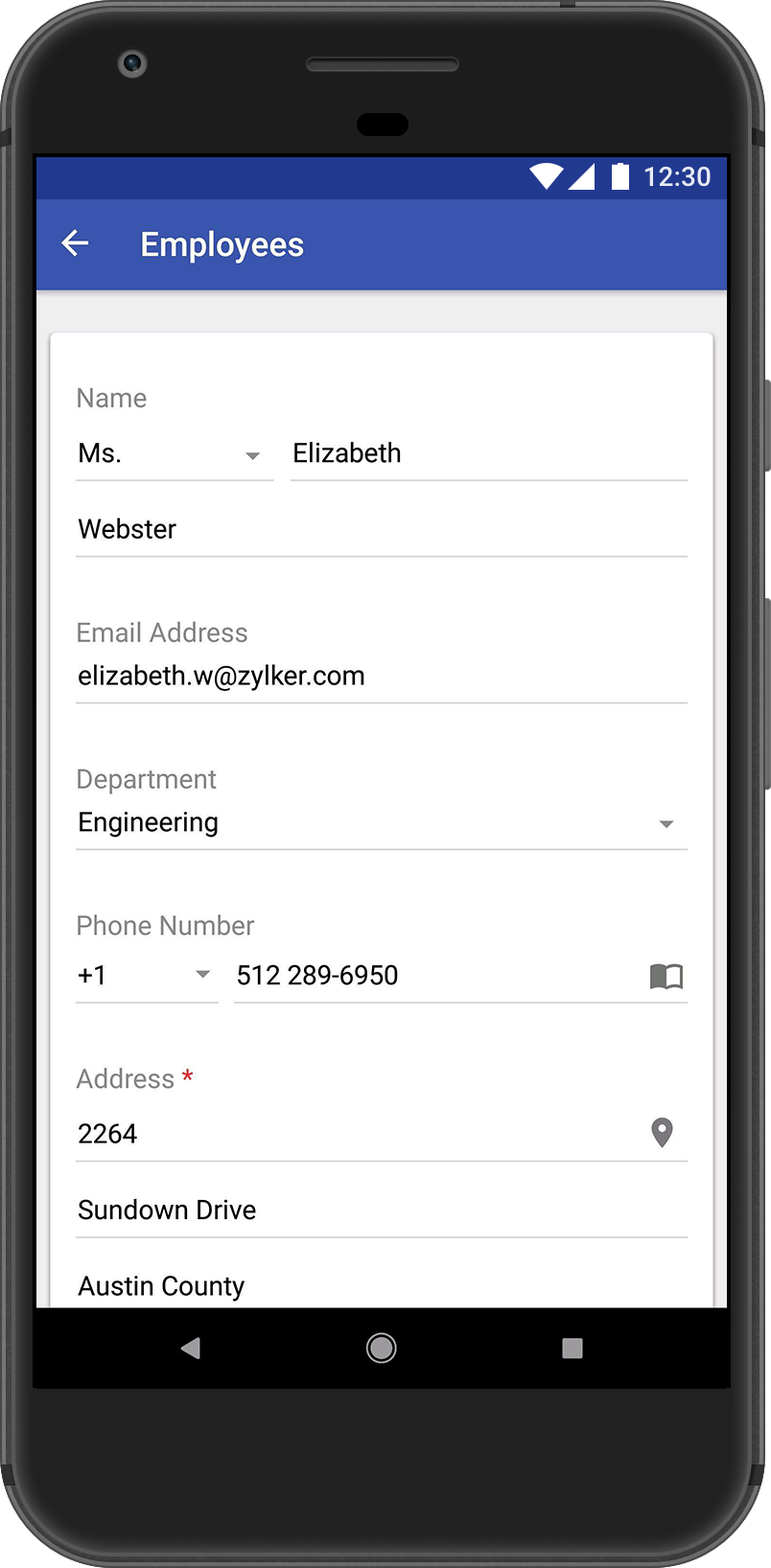
-
Field names appear on the left of input areas, and are right-aligned. This is the default layout for iPhones.
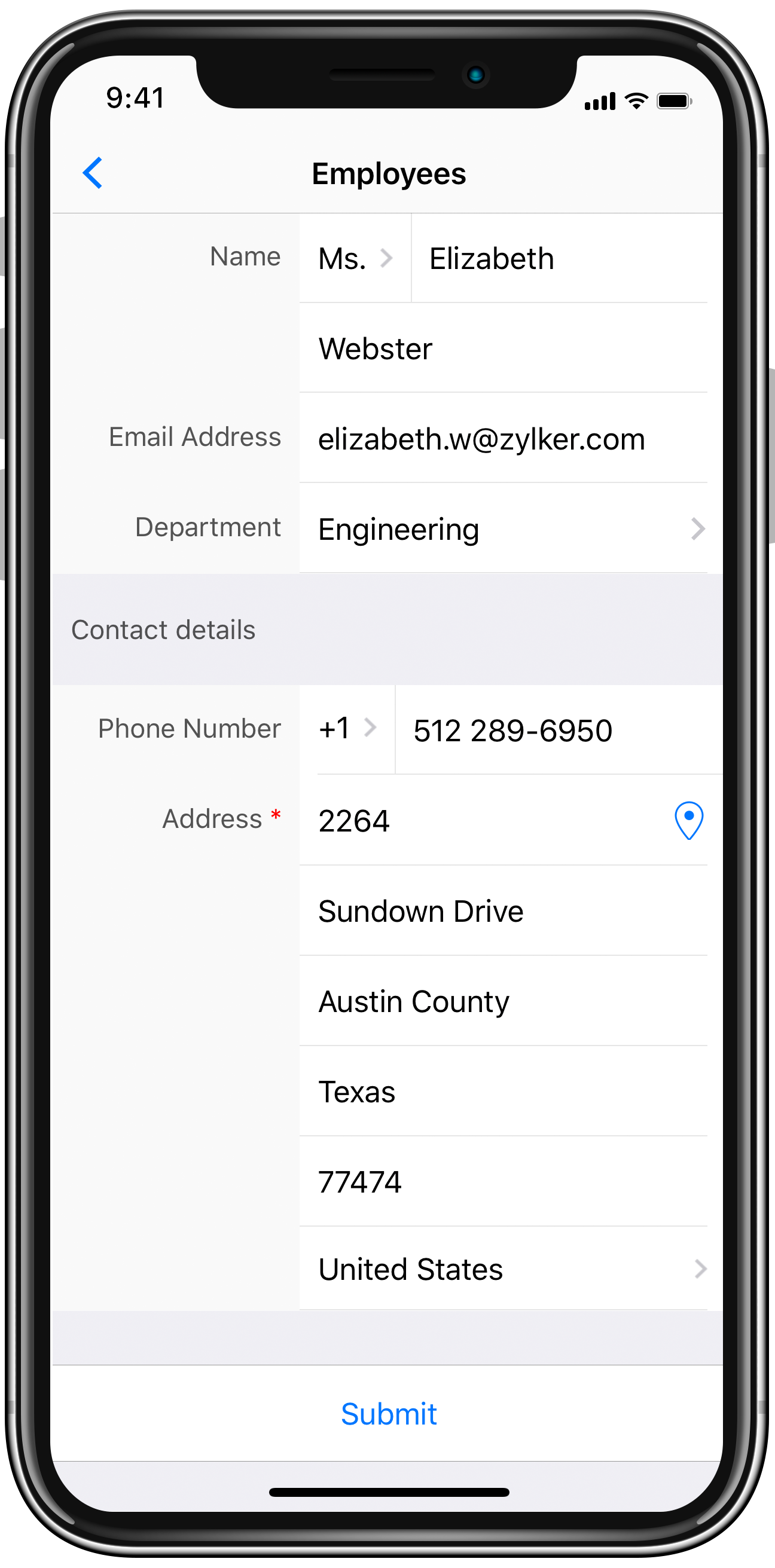
-
Field names appear on the left of input areas, and are left-aligned.
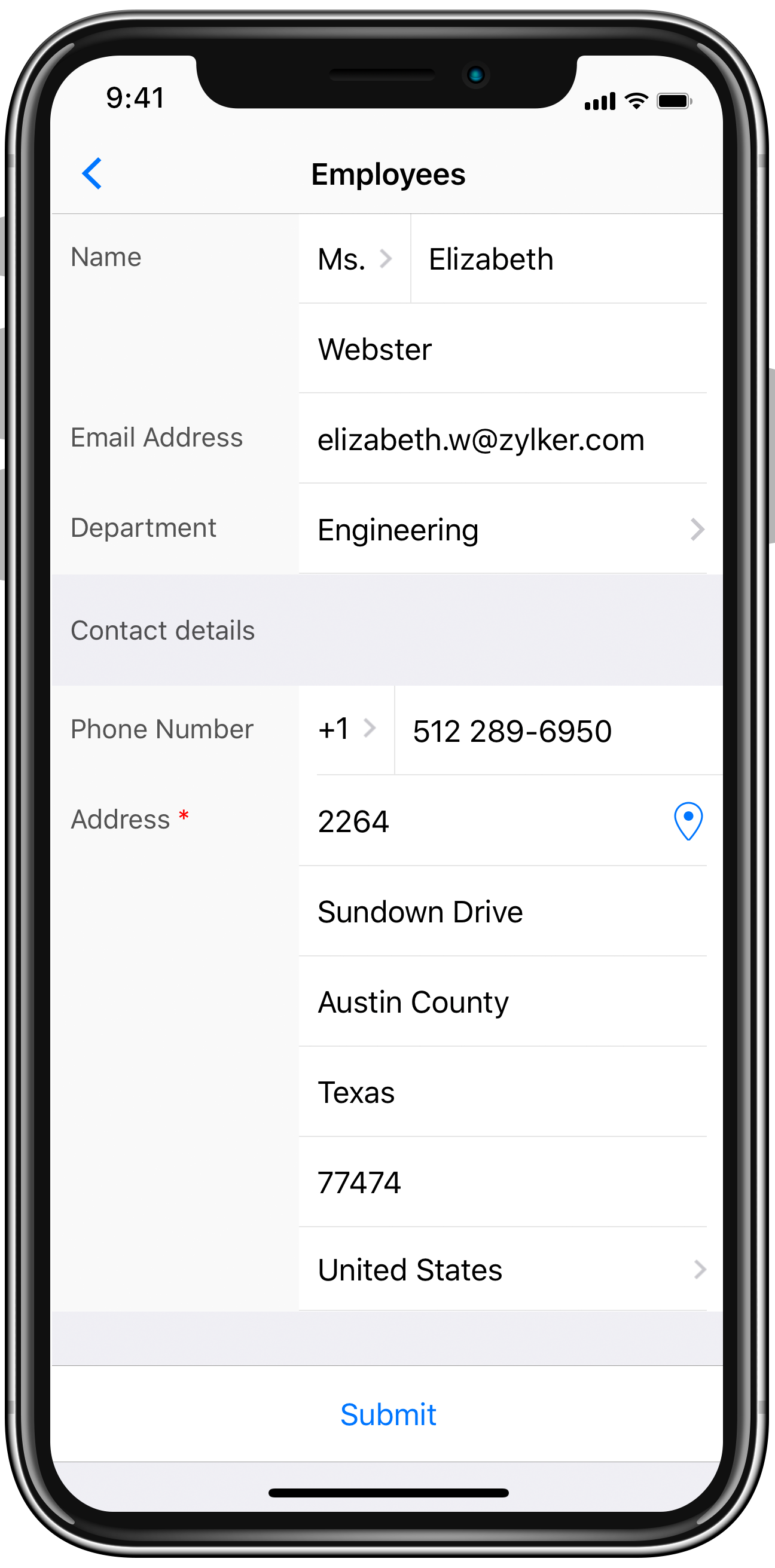
Related topics
Zoho CRM Training Programs
Learn how to use the best tools for sales force automation and better customer engagement from Zoho's implementation specialists.
Zoho DataPrep Personalized Demo
If you'd like a personalized walk-through of our data preparation tool, please request a demo and we'll be happy to show you how to get the best out of Zoho DataPrep.
All-in-one knowledge management and training platform for your employees and customers.
You are currently viewing the help pages of Qntrl’s earlier version. Click here to view our latest version—Qntrl 3.0's help articles.
Zoho Sheet Resources
Zoho Forms Resources
Zoho Sign Resources
Zoho TeamInbox Resources
Related Articles
Understand label placement for browser
Understand field label placement in forms for browser Label placement for a form lets you define how field labels (or field names ) appear in relation to the field input areas. When a user accesses your Form from a web browser, the field labels ...Understand label placement for tablet
Understand field label placement in forms for tablet Label placement for a Form lets you define how field labels (or field names ) appear in relation to the field input areas. A layout is applied by default for tablets. You can switch to any one of ...Change label placement for phone
Change field label placement in forms for phone Refer to this page to learn about field label placement in forms for phone. Open the component pane as shown below, then select the required form. Its Design page will appear. Click the Phone icon in ...FAQs: Field Label Width - Appearance
This page covers optimizing form design through managing label widths, including customizations, responsiveness, and best practices for Zoho Creator users. What are field labels and where do they appear in Zoho Creator? The field name of a field is ...Change label placement for tablet
Change field label placement in forms for tablet Refer to this page to learn about field label placement in forms for tablet devices. Open the component pane as shown below, then select the required form. Its Design page will appear. Click the Tablet ...















