Create Sandbox
 This help page applies to the C6 version. Help page for the C5 version can be found here. Check your current version.
This help page applies to the C6 version. Help page for the C5 version can be found here. Check your current version.This feature is available under Application Settings. Navigate to the Application > go to Settings > select Sandbox.
C5 - Sandbox
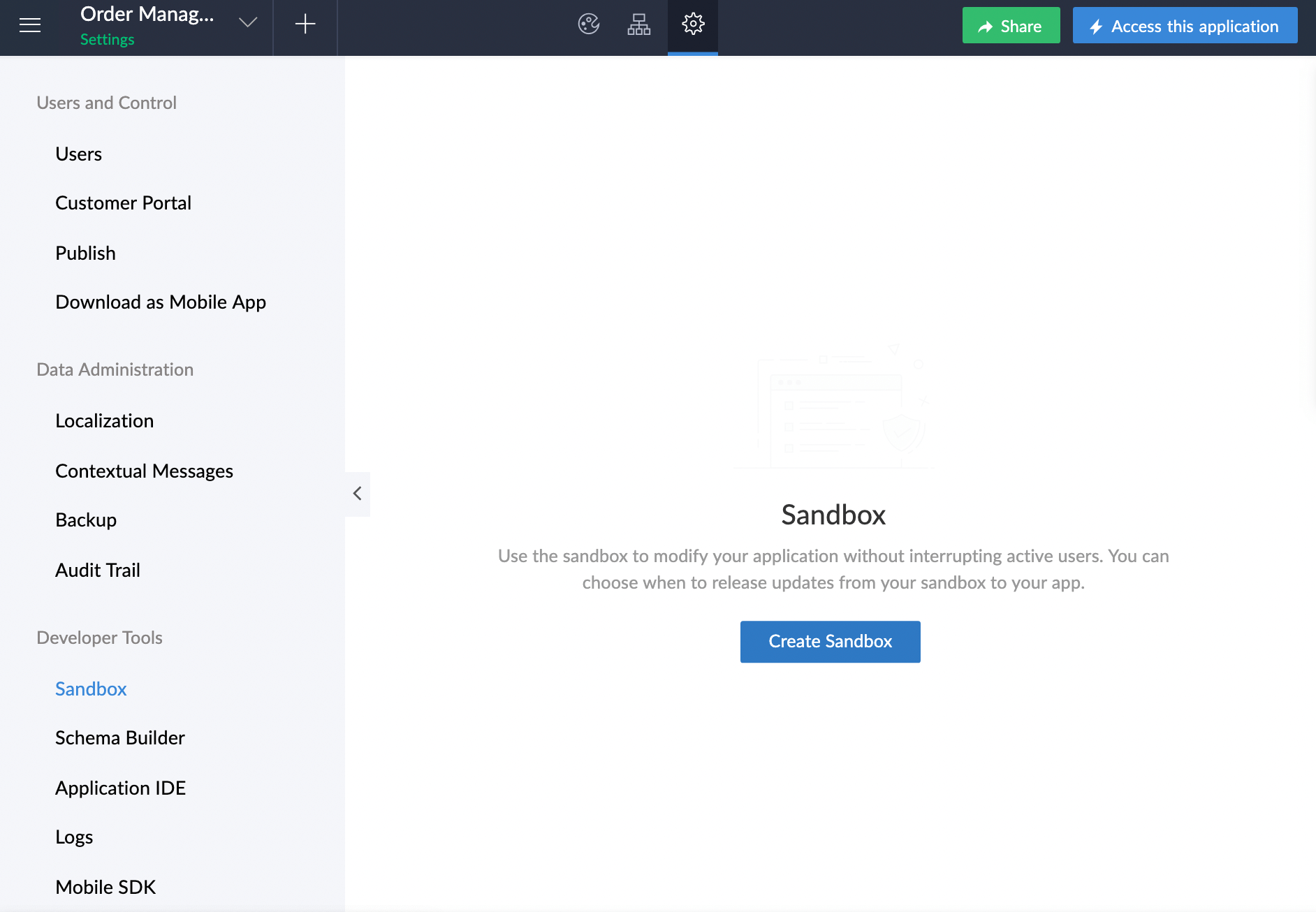
C5 - Access Sandbox
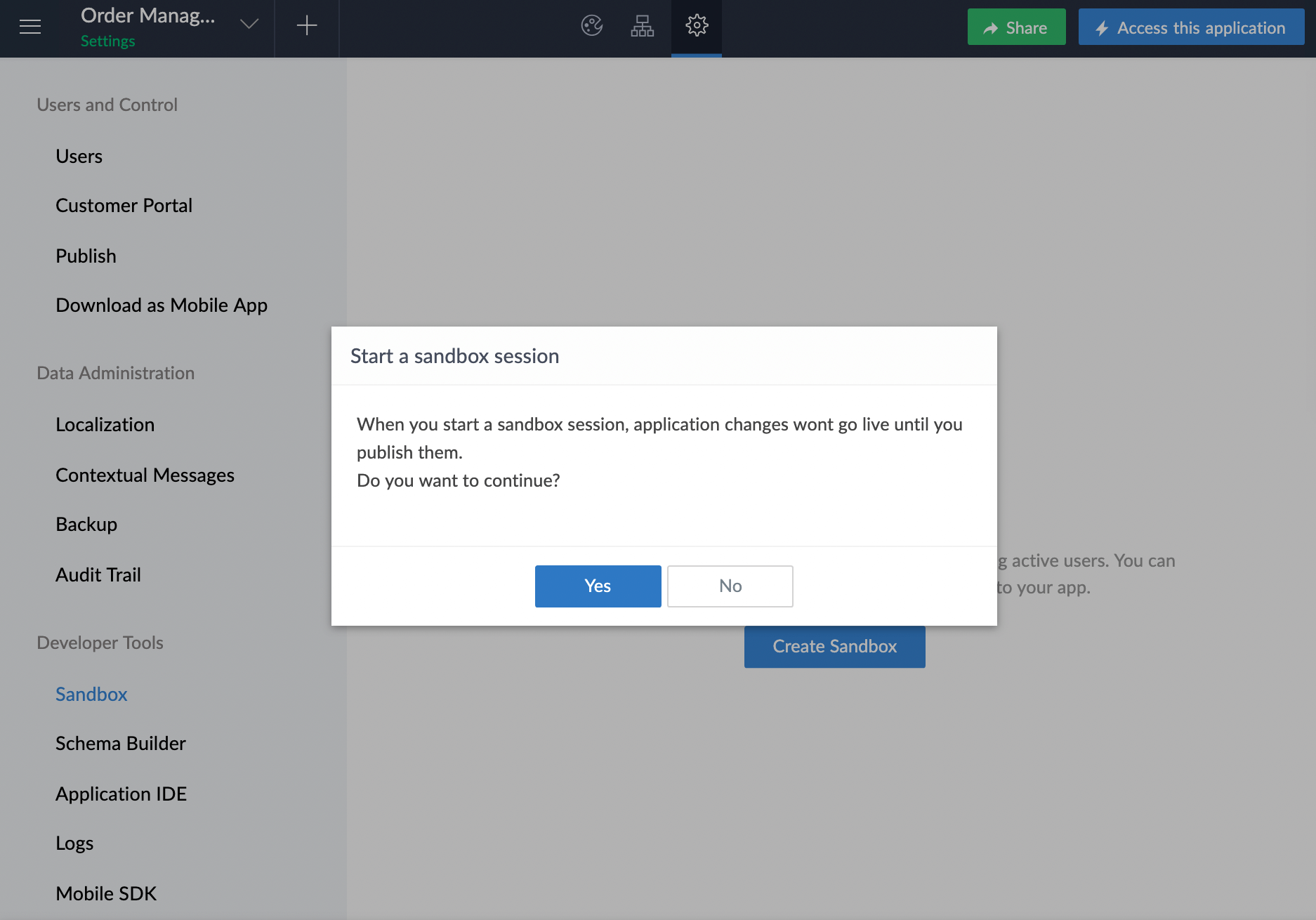
C5 - Sandbox app
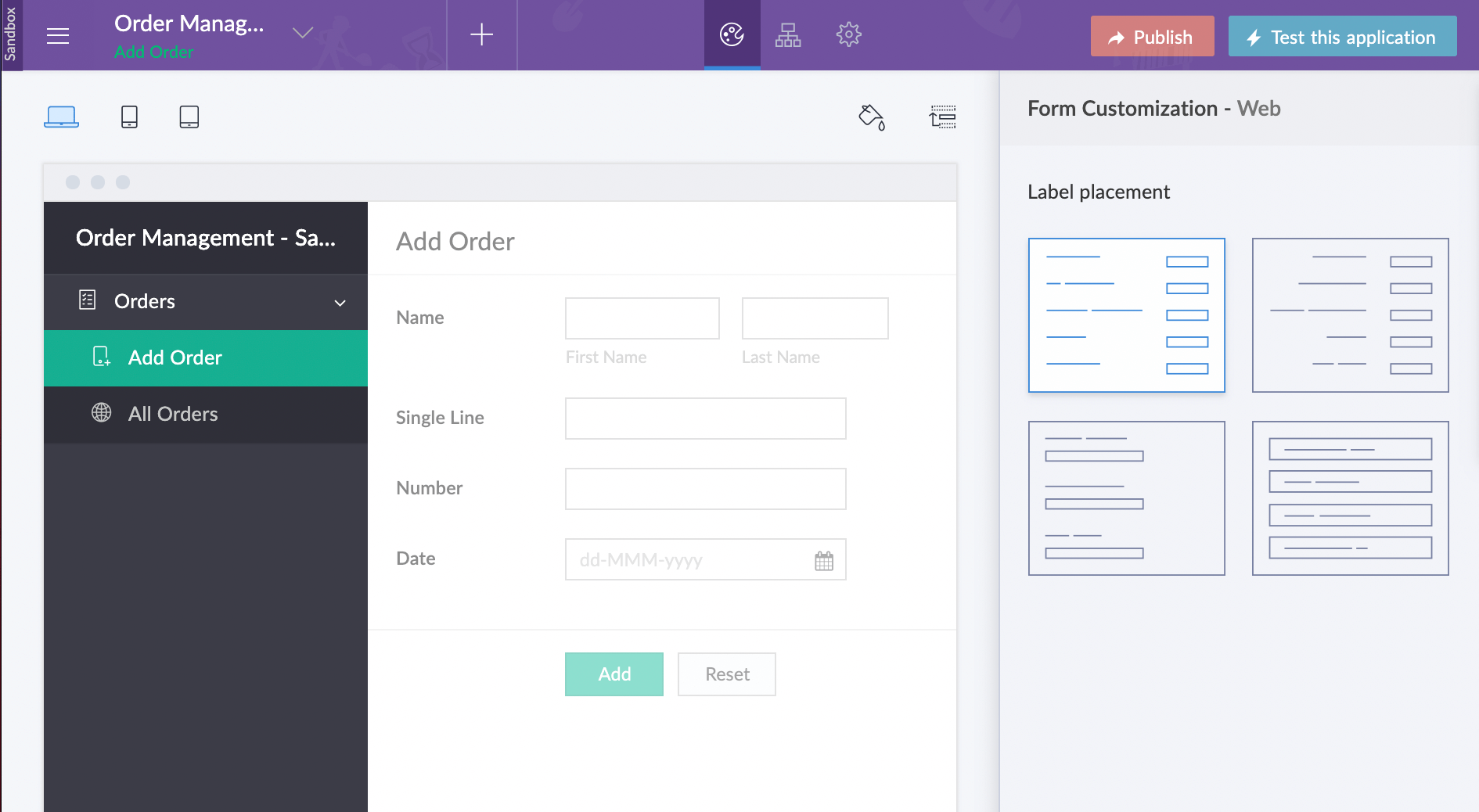
Creator 6: The concept of Sandbox has been adapted as Environments in this new version of Creator. This equips you with the ability to develop your application in a controlled environment, without affecting the live application. You can make your changes in the development environment, view those changes in development live, publish the changes to stage environment, and then to the production environment, following which the changes will be published to the live application and accessible to users.
You can enable environments while creating an application or add an application to environments at a later stage.
To enable environments while creating the application, select the checkbox.
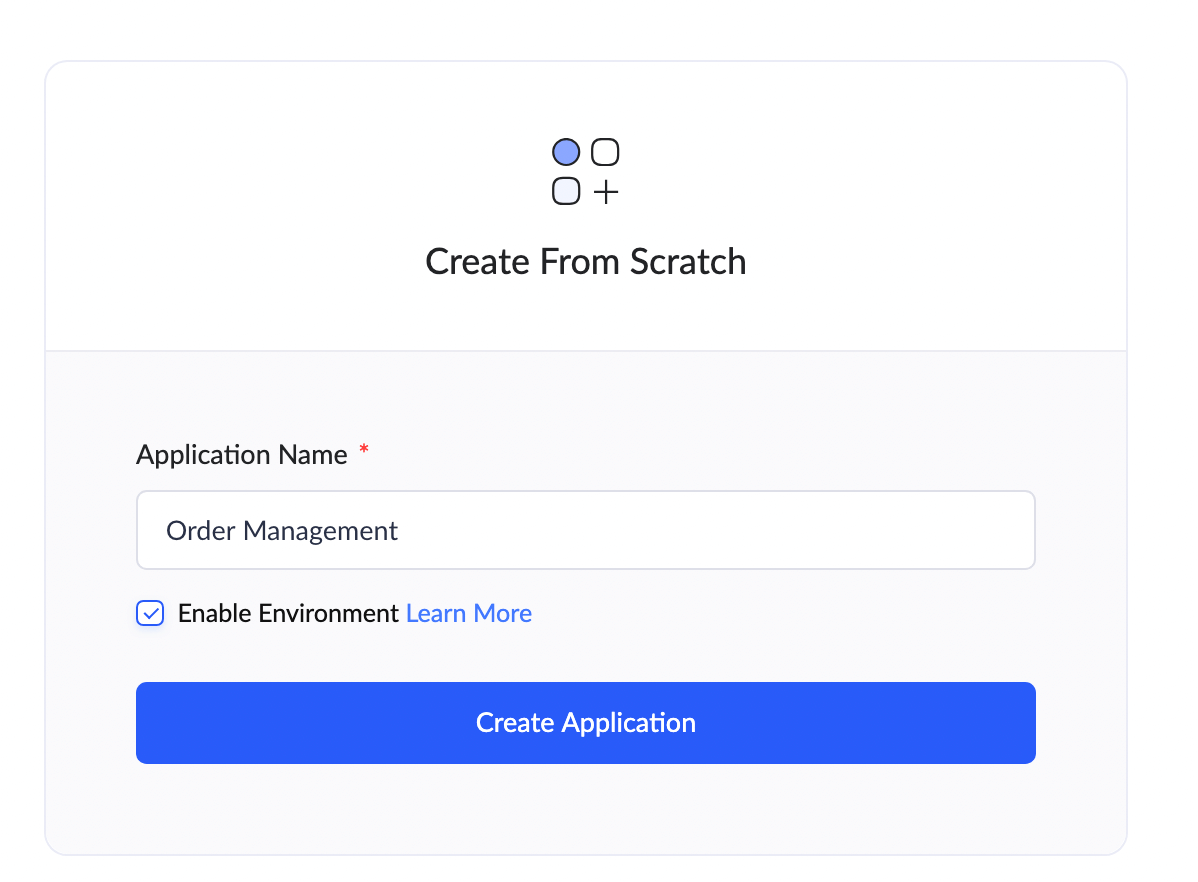
To add an application to environments, go to home page > select Environments > click Add Application > select the Applicationand enable environments.
C6 - home page
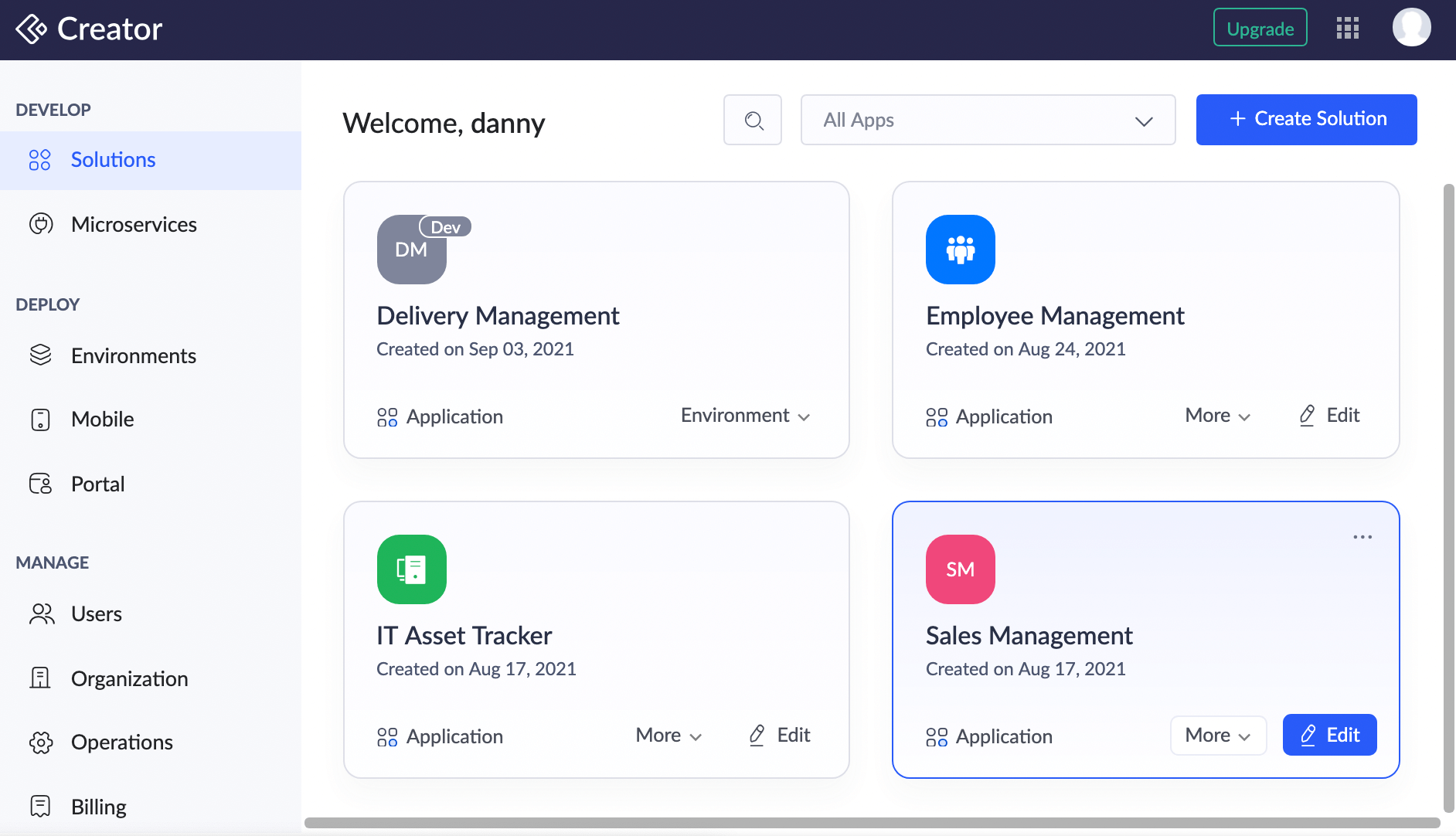
C6 - Add application to environment

C6 - Add application
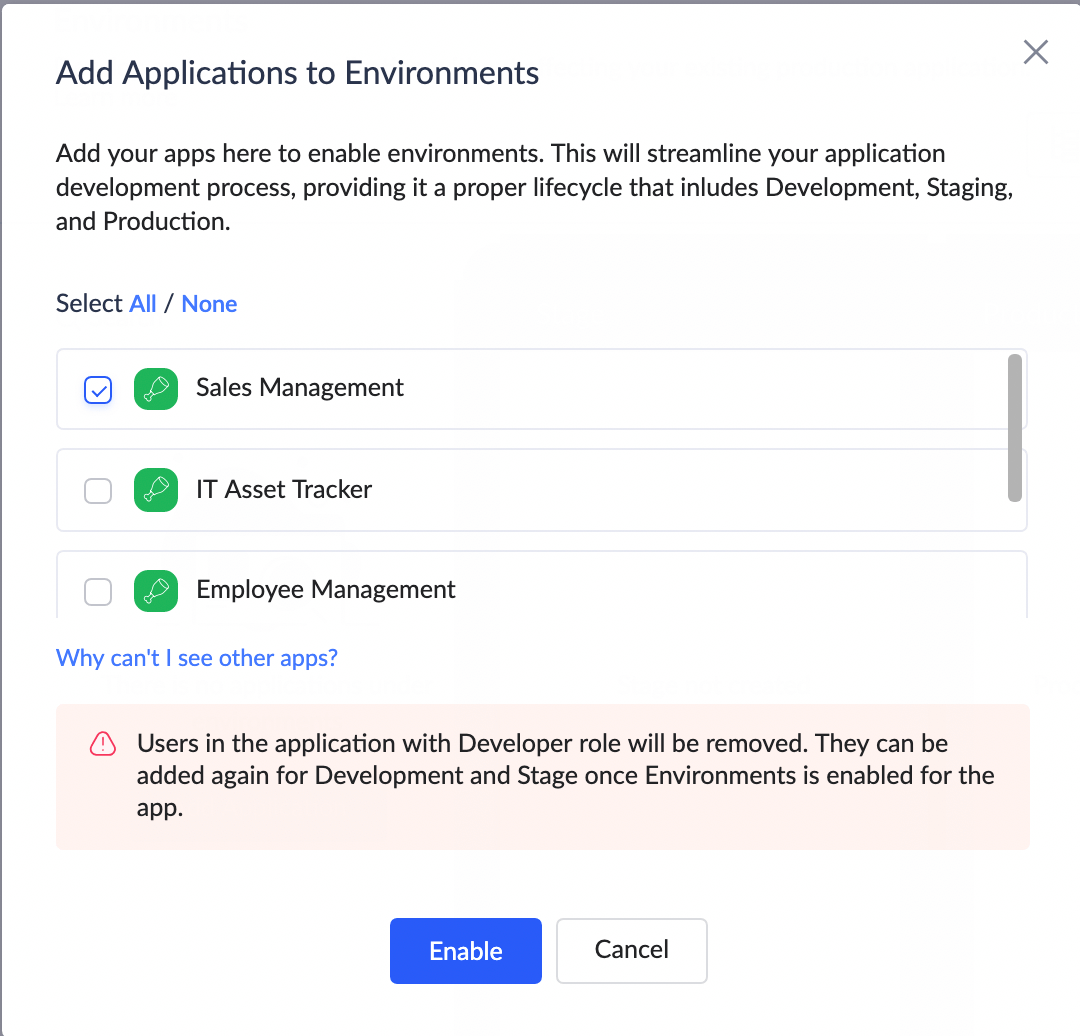
C6 - Application added to environment
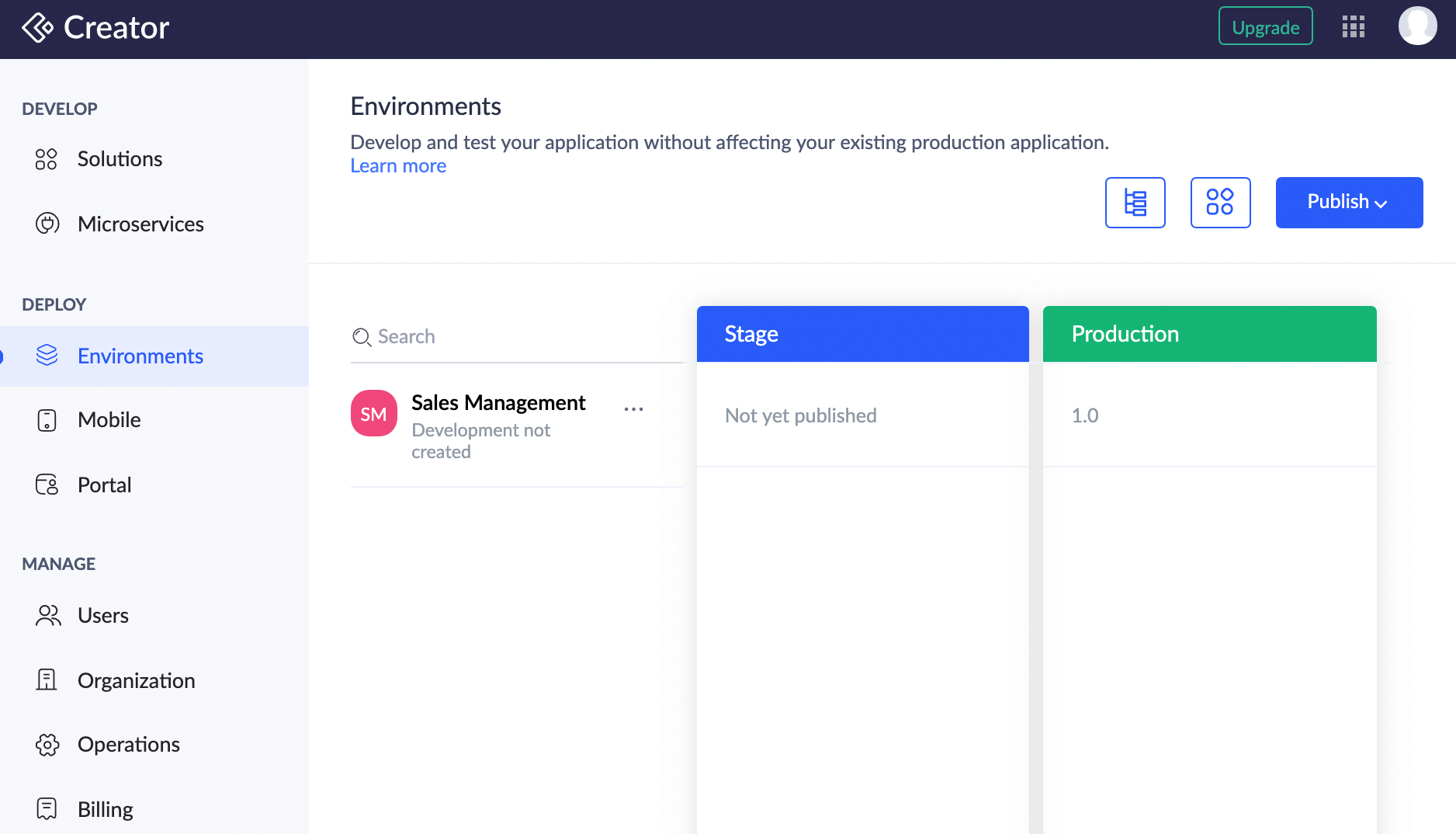
Zoho CRM Training Programs
Learn how to use the best tools for sales force automation and better customer engagement from Zoho's implementation specialists.
Zoho DataPrep Personalized Demo
If you'd like a personalized walk-through of our data preparation tool, please request a demo and we'll be happy to show you how to get the best out of Zoho DataPrep.
All-in-one knowledge management and training platform for your employees and customers.
You are currently viewing the help pages of Qntrl’s earlier version. Click here to view our latest version—Qntrl 3.0's help articles.
Zoho Sheet Resources
Zoho Forms Resources
Zoho Sign Resources
Zoho TeamInbox Resources
Related Articles
Create and Manage Variables
1. What Does This Page Cover? Learn how to create a variable to hold values that can be referenced and modified throughout your Creator application. Learn more about variables and its significance before moving ahead. 2. Availability Variables are ...Create and Manage Extensions
Build and Distribute Extension Extensions are the software components or add-ons that let you extend the functionalities of Zoho Creator. Learn more about extensions. Note: Currently, you can only build widgets as extensions in your Creator. Step 1: ...Create an application for solution
Zoho Creator enables you to create an app solution based on your business requirement. You can create an application to run your business in a streamlined manner with the capabilities that Creator has to offer. An application helps you solve problems ...FAQs: Creating an Application
This page offers insights on creating applications from scratch, the steps involved in creating an app, exploring different components of an application and deluge, importing data and the limitations involved. How to create an application? Locate and ...Create New Application
This document provides a brief understanding of how creating an application is different in Creator 6 from Creator 5. Current: In your existing creator account, you will be able to create an application that enables you to collect and manage data ...















