Prefill content in a form based on another form
Requirement
When one form is submitted with data, users are redirected to another form with pre-filled data from the previous form.
Use Case
An order management app contains two forms:
one to store suppliers' details, and the other to store the details of the products supplied by the suppliers. When an admin enters the supplier's details in
the
Suppliers
form and submits it,
they are
instantly
redirected to the
Products
form with the Supplier field pre-filled.
Steps to follow
|
Form
|
Form Link Name
|
Field Type
|
Field Name
|
Field Link Name
|
|
Suppliers
|
Suppliers
|
Single Line
|
Supplier Name
|
Supplier_Name
|
|
Products
|
Products
|
Single Line
|
Product Name
|
Supplier_Name
|
|
Single Line
|
Supplier
|
Vendor
|
2. Create a workflow
with the following details:
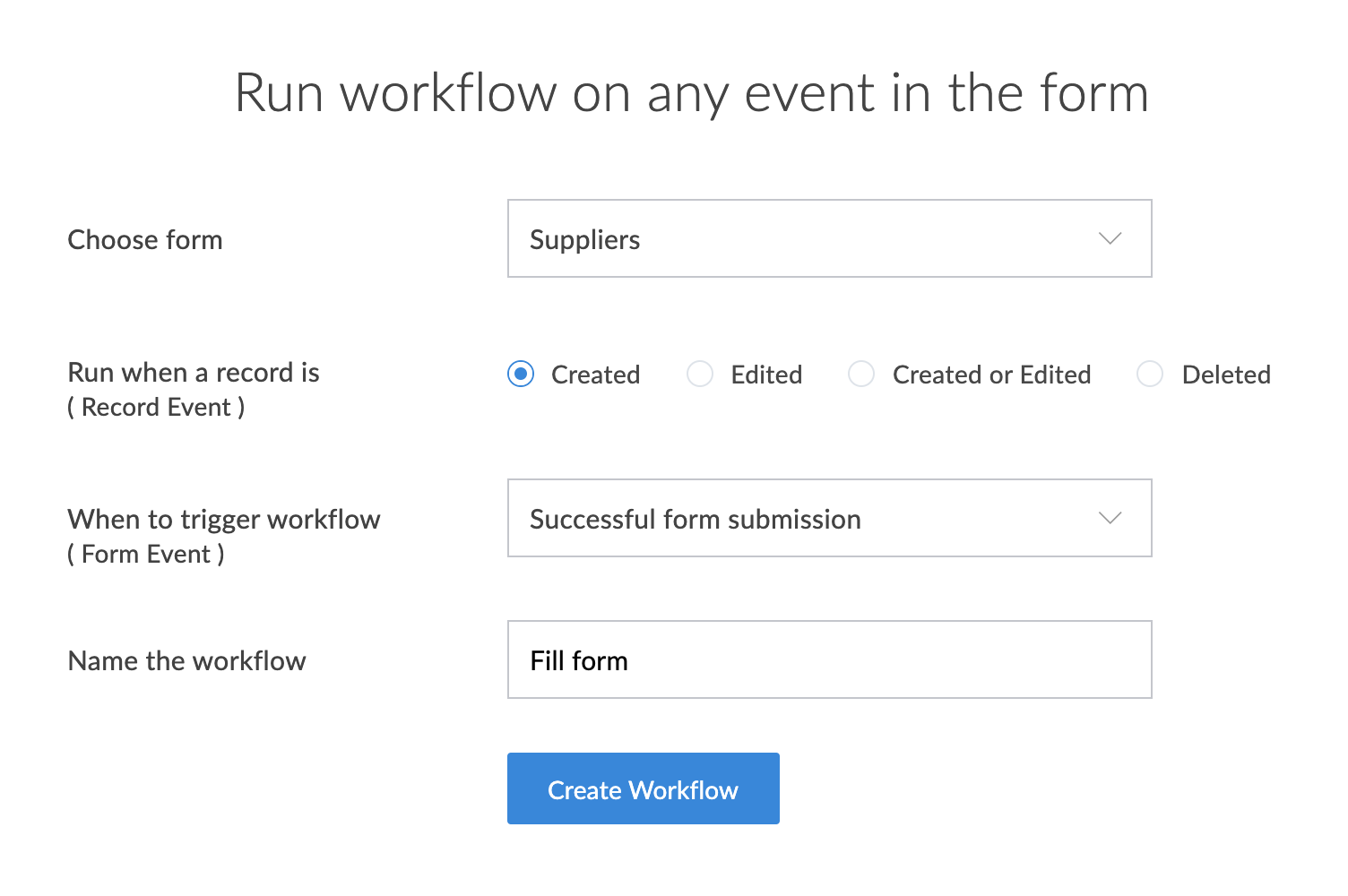
The workflow is to be triggered when the Suppliers form is successfully submitted, so we are selecting the Form Event as "Successful form submission."
The workflow is to be triggered when the Suppliers form is successfully submitted, so we are selecting the Form Event as "Successful form submission."
3. Click
Add New Action
and select Deluge Script.
4. Save the following
Deluge snippet in the
Deluge editor:
- openUrl("#Form:Products?Supplier=" + input.Supplier_Name,"same window");
The snippet uses the
openURL deluge task
to redirect users to
the Products
form on submission of
the Suppliers
form. It passes the value of
the Supplier Name
field in
the Suppliers
form to
the Supplier
field in
the Products
form.
See how it works
Points to note
-
This tutorial demonstrates the use case with a Single Line field type ( Supplier Name in the Products form). The same snippet would also work for the following field types:
-
Email
-
Phone
-
Multi Line
-
Rich Text
-
Formula
-
The following table specifies the required Deluge snippet for other field types:
|
Field type
|
Deluge snippet
|
|
Name and Address
|
Since these are composite fields, we have to pass the required sub
field's
name in the snippet in the following format:
If more than one
Name
field
is
present in the form, the link names of the subsequent name sub
fields will be
modified
by a number starting from 1. So, if we take the example of the subfield <field>.prefix, the link name of the first such field will be <field>.prefix, the link name of the second such field will be <field>.prefix1, the link name of the third such field will be <field>.prefix2, and so on. The same applies to
Address
sub
fields.
If we want
to
pass
a
value to the
first_name
field, the
D
eluge snippet would look like:
|
|
Lookup
|
Lookup fields are mapped to the related form through the ID of the selected field's record.
Learn more.
Sample snippet:
|
|
Date and Time
|
Values
being passed
to a Date or a Time field can only be passed from another Date or Time field respectively.
Sample snippet:
|
|
Drop Down, Radio, Multi Select, Checkbox
|
Only one of the existing pre-defined choices can be passed as a value.
|
|
Decision Box
|
One of the boolean values
(
True or False
)
can be passed as a value. The value
True
checks the box, and the value
False
unchecks it.
|
|
Currency, Decimal, Percent, Number
|
Only numerical values can be passed.
|
|
Add Notes
|
The passed value overwrites the existing notes on the form.
|
|
All other fields
|
This tutorial does not apply to all the other field types.
|
Related Links
Zoho CRM Training Programs
Learn how to use the best tools for sales force automation and better customer engagement from Zoho's implementation specialists.
Zoho DataPrep Personalized Demo
If you'd like a personalized walk-through of our data preparation tool, please request a demo and we'll be happy to show you how to get the best out of Zoho DataPrep.
Centralize Knowledge. Transform Learning.
All-in-one knowledge management and training platform for your employees and customers.
New to Zoho Writer?
You are currently viewing the help pages of Qntrl’s earlier version. Click here to view our latest version—Qntrl 3.0's help articles.
Zoho Sheet Resources
Zoho Forms Resources
New to Zoho Sign?
Zoho Sign Resources
New to Zoho TeamInbox?
Zoho TeamInbox Resources
New to Zoho ZeptoMail?
New to Zoho Workerly?
New to Zoho Recruit?
New to Zoho CRM?
New to Zoho Projects?
New to Zoho Sprints?
New to Zoho Assist?
New to Bigin?
Related Articles
Auto populate a field based on the selection from a lookup dropdown
Requirement When a value is chosen from a lookup dropdown, related values are populated in the other fields of the same form. Use Case An order management app contains a form to store order details. When the admin chooses the customer name from ...Open Form B based on field value in Form A
Requirement Open another form based on the value entered in the first form. Use Case A course - planning platform wants to design the learning plans based on the learner's current knowledge. If a learner is a working professional, one is asked to ...FAQs: Create Form
This page covers creating forms and utilizing templates to import and integrate data sources, allowing you to duplicate forms effortlessly and integrate with other services seamlessly. How do I create a form from scratch? To create a form from ...Provide a link in a form, through notes field
Requirement Open a link containing instructions required to fill a form. Use Case For any customer to use an application, registration is the first step. A registration form has some general instructions for filling the form. It would be best if they ...Understanding emailing data to form
A form is the component of your app (that you’ve built using Zoho Creator), through which your users can submit data. In addition to the default method of data entry where users access your form, enter data in the fields and submit the form, you can ...
New to Zoho LandingPage?
Zoho LandingPage Resources















