FAQ: Timeline View in Zoho CRM
What is Timeline View in Zoho CRM?
Timeline View in Zoho CRM is a visual layout designed to clearly organize records according to their start and end dates. It helps teams like operations or sales onboarding managers track ongoing, completed, and future tasks visually on a timeline, making it easier to identify workloads, duration, and task statuses. Using intuitive color-coding (green for completed, blue for ongoing, yellow for upcoming), users can quickly assess the progress of tasks, balance team resources, and plan more effectively for busy periods.
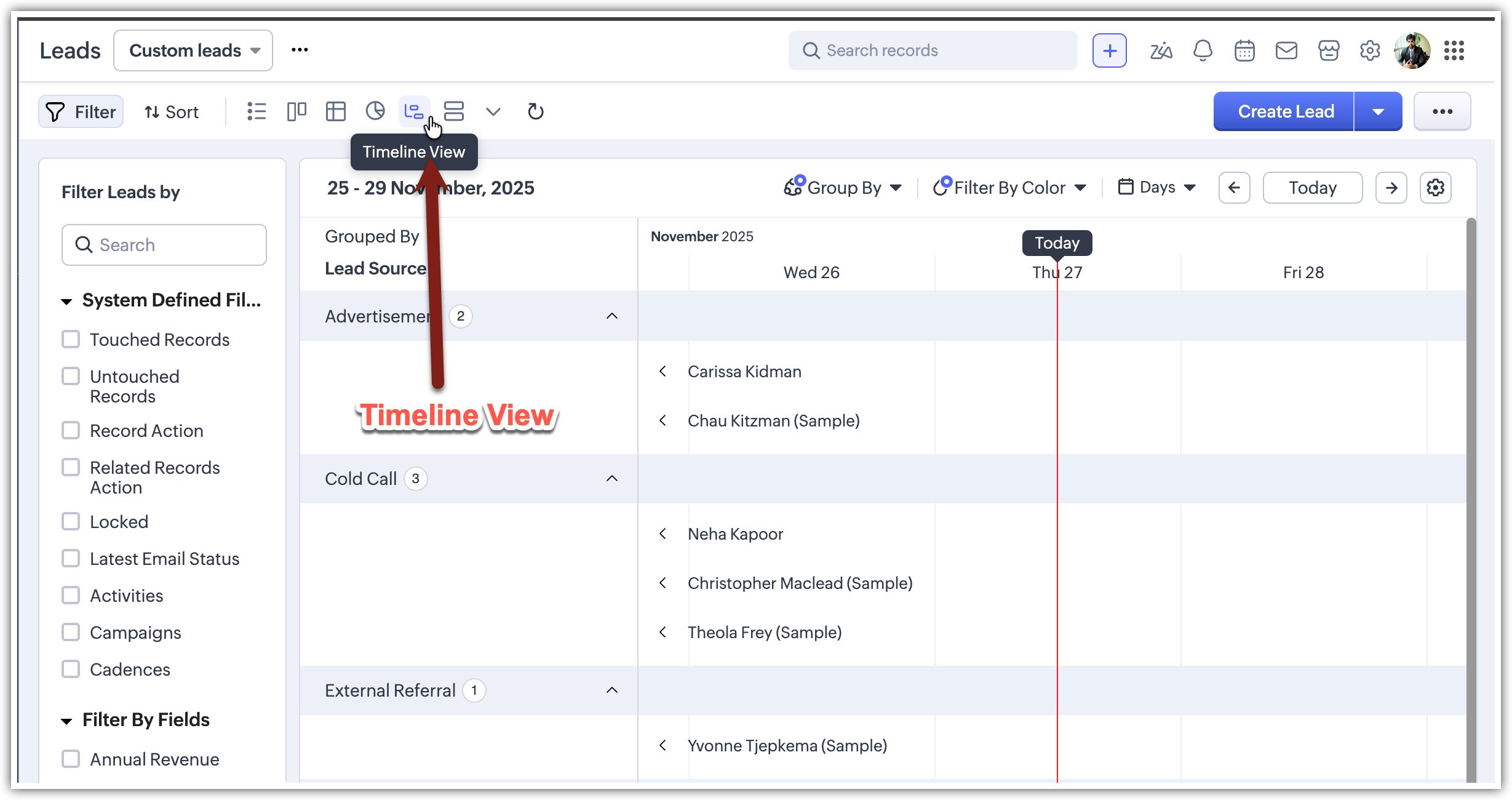
Why is the Timeline View needed and how is it helpful?
The Timeline View in Zoho CRM is needed because:
- Visual Representation: It addresses the limitations of traditional list views by visually organizing tasks and records chronologically, making it easier to interpret schedules and manage multiple ongoing or overlapping tasks.
- Task Status Clarity: Users often struggle with quickly identifying the status and timelines of numerous records simultaneously. Timeline View resolves this by visually plotting records according to their start and end dates.
This enables users to:
Easily Identify Task Status: Through intuitive color-coding (Green: Completed, Blue: In-progress, Yellow: Upcoming), it becomes straightforward to grasp task progress and prioritize accordingly.
- Gain Insights on Duration: Users can clearly track the lifespan of each task or record, helping them understand timelines and identify if interventions are required.
- Balance Team Workload: Managers can group records by team member or other relevant criteria, allowing them to identify workload imbalances quickly and ensure fair distribution of tasks.
- Analyze Trends Effectively: Teams can spot trends, such as periods with higher task volumes or overlapping activities, enabling proactive resource planning and informed decision-making.
- Optimize Task Scheduling: Users can resize or reposition tasks directly within the timeline to manage workloads efficiently, prevent overload, and maintain smooth workflow execution.
Overall, Timeline View enhances clarity, optimizes resource management, and improves team efficiency through a visually intuitive and interactive interface.
How can I create a Timeline View?
To create a Timeline View in a module:
- Navigate to any module, select the Timeline View from the module view stack.
- Choose the Start and End Date fields from available date fields.
- Select Date Visibility as either 'All Days' or 'Working Days Only.'
- Customize color coding using default settings or based on picklist fields.
Select up to four fields per record for display, with the Record Name being mandatory. The record owner is always displayed as an image, appearing last.
Please refer to this document for a step-by-step process.
What does the default color coding in Timeline View represent?
The default color coding in Timeline View represents:
- Green: Completed records (end before today's date)
- Blue: In-progress records (end after today's date)
- Yellow: Future records (start after today's date)
Can I customize which days appear in Timeline View?
Yes. You can select Working Days Only to exclude non-business days and holidays. In this setting, records scheduled on non-working days appear on the nearest working day, marked with an asterisk (*) in the tooltip indicating the actual non-working date.
How can I organize records in Timeline View?
Records can be organized and grouped by any picklist or user field within the module. Additionally, you can resize and reposition records directly within the timeline by dragging edges or the entire bar.
Who can access and configure Timeline View?
Only users who have opted for CRM for Everyone next gen UI and possess Manage Views profile permissions can create and edit Timeline View configurations if the org has Timeline view feature enabled.
Are all records visible in Timeline View?
Records without a Start Date or records with an End Date earlier than the Start Date won't appear in the Timeline View; they remain accessible via the List View. Records with only a Start Date (but no End Date) will appear visually with an indefinite extension.
 See Also >> Timeline View
See Also >> Timeline ViewZoho CRM Training Programs
Learn how to use the best tools for sales force automation and better customer engagement from Zoho's implementation specialists.
Zoho DataPrep Personalized Demo
If you'd like a personalized walk-through of our data preparation tool, please request a demo and we'll be happy to show you how to get the best out of Zoho DataPrep.
Centralize Knowledge. Transform Learning.
All-in-one knowledge management and training platform for your employees and customers.
New to Zoho Writer?
You are currently viewing the help pages of Qntrl’s earlier version. Click here to view our latest version—Qntrl 3.0's help articles.
Zoho Sheet Resources
Zoho Forms Resources
New to Zoho Sign?
Zoho Sign Resources
New to Zoho TeamInbox?
Zoho TeamInbox Resources
New to Zoho ZeptoMail?
New to Zoho Workerly?
New to Zoho Recruit?
New to Zoho CRM?
New to Zoho Projects?
New to Zoho Sprints?
New to Zoho Assist?
New to Bigin?
Related Articles
FAQ: Grid View in Zoho CRM
What is Grid View in Zoho CRM, and how does it enhance record management? Grid View in Zoho CRM lets you work with your records in a convenient spreadsheet-style layout. It makes it easy to add or update data directly, quickly perform bulk edits, ...FAQ: Canvas in Zoho CRM
What is Canvas in Zoho CRM and why is it useful? Canvas is Zoho CRM's intuitive, no-code design tool that enables you to create custom layouts for record detail pages, list views, and data entry forms. Using its drag-and-drop builder, you can ...FAQ: Transition to the NextGen UI
Switching from old UI to the NextGen UI 1. Are Zoho CRM and CRM for Everyone the same? We are introducing an upgrade to your existing Zoho CRM, which we've titled CRM for Everyone. This isn't a new CRM, but a significant enhancement to the user ...FAQ: Kanban View
1. What is a Kanban view and what are its benefits? The Kanban view is a card-based view that displays records in different categories. The user can choose the criteria for the categories. For example, customers can be segregated based on the ...Why Switch to Zoho CRM's New UI
If you are viewing the newest version of CRM For Everyone take a look at the transition guide below to learn how to navigate through the UI. Learn how to navigate through our new improved version of CRM For Everyone In a tough business world, a CRM ...
New to Zoho LandingPage?
Zoho LandingPage Resources















