How to build forms offline?
No wifi or cell? No problem. Designed for easy offline data collection, our form builder lets you build forms that can collect and save data offline and later sync them when connected to the internet. Create forms offline using the Zoho Forms iOS and Android apps. So, the next time, your Internet connection bails on you, you can still create forms for your business. Know more about offline forms.
You can work on a form offline, even if the form was created online. You just have to make sure that the form is made available offline in your app settings. To do this:
- Open the Zoho Forms mobile app and click on the 'hamburger menu' button.
- Click 'Settings' and choose 'Offline' from the list. You will see a list of your forms. Check the ☑ icon next to a form to make it available offline.
- Click the ✓ button in the upper-right corner to save the settings.

Remember that your device has to be connected to the internet to perform the above actions.
Build and share forms, collect and view data, and get notified instantly with Zoho's mobile forms software on your phone. Learn more about mobile forms.

How to create an offline form using the Zoho Forms mobile app?
- Open the Zoho Forms app and click the ➕ icon on the lower dock.
- Select Create Forms in the pop-up and enter the form name to create your offline form.
- Tap any field to add it to your form and click 'Done' in the upper-right corner to save the form.
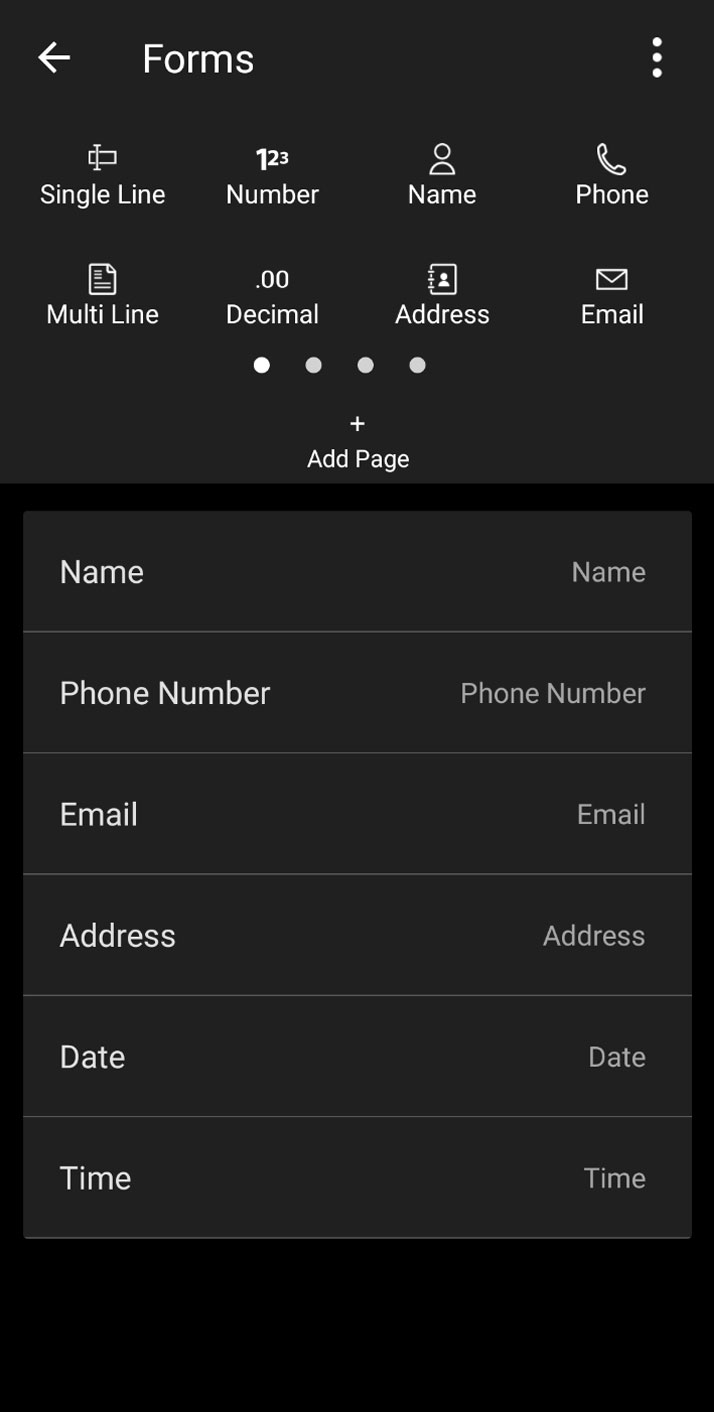
You will be able to share the form once an internet connection is established.
This is how a user can submit a form on mobile!
Zoho CRM Training Programs
Learn how to use the best tools for sales force automation and better customer engagement from Zoho's implementation specialists.
Zoho DataPrep Personalized Demo
If you'd like a personalized walk-through of our data preparation tool, please request a demo and we'll be happy to show you how to get the best out of Zoho DataPrep.
Centralize Knowledge. Transform Learning.
All-in-one knowledge management and training platform for your employees and customers.
New to Zoho Writer?
You are currently viewing the help pages of Qntrl’s earlier version. Click here to view our latest version—Qntrl 3.0's help articles.
Zoho Sheet Resources
Zoho Forms Resources
New to Zoho Sign?
Zoho Sign Resources
New to Zoho TeamInbox?
Zoho TeamInbox Resources
New to Zoho ZeptoMail?
New to Zoho Workerly?
New to Zoho Recruit?
New to Zoho CRM?
New to Zoho Projects?
New to Zoho Sprints?
New to Zoho Assist?
New to Bigin?
Related Articles
Automation features in Zoho Forms that can save your time
In today's time-constrained online world, manual processes may cause you to move slowly, directly affecting your business. Zoho Forms offers you with key automation features to handle your business's needs and deliver a seamless user experience. With ...Tips for creating visually appealing forms
Table of Contents Overview What details matter the most in a form? Form Title and Description Fields Choice fields Image Choices to market your products Talk to your respondent with dynamic fields Submit button Structuring a long form Section and ...Creating your first web form in Zoho Forms
This walkthrough is to help you get started with creating a form using Zoho Forms. Follow the simple step-by-step instructions given below to build forms that perfectly match your requirements. Creating a new account To build a form using Zoho Forms, ...Embedding forms on a Squarespace website
If you are using Squarespace to build your website, you can embed your Zoho Forms as follows: In your form builder, go to the Share tab, copy a code of your choice from the options provided under Embed. In your Squarespace website builder, hover your ...Embedding forms on a Wix website
If you are using Wix to build your website, you can embed your Zoho Forms form as follows: In your Wix website builder, click the Add (+) icon and select Embed a Site under Embed. Click Enter Website Address, then paste your forms Permalink URL in ...
New to Zoho LandingPage?
Zoho LandingPage Resources

















