How do I change the way my name appears in the emails I send?
When you send emails, the recipients see the 'Display Name' set by you in the received email. To change the Display Name, click Settings >> Send Mail As, click the Edit icon across the respective From Address. Type the required name in the Display Name field and click Update.
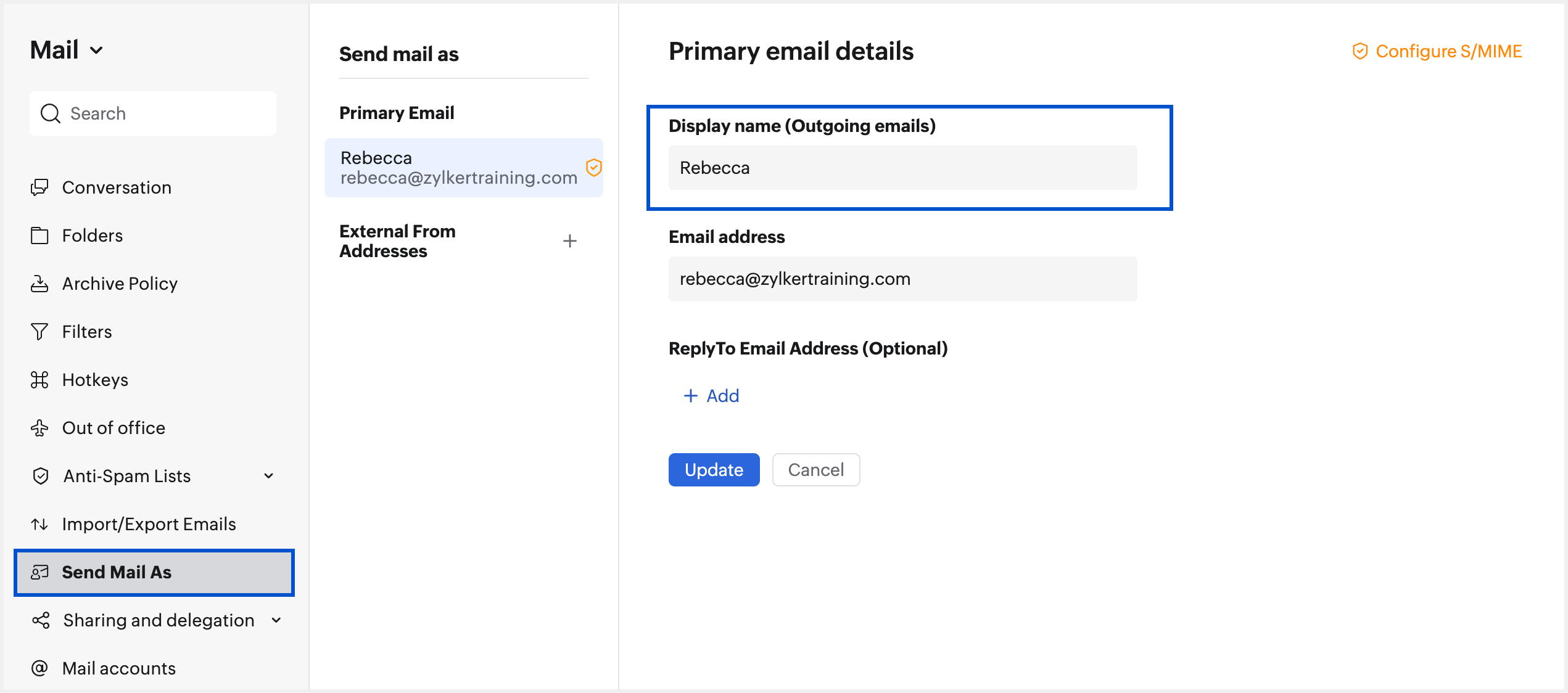
Zoho CRM Training Programs

Zoho DataPrep Personalized Demo

Zoho CRM Training Programs
Learn how to use the best tools for sales force automation and better customer engagement from Zoho's implementation specialists.
Zoho DataPrep Personalized Demo
If you'd like a personalized walk-through of our data preparation tool, please request a demo and we'll be happy to show you how to get the best out of Zoho DataPrep.
Centralize Knowledge. Transform Learning.
All-in-one knowledge management and training platform for your employees and customers.
New to Zoho Writer?
You are currently viewing the help pages of Qntrl’s earlier version. Click here to view our latest version—Qntrl 3.0's help articles.
Zoho Sheet Resources
Zoho Forms Resources
New to Zoho Sign?
Zoho Sign Resources
New to Zoho TeamInbox?
Zoho TeamInbox Resources
New to Zoho ZeptoMail?
New to Zoho Workerly?
New to Zoho Recruit?
New to Zoho CRM?
New to Zoho Projects?
New to Zoho Sprints?
New to Zoho Assist?
New to Bigin?
Related Articles
How do I change my display name for outgoing emails?
To change your display name for outgoing emails: Log in to the Zoho Mail web app. Follow these steps to change the display (Send Mail As) name for outgoing emails. Manually sync the web settings to the mobile app by following the steps here. The ...How do I change my display name for outgoing emails?
To change your display name for outgoing emails: Log in to the Zoho Mail web app. Follow these steps to change the display (Send Mail As) name for outgoing emails. Manually sync the web settings to the mobile app by following the steps here. The ...Can I, as an admin, monitor the emails that my users send using their organization accounts?
To monitor the outgoing emails for specific users, you can set up outgoing email forwarding from the Email Policy section in the Control Panel. The emails sent by all the users for whom the policy has been applied will be forwarded to the email ...Will the sender be notified if the email fails to reach the destination server in email routing?
If you want the sender to be notified in case of an email delivery failure, you can enable the Send bounce when mail to the destination fails option in the Email Routing menu. The bounce notification will be sent to the sender only if this option is ...Can I change the chosen email address of a user?
You can change the email address of a user by creating the required email address as email alias. Once the alias is created, you can make this as the default email address for the user. Log into Zoho Mail Admin Console as an administrator. Navigate ...
New to Zoho LandingPage?
Zoho LandingPage Resources















