Integrate using Google Tag Manager
To integrate with Pagesense using Google Tag Manager:
1. In the experiment listing page, click the Settings option in the left pane and go to the Integrations tab. Enable Google Tag Manager.
2. Sign in with your Google account to allow PageSense to manage your Google Tag Manager container and its subcomponents, excluding versioning and publishing.
3. Select the Account, Container, and Workspace you wish to link with Zoho PageSense.
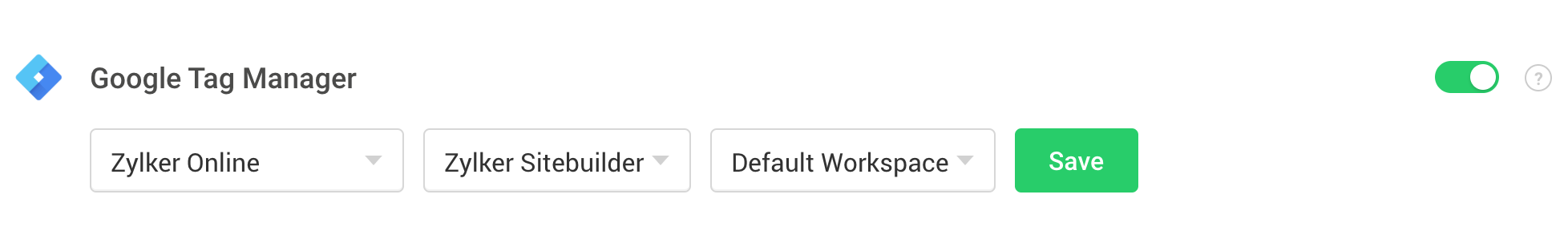
 Unlink your account and remove Zoho PageSense's code snippet from Google Tag Manager by disabling the integration.
Unlink your account and remove Zoho PageSense's code snippet from Google Tag Manager by disabling the integration.
4. Set up and launch your experiment.
The PageSense code snippet is now added as a tag in your Google Tag Manager workspace.
5. In Google Tag Manager, click Submit and enter the version details. Finally, hit Publish to add the PageSense_Snippet tag into your website. 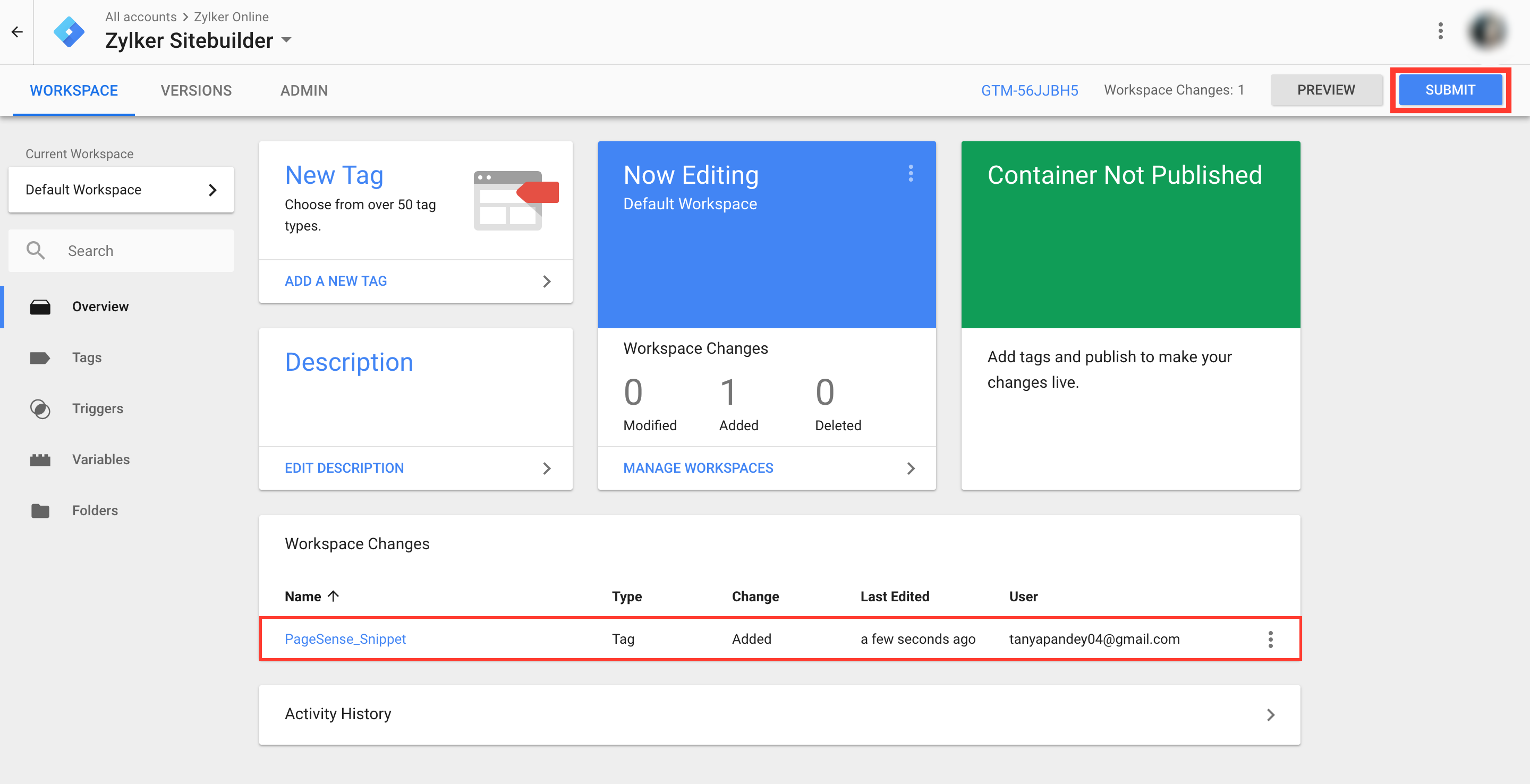
Zoho CRM Training Programs
Learn how to use the best tools for sales force automation and better customer engagement from Zoho's implementation specialists.
Zoho DataPrep Personalized Demo
If you'd like a personalized walk-through of our data preparation tool, please request a demo and we'll be happy to show you how to get the best out of Zoho DataPrep.
You are currently viewing the help pages of Qntrl’s earlier version. Click here to view our latest version—Qntrl 3.0's help articles.
Zoho Sheet Resources
Zoho Forms Resources
Zoho Sign Resources
Zoho TeamInbox Resources
Related Articles
Install the PageSense snippet using Tag Manager
If you're using Google Tag Manager (GTM) to integrate with Zoho PageSense, you can use the PageSense tag available in the tag list to quickly install the snippet on your website instead of manually adding them every time. Once you add the tag, you ...Integrate Google Analytics with Zoho PageSense via Google Tag Manager
You can effortlessly integrate Google Analytics (GA) with Zoho PageSense using Google Tag Manager. GTM is a free tool that allows you to quickly add and update your code (tags) on your website without having to manually write a single line of code. ...Install the PageSense snippet on Zoho Sites
If you are using Zoho Sites, to create visually appealing websites, then you can easily add the Zoho PageSense snippet on your Sites websites and start tracking visitor data in a few simple clicks , without the need to install the snippet manually. ...Install the PageSense code snippet on Squarespace
Squarespace is a website building platform that helps you to build creative websites using its amazing drag and drop editor and showcase your work online. This guide helps you with few simple steps to add the PageSense snippet code on your ...Install the PageSense code snippet on Wix
If you're using Wix, cloud-based software to build and customize your online business website, you can add the PageSense snippet code on your Wix sites to start quickly start tracking and understanding all of your website data with ease. This ...















