Integrate Intercom with Zoho PageSense
To integrate Pagesense with Intercom:
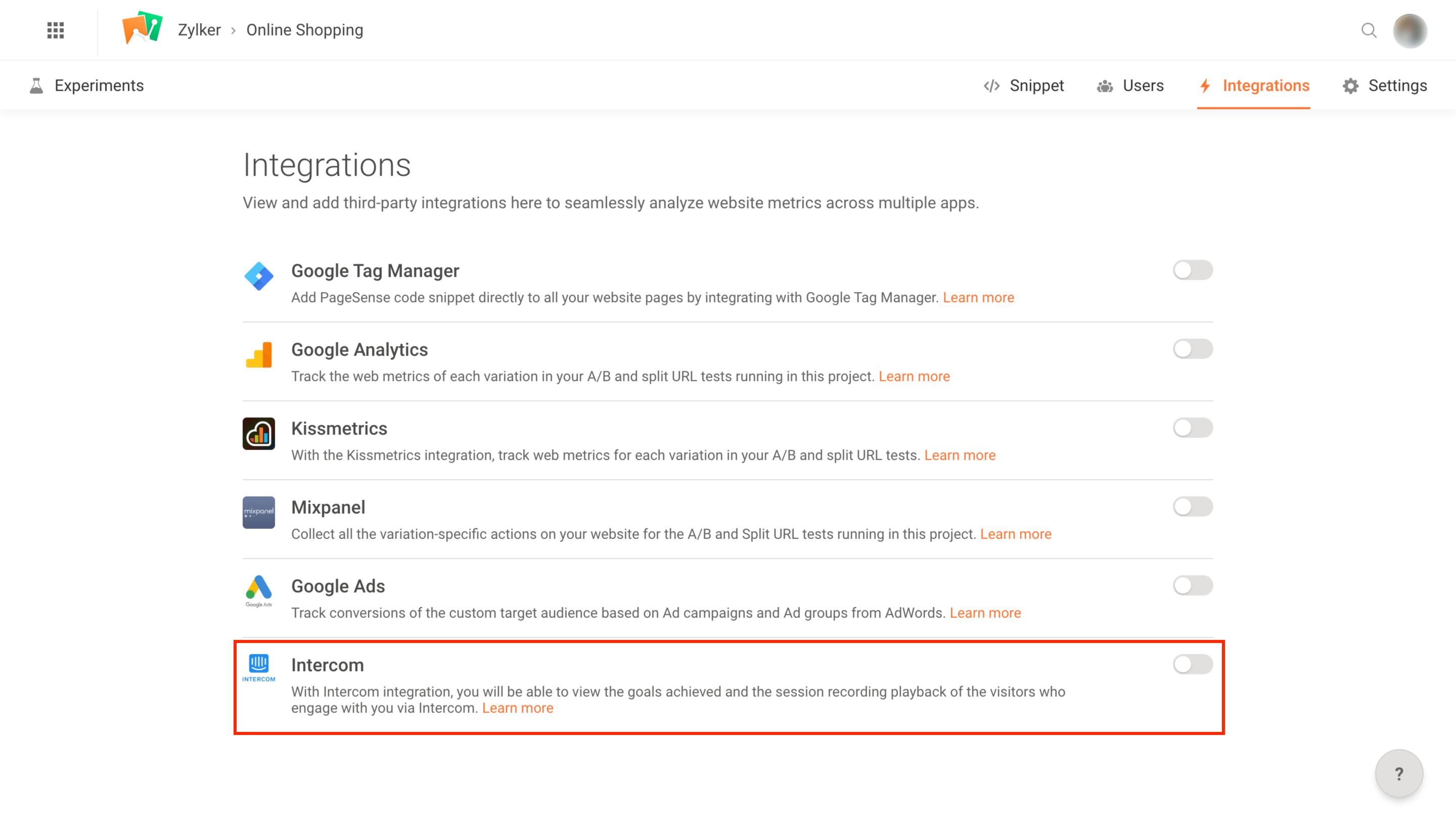
3. You will then be prompted to give PageSense the permission to continue with the integration. After this, you'll be requested to authenticate your Intercom account.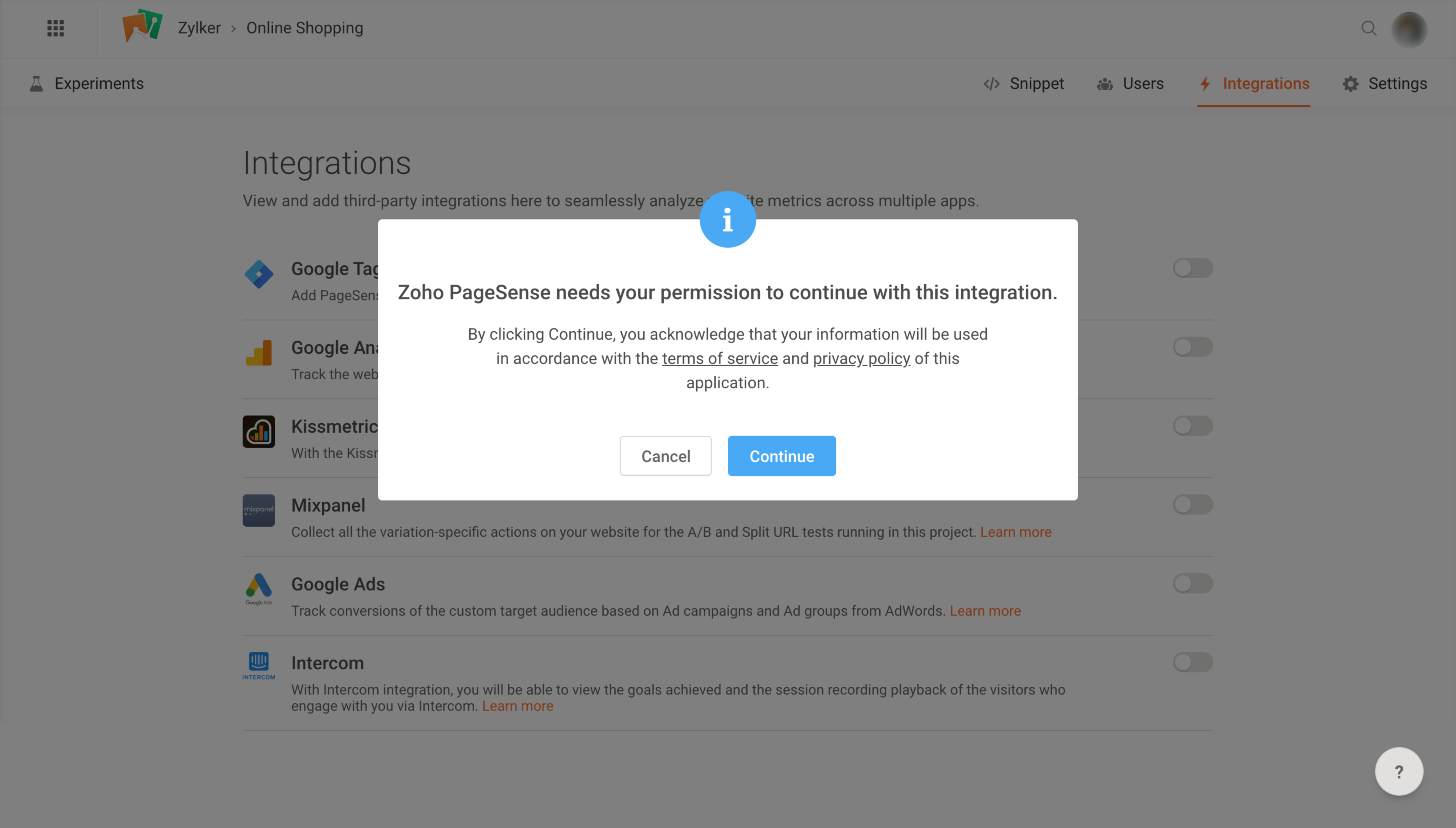
4. Click Proceed, and in the new tab that appears, click Authorize access after reviewing the permissions.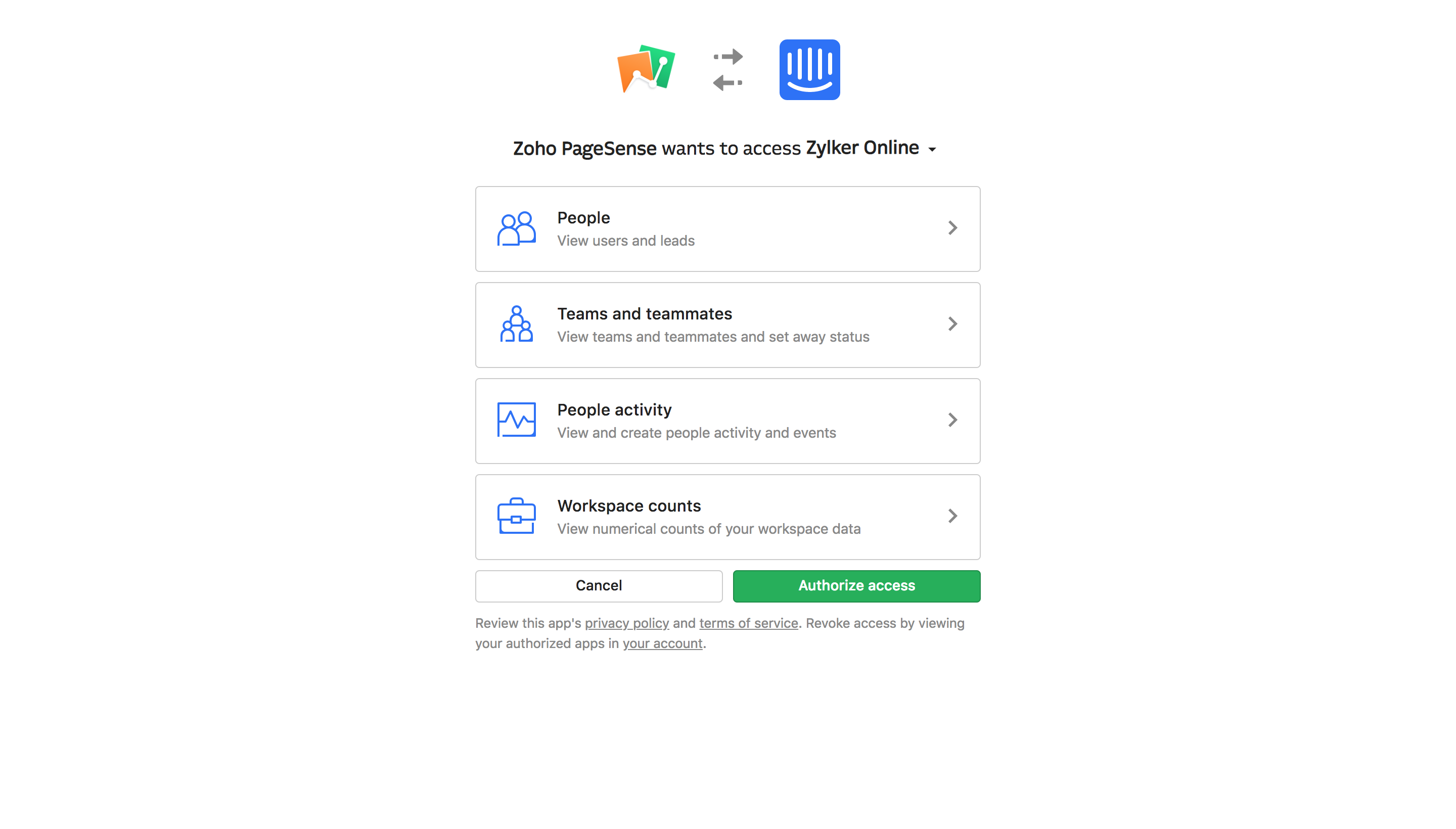
 If this dialogue doesn't appear, you may need to temporarily disable your browser's pop-up blocker to finish the integration process.
If this dialogue doesn't appear, you may need to temporarily disable your browser's pop-up blocker to finish the integration process.
PageSense will now automatically pass the session URLs into Intercom on any web page that contains both the Intercom and PageSensecode snippets. You will be able to view the goals achieved by the visitor as well as their session recording in the respective Intercom contact profiles. 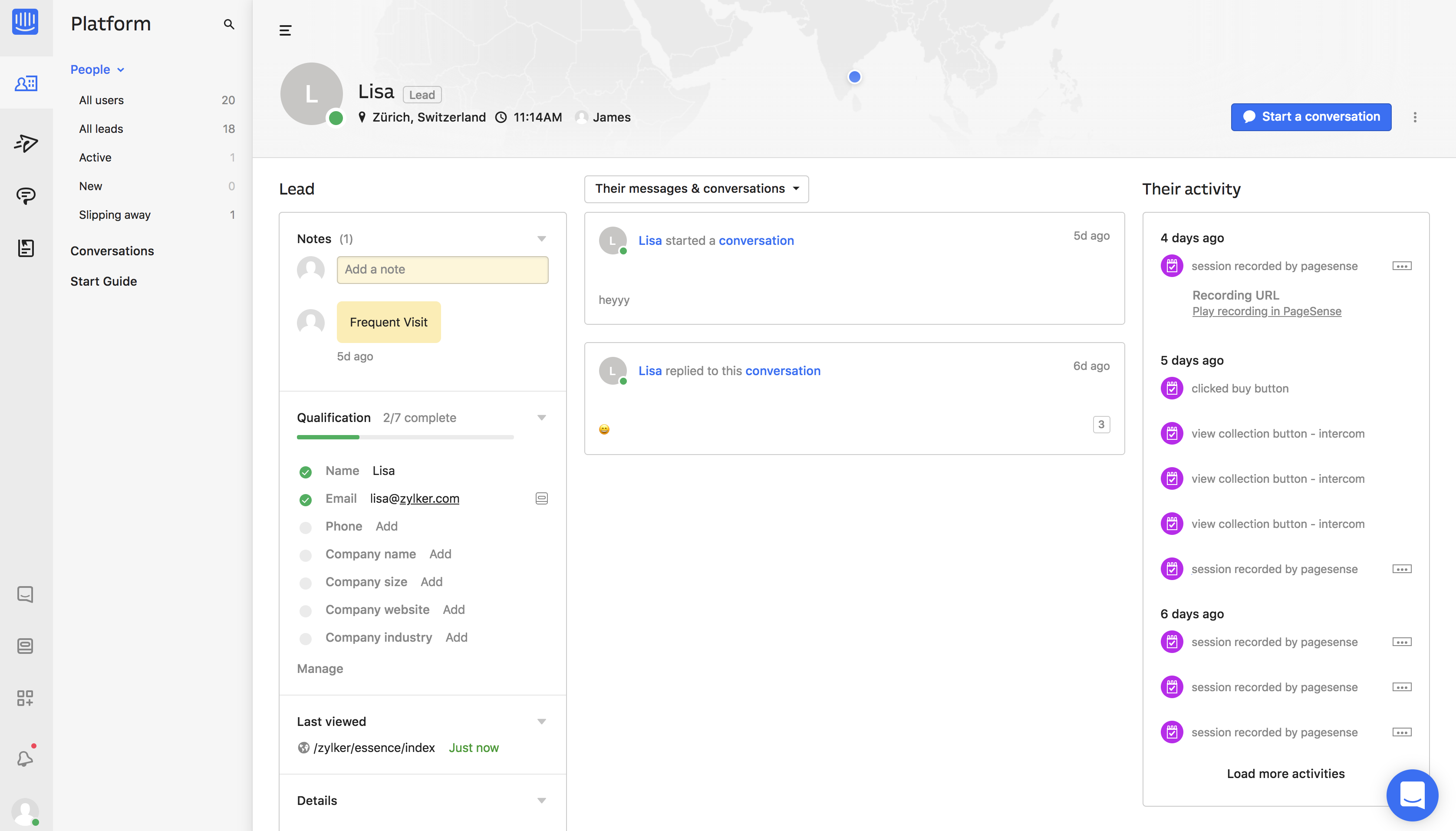
Zoho CRM Training Programs
Learn how to use the best tools for sales force automation and better customer engagement from Zoho's implementation specialists.
Zoho DataPrep Personalized Demo
If you'd like a personalized walk-through of our data preparation tool, please request a demo and we'll be happy to show you how to get the best out of Zoho DataPrep.
All-in-one knowledge management and training platform for your employees and customers.
You are currently viewing the help pages of Qntrl’s earlier version. Click here to view our latest version—Qntrl 3.0's help articles.
Zoho Sheet Resources
Zoho Forms Resources
Zoho Sign Resources
Zoho TeamInbox Resources
Related Articles
Install the PageSense code snippet on Magento
Magento is an eCommerce platform built on open source technology that provides online merchants with a flexible shopping cart system, as well as control over the look, content, and functionality of your online store. By adding the PageSense code into ...Install the PageSense snippet on Shopify
If you are using Shopify, an eCommerce platform used to set up your online store and sell products worldwide, then you can effortlessly add the PageSense snippet code on your Shopify websites and start tracking visitor data with a few simple clicks, ...Install the PageSense code snippet on Wix
If you're using Wix, cloud-based software to build and customize your online business website, you can add the PageSense snippet code on your Wix sites to start quickly start tracking and understanding all of your website data with ease. This ...Install the PageSense snippet on Zoho Sites
If you are using Zoho Sites, to create visually appealing websites, then you can easily add the Zoho PageSense snippet on your Sites websites and start tracking visitor data in a few simple clicks , without the need to install the snippet manually. ...Integrate Mixpanel with Zoho PageSense
If you are using Mixpanel to monitor your website's traffic and get more visibility on how customers interact with your site pages, then integrating with PageSense can help you extract powerful insights about your A/B and Split URL experiment data. ...















