Workflow Logs
What are Workflow logs in Zoho People?
Workflow logs in Zoho People record the execution details of all initiated workflows, including their statuses. These logs are organized by date within the settings page of supported services. The purpose of workflow logs is to monitor workflow execution and to address any issues that may arise.
Accessing workflow logs
Access workflow services by navigating to Settings > Select any service > Automation > Workflow Logs tab.
Workflow logs can include status for automated actions such as:
- Email Alerts
- Field Updates
- Checklists
- Webhooks
- Custom Functions
- E-Sign Flow
When viewing failed custom function executions it is also possible to retrigger the execution. To do this hover, pointer over a failed custom function to reveal options for retry.
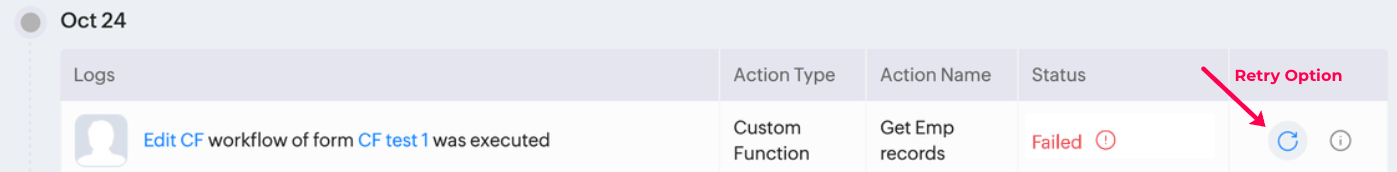
You will be able to edit the string RecordId / String FormId when Execuring the script
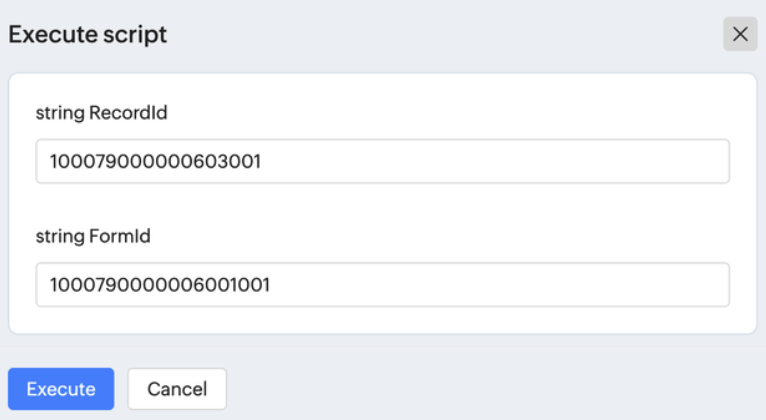
You will be able to edit the string RecordId / String FormId when Execuring the script
Hover pointer over the info (i) icon for additional details. It can contain details about why the execution failed. Example:
Clicking on the info icon (i) for custom function displayes the exection arguments used during the time of execution and additional info messages if any:
Other workflow logs status displayed can be: Success, Failed, Retry failed, Retry successful.

NOTE
Retry option for custom functions is only available upto 10 days and the detailed Info logs are only stored in the system for 60 days.
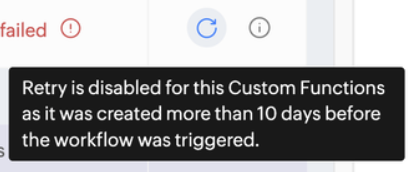
Retry option for custom functions is only available upto 10 days and the detailed Info logs are only stored in the system for 60 days.
Filter options in workflow logs
Click the Filter icon to view the various filter options. These options help you vary the displayed workflow logs based on the applied filters.
Services that support workflow logs
- Employee Information
- Attendance
- Shifts
- Onboarding
- Leave
- Performance
- Tasks
- Cases
- Timesheet
- Manage Accounts
- All Custom Services
Zoho CRM Training Programs
Learn how to use the best tools for sales force automation and better customer engagement from Zoho's implementation specialists.
Zoho DataPrep Personalized Demo
If you'd like a personalized walk-through of our data preparation tool, please request a demo and we'll be happy to show you how to get the best out of Zoho DataPrep.
Centralize Knowledge. Transform Learning.
All-in-one knowledge management and training platform for your employees and customers.
New to Zoho Writer?
You are currently viewing the help pages of Qntrl’s earlier version. Click here to view our latest version—Qntrl 3.0's help articles.
Zoho Sheet Resources
Zoho Forms Resources
New to Zoho Sign?
Zoho Sign Resources
New to Zoho TeamInbox?
Zoho TeamInbox Resources
New to Zoho ZeptoMail?
New to Zoho Workerly?
New to Zoho Recruit?
New to Zoho CRM?
New to Zoho Projects?
New to Zoho Sprints?
New to Zoho Assist?
New to Bigin?
Related Articles
Workflow Automation - Zoho People
What is a Workflow in Zoho People? Automate your HR process and operation through Zoho People Workflow. Creating workflows for a services helps you to eliminate most of the manual HR tasks, boost efficiency, and save your time. Benefits of Workflow ...Time Logs Import & Export
To import and export time logs, navigate to Operations > Timesheet > Time Logs Import & ExportTime Logs Settings
What are Time logs? Time logs in Zoho People refer to records of the time spent by employees on various tasks or projects within an organization. These records can include details such as the date, duration, and description of the work performed. ...FAQ - E-Sign not Triggered through Workflow Actions
If an E-Sign action is not triggered when performing Workflow trigger actions in a form record, ensure that the following steps are configured correctly. For E-Sign action triggers via workflow actions, Zoho Sign integration with Zoho People is ...HR Help Desk - Automation
Automation in the HR Help Desk allows you to enable or disable notifications sent to agents and case requestors about the HR Help Desk request status. You can also configure advanced automation tasks, such as creating a workflow for email alerts and ...
New to Zoho LandingPage?
Zoho LandingPage Resources















