E Signature - Zoho Sign
Integrating with Zoho Sign gives you the advantage of using e-signatures to complete many HR processes smoothly without having to waste time or resources for document signing.
- Onboarding processes that include signing of documents such as offer letters, social media policies, non-disclosure agreements, etc.
- Confirmation letters for employees who have completed their probation process.
- Promotion letters given to employees in other geographical locations.
- Transfer letters authorizing employees to relocate to another office.
- Trainers granting course certifications for virtual training.
- Exit letters along with conduct certificates for employees leaving the organization.
You will initially get to experience the enterprise edition of Zoho Sign for 14 days after which you will be integrated with the Zoho Sign free edition. Learn more about Zoho Sign Plan.
Integrating with Zoho Sign

You can integrate only one e-sign platform with Zoho People at a time. To switch to a other e-sign platforms (Adobe Sign or DocuSign), you must revoke the existing integration and configure with the new one.
If you have an active account in Zoho Sign, follow the steps below to integrate.
1. From your home page, go to Settings > Marketplace > Zoho.
2. Click on Configure under Zoho Sign.
You will be taken to the sign-up page of Zoho Sign in order to create a new Zoho Sign account.
3. If you are integrating it for the first time and are not an active Zoho Sign user, select the Create one for myself now option.
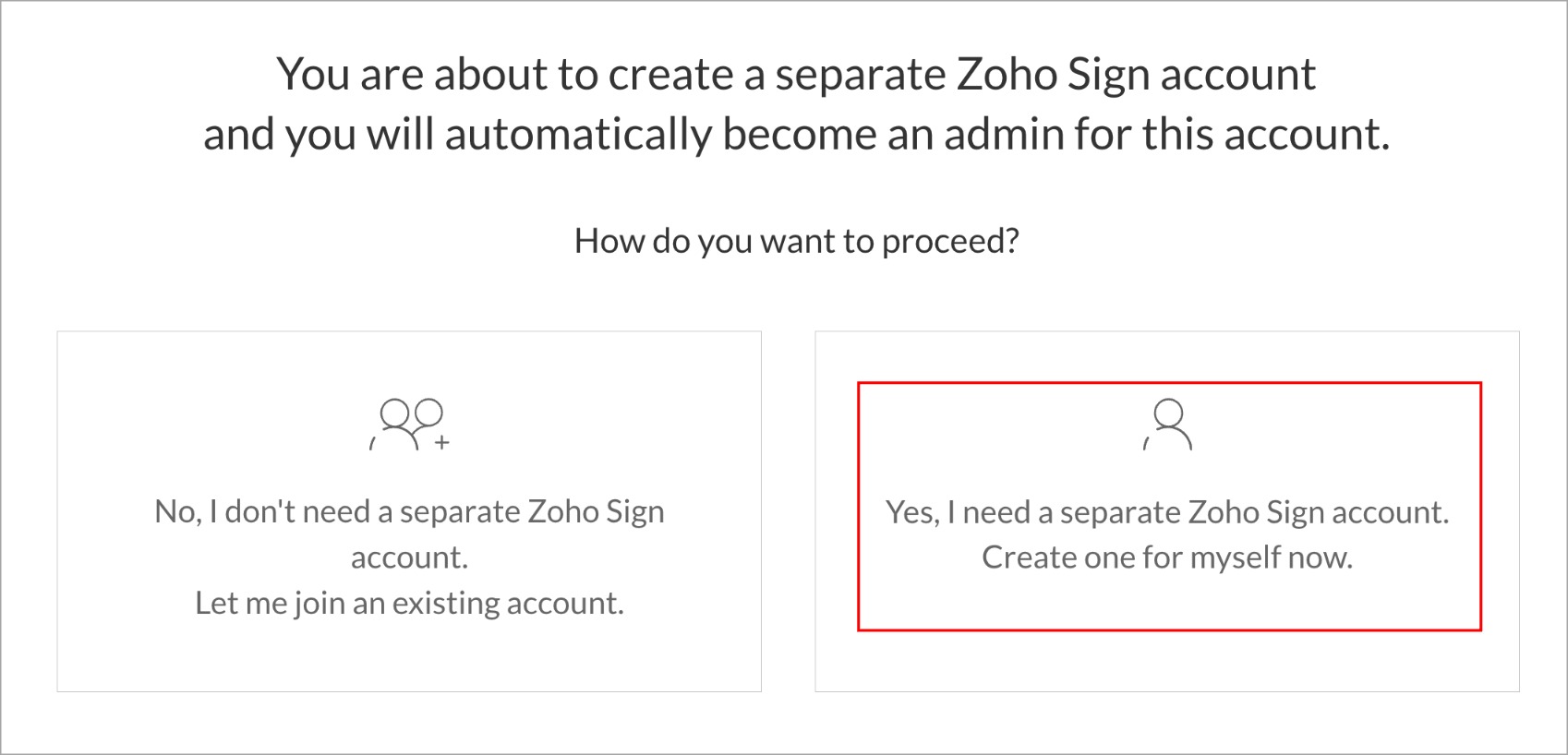
![]()
4. Type in your organization's name and click on Create account.


Your new Zoho Sign account has been created and you will be re-directed to the Zoho People's integrations page. You can find your Zoho People account to be automatically integrated with Zoho Sign.

If you are already a Zoho Sign admin and performing the integration again, click on Configure. This will automatically integrate Zoho People with Zoho Sign, and you will be the administrator for the Integrated Zoho Sign account.
To revoke integration, click Revoke under Zoho Sign.
To revoke integration, click Revoke under Zoho Sign.
Add users to Integrated Zoho Sign
You can add users to the integrated Zoho Sign account who can send documents for e-signature using Zoho Sign.

You must be an admin of the integrated Zoho Sign account to perform this action.
To add users to an integrated Zoho Sign account:
1. From your home page, go to Settings > Marketplace > Zoho > Zoho Sign.
2. Click Add User Account.
3. Search and select the users to be added, and click Confirm.
4. An invitation email will be sent to the selected users to join the Zoho Sign.
5. Once the user signs up for Zoho Sign and accepts the invite. The user will be added to the integrated Zoho Sign account, and the status changes to Active.

User access can be revoked by deleting their accounts in Zoho Sign.
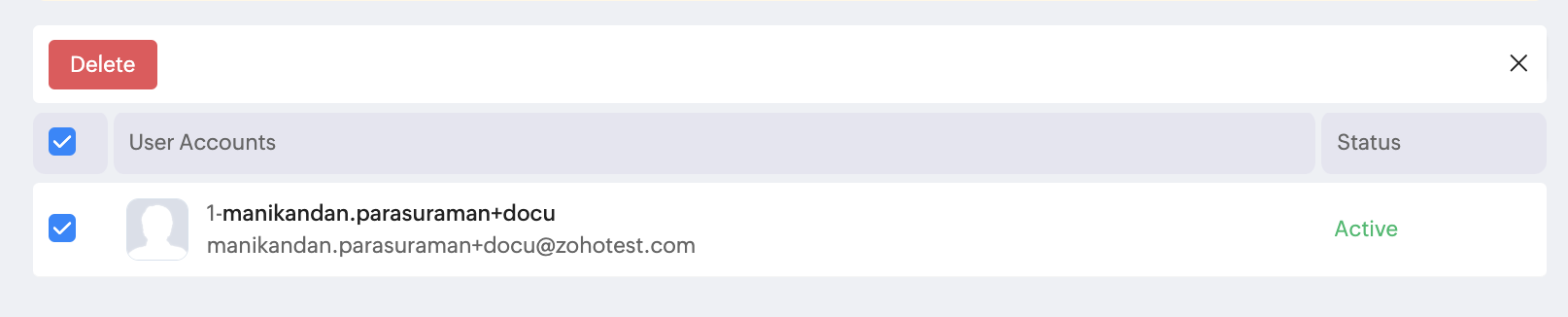
Zoho CRM Training Programs
Learn how to use the best tools for sales force automation and better customer engagement from Zoho's implementation specialists.
Zoho DataPrep Personalized Demo
If you'd like a personalized walk-through of our data preparation tool, please request a demo and we'll be happy to show you how to get the best out of Zoho DataPrep.
Centralize Knowledge. Transform Learning.
All-in-one knowledge management and training platform for your employees and customers.
New to Zoho Writer?
You are currently viewing the help pages of Qntrl’s earlier version. Click here to view our latest version—Qntrl 3.0's help articles.
Zoho Sheet Resources
Zoho Forms Resources
New to Zoho Sign?
Zoho Sign Resources
New to Zoho TeamInbox?
Zoho TeamInbox Resources
New to Zoho ZeptoMail?
New to Zoho Workerly?
New to Zoho Recruit?
New to Zoho CRM?
New to Zoho Projects?
New to Zoho Sprints?
New to Zoho Assist?
New to Bigin?
Related Articles
E Signature - Adobe Sign
Integrating with Adobe Sign Follow the steps given below to integrate with Adobe Sign. You can integrate only one e-sign platform with Zoho People at a time. To switch to a new e-sign platform, you must revoke the existing integration and configure ...E-Signature - Appraisal Letter
E-signature in the performance module allows you to send appraisal letters to appraisees for electronic signature after publishing their review for an appraisal cycle. This enables you to officially communicate appraisal ratings and salary hike ...E-Sign - Recall Document or Extend E-Signature Deadline
You can recall documents that are sent for e-signature by mistake or extend the e-signature deadline for documents that are sent for signature or expired. This multi-select and update feature is only supported with Zoho Sign integration. For other ...E-Signature Templates
E-Sign templates provide pre-designed formats or layouts tailored for capturing electronic signatures using Zoho Sign. Customize your E-Sign templates according to your organizational needs and easily select the appropriate ones to send to employees ...E Signature - DocuSign
Integrating with DocuSign DocuSign provides electronic signature technology and Digital Transaction Management services for facilitating electronic exchanges of contracts and signed documents. You can integrate only one e-sign platform with Zoho ...
New to Zoho LandingPage?
Zoho LandingPage Resources















