Employee Information Reports
To access the various employee information reports, navigate to Reports on the bottom left corner of your screen and go to the Organization Reports tab.
Here is a detailed look of all the reports that are part of Employee Information in Zoho People:
Dashboard
The dashboard aims to provide several employee information metrics and graphs at a quick glance. Employee stats such as headcount, additions (new hires), attrition, and their respective YOY (year-on-year) percentage is depicted on the top band.
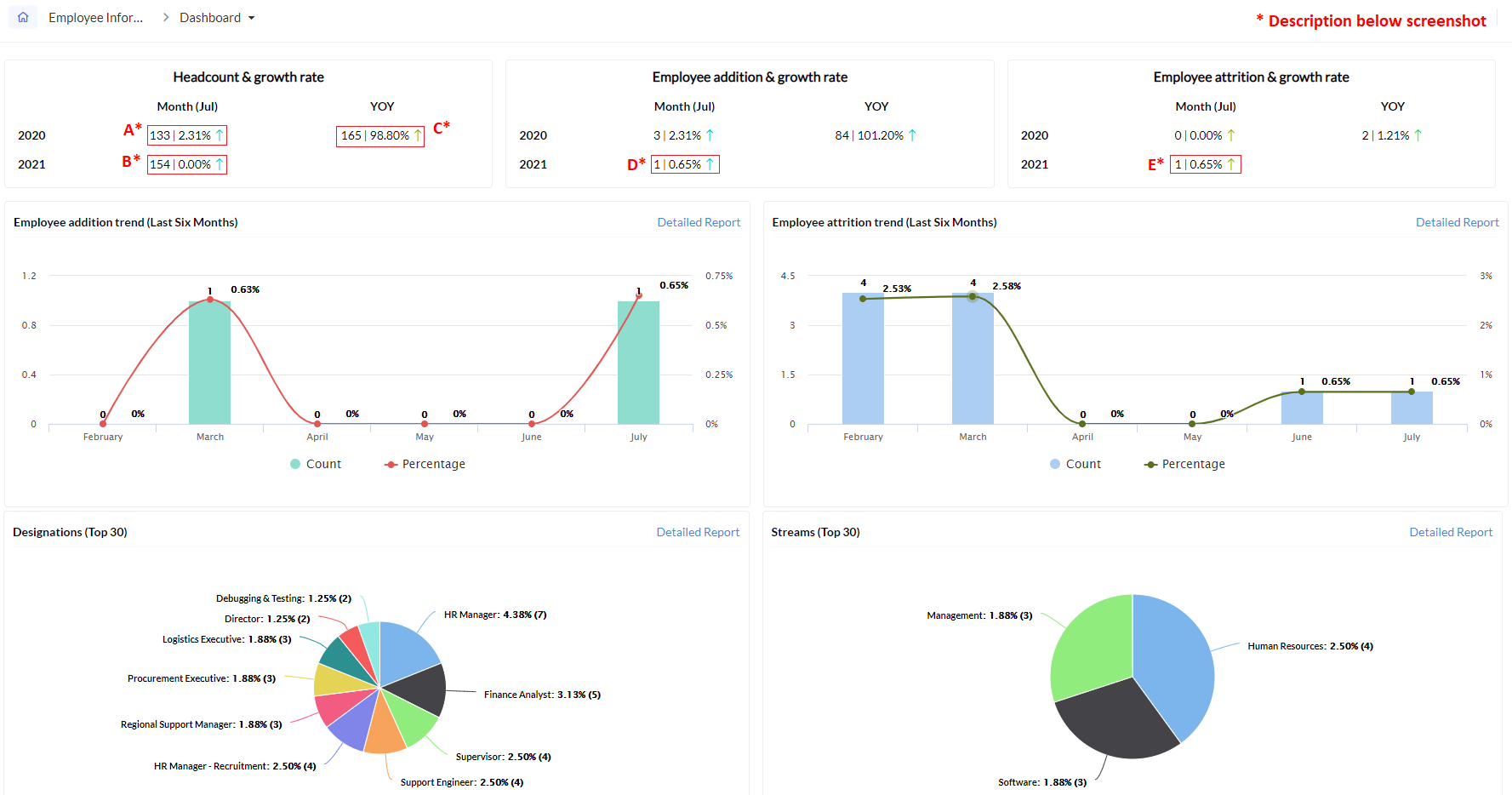

A* - Denotes a headcount of 133 employees in July 2020 in comparison to the previous month (June 2020) | 2.31% headcount growth rate in July 2020 in comparison to June 2020.
B* - Denotes a headcount of 154 employees in July 2020 | 0.00% headcount growth rate in July 2021 in comparison to June 2021.
C* - Denotes a headcount of 165 employees in 2020 | 98.80% YOY growth rate compared to 2019.
D* - Denotes that 1 new employee was added in July 2021 | 0.65% employee addition growth rate in July 2021 in comparison to June 2021.
E* - Denotes that 1 employee has left in July 2021 (attrition) | 0.65% employee attrition growth rate in July 2021 in comparison to June 2021.
Because 1 employee was added and 1 employee has left in July 2021 (D* and E*). There is no headcount growth observed in B* (0.00%).

Dashboard also displays a smaller version of several employee information reports for a quick overview.
Click on Detailed Report anytime to access the respective report pages exclusively with more options (covered in detail here).
The reports shown here include:
The reports shown here include:
Designations (Top 30)
Streams (Top 30)
Department (Top 30)
Location (Top 30)
Age
Gender
Experience
Experience wise exit
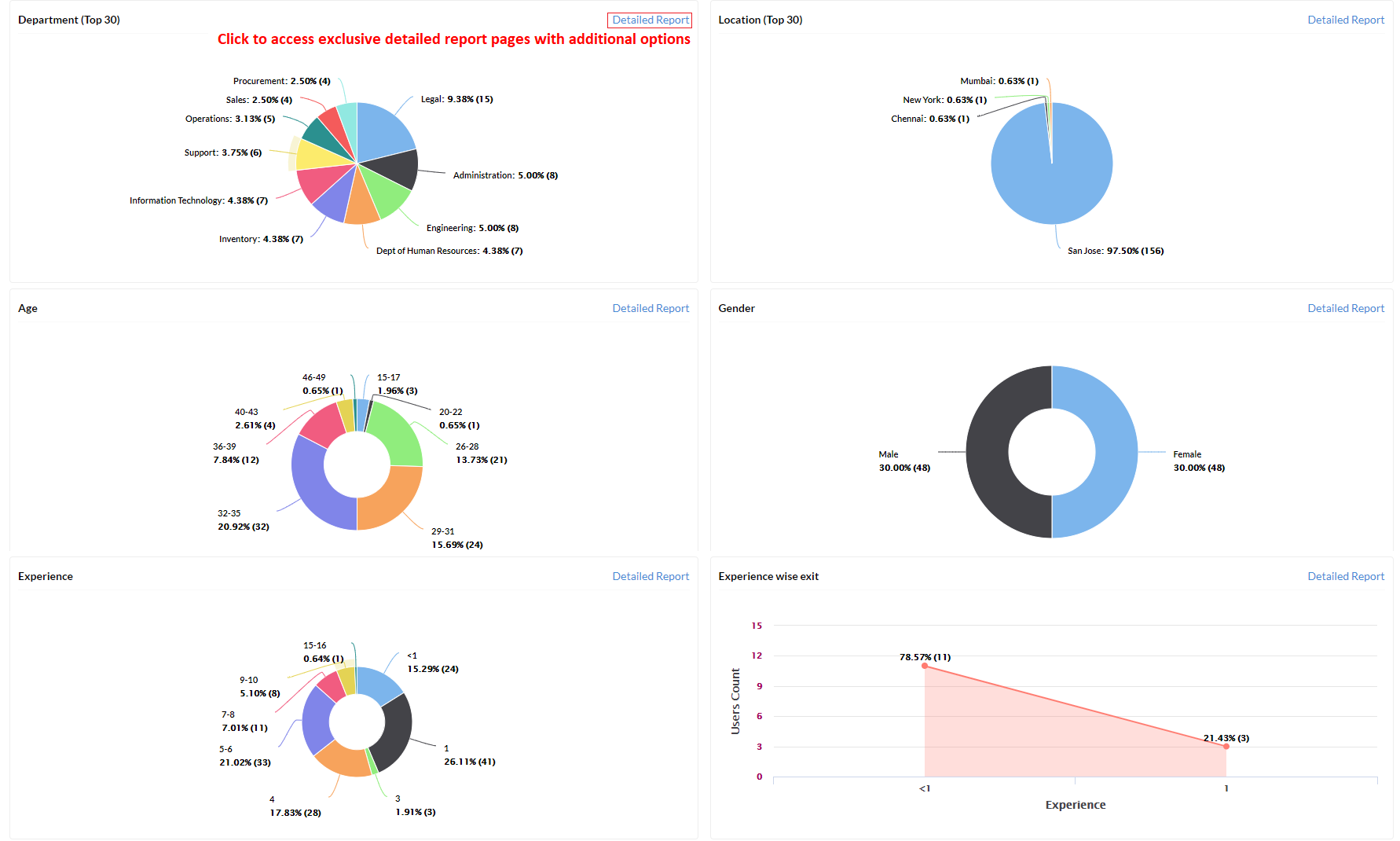
Headcount
The headcount report gives you an overview of the company's growth in terms of manpower over the years.
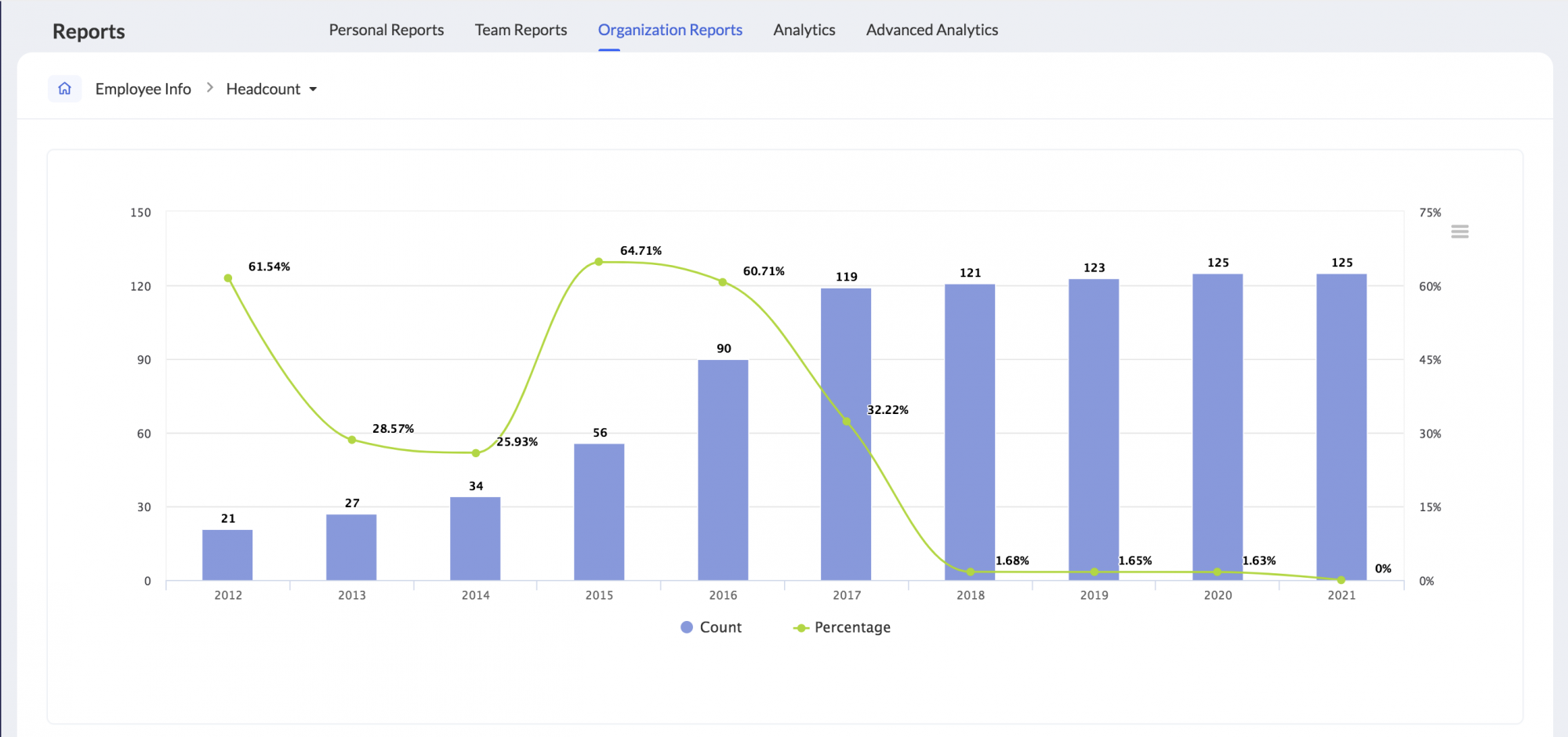
The increase or decrease in headcount can be an indicator to take a closer look at hiring and retention strategies for the organization.
Employee addition trend
This report gives you a view of the hiring trends in the organization. The data are represented as count and percentages for easy understanding.
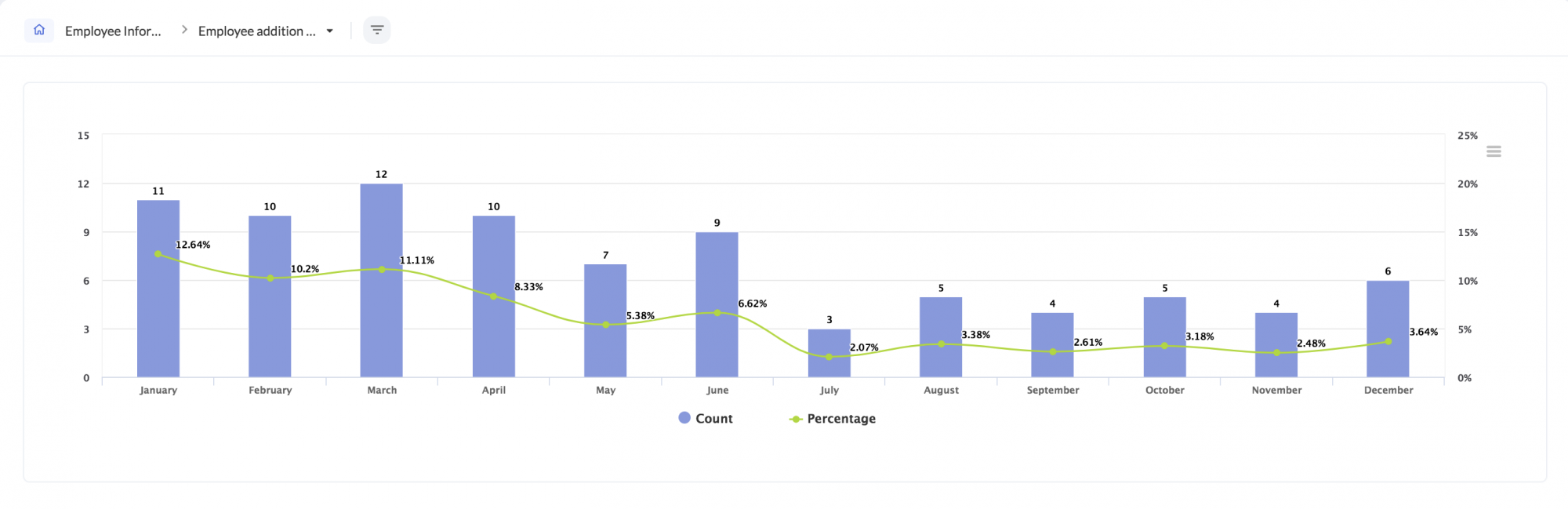
Use the drop-down on the top to change the period displayed. Under Year, Last Year, and Quarterly data can be filtered and viewed. Under Months, Last 3 months, Last 6 months, and Last 12 months options can be used.
Employee attrition trend
The employee attrition trend report can warn you of alarming trends in attrition and make you revise your retention strategies.
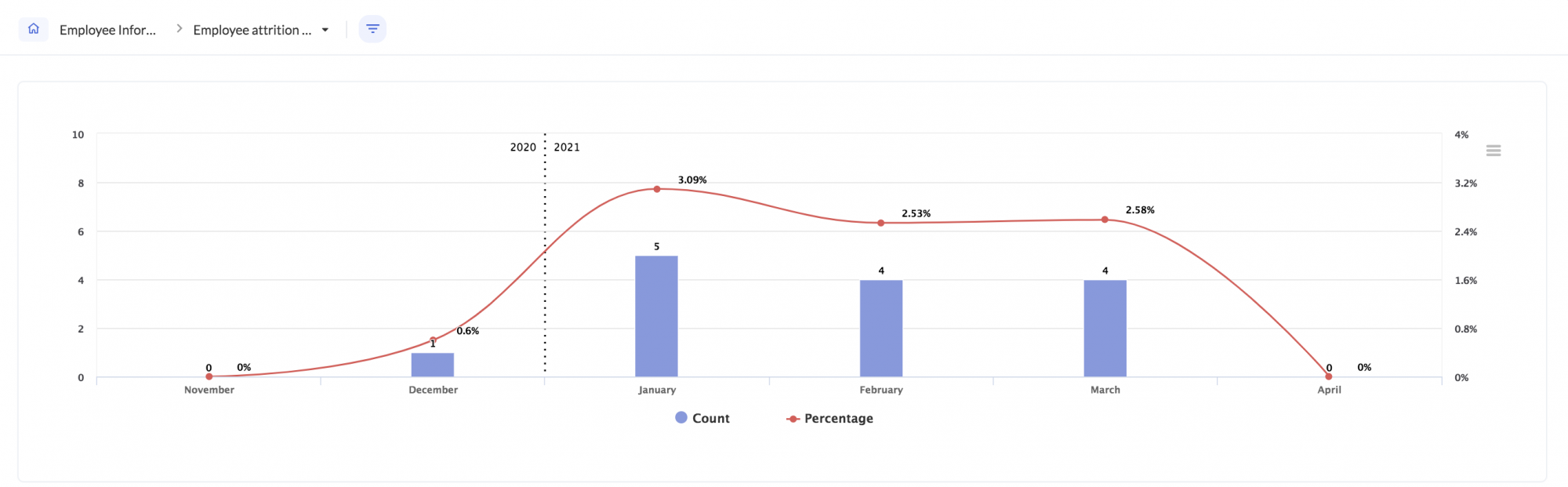
Use the drop-down on the top to change the period displayed. Under Year, Last Year, and Quarterly data can be filtered and viewed. Under Months, Last 3 months, Last 6 months and Last 12 months options can be used.
Diversity
This report displays the diversity and spread of employees in the organization based on the following types - Experience, Age, and Gender. Use the drop-down to switch to other types.
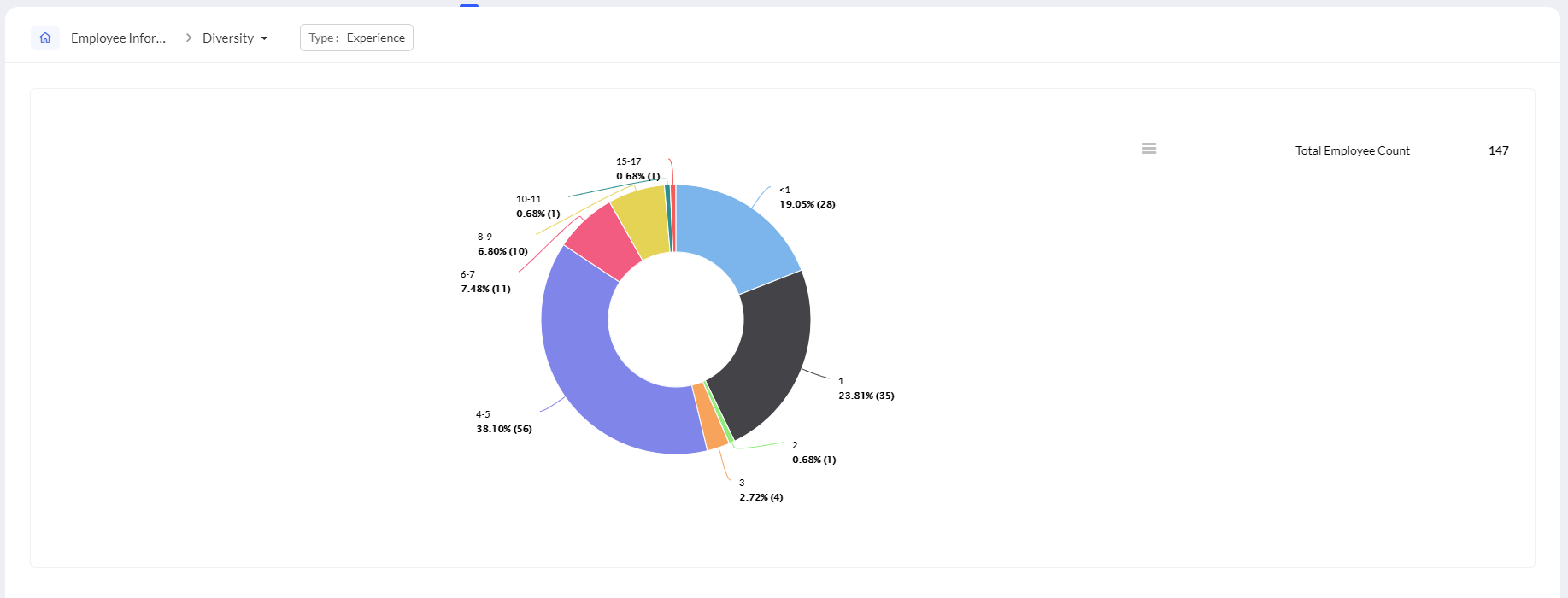
This report can be useful to provide insights on improving the strength of the organization based on diversity and inclusion.
Distribution
This report shows the break-up numbers of employee distribution by - Department, Designation, Streams and Location.
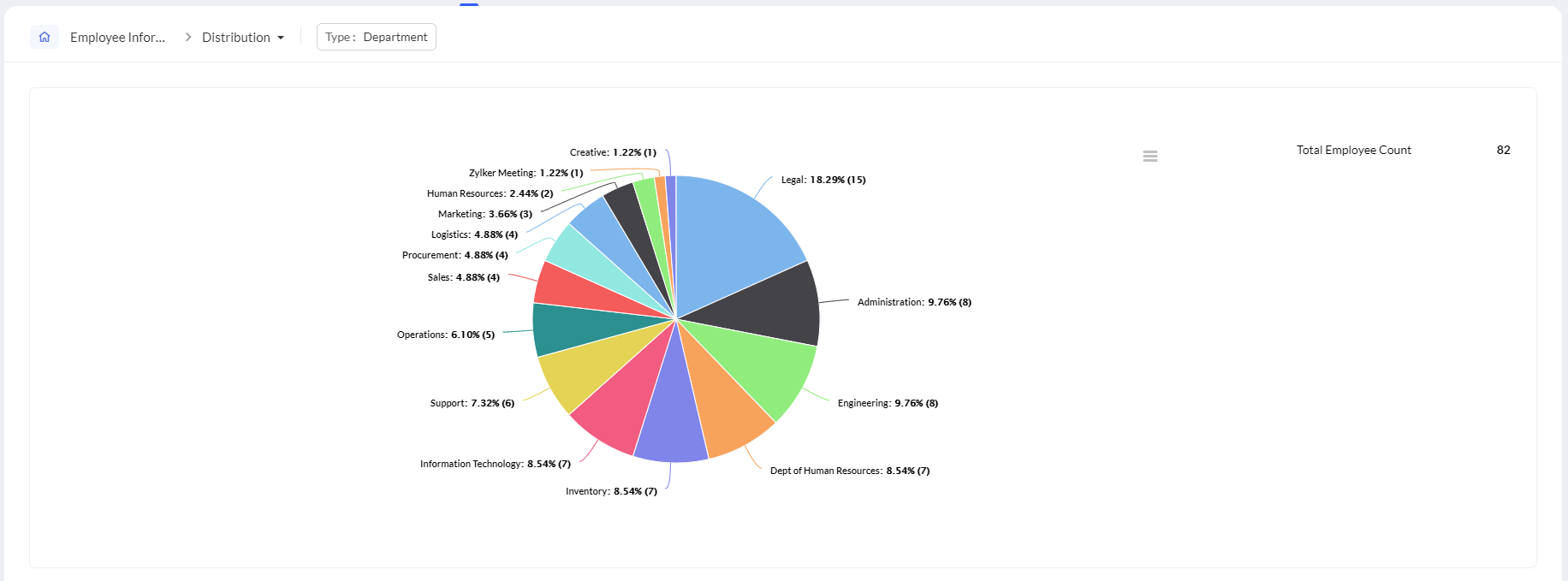
Use the drop-down to switch between distribution types. This report can be useful in analyzing the ratio of employees in the various Departments, Designations etc.
Experience wise exit
This report represents the number of employees who have exited the organization from an experience based point of view.
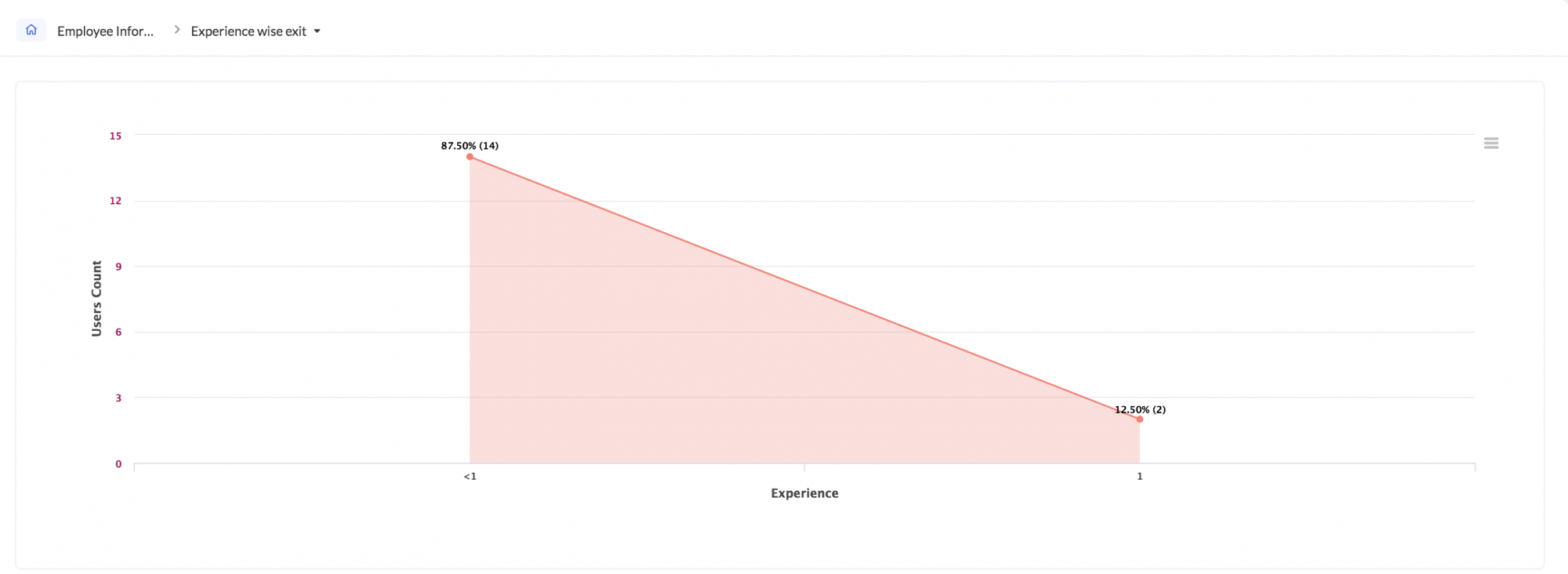
For instance, if it is noted that more employees with less than a year of experience are leaving the organization, this can shed light on possible training strategies or compensation packages that may need improvement in order to retain these employees better.
EEO-1 Report
The EEO-1 (Equal Employment Opportunity) Report is a mandatory report to be submitted annually by organizations in the private sector with 100 or more employees and federal contractors with 50 or more employees meeting certain criteria. This report submits demographic data about their employees based on ethnicity, race, sex and job categories. EEO report is mandatory only for the US region. (This report has been enabled only for US based Zoho People accounts and new sign-ups from US Region. For other regions with US employees please contact support@zohopeople.com if you wish to enable this report)
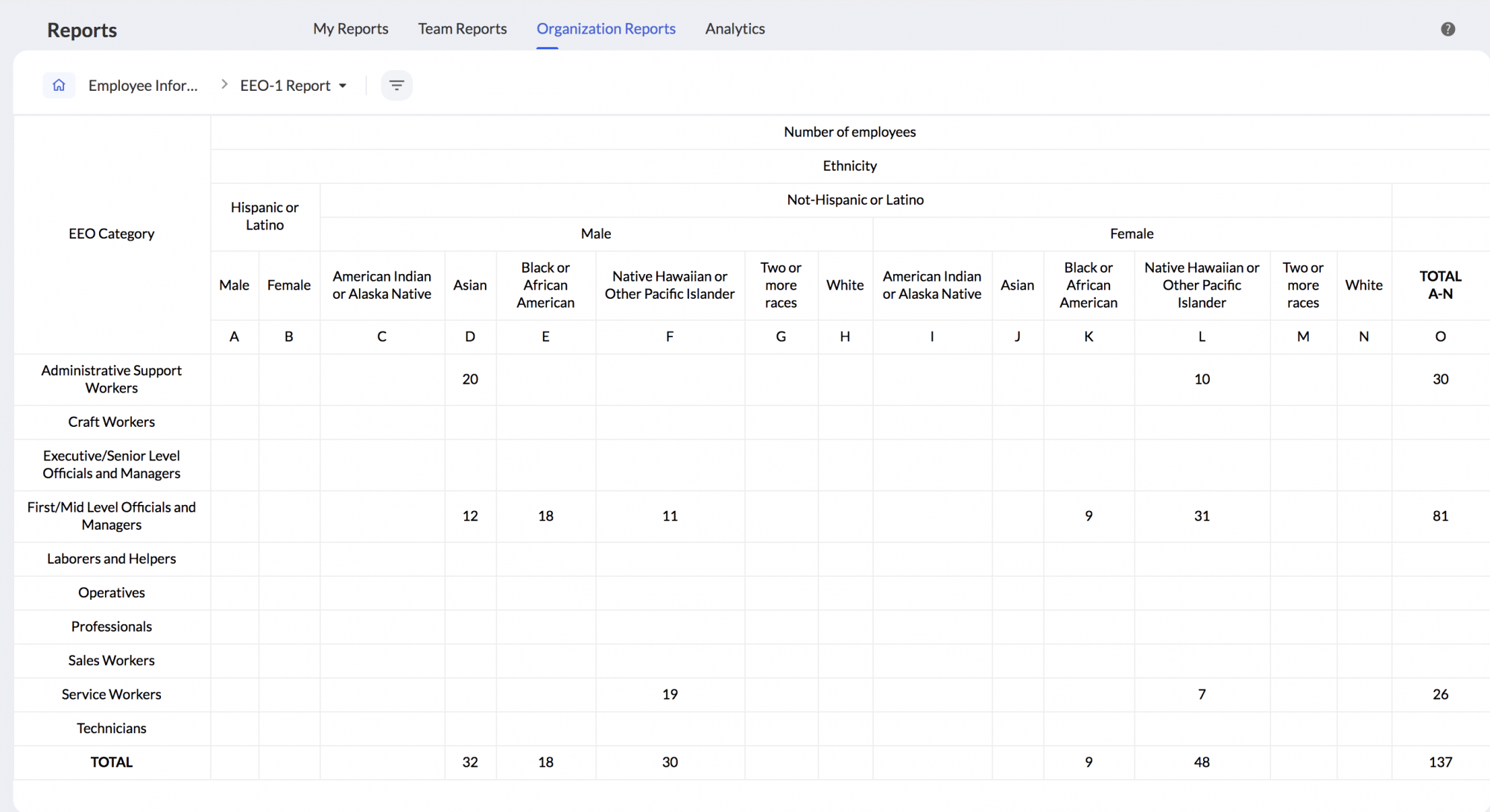
Career History
The career history report shows information about the work experience of your employees. This includes experience in their current organization in detail, including changes in designation as well as previous company experience details. A timeline is generated to depict this information. Career history can also be viewed in My Space > Career History tab. The employee selection drop-down can be used to view career history of other users. This information can be handy for managers to have a quick overview of employee experience when considering salary hikes or promotions.
Zoho CRM Training Programs
Learn how to use the best tools for sales force automation and better customer engagement from Zoho's implementation specialists.
Zoho DataPrep Personalized Demo
If you'd like a personalized walk-through of our data preparation tool, please request a demo and we'll be happy to show you how to get the best out of Zoho DataPrep.
Centralize Knowledge. Transform Learning.
All-in-one knowledge management and training platform for your employees and customers.
New to Zoho Writer?
You are currently viewing the help pages of Qntrl’s earlier version. Click here to view our latest version—Qntrl 3.0's help articles.
Zoho Sheet Resources
Zoho Forms Resources
New to Zoho Sign?
Zoho Sign Resources
New to Zoho TeamInbox?
Zoho TeamInbox Resources
New to Zoho ZeptoMail?
New to Zoho Workerly?
New to Zoho Recruit?
New to Zoho CRM?
New to Zoho Projects?
New to Zoho Sprints?
New to Zoho Assist?
New to Bigin?
Related Articles
Reports in Zoho People
What is reports space in Zoho People? Who is it for? Reports is a consolidated space for all reports from the various services in Zoho People. Reports are useful for providing actionable insights and giving a bird's-eye view of what is going on in ...My Space Tab in Zoho People
What is My Space tab? My space is an exclusive space that revolves around the employee, the user who is currently accessing Zoho People. This space has access to reminders, approvals, and all of the important data that the employee would need to act ...Zoho People 5.0 - What has changed?
Changes in Home tab and Self Service Zoho People 4.0 Zoho People 5.0 Landing page is Home > Dashboard Self Service page: New Landing page is Home > My Space > Overview (Replacement for Self service in Zoho People 4.0 with additional features). ...Zoho People 5.0 Administrator Guide
What is Zoho People 5.0? Zoho People is a comprehensive cloud-based HR software that aims to streamline HR processes, enhance employee engagement, and improve workforce productivity. With this refreshing new version, Zoho People further aims to ...Employee Information Settings
What is Employee Information Settings in Zoho People? Employee information includes employee-related preferences, features, and customizations that impact all employees in your organization. It includes: Configure Dual reporting, Streams, Employee ID ...
New to Zoho LandingPage?
Zoho LandingPage Resources















