Feedback
Zoho Quartz for Partners is currently in its beta phase and available on an on-demand basis. Interested Zoho Partners can request early access by sending an email to quartz-support@zohocorp.com.
In a Nutshell
A feedback submission is provided by your customers or internal employees and includes a screen recording that captures the issue they are experiencing, along with important performance metrics. The Feedback module in Zoho Quartz allows partners to view, manage, and analyze feedback efficiently. It streamlines the process of issue reporting, helping partners respond quickly and effectively to customer needs while improving overall service quality.
Availability
This feature is available across all DCs(US, EU, IN, AU, CN, JP, SA, and CA)
Overview
The Feedback module is designed to act as a centralized hub where partners can view submitted issues and take appropriate actions. Feedback is categorized into Customer Feedback and Internal Bugs for easier management and prioritization.
Business Use Case
For partners handling a large and diverse customer base, the Feedback module in Zoho Quartz provides an efficient way to categorize and manage customer submissions by project. For instance, a partner working with multiple customers from various sectors can create projects for each customer or industry. Feedback is then automatically categorized by these projects, allowing the partner to handle a large volume of submissions without being overwhelmed.
Working with Feedback
Accessing the Feedback section
This section can be accessed by clicking the Feedback option in the dashboard. Additionally, every time you visit quartz.zoho.com, you will be directed to the Feedback page by default.
Feedback categories
The Feedback page is divided into two main categories: Customer Feedback and Internal Bugs. You can switch between these categories to view the relevant feedback submissions.
Feedback listing
Each feedback entry is displayed with key details such as the Subject, Project Name, Email Address, Reported Time, and Actions that can be performed.
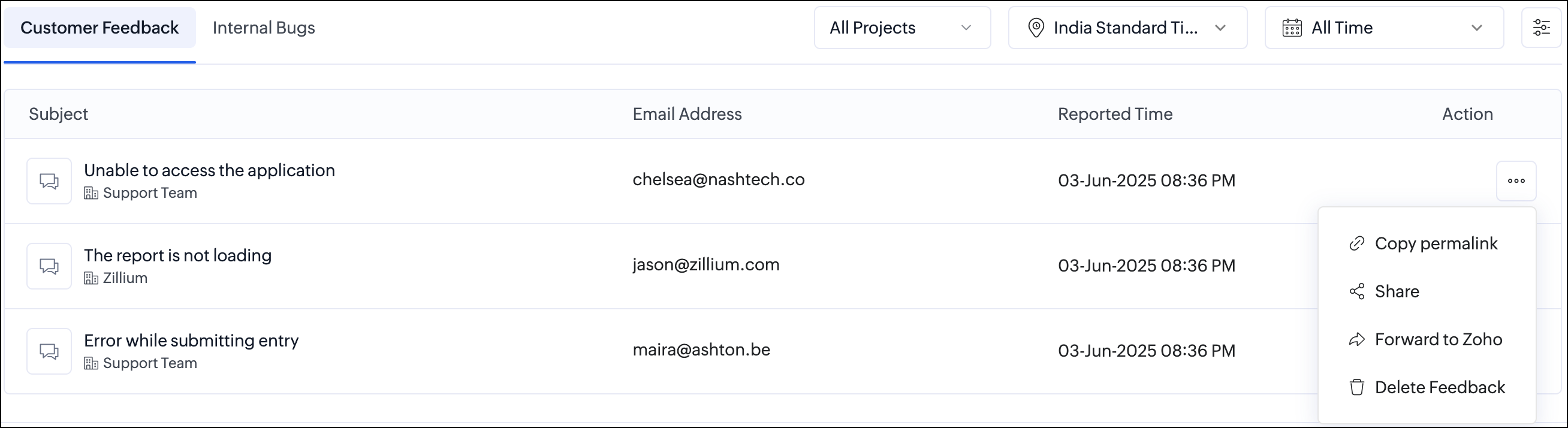
The available actions include:
- Copy Permalink: Get the link to a feedback entry for easy sharing or future reference. Note that only users with permission will be able to access information using this link.
- Share: Forward the feedback to other project(s) for further review and action.
- Forward to Zoho: Send the feedback to Zoho’s partner support team for expert assistance in resolving the issue. Do note that once shared, our team will have access to the customer's information and submission, which will be necessary for debugging purposes.
- Delete Feedback: Remove the feedback entry from the Feedback page if it is no longer needed. The feedback will be stored in the Trash for a specific duration, and you can restore it from there in case of accidental deletion.
Clicking on any feedback entry will take you to the Feedback Details page. Here, you can view the screen recording submitted by the customer, along with comprehensive logs and performance metrics that assist you in debugging the issue. Learn more about it under the Feedback Details section.
Filtering by Projects
You can filter feedback entries using the Projects Dropdown. Select specific Projects from the dropdown to view only the feedback related to them.
You can filter feedback entries using the Projects Dropdown. Select specific Projects from the dropdown to view only the feedback related to them.
Timezone Customization
Zoho Quartz offers you the ability to change the time zone for added convenience. You can choose from nine timezone options: UTC, Pacific, Arabian, Indian, Chinese, Japan, Central European, Australian Eastern, and Eastern. This is especially helpful when coordinating across teams or customers from different regions.

Zoho Quartz offers you the ability to change the time zone for added convenience. You can choose from nine timezone options: UTC, Pacific, Arabian, Indian, Chinese, Japan, Central European, Australian Eastern, and Eastern. This is especially helpful when coordinating across teams or customers from different regions.
Filter by Date
You can filter feedback entries based on different time frames. The available options include All Time, Today, Yesterday, Past 30 Days, Specific Date, and Custom Range. Based on your selection, the relevant feedback entries will be displayed.
You can filter feedback entries based on different time frames. The available options include All Time, Today, Yesterday, Past 30 Days, Specific Date, and Custom Range. Based on your selection, the relevant feedback entries will be displayed.
Advanced search
You can search for specific feedback by using the Subject or the Email Address of the customer. This helps in quickly locating feedback entries related to a specific query or customer.
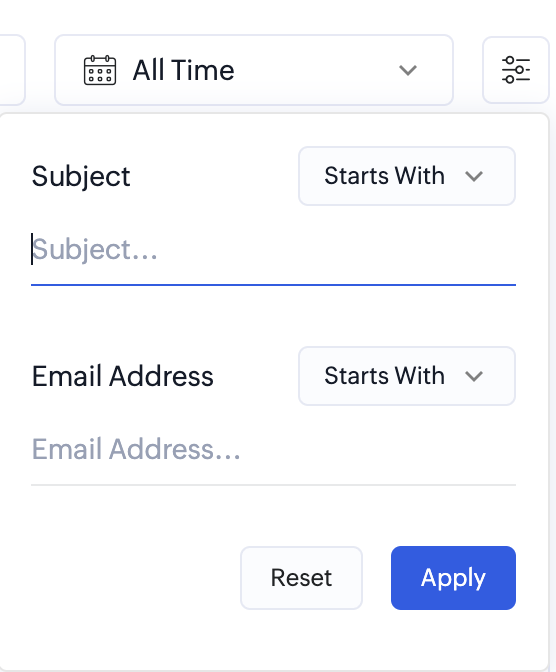
You can search for specific feedback by using the Subject or the Email Address of the customer. This helps in quickly locating feedback entries related to a specific query or customer.
Feedback Details
The Feedback Details page of a specific feedback can be accessed by simply clicking on it.
The Feedback Details page displays the screen recording submitted by the user, which can be played using the embedded video player. This page is divided into two main sections: Playback and Debug.
Playback
This section provides an overview of the issue along with essential preliminary information.
It includes the following details:
Issue Details:
- Subject
- Description
- Reported Time
User Information:
- Email
- User ID
- Project
- Country
- City
- Timezone
Technical Specifications:
- Operating System (OS)
- Browser
- Rendering Engine
- Screen Resolution
- Network Speed
Additionally, the Transcript offers a written summary of the screen recording for added clarity.
Debug
In this section, you'll find the screen recording along with detailed console logs and network information. As the video plays, specific requests being processed during the interaction will be highlighted, providing in-depth insights about each request.
By clicking on any request under the Network section, you can view detailed information like Request Headers, Response Headers, and Parameters passed.
You will also receive client-side metrics, such as the time taken and file size, helping you identify whether the issue stems from client-side slowness or server-side delays.
In instances where the issue is only reproducible on the customer's end and not in your systems, these console logs in the Debug section become invaluable for diagnosing the problem.
Related Topics
Zoho CRM Training Programs
Learn how to use the best tools for sales force automation and better customer engagement from Zoho's implementation specialists.
Zoho DataPrep Personalized Demo
If you'd like a personalized walk-through of our data preparation tool, please request a demo and we'll be happy to show you how to get the best out of Zoho DataPrep.
Centralize Knowledge. Transform Learning.
All-in-one knowledge management and training platform for your employees and customers.
New to Zoho Writer?
You are currently viewing the help pages of Qntrl’s earlier version. Click here to view our latest version—Qntrl 3.0's help articles.
Zoho Sheet Resources
Zoho Forms Resources
New to Zoho Sign?
Zoho Sign Resources
New to Zoho TeamInbox?
Zoho TeamInbox Resources
New to Zoho ZeptoMail?
New to Zoho Workerly?
New to Zoho Recruit?
New to Zoho CRM?
New to Zoho Projects?
New to Zoho Sprints?
New to Zoho Assist?
New to Bigin?
Related Articles
Feedback
Zoho Quartz is currently in its beta phase and available on an on-demand basis. If you’re interested in early access, please reach out to us at quartz-support@zohocorp.com. In a Nutshell A feedback submission is provided by your customers or internal ...Projects
Zoho Quartz for Partners is currently in its beta phase and available on an on-demand basis. Interested Zoho Partners can request early access by sending an email to quartz-support@zohocorp.com. In a Nutshell A Project in Quartz refers to a distinct ...Introduction to Quartz for Partners
Zoho Quartz for Partners is currently in its beta phase and available on an on-demand basis. Interested Zoho Partners can request early access by sending an email to quartz-support@zohocorp.com. Overview Zoho Quartz for Partners is a comprehensive ...Settings
Zoho Quartz for Partners is currently in its beta phase and available on an on-demand basis. Interested Zoho Partners can request early access by sending an email to quartz-support@zohocorp.com. In a Nutshell The Settings page in Zoho Quartz provides ...Settings
Zoho Quartz is currently in its beta phase and available on an on-demand basis. If you’re interested in early access, please reach out to us at quartz-support@zohocorp.com. In a Nutshell The Settings page in Zoho Quartz provides centralized control ...
New to Zoho LandingPage?
Zoho LandingPage Resources















