Add Text box, Symbols, and Data Fields to a slide
Add a Text box
Text boxes allow you to insert text anywhere within a slide apart from the normal text placeholders, such as a caption for a table and label for a video. Every text box in Normal View can be customized further to get a new look for the text including font style, font size, font color, alignment, and spacing. While a text box created in Master View will appear on all the slides that follow the layout.
- Click Text in the top bar and then select Textbox. You will see a list of text box styles within the window.
- Choose the text box style you want to apply. The text box will appear on the slide.
You can also double click on a slide to add the default text box. - Type within the text box. You can also drag the edges of a text box to adjust its size.
 You can also double-click on the slide to add a new text box.
You can also double-click on the slide to add a new text box.
Add a Symbol
Symbols are special characters that are useful while writing mathematical equations, performing analysis, inserting currency symbols, or designing flow charts.
- Click Text in the top bar and then select Symbol. You will see a list of different categories of symbols within the window.
- Enter a keyword in the Search space to find the required symbol.
- Currency contains various currency symbols to denote monetary values.
- Punctuation contains punctuation marks such as quotation marks or hyphens to help you organize or structure your content.
- Arrow contains symbols to point or indicate a direction, such as in a flowchart.
- Math&Science contains symbols to help you frame mathematical and scientific equations.
- Miscellaneous contains symbols from a variety of categories, including musical notation and emoji. You can use the navigation arrows to switch between different categories.
- Once the symbol appears on the slide, you can adjust its size using the drop-down option under Font in the Format pane.
Add a Data Field
A data field is used to store values and access them when required. With the Zoho Show app, you can define a data field and use it across your presentation. It can be used to store numerical and alphanumeric information. The data field is presentation- specific and can be used only across that presentation.
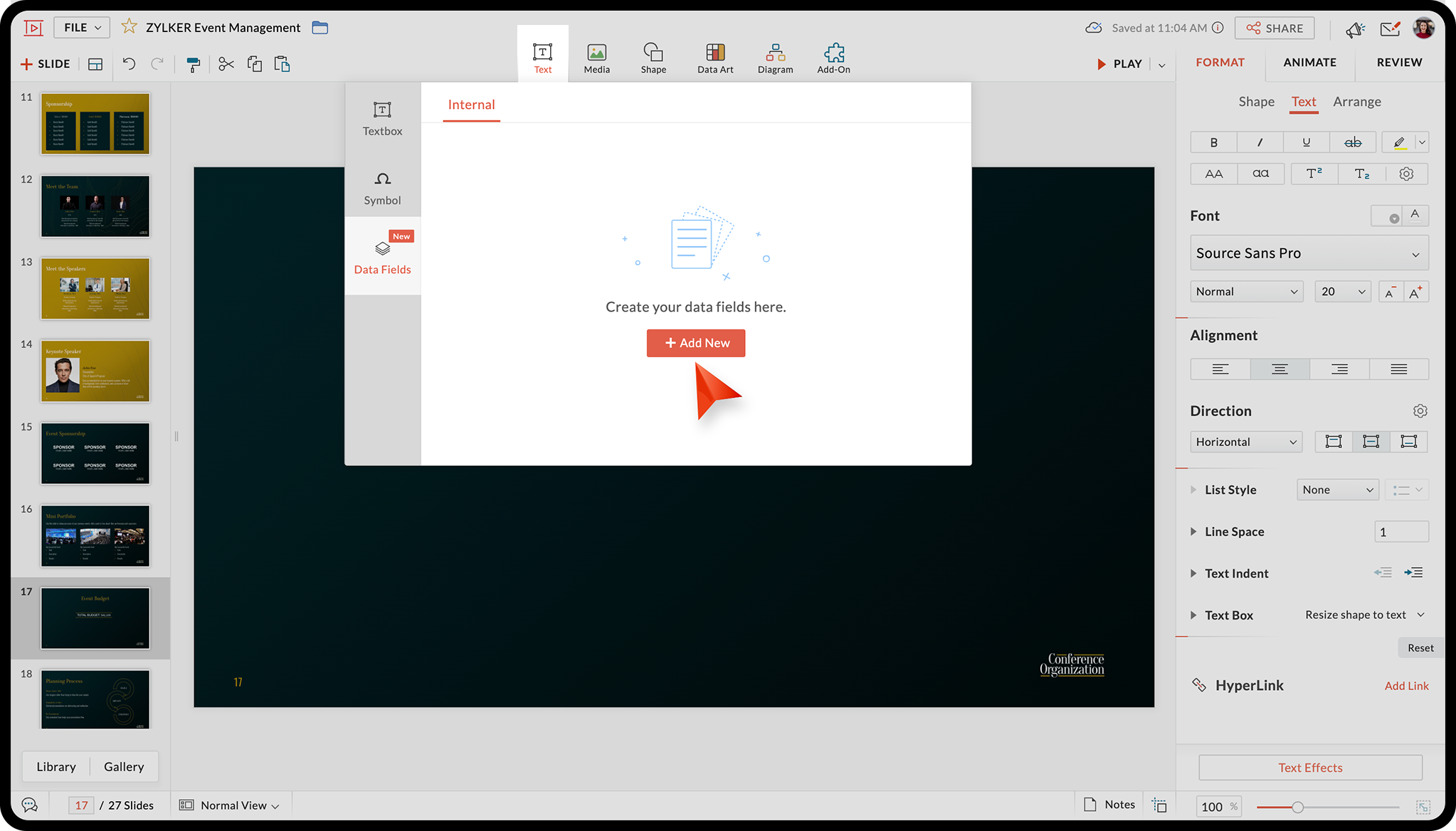
Zoho CRM Training Programs
Learn how to use the best tools for sales force automation and better customer engagement from Zoho's implementation specialists.
Zoho DataPrep Personalized Demo
If you'd like a personalized walk-through of our data preparation tool, please request a demo and we'll be happy to show you how to get the best out of Zoho DataPrep.
New to Zoho Writer?
You are currently viewing the help pages of Qntrl’s earlier version. Click here to view our latest version—Qntrl 3.0's help articles.
Zoho Sheet Resources
Zoho Forms Resources
New to Zoho Sign?
Zoho Sign Resources
New to Zoho TeamInbox?
Zoho TeamInbox Resources
New to Zoho ZeptoMail?
New to Zoho Workerly?
New to Zoho Recruit?
New to Zoho CRM?
New to Zoho Projects?
New to Zoho Sprints?
New to Zoho Assist?
New to Bigin?
Related Articles
Add and manage data fields
A data field is used to store values and access them when required. With the Zoho Show app, you can define a data field and use it across your presentation. It can be used to store numerical and alphanumeric information. The data field is ...Add text to a slide
Most slides contain placeholders to enter text. A text box allows you to place text anywhere on the slide. You can use a text box to name a table or chart, to insert text inside a shape, or as the title of a video. The Show app for Android also ...Format text properties
Apply various styles and effects to text in slides and make your presentation content look impressive. Using the Editor app for iOS, you can change the color of text to make it match your brand, list ideas using bulleted or numbered lists, add ...Add a new slide
Slides are the main component of a presentation. They contain placeholders within which you can place your content, such as text, pictures, and shapes. When you add a new slide to your presentation, it automatically follows the same layout and theme ...Format a Text
Text placed on your slide inside a text box, placeholder, shape, or picture can be made to look appealing, legible, and expressive to the eyes of your audience by using a variety of text formatting styles. To emphasize a piece of business jargon, you ...
New to Zoho LandingPage?
Zoho LandingPage Resources















