How can an admin manage and clean up data in an organization
In any organization, shared data can quickly accumulate and consume valuable storage space, often filled with unnecessary files. As an admin, you can manage and clean up this data to free up storage. You can review and remove unused files, helping to optimize storage and maintain a clutter-free workspace.
 Info: This feature is available in all Zoho Cliq plans.
Info: This feature is available in all Zoho Cliq plans.To clean up and manage your data, follow these steps:
- Go to the Admin Panel.
- Under Data Administration, select File Cleanup.
To enable the policy allowing admins to clean up data and manage shared files in your organization, follow these steps:
1. Enable the policy
- In the banner displaying details about the cleanup policy, click the View and Enable button to review and activate the feature. Go to the View and Enable option in the top-right corner of your dashboard. This will direct you to the Policies page.
- Enable the policy labeled: "Allow organization admins to manage shared files for regular data clean-up according to company policy."
- Review the terms and conditions, then click Enable Policy.
Once enabled, you will have the option to View Policy to Edit Terms later if needed.
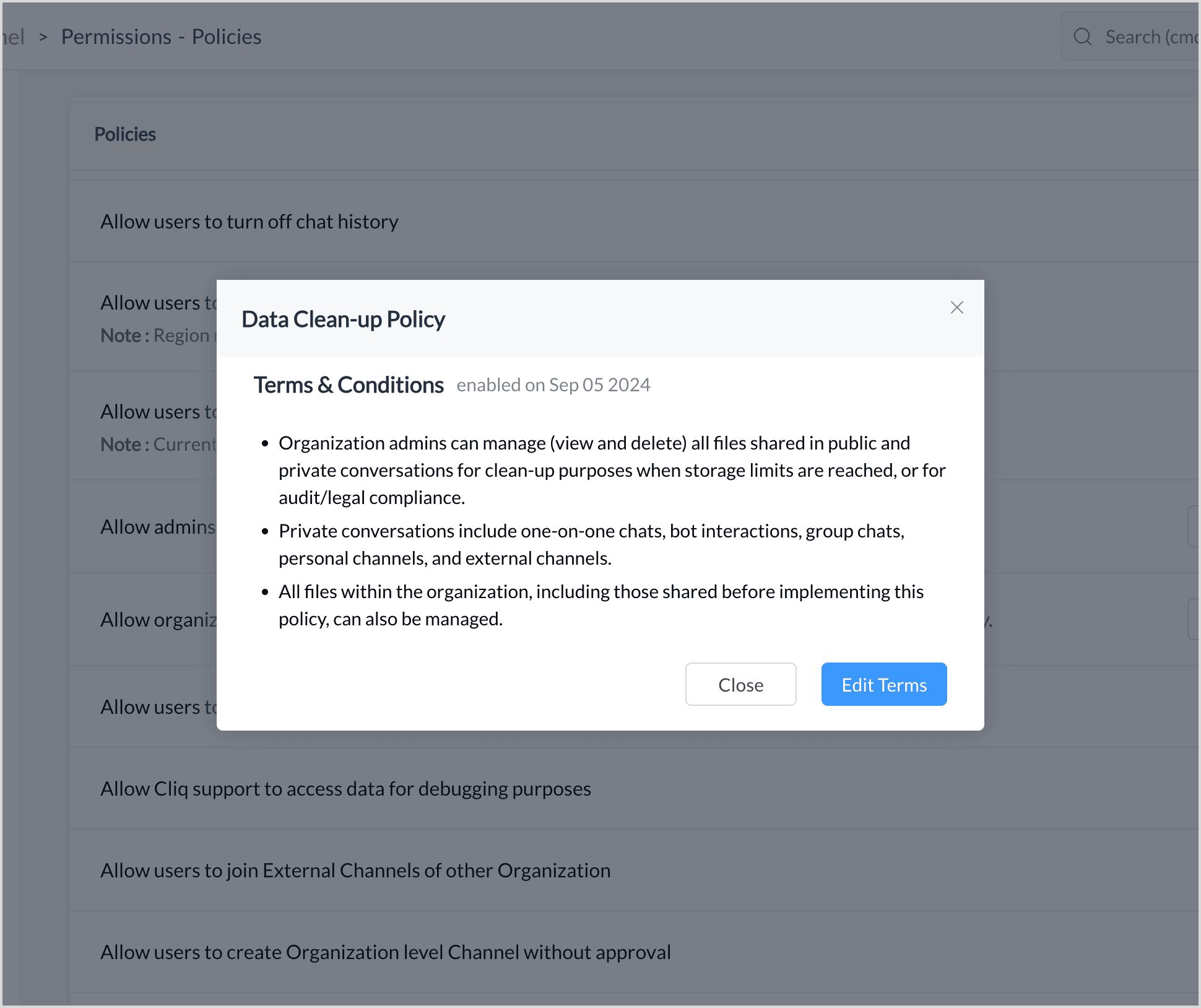
2. Initiate the clean-up process
- Click the Initiate Clean-Up button.
- A list of all files shared across your organization will appear. Use the following filters for better control:
- Date: Filter files shared within the last 30 days, 3 months, 6 months, a year, or select a custom date range.
- Conversation type: Filter by chats, channels, group chats, or direct messages.
- Select the files you want to delete, then click Delete.
- Provide a reason for the deletion and confirm the action by selecting Delete again.

Note:
- Proceed with caution when deleting, as deleted files cannot be recovered. Once a file is deleted, users will no longer have access to it.
Web
Android
iOS
- If a file has a message caption, only the file will be deleted; the message caption will remain intact.
3. Storage upgrade option
If you're on the free plan and want to overcome storage limitations without cleaning up data, consider upgrading to a higher Zoho Cliq plan.

Note: Storage add-ons are available only with paid Zoho Cliq plans.
Zoho CRM Training Programs
Learn how to use the best tools for sales force automation and better customer engagement from Zoho's implementation specialists.
Zoho DataPrep Personalized Demo
If you'd like a personalized walk-through of our data preparation tool, please request a demo and we'll be happy to show you how to get the best out of Zoho DataPrep.
Centralize Knowledge. Transform Learning.
All-in-one knowledge management and training platform for your employees and customers.
New to Zoho Writer?
You are currently viewing the help pages of Qntrl’s earlier version. Click here to view our latest version—Qntrl 3.0's help articles.
Zoho Sheet Resources
Zoho Forms Resources
New to Zoho Sign?
Zoho Sign Resources
New to Zoho TeamInbox?
Zoho TeamInbox Resources
New to Zoho ZeptoMail?
New to Zoho Workerly?
New to Zoho Recruit?
New to Zoho CRM?
New to Zoho Projects?
New to Zoho Sprints?
New to Zoho Assist?
New to Bigin?
Related Articles
How can an admin manage channels created by users in the organization?
An admin can manage the channels created by a user in the organization. To do so, follow the below steps: Navigate to the Admin Panel. Under Resource Management, select Channels. The channels are classified into Active and Archived. Note: As an ...How to manage the users of my organization?
An admin can manage all user-related information in Cliq. To manage users from Cliq, do the following: In the Admin Panel, under the Users & Profiles module, click on Users. All the existing users in your organization will be listed. Clicking on a ...Difference between Cliq's Network and Business Organization (Networks)
Cliq Business Organization Cliq Network Internal collaboration space built for the members in an organization to connect, communicate and collaborate in one single and secured place by bringing the people, data, actions and your apps together. ...How to delete my organization's Zoho account?
You can delete your organization's Zoho account anytime and this action deletes not just your organization in Cliq but across all other Zoho apps like Zoho Mail, Projects, Vault and others. The option "Delete your organization's Zoho account" will be ...How to delete my organization in Cliq?
Only the primary owner can delete an organization. If you're an admin, you won't see the option to delete your organization. Use the steps below to delete your organization: In the Admin Panel under the Organization module click and open Company ...
New to Zoho LandingPage?
Zoho LandingPage Resources















