Nifty
Nifty is the remote collaboration hub where you can manage projects, tasks, and communications — all in one place. By integrating Nifty with Zoho Cliq, you'll be able to create project tasks and assign them to users, create and view project docs, get instant notifications on projects, and view your task time tracker report.

This extension is available in the following DC: US
Installation
- Choose whether to install the extension for your entire organization or specific teams.
- Accept the extension's permission requests.
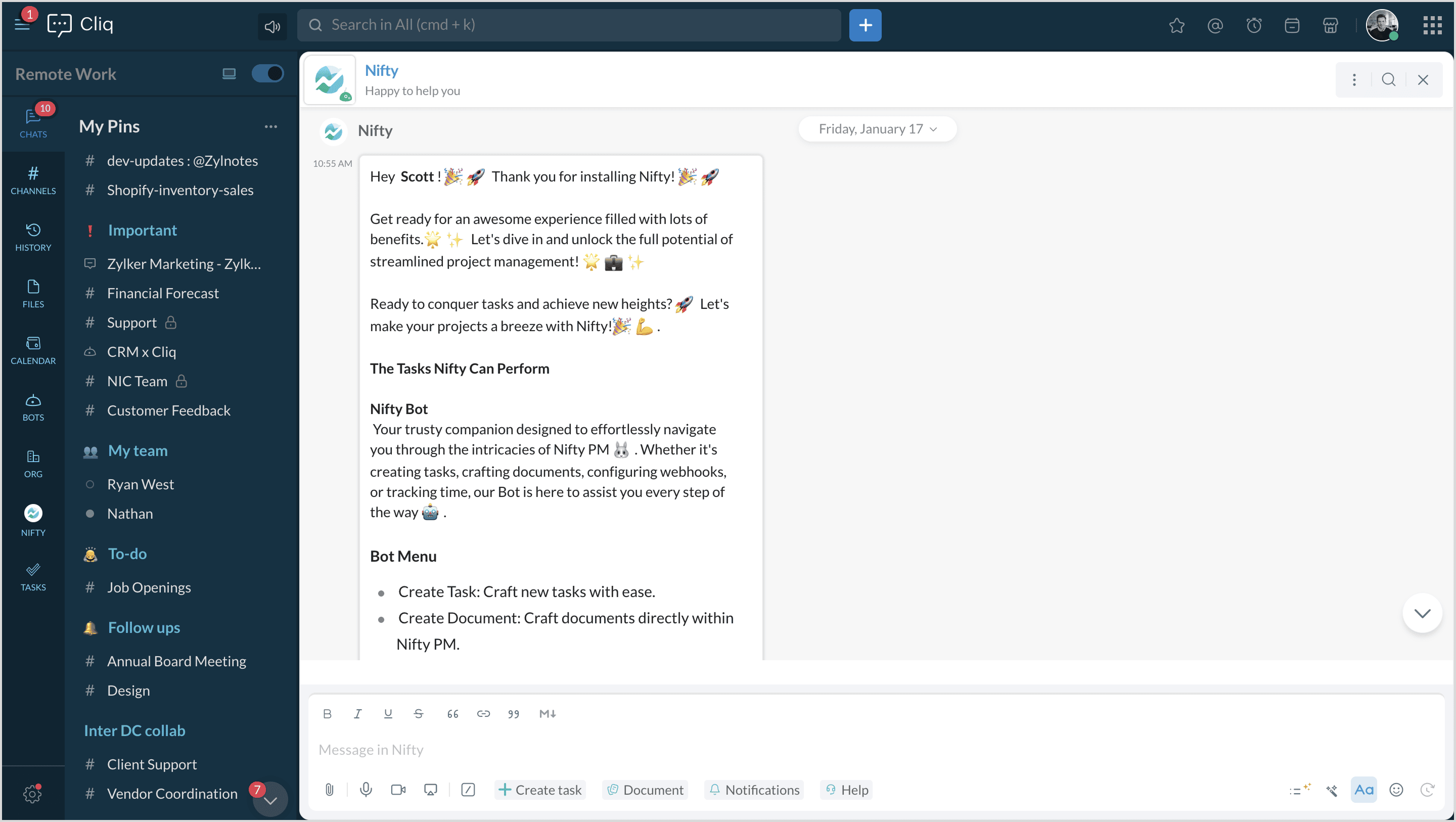 Features
Features
Create task
- Bot menu action - Navigate to the Nifty bot and select the Create task bot menu action.
- Widget- Open the Nifty widget, go to the All tasks or My tasks tab, and click the Create task button.
- Message action: Hover over a message you want to convert into a task, click the kebab icon (three dots), select More, search for Nifty, and click Create task.
- Slash command - Type /niftytask in any conversation, press Enter.
- Fill out the form that appears with the following details:
- Task name - Enter a name that aligns with the task's purpose.
- Project - Select the project this task belongs to.
- Assignees - Select the team members responsible for completing the task
- Due date - Select the deadline for task completion.
- Add tags - Enable this toggle button to pick tags to group and filter tasks efficiently.
- Description - Provide a detailed explanation of the task and its requirements
Once completed, the task will be created.
Create document
- Bot menu action - Navigate to the Nifty bot and select the Document bot menu action and then select Create.
- Message action: Hover over a message you want to convert into a document content, click the kebab icon (three dots), select More, search for Nifty, and click Create document.
Fill out the form that appears with the following details:
- Document name - Enter a name that aligns with the document's purpose.
- Project - Select a project this document belongs to.
- Content - Add the document details.
- Privacy level - Select who can access and edit the document.
Once completed, the document will be created for the project.
View document
- Bot menu action - Navigate to the Nifty bot and select the Document bot menu action and then select View.
Fill out the form that appears with the following details:
- Project name - Select a project to view its associated documents.
- Task name - Choose the task related to the documents you want to view.
A table with the details of the document will be posted in the bot.
Get notifications in channels
Map channels
Navigate to the Nifty bot, select Notifications > Map Channel in the text composer.
In the Map Channel with a project form, select a project and channel to map.
Click the Map channel button. You'll start receiving notifications in the mapped channel.
Unmap channels
Go to the Nifty bot, select Notifications > Unmap Channel in the text composer.
A table will display all mapped channels with their associated tasks and actions (Unmap or Update).
Select Unmap to disconnect the channel or Update to make changes to the mapping.
View tasks
Widget:
Open the Nifty widget and go to the All tasks tab. Here, all the tasks related to a particular project will be displayed along with details such as task name, milestone, tags, due date, assignees, status, and actions to perform such as complete, update, and view.
- Filter: Filter your search based on status, milestone, and date range.
- Switch project: View tasks of other projects.
Slash command: Type /viewtask in any conversation to view all your upcoming or pending tasks in a table.
My tasks
Widget:
Open the Nifty widget and go to the My tasks tab. Here, all of your assigned tasks will be displayed, along with details such as task name, milestone, tags, due date, status, and actions to perform such as complete, update, and view task.
Search: Search for a task assigned to you using the due date status.
Track task time
Widget:
You can view your time tracked for a particular task in the Task time tracker tab. Here, you will be able to view when a task has started, ended, and its duration. You can also update your task using the Update action.
Zoho CRM Training Programs
Learn how to use the best tools for sales force automation and better customer engagement from Zoho's implementation specialists.
Zoho DataPrep Personalized Demo
If you'd like a personalized walk-through of our data preparation tool, please request a demo and we'll be happy to show you how to get the best out of Zoho DataPrep.
Centralize Knowledge. Transform Learning.
All-in-one knowledge management and training platform for your employees and customers.
New to Zoho Writer?
You are currently viewing the help pages of Qntrl’s earlier version. Click here to view our latest version—Qntrl 3.0's help articles.
Zoho Sheet Resources
Zoho Forms Resources
New to Zoho Sign?
Zoho Sign Resources
New to Zoho TeamInbox?
Zoho TeamInbox Resources
New to Zoho ZeptoMail?
New to Zoho Workerly?
New to Zoho Recruit?
New to Zoho CRM?
New to Zoho Projects?
New to Zoho Sprints?
New to Zoho Assist?
New to Bigin?
Related Articles
Google Calendar
Google Calendar for Zoho Cliq streamlines your team's scheduling and ensures everyone stays informed and organized about upcoming events and meetings with notifications, event reminders, and more. Seamlessly merge your Google Calendar events with ...Cliq Cart
Cliq Cart is a nifty e-commerce tool crafted for your organization and teams to seamlessly browse, purchase, sell, and even host auctions without leaving Zoho Cliq. Whether you're searching for essential office supplies, showcasing your latest ...
New to Zoho LandingPage?
Zoho LandingPage Resources















