Adding Links
Links help you access third party applications and urls to acquire the desired information. This is an advanced feature that gives you the advantage of integrating content from other sites also in addition to your CRM account, in just a single click. Here are some examples where custom links in Zoho CRM can be used:
- Accessing Twitter profiles of your contacts: All the contacts in your account can have a field where you specify their Twitter ID. By creating a link for Twitter, you can directly go to the contact's twitter profile in a single click. Example: The link can be: https://twitter.com/#!/${Contacts.Twitter ID}
- View maps: Zoho CRM provides the Locate Map option to view the address of the contacts in Google Maps. If you want to view the address location using some other applications, then you can define a link.

- The administrators and users with 'Customize Zoho CRM' permissions in their profile can define links and set access permissions for them.
- Users will be able to access the links in their account only if they have the permissions to do so. These permissions can be defined under Set Permissions section by users who have 'Customize Zoho CRM' permissions in their profile while creating the links.
Availability
Add Links
To add links
- Go to Setup > Customization > Modules and Fields.
- From the List of Modules, select the required module.
- In the Links tab, click Create New Link.
-
In the Create New Link page, do the following:
- Enter a name for the link in the Label text box.
The label should not exceed 50 characters. - Enter a Description for the link.
The description should not exceed 250 characters. - Enter the value to construct the URL.
The URL length should not exceed 3000 characters. - In Fields, choose the Module or CRM Variable and corresponding field from the drop-down list.
On selecting, the field will be inserted as part of the URL. - In the Set Permissions section, choose the user profiles that are allowed to access the links. Users who have 'Customize Zoho CRM' permissions in their profile can set access permissions for the links at the time of creating the links. Based on these permissions, other users can use the links.
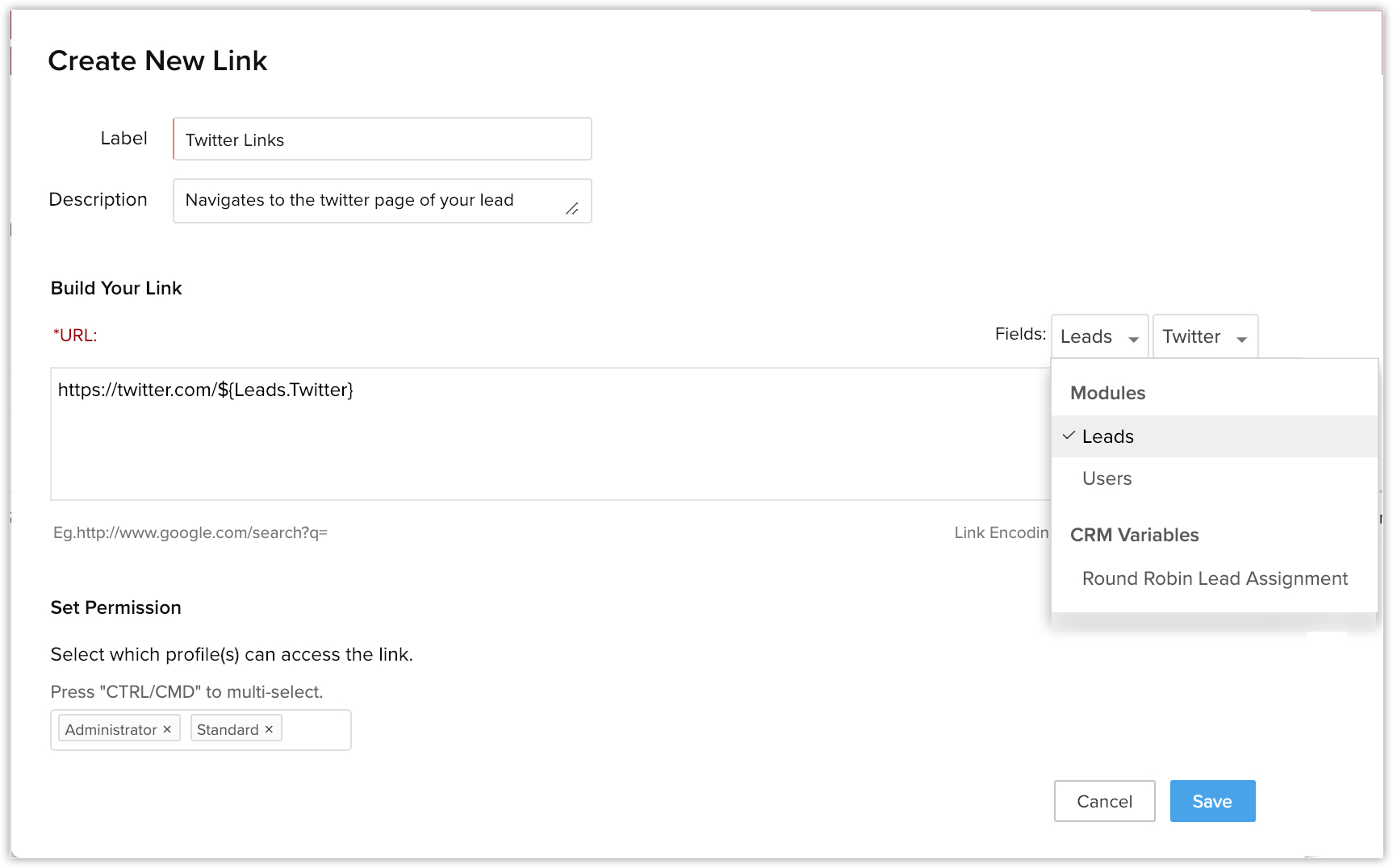
- Click Save.
The link will be available in the Record Details page.
- Enter a name for the link in the Label text box.
Delete Links
You can create a maximum of 10 links per module. The links can be deleted whenever you want. Only users with the Customize Zoho CRM profile permission can delete links.
To delete links
- Go to Setup > Customization > Modules and Fields.
- Select the required module from the list.
The links of the selected module will be listed under the Links tab. - Click
 (the delete icon) corresponding to the link.
(the delete icon) corresponding to the link.
Zoho CRM Training Programs
Learn how to use the best tools for sales force automation and better customer engagement from Zoho's implementation specialists.
Zoho DataPrep Personalized Demo
If you'd like a personalized walk-through of our data preparation tool, please request a demo and we'll be happy to show you how to get the best out of Zoho DataPrep.
All-in-one knowledge management and training platform for your employees and customers.
You are currently viewing the help pages of Qntrl’s earlier version. Click here to view our latest version—Qntrl 3.0's help articles.
Zoho Sheet Resources
Zoho Forms Resources
Zoho Sign Resources
Zoho TeamInbox Resources
Related Articles
Building a Subform
In simple terms, a subform is a secondary form or a table, which enables you to add multiple line items to a primary form. Your CRM data are often inter-dependent. You may have the necessity to associate multiple items to a single record. In ...Customizing Modules
Modules in Zoho CRM, let you categorize and track various aspects of your business such as Sales, Marketing, Customers, Products, Meetings and the like. Modules in Zoho CRM are represented in the form of tabs such as Leads, Contacts, Deals, Tasks ...Adding an Approval Process
Each approval process is associated with a rule that defines the process. By specifying such a rule, you can ensure that any record meeting the rule's criteria will automatically be submitted for approval. Automatic approval submissions reduce the ...Adding Team Users
Editions: Standard, Professional, Enterprise, Ultimate, CRM Plus DC: All Pricing: $ 9 / team license / month (if paid yearly) $11 / team license/ month (if paid monthly) Related profile permission Users with the User Management > Manage Users ...Using Custom Buttons
Customization is the most powerful way to build a flexible CRM system. In Zoho CRM, you can customize modules, fields, pages, links, and a lot of other elements. In addition to these elements, Zoho CRM now allows you to create new button actions with ...















