API credits dashboard
The purpose of this dashboard is to calculate the number of application programming interface (API) calls you make in a 24-hour window and to provide an overview of the total credits available in the organization's account. It reports on both used and unused credits, as well as each user's API credit consumption.
To access the API credits dashboard, go to Setup > Data Administration > Storage > API Dashboard.
Credit calculation
Bigin's API dashboards only calculate credits available and used for Bigin's API calls. Based on the consumption of APIs, the credits are calculated for every 24 hours.
The standard calculation done is as follows: base limit + (number of users * 250).
For example, if the base limit for your account is 50,000 and you have 10 users in total, the credits are calculated as follows: 50,000 + (10 * 250) = 52,500
To learn more about how API credits are calculated, please read this doc.
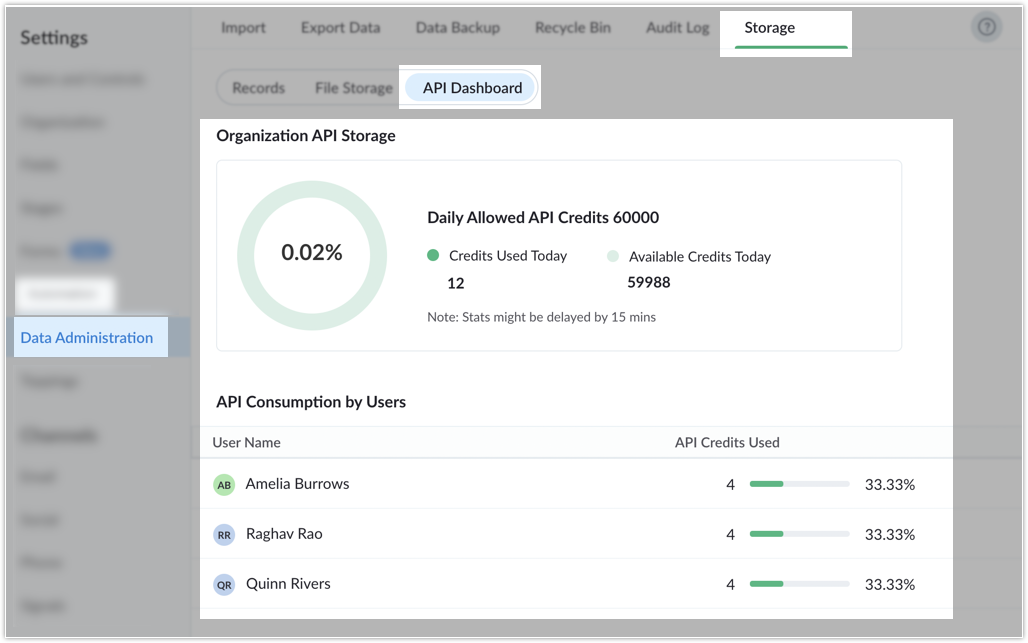
Views in API dashboards
API dashboards feature two different sections: the account's overall credit consumption and the level of consumption per user.
- Organization API storage: This section of the API dashboard displays the overall level of credit consumption, both the amount of credits available and the amount of credits used for the current account.
- API consumption by users: This section of the API dashboard displays each individual user's credit consumption.
Notes
User-related statistics displayed in the API dashboard may not update instantaneously. While the data inside the tab such as used, unused, and total are available immediately and update quickly, user-specific information may experience delays in updating.
Zoho CRM Training Programs
Learn how to use the best tools for sales force automation and better customer engagement from Zoho's implementation specialists.
Zoho DataPrep Personalized Demo
If you'd like a personalized walk-through of our data preparation tool, please request a demo and we'll be happy to show you how to get the best out of Zoho DataPrep.
New to Zoho Writer?
You are currently viewing the help pages of Qntrl’s earlier version. Click here to view our latest version—Qntrl 3.0's help articles.
Zoho Sheet Resources
Zoho Forms Resources
New to Zoho Sign?
Zoho Sign Resources
New to Zoho TeamInbox?
Zoho TeamInbox Resources
New to Zoho ZeptoMail?
New to Zoho Workerly?
New to Zoho Recruit?
New to Zoho CRM?
New to Zoho Projects?
New to Zoho Sprints?
New to Zoho Assist?
New to Bigin?
Related Articles
Zoho Flow Actions in Bigin
Zoho Flow is an integration platform that connects cloud applications and automates the exchange of information between them, without requiring any coding knowledge. With Zoho Flow, you can create workflows by combining a trigger with one or more ...Integrating with WhatsApp
In today's business landscape, messaging apps play a significant role in customer operations. Customers can engage with businesses, seek support, ask questions, receive personalized recommendations, read reviews, and even make purchases—all within ...Working with Dashboards
Dashboards are used to monitor business performance and the reports are shown to provide a quick and easy overview of how your business is performing with the help of charts, KPIs. You can create a dashboard and share it with all the users or few ...Dashboards
What is a Dashboard in Zoho Bigin? A dashboard is a visual interface comprised of charts, KPIs, and target meters, enabling you to monitor your business performance at a glance using data from various modules. How can I create a new dashboard? Go to ...Meetime for Bigin
Meetime is a remote sales prospecting tool designed specifically for salespeople and sales development representatives. This tool eliminates salespeople's routine operational activities, allowing them to focus solely on pursuing leads and closing ...
New to Zoho LandingPage?
Zoho LandingPage Resources















