Set Detail View Layout

Set summary layout for detail view of a record
- Navigate to the Design page.
- Click the web, mobile, or tablet icon to create action item for the required mode.
- Select Layout section.
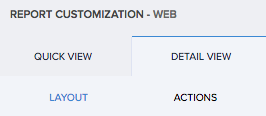
- Select the required layout from the options provided. You can set the field and layout properties.

- Map the fields to specific positions in the layout.
- Select the fields. The respective field properties will appear.
- Define their properties.
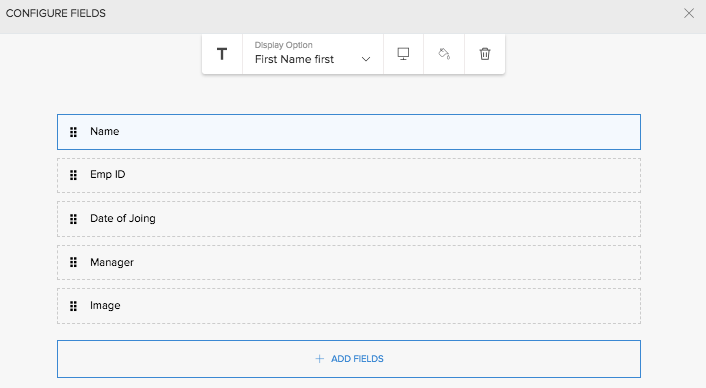
- Click Close. The changes are reflected in the preview.
Access the application to view your report. Select a record. You will find that it has assumed the layout that you have selected.
Add block
Add block in detail view layout of list report
- Navigate to Design page.
- Click the web, mobile, or tablet icon to create action item for the required mode.
- Click Detail View tab in the right panel.
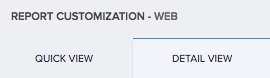
- Select Layout section.
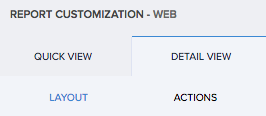
- Select the second layout from the options provided. You can set the field and layout properties.
- Map the fields to specific positions in the layout.
- Select the fields. The respective field properties will appear.
- Define their properties.
- Click Add block. Another set of fields from the same form will appear.
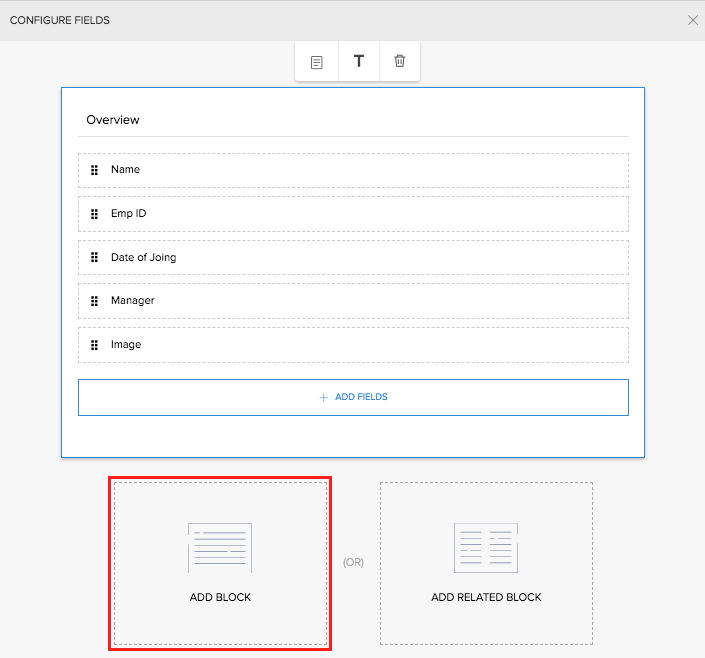
You can add multiple blocks one below the other, edit their titles, rearrange them vertically, and delete them if required. - Click Close. The changes are reflected in the preview.
On accessing the list report using a browser, you will find that the detail view of a record is structured into blocks of information that are easily consumable.
Add related block
Adding a related block helps you include field values from another report which is based on a form that is related to the one at hand.
To add related block in detail view layout of list report:
- Navigate to Design page.
- Click the web, mobile, or tablet icon to create action item for the required mode.
- Click Detail View tab in the right panel.
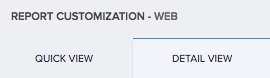
- Select Fields section.
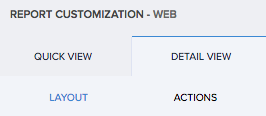
- Select the second layout from the options provided. You can set the field and layout properties.
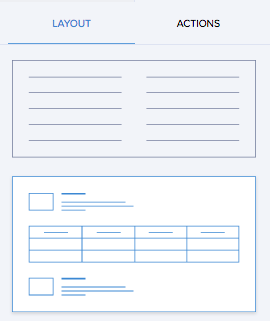
- Map the fields to specific positions in the layout.
- Select the fields. The respective field properties will appear.
- Define their properties.
- Click Add Related Block.
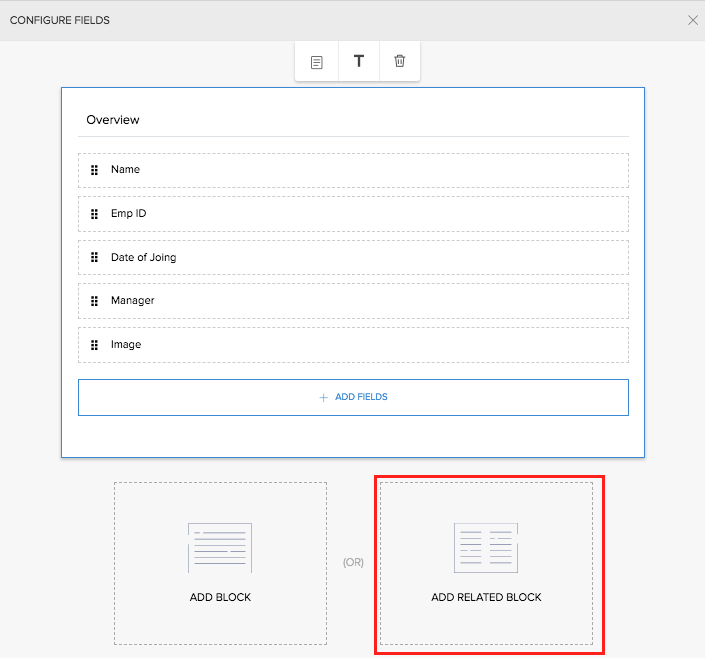
You can add multiple related blocks one below the other, edit their titles, rearrange them vertically, and delete them if required. - Select the required related form.
- Select the fields that must be contained in the block.
- Enter title for the block.
- Select fields and define Properties.
- Close the layout window. The preview on the design page reflects the layout.
On accessing the list report using a browser, you will find that the detail view of a record in the report features blocks of field values of that report and the fields values of the related form are also contained separate blocks.
Related Topics
- Understand detail view layout for list report
- Understand quick view layout for calendar report
- Understand quick view layout for timeline report
- Understand quick view layout for kanban report
- Understand quick view layout for map report
Zoho CRM Training Programs
Learn how to use the best tools for sales force automation and better customer engagement from Zoho's implementation specialists.
Zoho DataPrep Personalized Demo
If you'd like a personalized walk-through of our data preparation tool, please request a demo and we'll be happy to show you how to get the best out of Zoho DataPrep.
All-in-one knowledge management and training platform for your employees and customers.
You are currently viewing the help pages of Qntrl’s earlier version. Click here to view our latest version—Qntrl 3.0's help articles.
Zoho Sheet Resources
Zoho Forms Resources
Zoho Sign Resources
Zoho TeamInbox Resources
Related Articles
Understanding canvas layout designer
1. What does this page cover? Learn about how you can use Canvas layout builder in Creator to design the detailed view layout of your records, corresponding to your business requirements. 2. Availability This help page is for users in Creator 5 and ...Creating a custom layout
1. What does this page cover? Learn to design a custom layout corresponding to your business requirements for the detailed view of your records using the Canvas layout builder. Before moving ahead, you can learn more about canvas layout builder and ...Understand detail view layouts in map report
A layout is the structure that you assign to a report. It decides what part of the content goes where. It makes your application visually organized and comprehensible. The reports in Zoho Creator can be set in suitable layouts that best provides you ...Manage custom layout
1. What Does This Page Cover? Learn how to name, rename, edit, and perform other customizations on the custom layouts you have designed for the detailed view of your records using the Canvas layout builder. Before moving ahead, you can learn more ...Display subform's report in parent form's report
Requirement When the user views a particular record in a report that has subform, the values in the corresponding records are also shown. Use Case An order management application contains two forms: Customers and Orders. The Customer s form is ...















