Configure Zoho Recruit integration in approval process
To configure the action,
Choose the form that you want to set the Approval process to and name the workflow. Click Create Workflow. Read more
Add a new approver to the workflow. Read more
Navigate to the required approval block in the approval workflow.
Click the Add icon. The Add New Action window will slide in from the right.
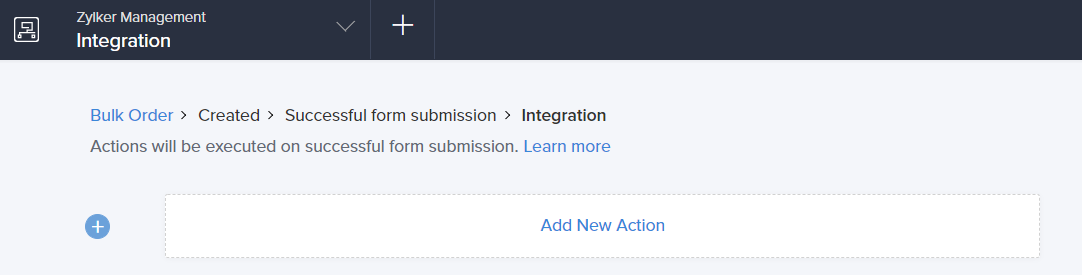
- Zoho Creator executes the action whenever there is an activity on the form. You can run the action for selected records by setting the criteria. Refer to the Set criteria page to learn more about setting criteria in a workflow.
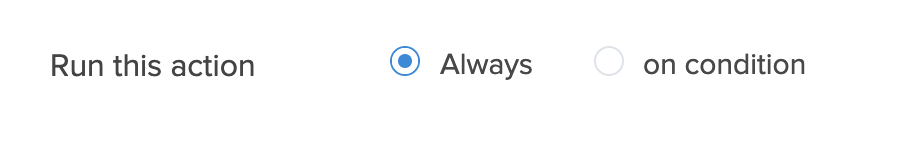
- Select Integrations action type.
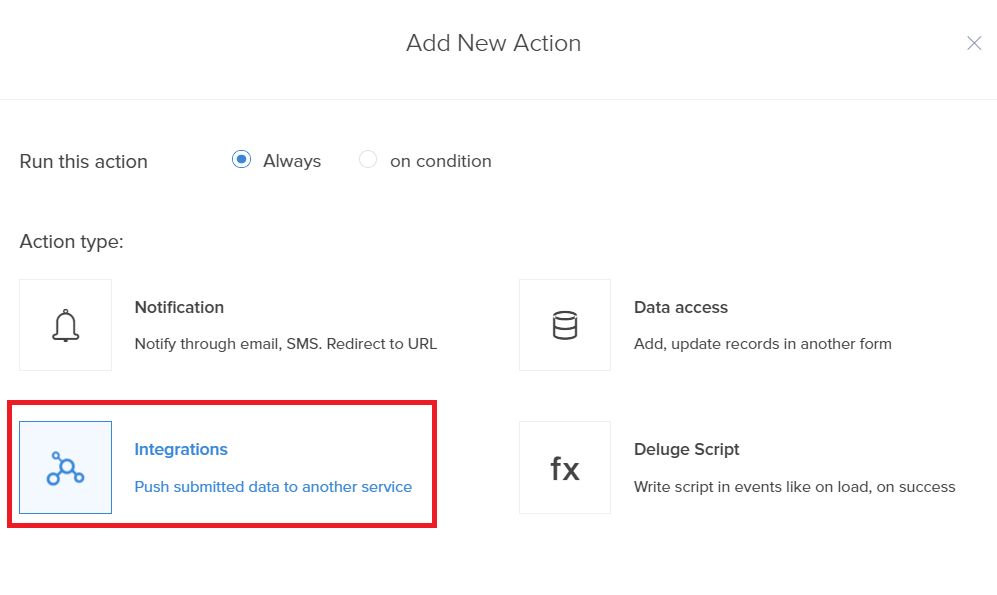
- Choose Zoho Recruit from the Service list.
- Select the Zoho Recruit module to which you want to push the data.
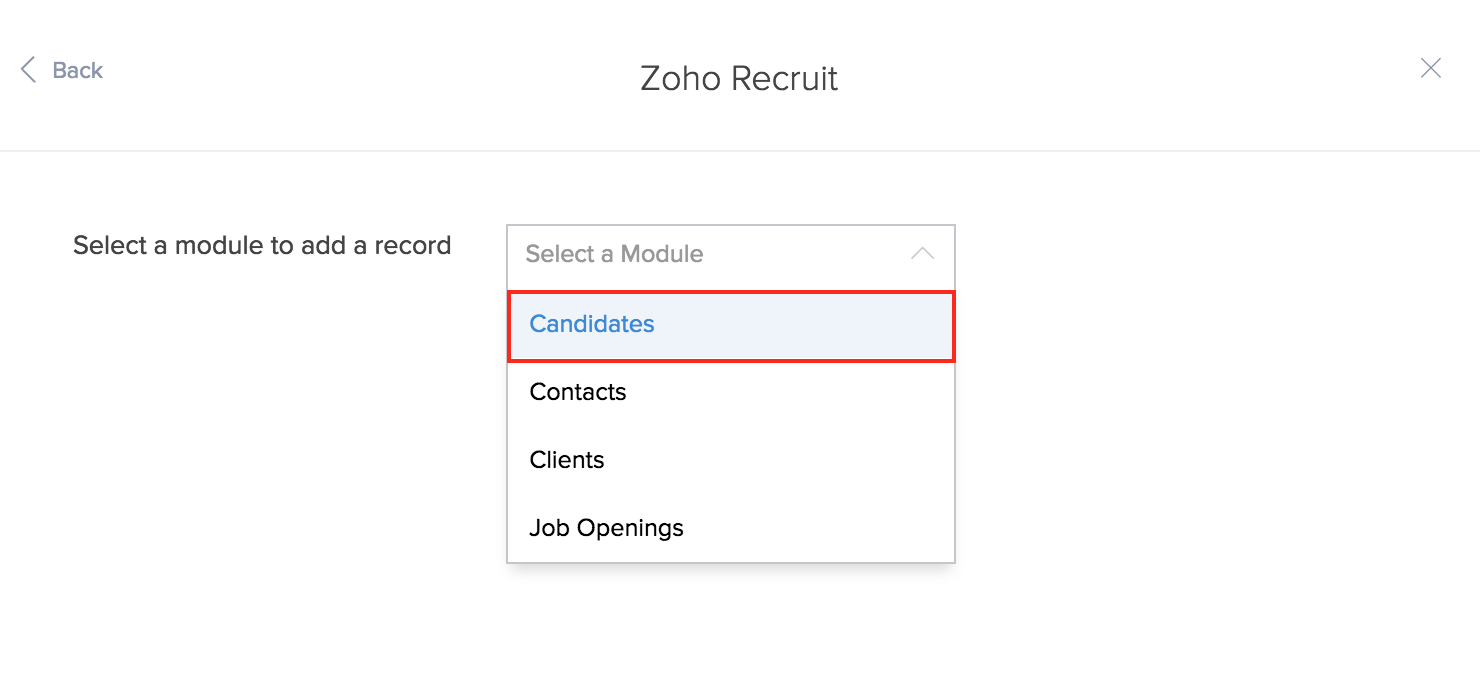
- Based on the selection made in the Module field, Zoho Creator lists the mandatory and other fields
- Mandatory fields - These are the required fields in the chosen Zoho Recruit module that must be mapped to a corresponding field in Zoho Creator. The drop-down lists the fields on your Creator form. Select the required field.
 Note: The mandatory fields vary based on the selected service and module.
Note: The mandatory fields vary based on the selected service and module. - Other fields - You can map fields in the chosen Zoho Recruit module to the fields in your Zoho Creator form. This is optional. Click Add icon to map more fields.
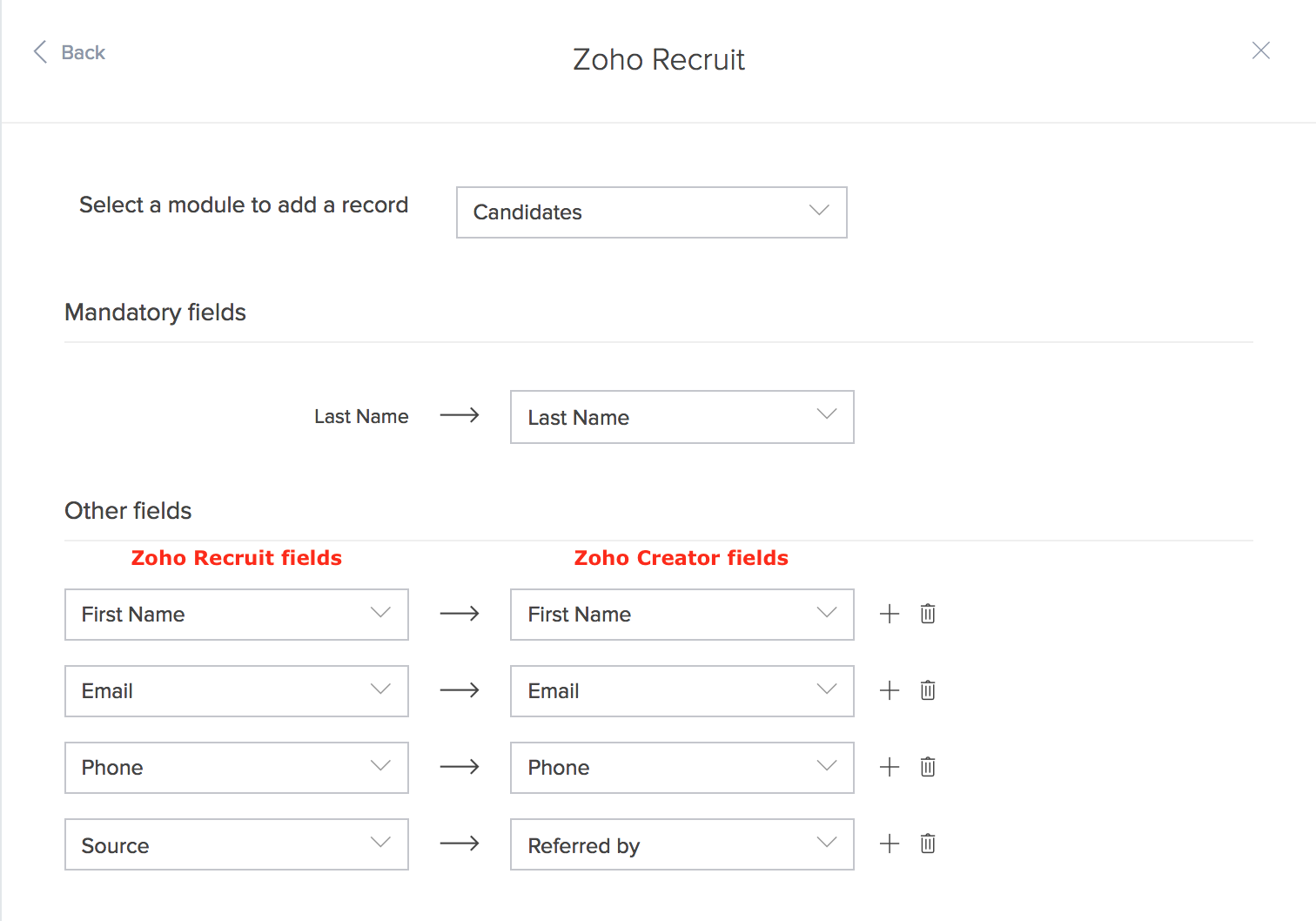
- Click Save Action.
- Click Done in the top-right corner of the screen.
Related Topics
Zoho CRM Training Programs
Learn how to use the best tools for sales force automation and better customer engagement from Zoho's implementation specialists.
Zoho DataPrep Personalized Demo
If you'd like a personalized walk-through of our data preparation tool, please request a demo and we'll be happy to show you how to get the best out of Zoho DataPrep.
All-in-one knowledge management and training platform for your employees and customers.
You are currently viewing the help pages of Qntrl’s earlier version. Click here to view our latest version—Qntrl 3.0's help articles.
Zoho Sheet Resources
Zoho Forms Resources
Zoho Sign Resources
Zoho TeamInbox Resources
Related Articles
Insert a record during an approval process
Requirement Insert a record into a form when an approval is approved or rejected. Use Case A charity uses an application to approve the students who need their services. Any student can apply for their program, but the charity reserves their ...Configure Zoho Recruit integration in workflows
Zoho Creator allows data to be automatically pushed to Zoho Recruit on form submission using workflows. To configure the action: Select Successful form submission under the When to trigger workflow dropdown while creating a new workflow. Click the ...Understand Zoho Recruit integration in workflows
Zoho Creator and Zoho Recruit have been integrated for efficient usability purposes. With Zoho Recruit integration task, you can push data automatically from your Zoho Creator to Zoho Recruit account, which would otherwise require manual execution. ...Configure Zoho CRM integration in approval process
You can add and configure an action to push submitted data from Zoho Creator to your Zoho CRM account on an approval/denial of a record. To configure the action, Mouse over to an action and click Add icon. The Add New Action window slides in from the ...Understand Zoho CRM integration in approval process
Zoho Creator and Zoho CRM have been integrated for efficient usability purposes. With Zoho CRM integration task, you can push data automatically from Zoho Creator to your Zoho CRM account when a record is approved/rejected. Consider a 'Registration' ...















