Manage Usage Details

Current: You can view the usage limits that are facilitated you your subscription plan. This includes the total number of records that can be added, schedules that can be run, Emails and SMSes that can be sent, size of file attachments that can be stored in your account (storage) and API integrations executed in your account.
To view usage details, navigate to Account Setup page > Click Usage details under Data Administration. The usage details page will appear.
C5 - Account Setup
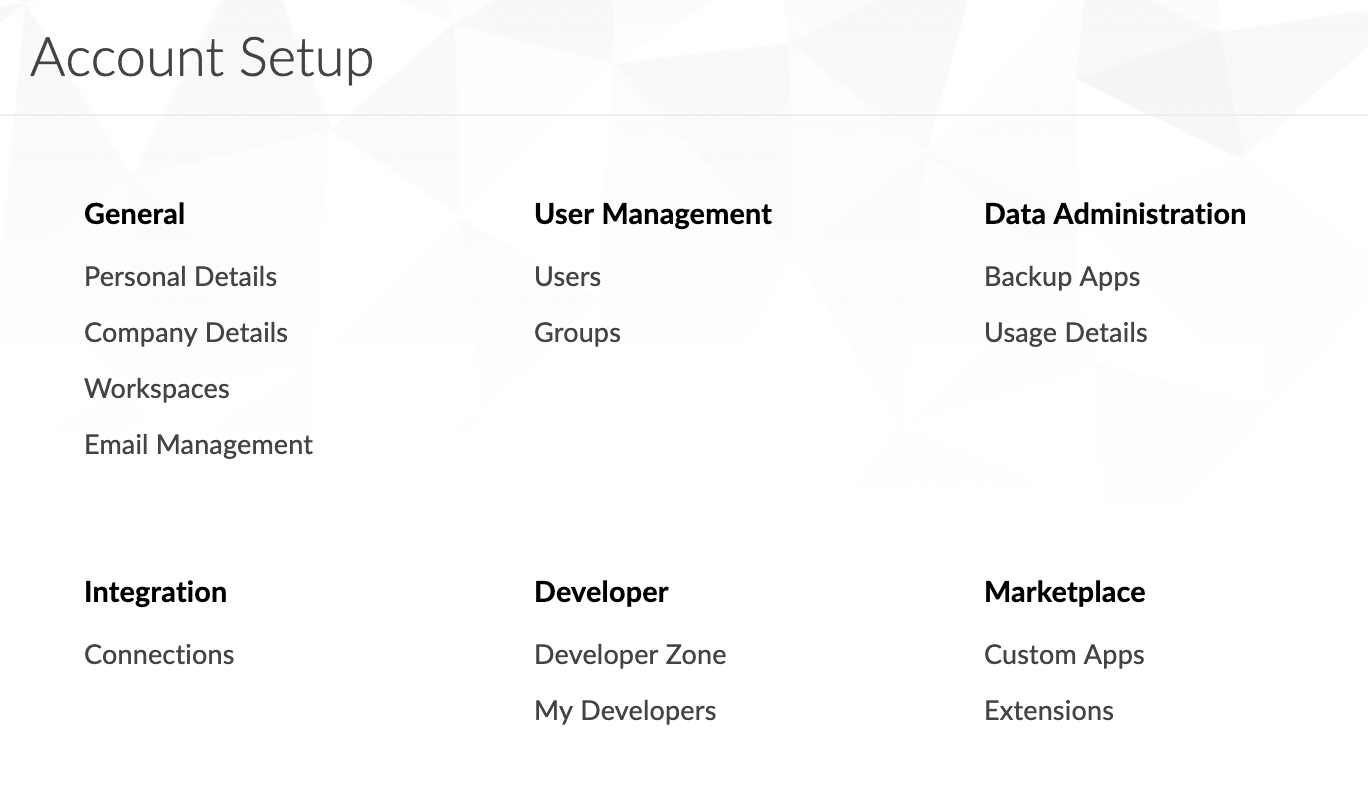
C5 - Usage details
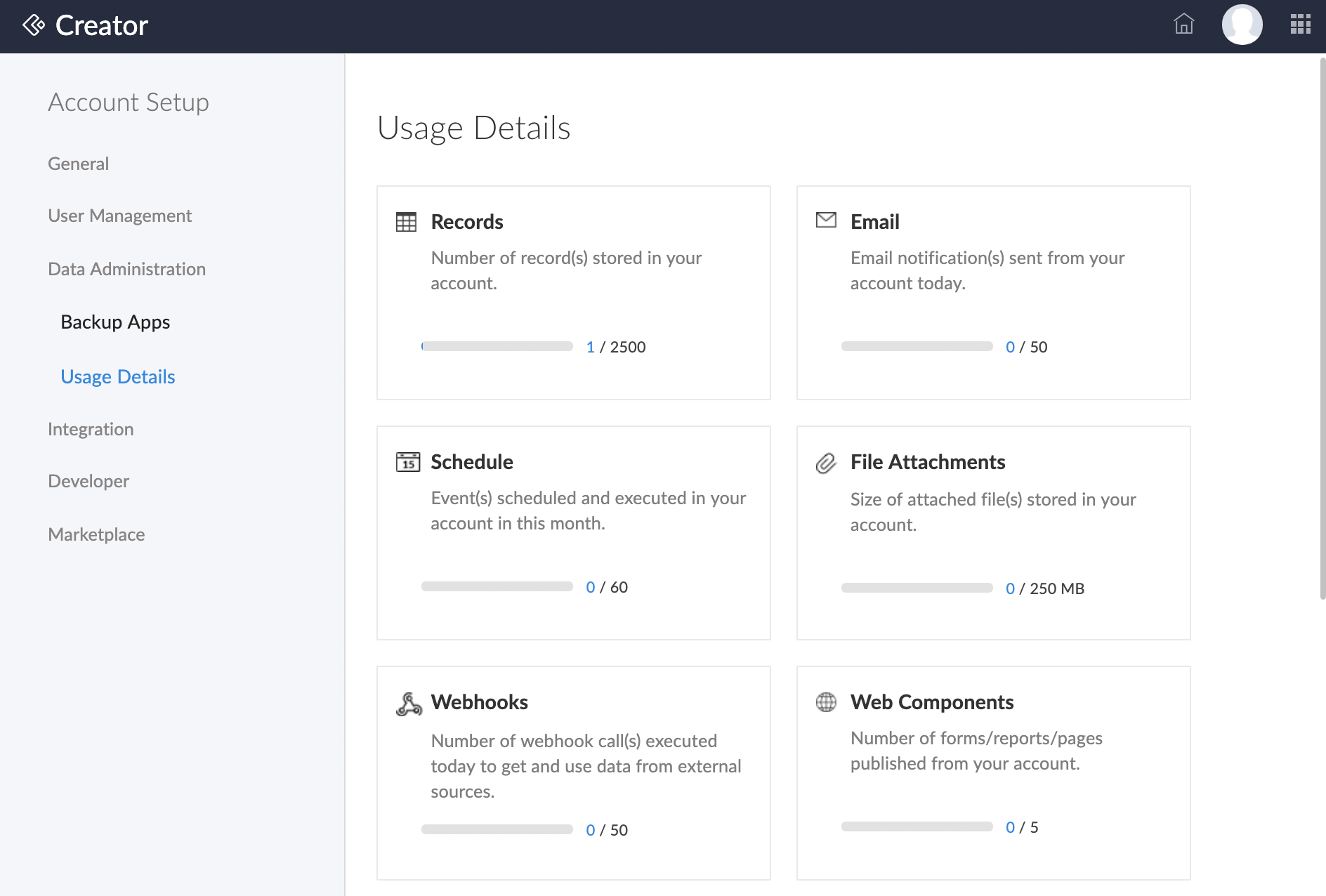
Creator 6: In Zoho Creator 6, usage details and subscription are categorized as Billing, which is a separate module. It provides a comprehensive view of the details associated with your plan. However, the functionality is same as in Creator 5.
To access billing module, go to home page of Creator 6 > Click Billing. The usage details and subscription plan information will be available.
C6 - Billing
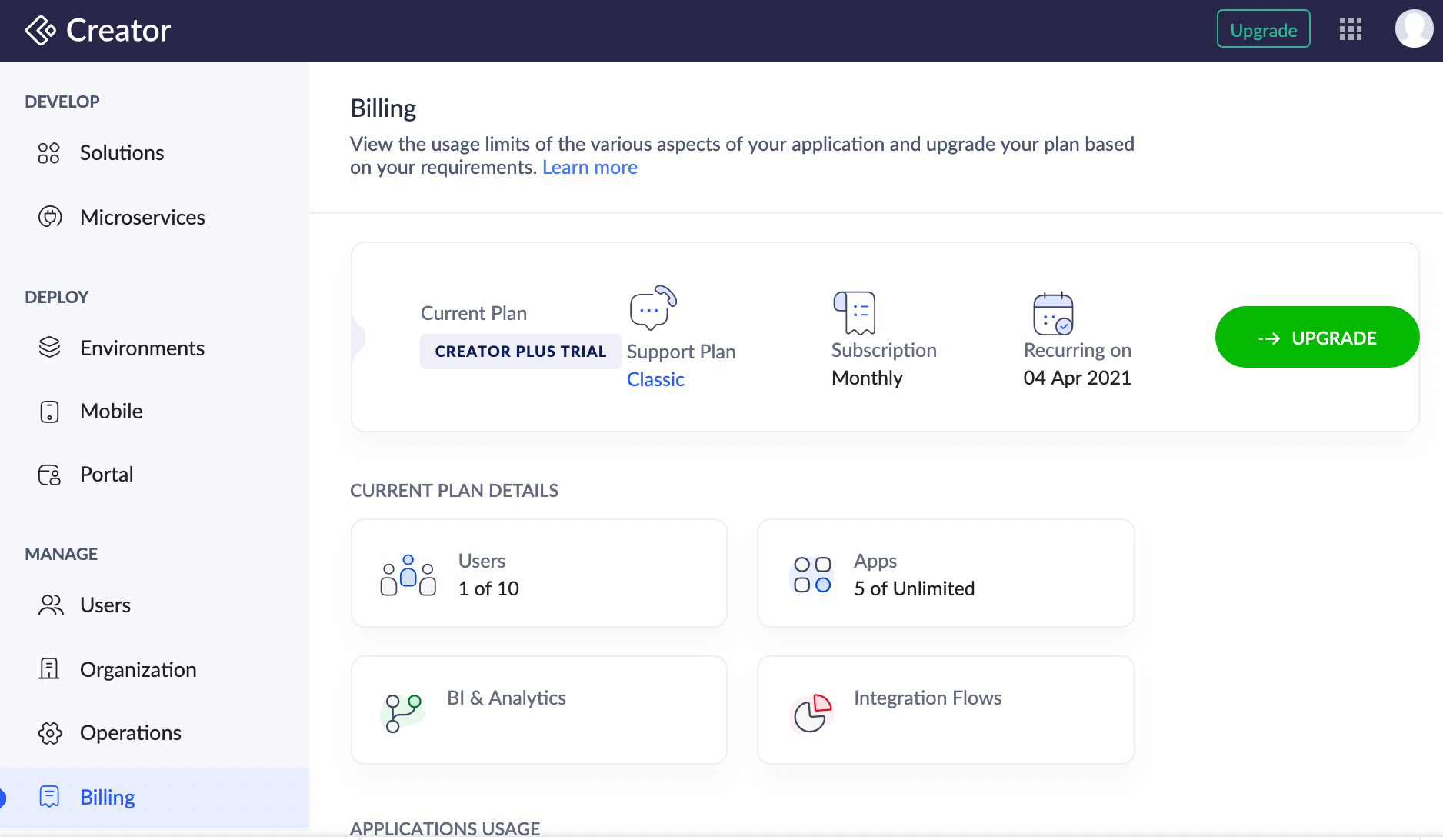
Zoho CRM Training Programs
Learn how to use the best tools for sales force automation and better customer engagement from Zoho's implementation specialists.
Zoho DataPrep Personalized Demo
If you'd like a personalized walk-through of our data preparation tool, please request a demo and we'll be happy to show you how to get the best out of Zoho DataPrep.
All-in-one knowledge management and training platform for your employees and customers.
You are currently viewing the help pages of Qntrl’s earlier version. Click here to view our latest version—Qntrl 3.0's help articles.
Zoho Sheet Resources
Zoho Forms Resources
Zoho Sign Resources
Zoho TeamInbox Resources
Related Articles
Usage Alerts
In a nutshell Usage Alerts help monitor account limits and consumption patterns by sending notifications when predefined thresholds have been reached. These alerts enable timely action to manage resources effectively, prevent unexpected overages, and ...Understanding usage
1. What does this page cover? Learn how to check and understand the various limits and usages related to applications with your Zoho Developer Console account. 2. Availability The super admins can access the Usage section to view the details of the ...Billing
In a nutshell Billing in Zoho Creator helps you easily manage your subscription, check your current billing plan, and understand the details and limits of your usage. You can view your plan type, number of users, app limits, data storage, and ...FAQs: Governance in Zoho Creator -Supported by Zoho Directory
This page covers essential aspects of Zoho Creator, such as governance, Active Directory sync, multi-factor authentication, custom authentication, security policy, and domain verification, ensuring a secure and efficient business workflow. What is ...Early access features: Availability and usage
In a nutshell The Early Access Features page provides an exclusive preview of upcoming features in Zoho Creator, allowing you to explore and use the new features before they are made available to all users. This page is designed for users who want to ...















