Manage General Details
This document provides a brief understanding of how the general details section of the Zoho Creator 5 is realigned in Creator 6.
Current: General Details include personal details, company details, and workspace management of your account. These are available in the Account Setup module of Creator 5.
To access personal details and company details in the current version, go to Account Setup > Select Personal Details. Enter Organization Name, Phone Number, Username, Time Zone, and Date Format for your account.
C5 - Account Setup
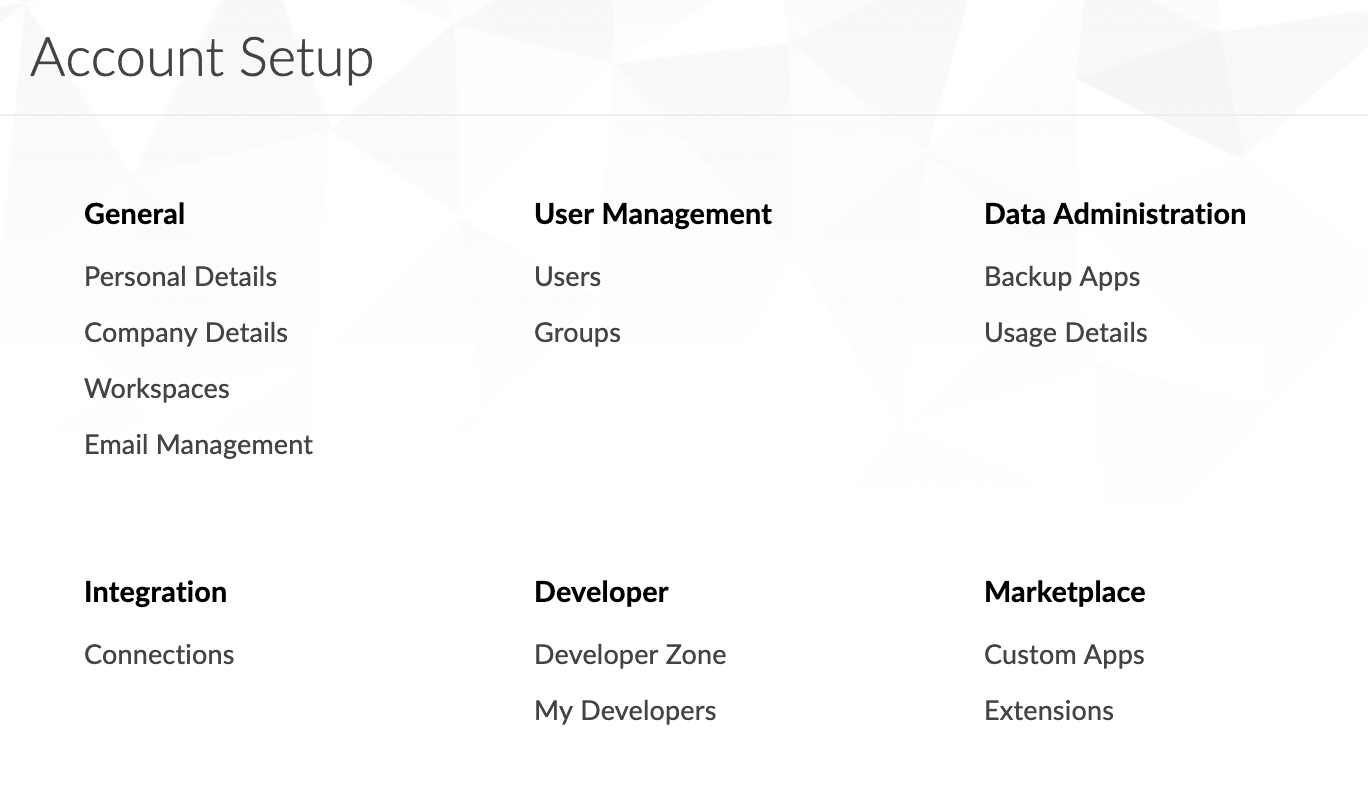
C5 - Personal details
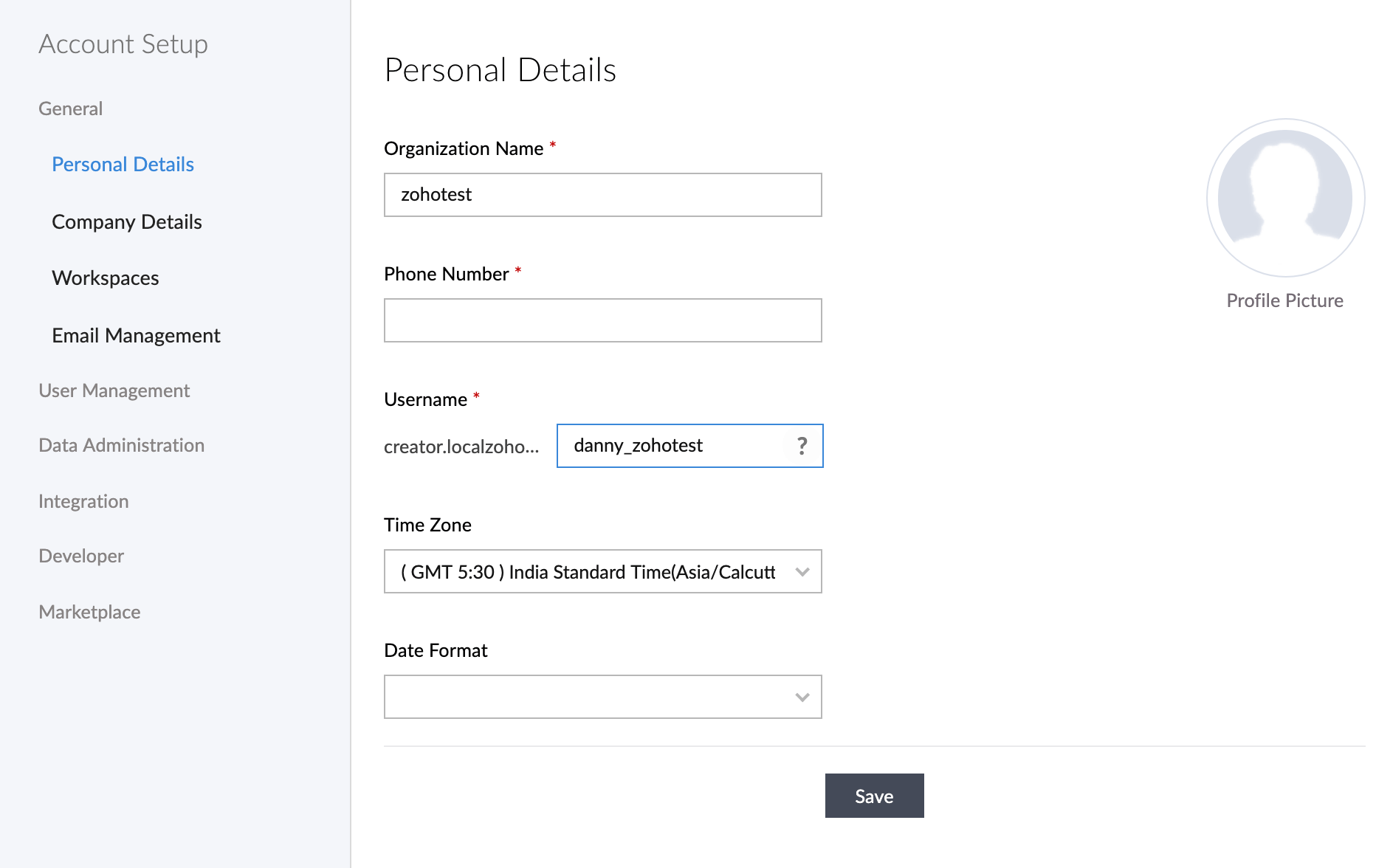
C5 - Company details
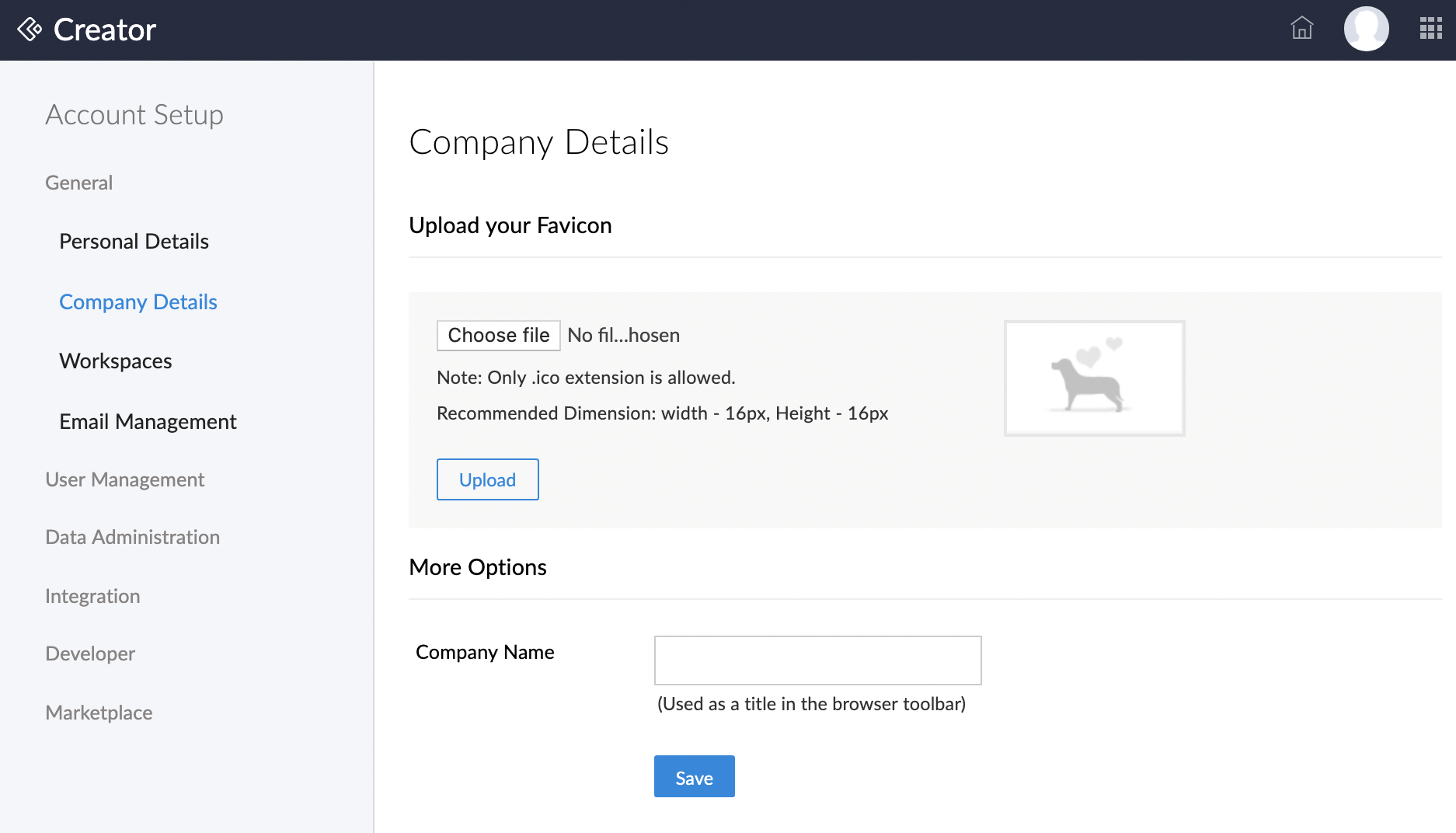
Creator 6: All organization related details are put together under the Organization module in this version. Organization in Creator 6 is the equivalent of workspace in Creator 5.
To access go to home page > Select Organization on the left side navigation > Edit Logo, Favicon, and other information.
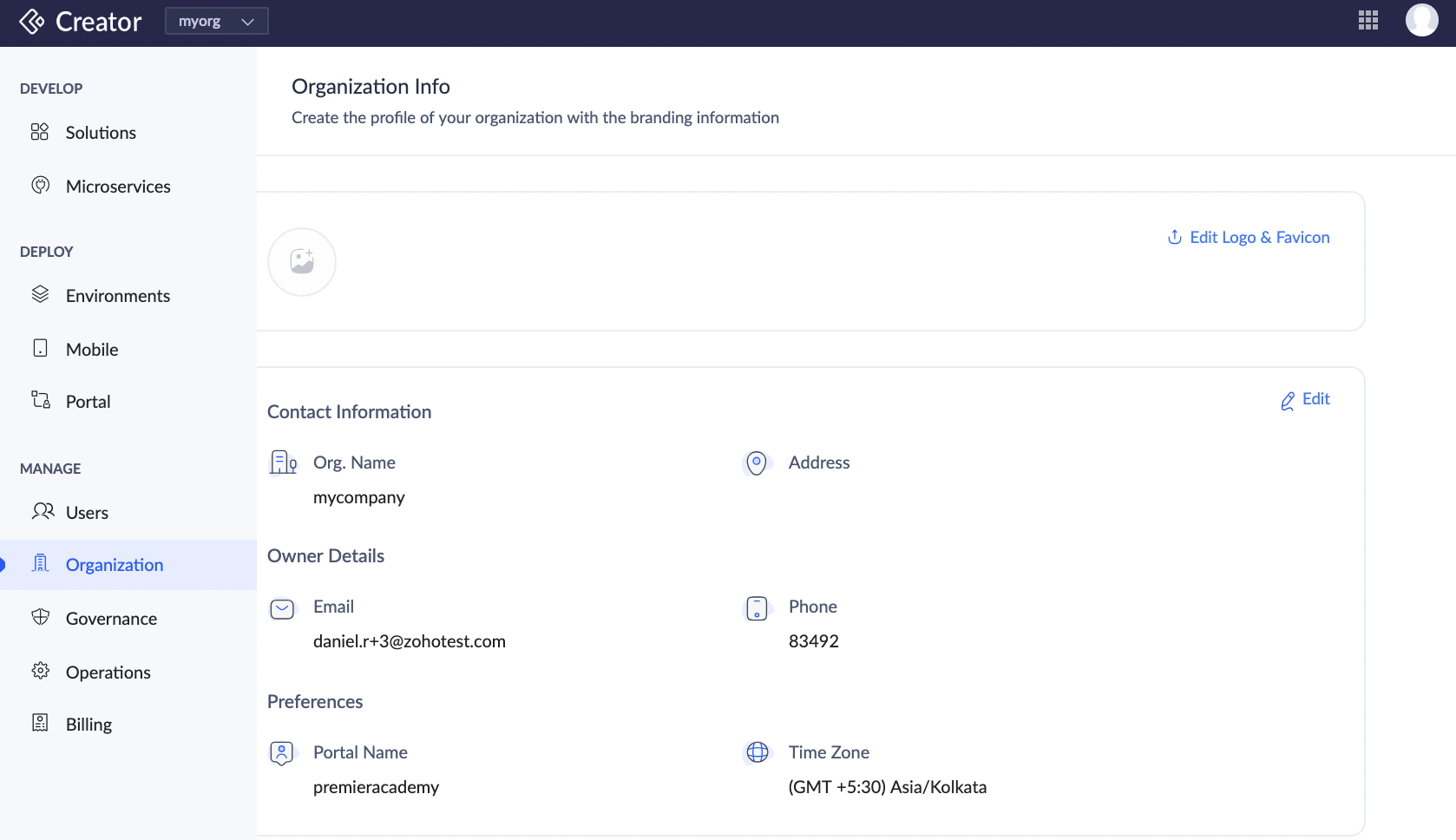
To edit organization details, go to home page > Select Organization on the left side navigation > Click Edit. The edit pop-up will appear.
Zoho CRM Training Programs
Learn how to use the best tools for sales force automation and better customer engagement from Zoho's implementation specialists.
Zoho DataPrep Personalized Demo
If you'd like a personalized walk-through of our data preparation tool, please request a demo and we'll be happy to show you how to get the best out of Zoho DataPrep.
All-in-one knowledge management and training platform for your employees and customers.
You are currently viewing the help pages of Qntrl’s earlier version. Click here to view our latest version—Qntrl 3.0's help articles.
Zoho Sheet Resources
Zoho Forms Resources
Zoho Sign Resources
Zoho TeamInbox Resources
Related Articles
Manage Datasources
Datasource is used to manage a module from a third party service in Creator with the help of the connection created linking the said service. This enables you to access data housed in an external service and use it in your Zoho Creator applications. ...Billing
In a nutshell Billing in Zoho Creator helps you easily manage your subscription, check your current billing plan, and understand the details and limits of your usage. You can view your plan type, number of users, app limits, data storage, and ...Manage Custom Connectors
Note: Custom connectors are only available for users in Creator 6. Note: The existing version of PayPal, PayflowPro, and Payments Pro has been deprecated on 26th September, 2024 and none of the payment transactions will be processed after this date. ...Create and Manage Extensions
Build and Distribute Extension Extensions are the software components or add-ons that let you extend the functionalities of Zoho Creator. Learn more about extensions. Note: Currently, you can only build widgets as extensions in your Creator. Step 1: ...FAQs: Governance in Zoho Creator -Supported by Zoho Directory
This page covers essential aspects of Zoho Creator, such as governance, Active Directory sync, multi-factor authentication, custom authentication, security policy, and domain verification, ensuring a secure and efficient business workflow. What is ...















