Gym Management App
Zoho Creator provides an array of pre-built business apps that are ready to use. You can further customize the apps to suit your requirements.
This Gym Management App is designed to accommodate the requirements of a gym management system. You will be able to handle client memberships and packages, create schedules for training sessions, record staff attendance, trigger notifications to clients, and automate payment process. The app facilitates easy management and administration of fitness clubs of sizes big and small.
Access the app
You can access the app from three locations:
Once you install, the app will be set up and ready to use. You can explore the modules in the app, tweak the app to accommodate use cases specific to your business, and add and view data. You can also add users and define roles and permissions such as add, modify, delete, and view data, and map the users to the permissions defined, thus allowing them with limited or full access to your app.
Modules in the app
Admin - Gym Details form is provided for the administrator to enter and store information on the Gym like name and location. This will serve the purpose of having a collective record of the gyms in multiple locations that fall in the purview of a particular administration. This module shows all the staff details, the classes available, membership packages, and member attendance for that day.
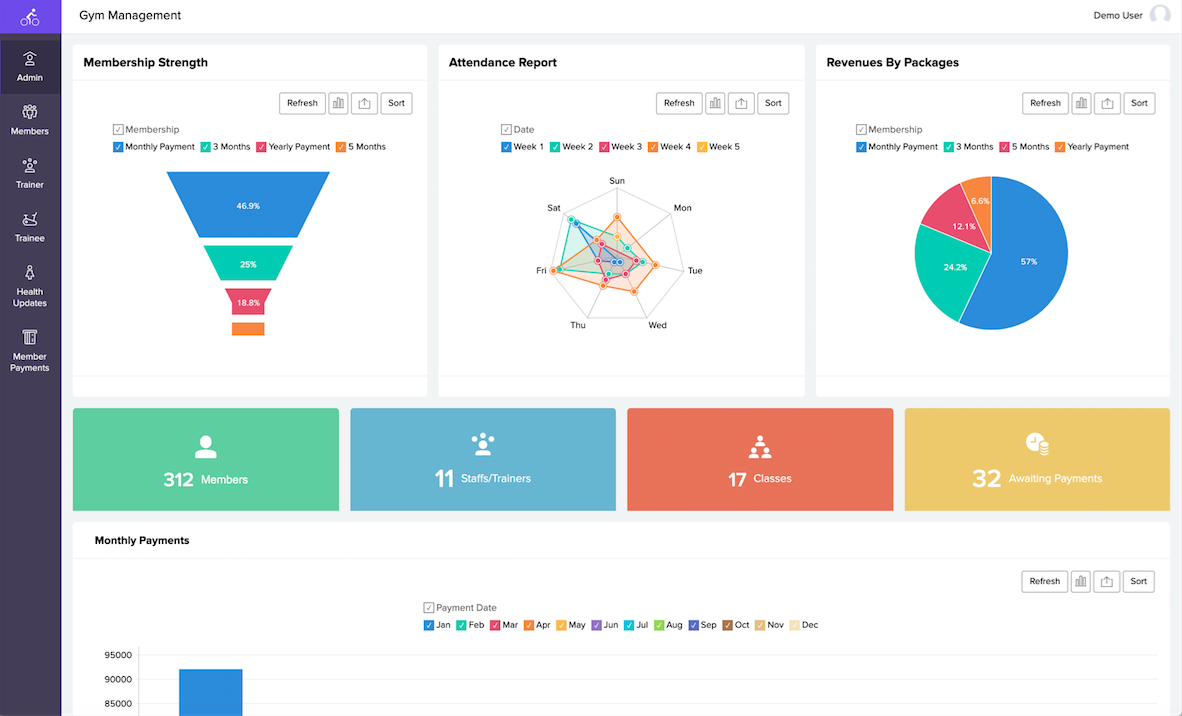
Member - The Add Trainee form allows you to capture and store member related details. You will be able to view the existing members, members who have dropped out, and member details in the respective report.
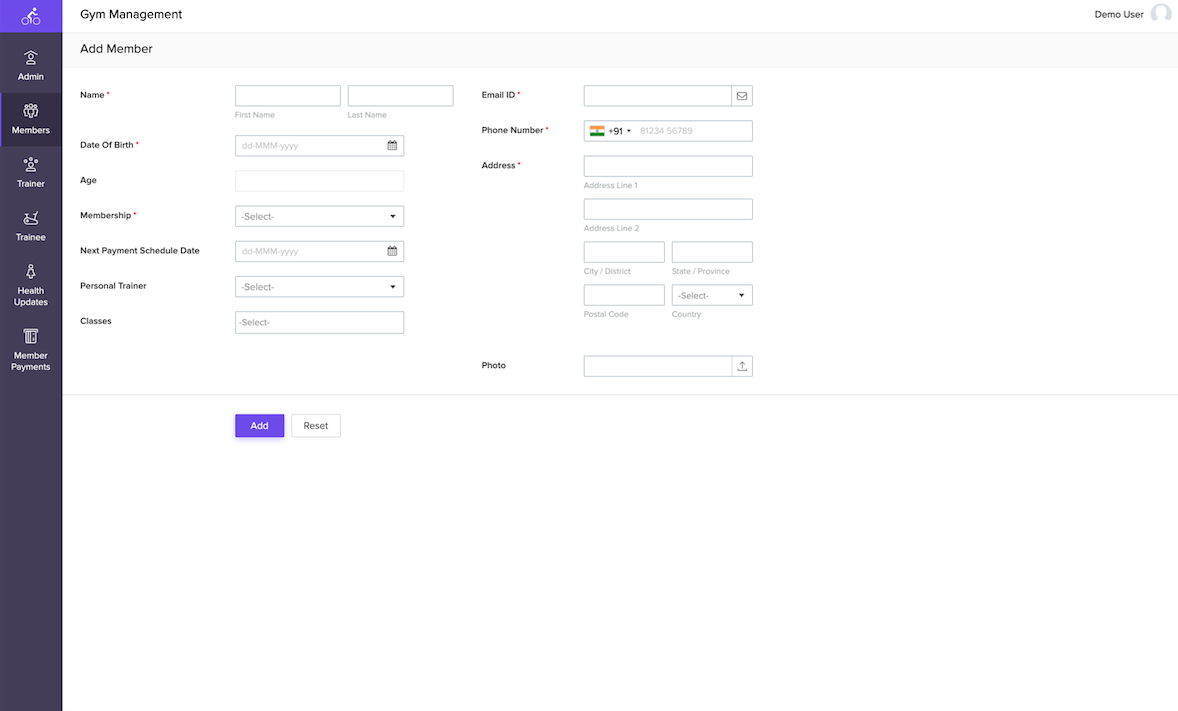
Trainer - The Assign Workouts form captures the workout and class routines assigned to the trainers in the gym. The trainers can view their assignments, the classes, and the members who they are assigned to train.
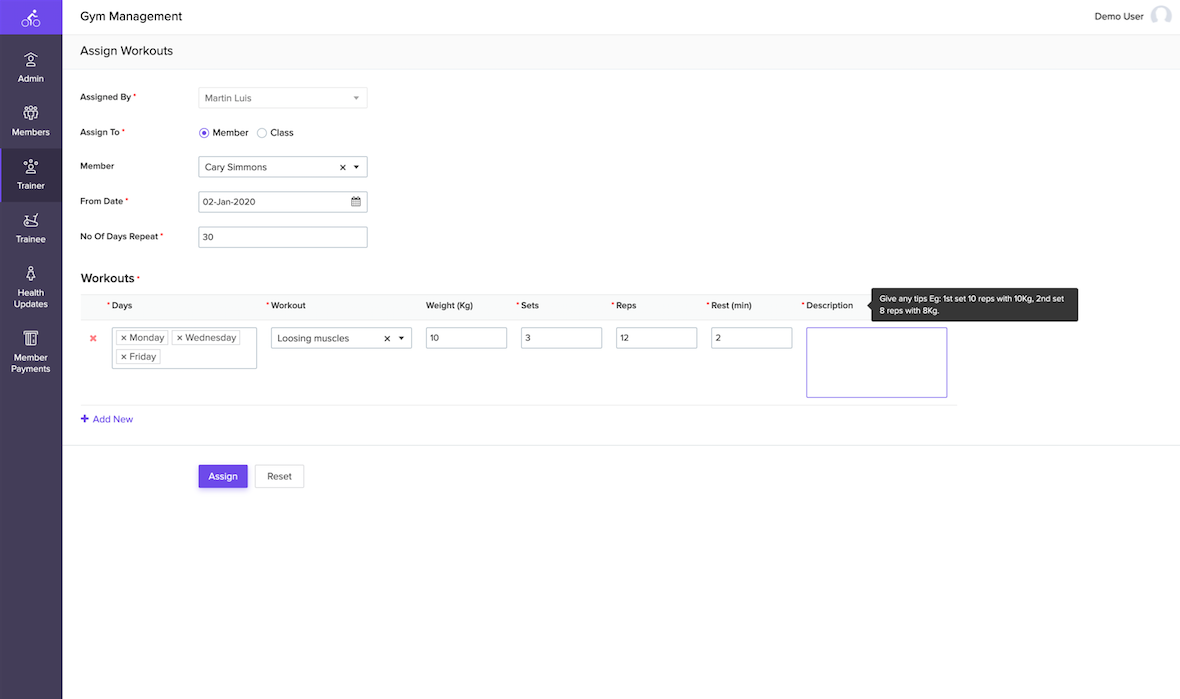
Trainee - The Trainee module is for the members who come to the gym. They will be able to view their goals for the day, their profile, their attendance, and their previous payments.
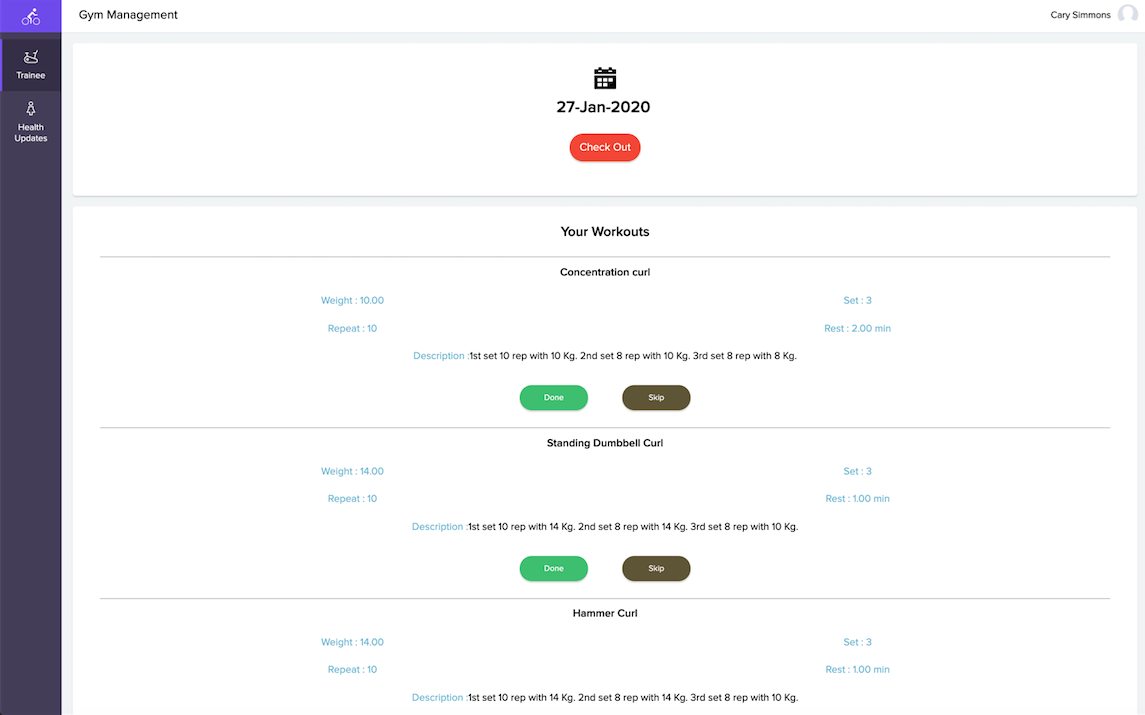
Health Updates - The Health Updates form obtains a few parameters to send regular notifications to your members on their fitness levels, and provides analytical evaluation of their activities and fitness goals to keep them on track.
Member Payment - The Payment form captures and stores payment details of your members. You will be able to view payment history and take stock of pending payments.
Automation
The app incorporates automations to make your process smooth and seamless. The app houses workflows to hide/show and enable/disable certain fields in the forms, automatic update of payment status, trigger notifications to members on health updates, scheduled emails for payment reminders, and check-in and check-out time buttons that automatically input time. There are many more automations that make this app efficient and easy to use.
Share your app
You can share this app to the users within your organization and with your clients. You can define roles and permissions for your users, so that users with specific roles have specific levels of access to the components in the app. Please click here to learn how to share your app.
Zoho CRM Training Programs
Learn how to use the best tools for sales force automation and better customer engagement from Zoho's implementation specialists.
Zoho DataPrep Personalized Demo
If you'd like a personalized walk-through of our data preparation tool, please request a demo and we'll be happy to show you how to get the best out of Zoho DataPrep.
You are currently viewing the help pages of Qntrl’s earlier version. Click here to view our latest version—Qntrl 3.0's help articles.
Zoho Sheet Resources
Zoho Forms Resources
Zoho Sign Resources
Zoho TeamInbox Resources
Related Articles
Gym management
This app has been published in accordance with Marketplace review process. For pricing details, you can refer to this page. Category - Education Vendor - Zoho Corporation Pricing - Free Overview Staying fit has never been easier! Our robust gym ...Hotel management
This app has been published in accordance with Marketplace review process. For pricing details, you can refer to this page. Category - Hospitality Vendor - Zoho Corporation Pricing - Free Overview Say goodbye to thick registry books and run your ...Understanding rebranded mobile app
This help page is for users in Creator 6. If you are in the older version (Creator 5), click here. Know your Creator version. Zoho Creator enables you to download your creator application as a separate mobile app for iOS and Android devices. This ...Vendor Management
This app is published in accordance with Marketplace review process. For pricing details, you can refer to this page. Category - Manufacturing Vendor - Zoho Corporation Pricing - Free Overview Vendor management made smarter, faster, and easier! ...Appointments Management
This app is published in accordance with Marketplace review process. For pricing details, you can refer to this page. Category - IT and Administration Vendor - Zoho Corporation Pricing - Free Overview Schedule and streamline your service appointments ...















